Project settings
In OpenProject you can customize your project settings. To do this, open a project via the Select a project drop-down menu and navigate to Project settings in the project menu.
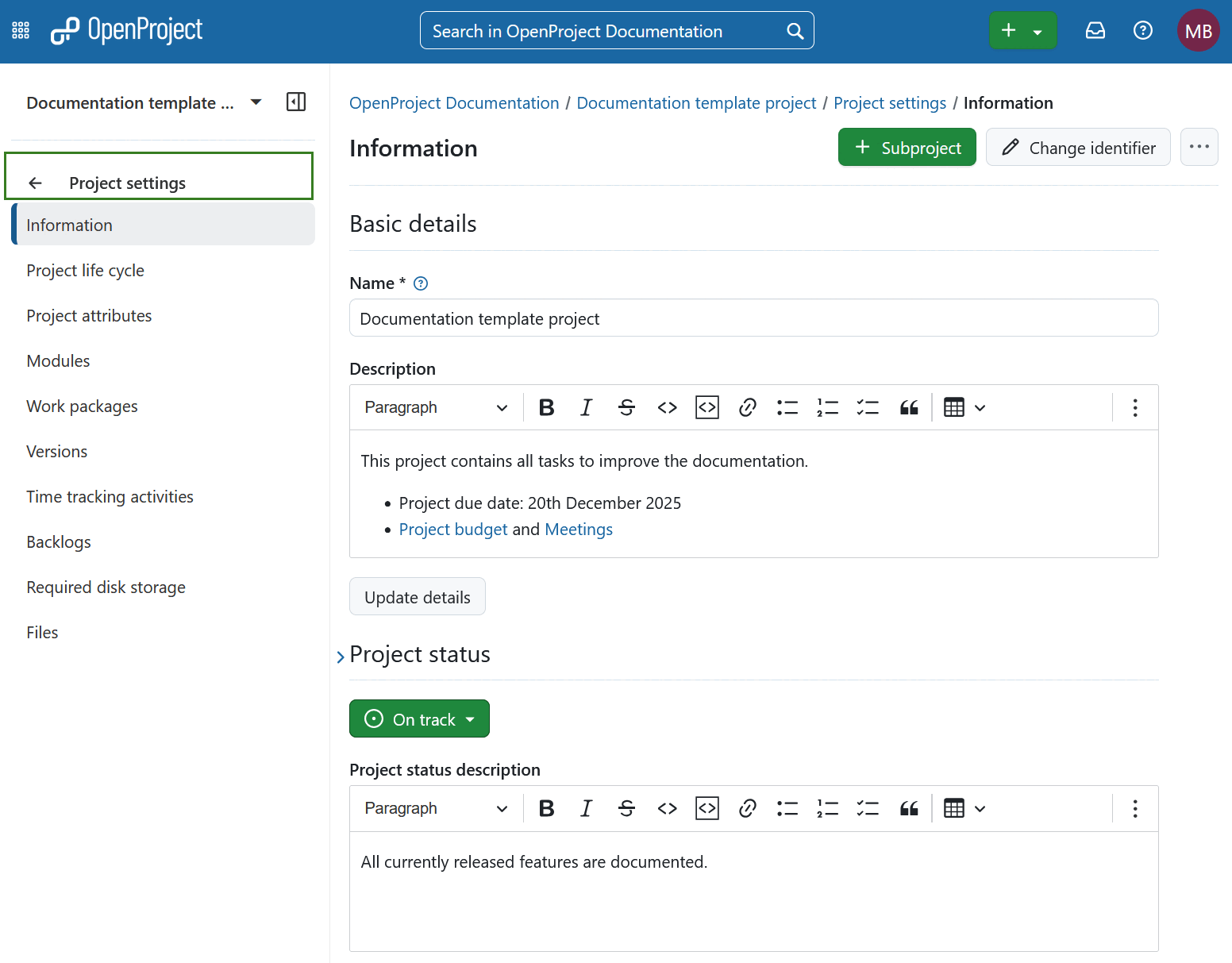
Note
You need to be a project administrator in order to see and access the project settings.
Overview
| Topic | Content |
|---|---|
| Project information | Define project name, subproject, description, project status, and much more. |
| Project life cycle | Activate or deactivate project phases in a project. |
| Project attributes | View and edit project attributes in a project. |
| Modules | Activate or deactivate modules in a project. |
| Work package types | Activate or deactivate work package types in a project. |
| Work package categories | Create and manage work package categories. |
| Work package custom fields | Activate or deactivate custom fields for work packages in a project. |
| Versions | Create and manage versions in a project. |
| Repository | Activate and manage a SVN or GIT repository for a project. |
| Activities (time tracking) | Activate or deactivate Activities (for time tracking) in a project. |
| Backlogs settings | Manage backlogs settings for a project. |
| Files | Manage the storages connected to the project, add project folders and activate manual attachment uploads. |


