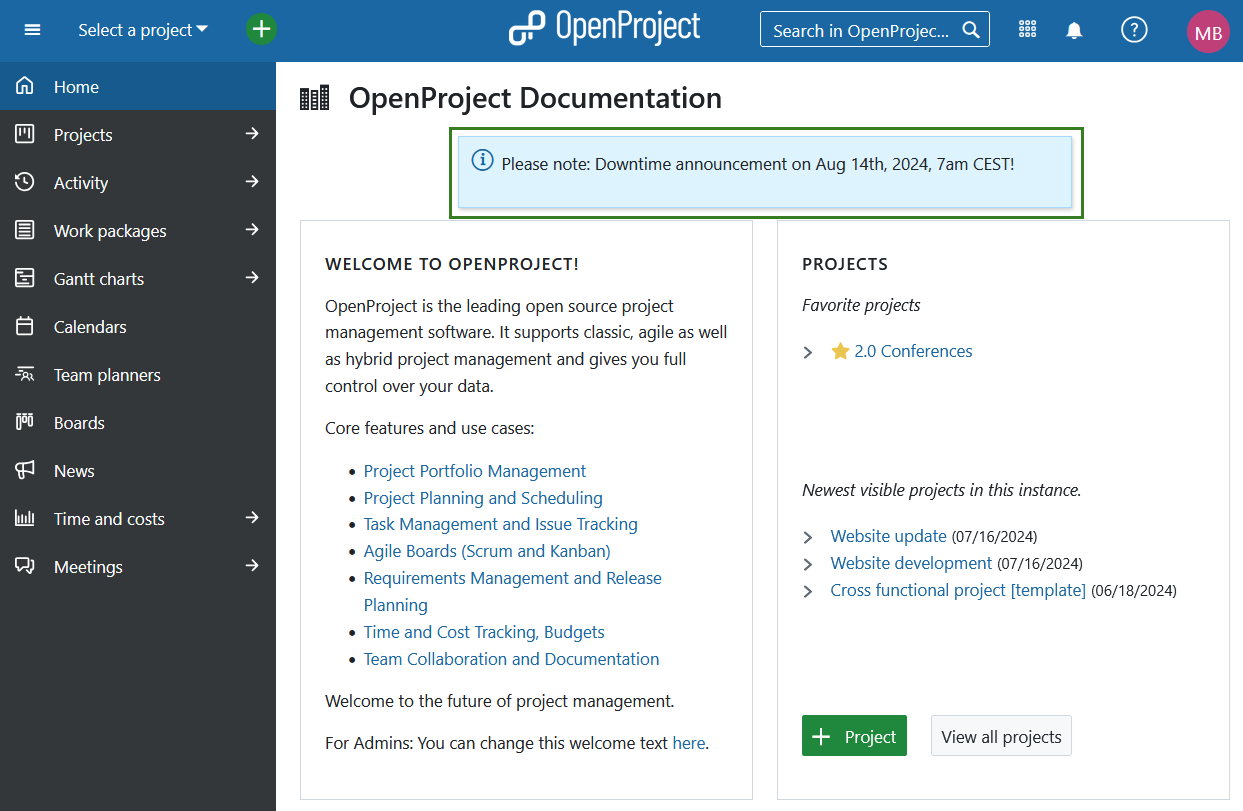Announcement
You can configure announcements in OpenProject which will be displayed for a certain period of time for users when the login.
- Enter a text for your announcement message.
- Define a date until when the announcement should be shown.
- Set the announcement to active. Only then will the announcement be shown.
- Save your changes.
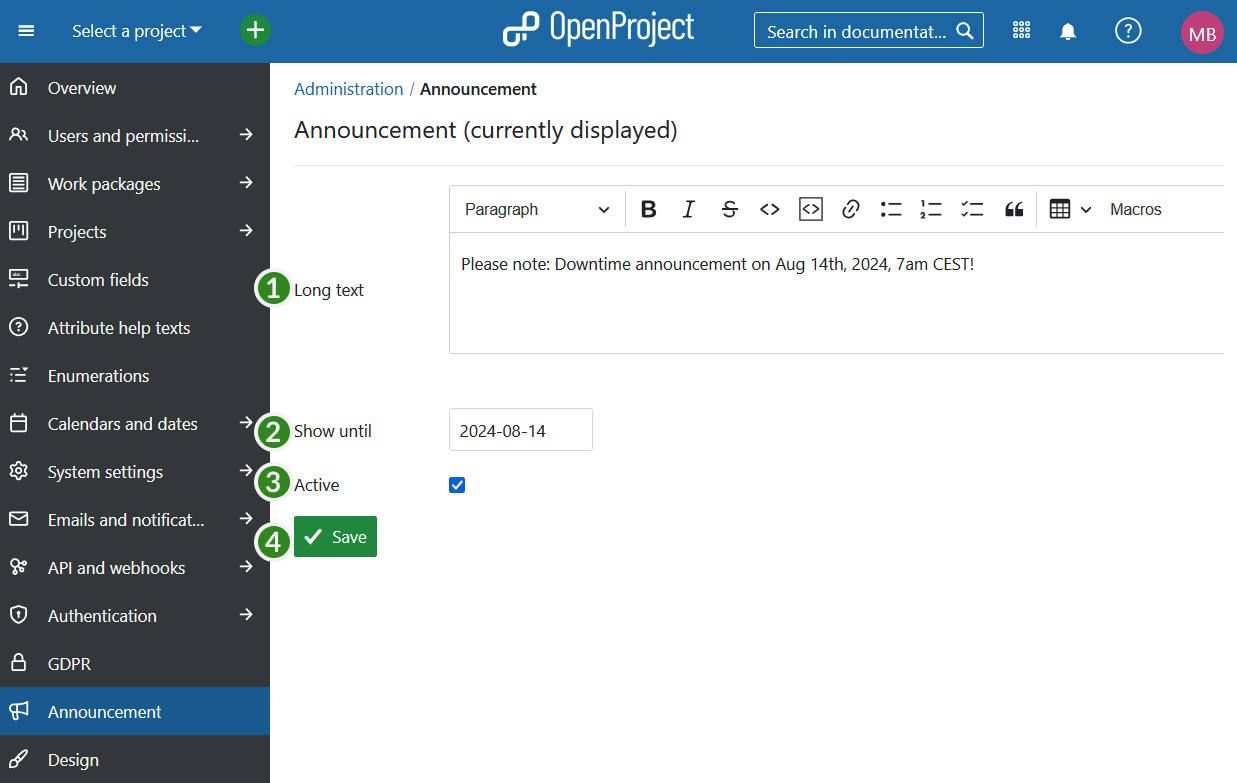
The active announcement will be displayed until the defined date to users on the login screen.
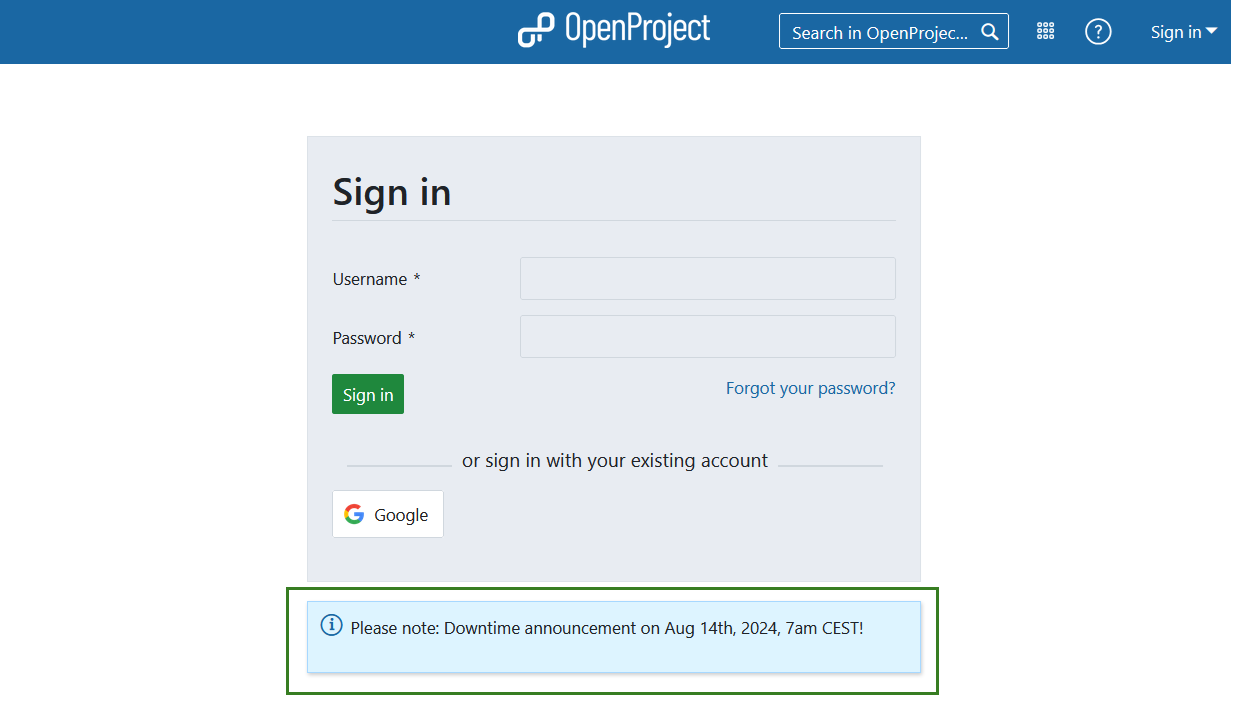
Also, the active announcement will be displayed until the defined date to users on the application start page.