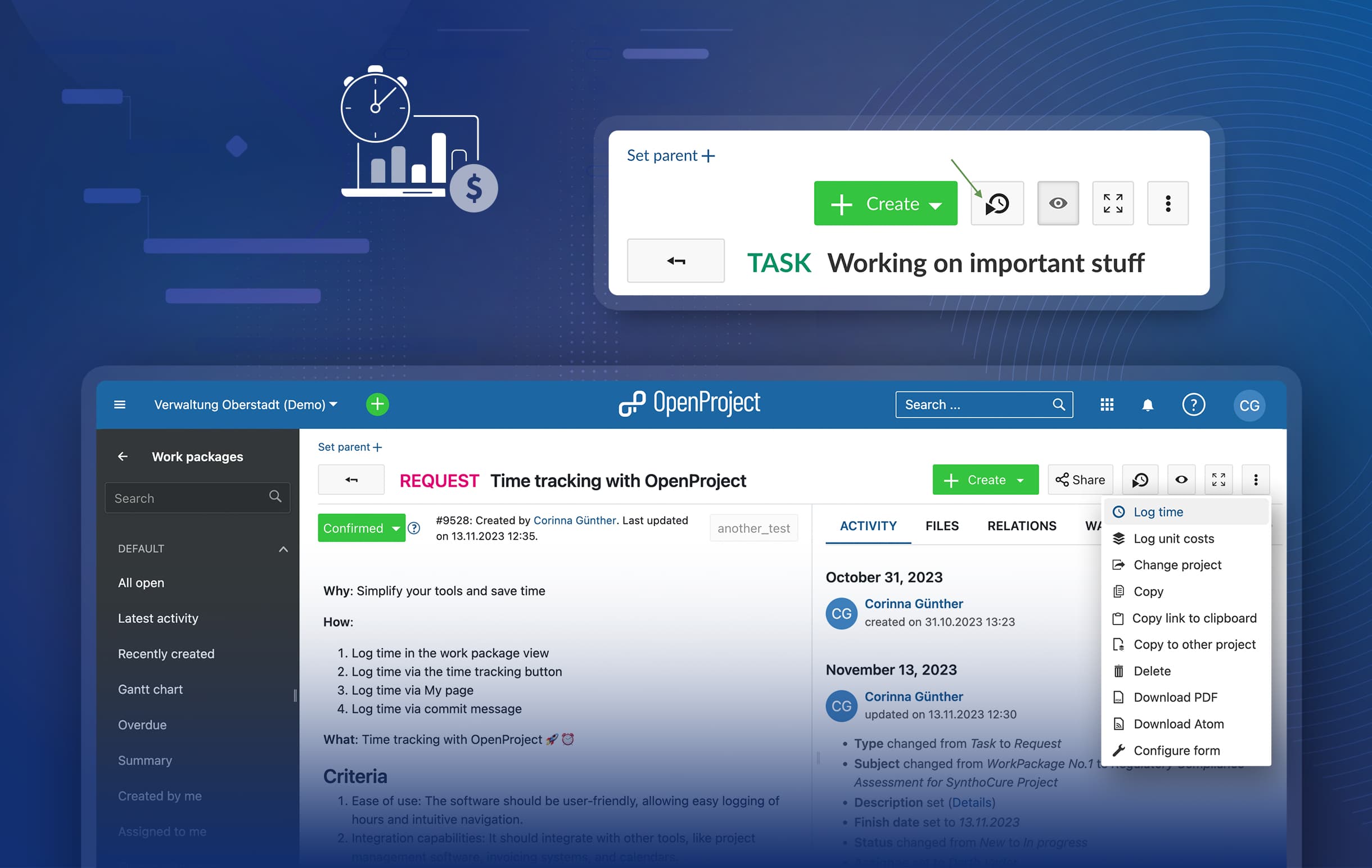
Simplify your tools: Combine time tracking software and project management
Why waste time when tracking time? With OpenProject, you can track time spent on projects directly in the software that you use to manage your projects and tasks. Let’s take a look at typical requirements for a time tracking software and see how OpenProject meets them.
Accurate time tracking is necessary for many people, for example to be able to issue invoices or to give superiors an overview of the time spent working on different projects. Now you could simply look at your watch and note down the hours. But of course, digital time recording is the method of choice today. The market offers a wide range of time tracking apps. But every new app has to be installed, paid for and maintained. Furthermore, it takes time and brain power to constantly switch between different tools.
Ideally, you should track the time spent on your tasks and projects exactly where you document and communicate everything else: within your project management software. With OpenProject, you not only manage everything in one system, but also benefit from the advantages of open source software - particularly the security of your data. OpenProject offers comprehensive time tracking features.
But to what extent is OpenProject really suitable as time tracking software? Let’s answer this question together by first listing typical criteria for selecting a time tracking software, and then applying each criterion to OpenProject.
Criteria for time tracking software
In order to remain as objective as possible, we asked the artificial intelligence ChatGPT: What does time tracking software need to offer? Here is what ChatGPT says:
- Ease of use: The software should be user-friendly, allowing easy logging of hours and intuitive navigation.
- Integration capabilities: It should integrate with other tools, like project management software, invoicing systems, and calendars.
- Customization: Ability to customize for different projects, tasks, or team needs.
- Reporting and analytics: Detailed reports on time usage, productivity analysis, and project progress.
- Real-time tracking: Option for real-time tracking to capture work hours accurately.
Time tracking features of OpenProject
These five criteria for time recording software seem reasonable. So, how does OpenProject meet these requirements?
How user-friendly is OpenProject’s time tracking?
A user-friendly time tracking software allows you to track time in the most efficient way. With OpenProject, you can track time exactly where you are working:
- Log time in the work package view
- Log time via the time tracking button
- Log time via My page
- Log time via commit message
The regular way of recording time in OpenProject is to select ‘Log time’ when you have a work package open. A pop-up window will open in which most of the fields are already filled in automatically. You only need to enter the time spent in hours and can optionally add further details such as comments. Although this method works quite quickly, the time must have been recorded beforehand in order to be entered correctly.
This is why we implemented the time tracking button in 2023! Simply click on a button at the top of your work package to start time recording. Click on it again to stop the recording. As soon as the recording is stopped, the pop-up window mentioned above opens again. This time, the time spent is also pre-filled.
![]()
Read more about time tracking in OpenProject’s user guide.
Is OpenProject integrable with other tools?
One of the strengths of OpenProject is that it combines many functions in a single system. In contrast to other project management software solutions, OpenProject offers rather few integrations - precisely because these are not necessary and can quickly disrupt the workflow.
However, another strength of OpenProject lies in its open source character: thanks to the open code, tech-savvy users can add integrations themselves. Although these are explicitly not developed by OpenProject itself and therefore not maintained by us, they can be used by other users. The following user-generated time tracking integrations are currently available for OpenProject:
So if you prefer to use an external time tracking app for OpenProject, this is possible with these user-generated integrations - in addition to the time tracking features that the OpenProject software itself offers. If you want to know more about OpenProject’s integrations and Community plugins, for example for Excel or Nextcloud, see our system admin guide.
How customizable is OpenProject?
OpenProject is highly customizable. Users can adapt it to their specific project requirements, even if this may require some technical knowledge. Configure work package forms just as you like, work with project templates, and create custom fields and custom actions with workflows. Read how to customize workflows and set up your processes with OpenProject.
Regarding time tracking features, OpenProject allows you to create custom fields for spent time. This might be particularly interesting for recording and evaluating specific project information or activities during time booking.
What kind of reporting does OpenProject’s time tracking offer?
Where time tracking is involved, the issue of costs is not far behind. Therefore, OpenProject offers features for time and cost reporting in addition to time tracking. Filter the reports, group them according to criteria, selectively choose individual units to display, and finally export your report effortlessly, for example as an XLS file. This allows users to generate detailed reports on time spent on tasks and projects.
Does OpenProject offer real-time tracking?
Yes, OpenProject offers real-time tracking since 2023, in the form of the time tracking button which is shown on top of every work package. We have already indirectly answered this question with the first criterion by explaining different ways to track time with OpenProject. The time tracking button was part of our passion time in June 2023 and highly requested by many users. This is a great example of a feature that is seemingly small but has a big impact on the user experience.
Simply click the button, do your work, and click on the button again to stop the tracking. No need to leave the task and project management system you’re already working with!
Conclusion: The OpenProject software combines project and task management with time tracking in one system
Having all these functionalities in one system reduces the need for switching between different tools, thus saving time and reducing complexity. It also ensures data consistency and a single source of truth, as all project-related information, including time tracking, is stored and managed in a single place. And teams can collaborate more efficiently as everyone has access to the same information and tools, leading to better communication and coordination.
Test OpenProject yourself in the simplest way – in the form of a free trial, completely without providing any payment details: Free Trial.


