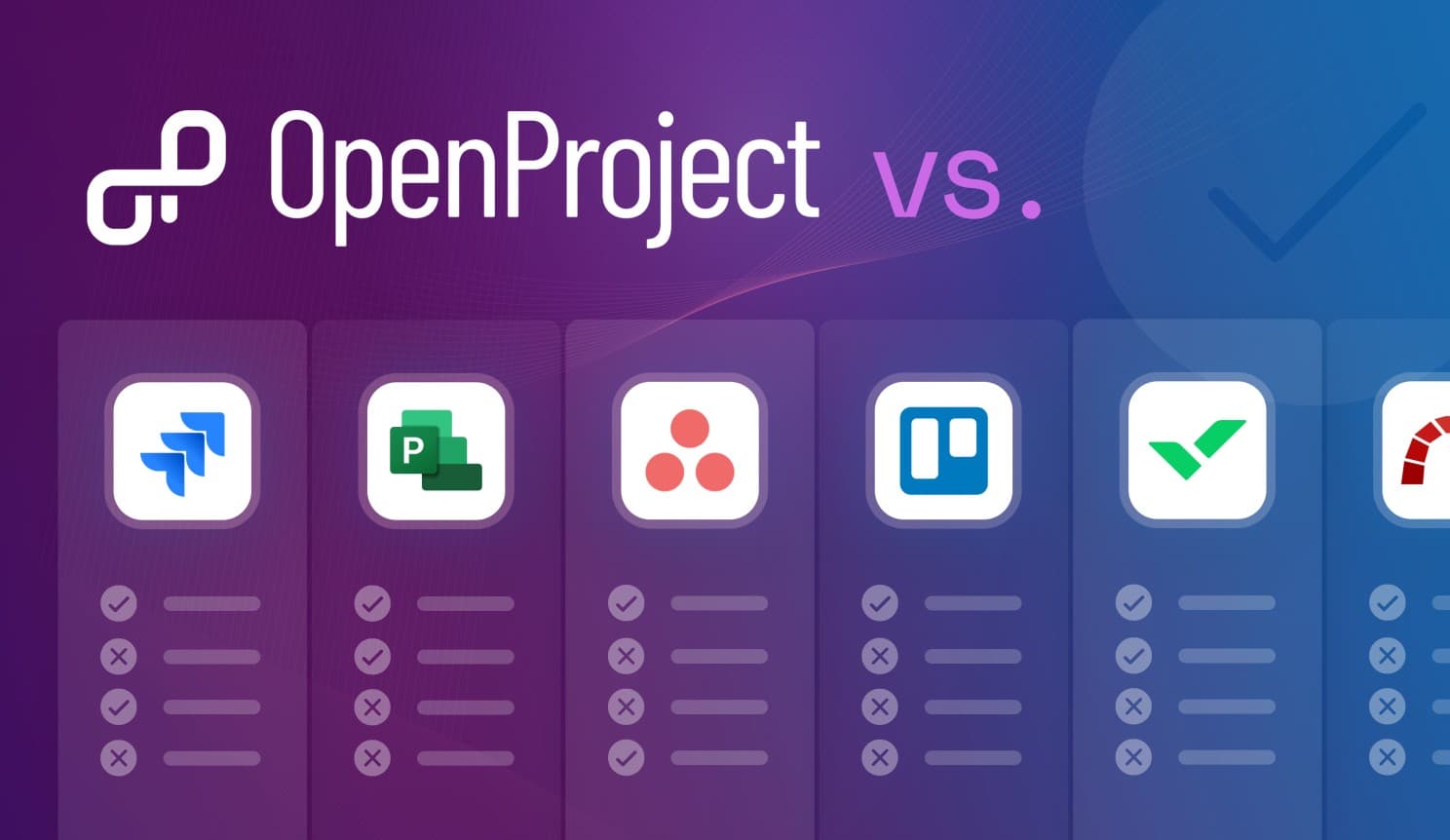
Your open source alternative for project management
Are you considering which project management tool you should invest in for the success of your team? Open source software is definitely an alternative that you should not miss taking a closer look at. And what exactly are your options when it comes to project management software?
This article doesn’t just float questions — it delivers answers. The choices can be overwhelming, but it’s crucial to explore all alternatives you have. Learn more about the open source software OpenProject and see how it compares to well-known project management solutions such as Jira, Asana, MS Project or Trello.
The open source advantage
Open source software, with its transparent and collaborative development process, offers a unique set of benefits. It is adaptable to the changing needs of businesses, provides an even higher level of security through community vigilance, and fosters a sense of ownership as users contribute to its evolution. This results in a robust and reliable platform where the features you need are developed with the user in mind.
Open source software offers a variety of benefits as a project management tool:
- Security: The transparency of open source code allows for thorough community review, leading to more robust security and quicker issue resolution.
- Stability: An open-source nature guarantees long-term stability and eliminates the risk of vendor lock-in.
- Customization: Open access to the source code allows for extensive customization, with the support of a powerful API.
- Community support: An open source software is often surrounded by an active global community, contributing to its development, troubleshooting, and enhancement.
- User-centric development: Feedback from the community and customers directly influences the development roadmap, focusing on user needs.
- Transparency: Open source code is fully visible and assessable, ensuring users understand what they are implementing.
- Cost-effectiveness: Most open source software vendors offer a free edition, with cost-saving benefits continuing across deployment, support, and maintenance.
3 options for open source project management software
When considering alternatives to Jira, Asana, or Trello, there are several open source solutions to explore. The best-known alternative is OpenProject, as it offers a wide range of features and continuously strives to provide the entire project management experience based on open source principles. Here’s a list of the top 3 open source software alternatives when it comes to project management:
- OpenProject – As a comprehensive open source project management tool, OpenProject is a fantastic choice for teams looking for a feature-rich platform that is highly customizable. It stands out with its advanced project planning and scheduling features, issue tracking, and support for agile and Scrum methodologies, making it an excellent alternative for those transitioning from Jira.
- Redmine – A veteran in the open source space, Redmine is a flexible project management web application that’s very customizable. While it lacks the modern interface of Asana, its plugins and integrations make it a solid contender for complex project tracking. See a comparison between Redmine and OpenProject here.
- Taiga.io – For teams that love the simplicity of Trello but crave more functionality, Taiga.io offers a simple, intuitive interface with powerful backlogs, Kanban boards, and agile analytics. It may be good for smaller teams who want to scale their project management tools as they grow. See a comparison between Taiga and OpenProject here.
There are more open source software alternatives in project management. But right now, OpenProject offers the sweet spot of numerous features, data security and a modern user interface. At the same time, OpenProject is suitable for all types of project management (agile, classic, hybrid).
OpenProject: The #1 open source software for full circle project management
OpenProject is a hot competitor among open source software. It leverages its open source flexibility and offers a wide range of features, from traditional project management functions to advanced product roadmap planning.
Yet, the burning question is whether it measures up to market leaders like Jira, Asana, Trello and others. So let’s compare OpenProject to some of the most known project management solutions – Jira, Asana, MS Project and Trello:
Jira vs. OpenProject
Jira is widely known for its agile framework support, particularly useful for software development teams, while OpenProject offers a broader approach suitable for various types of projects. It includes project planning, time tracking, and even budgeting – all within a transparent platform where users have the ability to shape the tool’s future.
Both software solutions offer issue tracking and project planning, but OpenProject might be preferred by those looking for an open-source alternative with no licensing fees.
Read more: Best open source Jira alternative
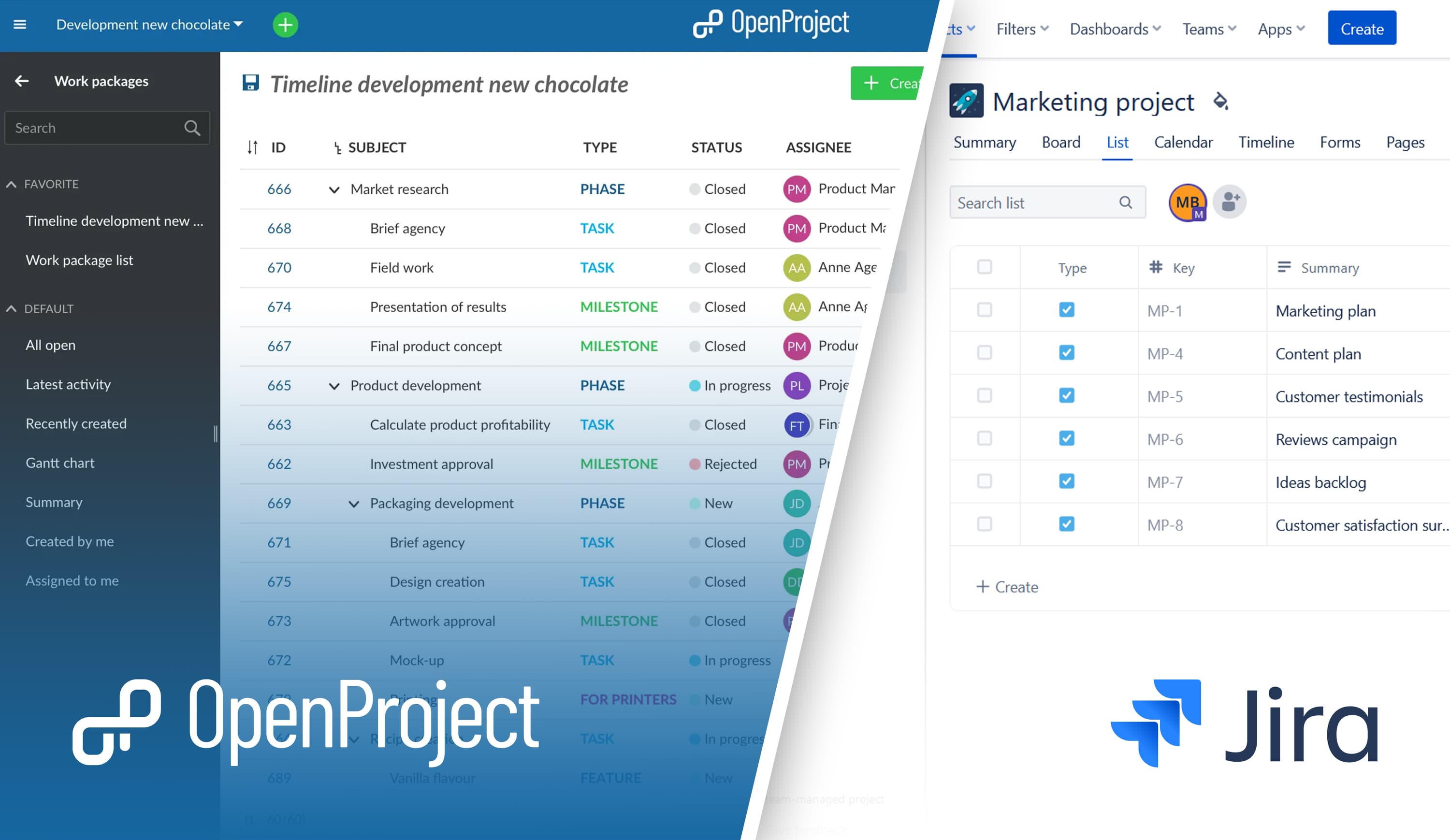
Asana vs. OpenProject
Asana is known for its user-friendly interface and to-do list style of project management. But OpenProject steps up as a strong alternative with its comprehensive set of tools for managing complex projects, offering more depth in project planning and reporting without losing the intuitive nature that Asana users love.
Also, with its open-source nature, OpenProject offers a more customizable experience for users willing to engage with the software at a deeper level. Asana lacks the in-depth issue tracking and project life cycle management features that OpenProject provides.
Read more: Best open source Asana alternative
MS Project vs. OpenProject
MS Project, part of Microsoft’s suite, is popular for its Office integration, with both local and cloud deployment. OpenProject can be seen as more accessible, especially for teams not exclusively tied to Windows, with a pricing model that could be more attractive for smaller teams or organizations.
OpenProject equals MS Project in core management features, but excels with its open-source code and self-hosting for heightened security. Its Enterprise edition adds specialized support and extra customization.
Read more: Best open source MS Project alternative
Trello vs. OpenProject
Trello’s Kanban board interface is straightforward and highly visual, making it useful for small teams and individuals favoring a simple, drag-and-drop approach to task management. OpenProject, while it can support Kanban boards, also extends into more complex project management areas like Gantt charts and resource management, which Trello does not natively support.
With its acquisition by Atlassian, Trello has broadened its feature set through integration with Atlassian’s portfolio. However, Trello remains proprietary and lacks a self-hosted option, posing potential concerns for organizations that value data security and privacy highly.
Read more: Best open source Trello alternative
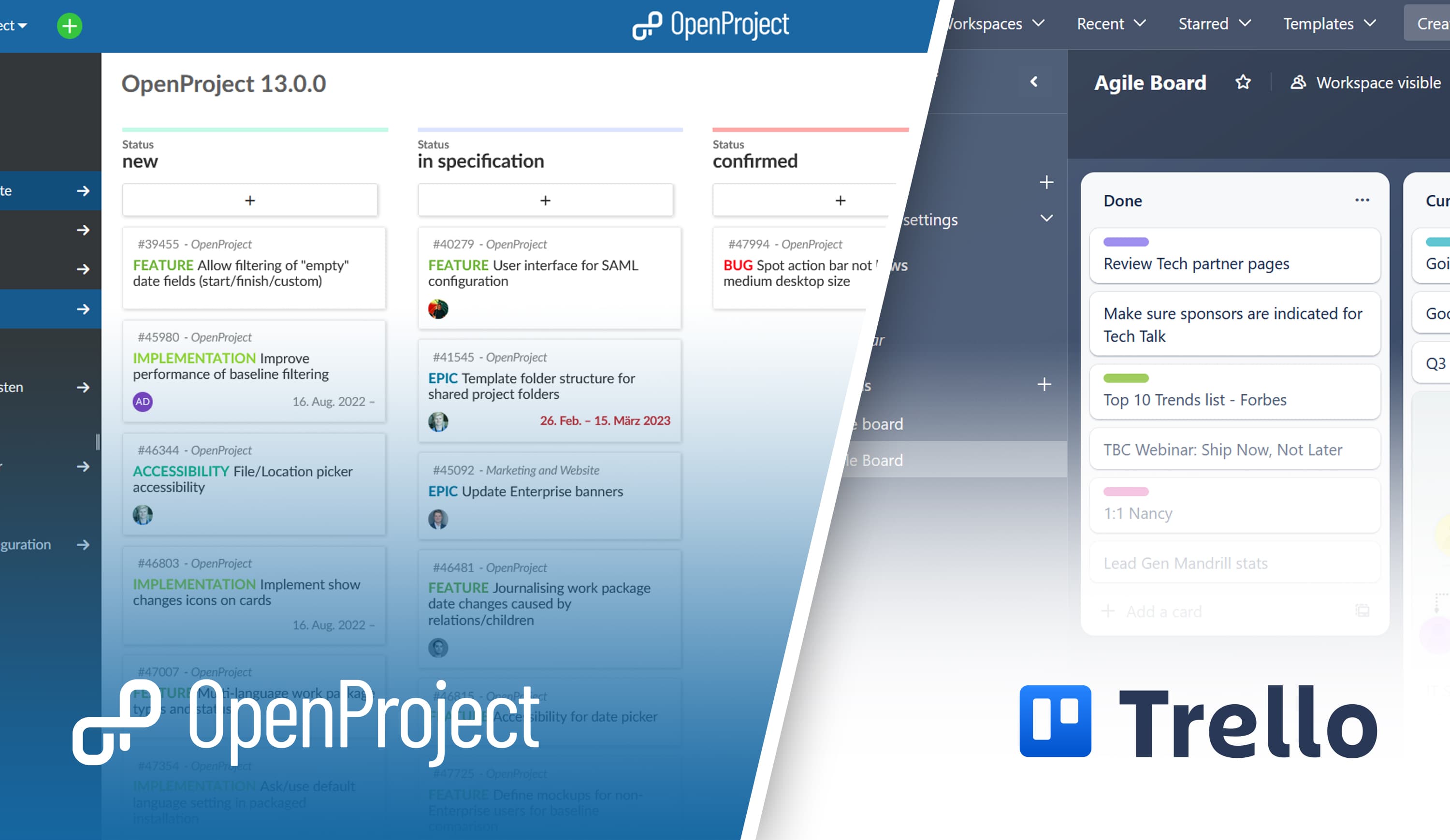
Each tool has distinct advantages, catering to various user and organizational needs. The choice depends on project complexity, workflow preferences, and the value placed on community-driven development. Whether you prefer a cloud or an on-premises version for your project management software, with OpenProject you benefit from the advantages of open source and at the same time a strong range of features.
Looking for more alternative comparisons? You can find a full comparison overview between OpenProject and other solutions for project management and bug tracking here


