
OpenProject 13.2
OpenProject 13.2 has been released today! It focuses on the new OneDrive/SharePoint integration, which has been available for OpenProject Enterprise customers since the last release in December 2023. With version 13.2, the much-requested project folders are now also available for OneDrive/SharePoint. With this Enterprise add-on, OpenProject users can manage their data more efficiently by selecting an existing OneDrive/SharePoint folder as the default for a project and managing access rights manually.
In addition to this great update, OpenProject 13.2 introduces several other new features, which are described below.
New features with OpenProject 13.2
For administrators of the instance:
- Manual project folders for OneDrive/SharePoint storages
- Status change without rights to edit a work package
For all roles, according to given rights:
- Filter for roles, groups, and shares in the project members list
- Allow assignee and accountable for shared work packages
- Show file links of files that are not available to the user in the cloud storage
- Quick context menu in Gantt view: Show relations
- New field names and calculation of work and remaining work
Manual project folders for OneDrive/SharePoint storages
Manual project folders have been implemented for Nextcloud storages since the release of OpenProject 13.0. With OpenProject 13.2, we now extended this feature for your OneDrive/SharePoint storage. Users of an instance that has enabled a OneDrive/SharePoint storage can now get easier access to the files that they need, as with configured project folders, all files of that project are per default uploaded and located in that folder. To enable project folders, admins must select the desired folder as project folder and set the permissions manually.
Please note that the OneDrive/SharePoint integration is an Enterprise add-on. Community customers can still access project folders with our Nextcloud integration.
Read more about project folders for your OneDrive/SharePoint integration with OpenProject in our user guide.
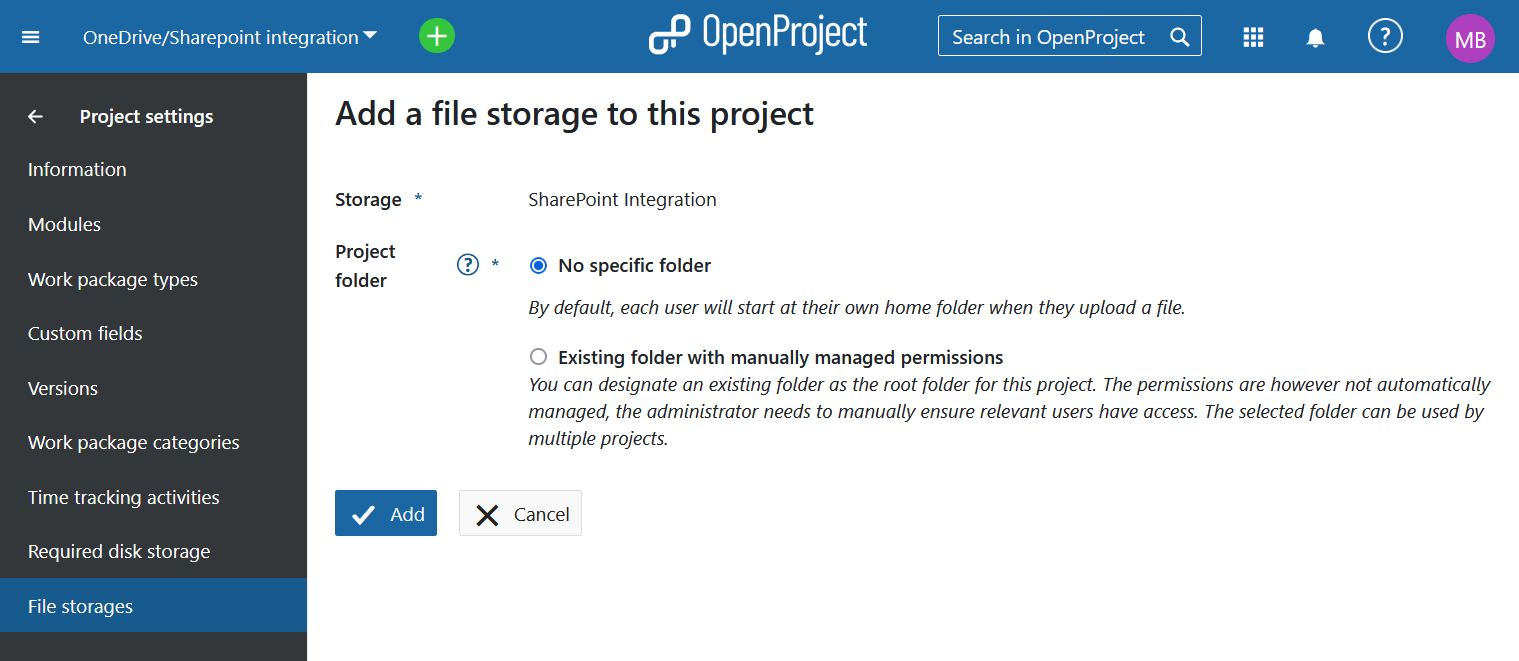
Status change without rights to edit a work package
With OpenProject 13.2, the right to change the status of a work package has been separated from the more general “Edit work package” right. This means that a user can now have the right to make status changes without having the right to edit a work package.
It may seem a small feature, but saves a lot of unnecessary time spent communicating for groups where members just need the right to change the status of a work package, e.g. from “in progress” to “needs review”. This can be particularly useful for work packages that have been shared with other users, as these users often do not have editing rights.
Read more about roles and permissions for users of OpenProject.
Filter for roles, groups, and shares in the project members list
With OpenProject 13.2, project admins can filter the project member list for roles, groups, and shares. This allows admins to identify more quickly who else has an admin role or who is not a project member but has access thanks to the new Sharing feature, for example. Specifically, the following filters are available:
- All members
- Locked members
- Invited members
- Project roles (e.g. project admin)
- Work package shares
- Groups
Regarding the work package shares, you can filter further according to the specific rights of the shared users:
- All shares
- View
- Comment
- Edit
Read more about filtering the project members list in our user guide. Here’s an example of a members list, filtered for all shares:
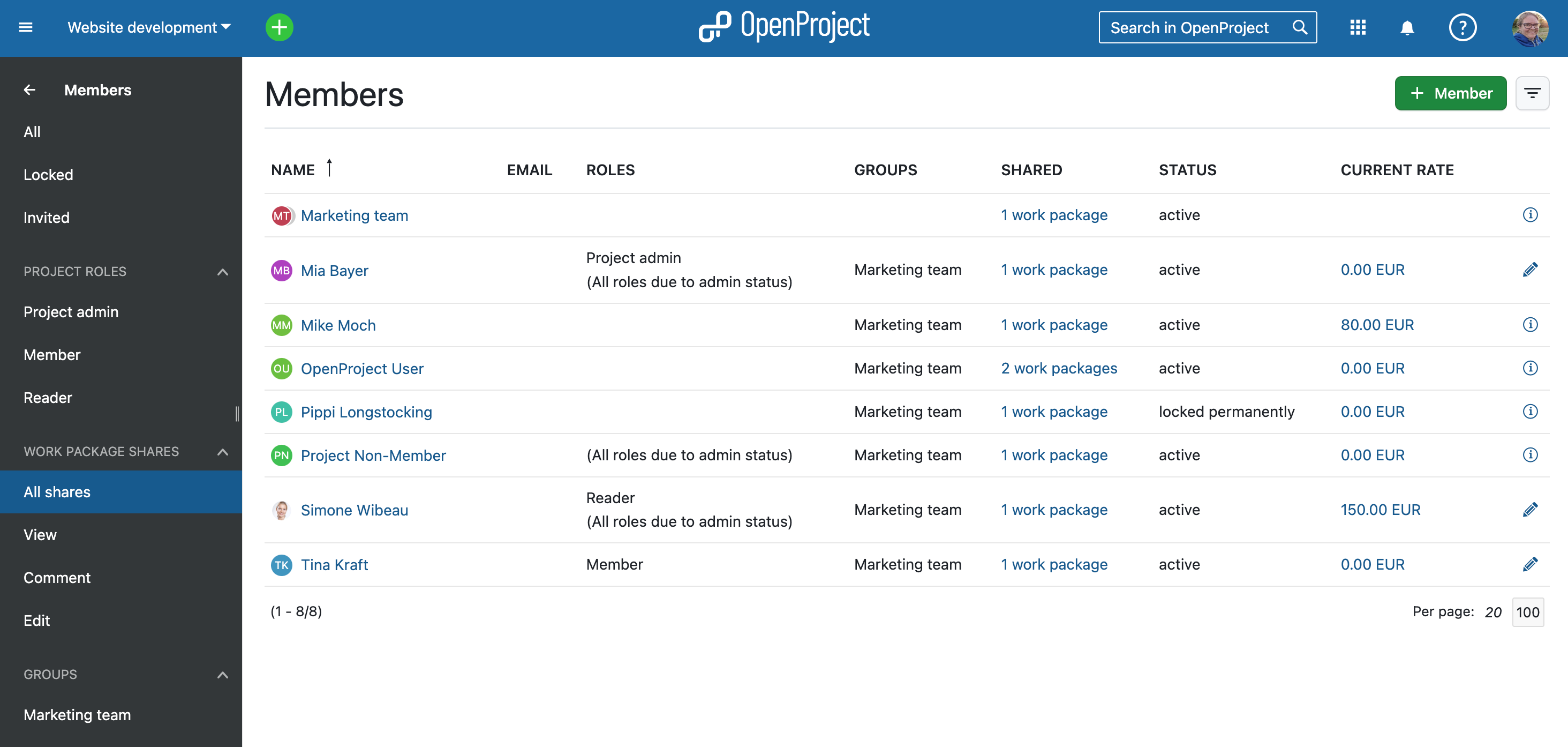
Allow assignee and accountable for shared work packages
With OpenProject 13.1 we introduced an enterprise add-on to share work packages with users who are not part of the project. With the release of 13.2, these users with whom work packages have been shared can now also be assignee and accountable for the respective work package. This can be particularly helpful for groups that work with external parties for whom project data is too confidential, but who also need to be given responsibility for a specific work package in this project.
Learn more about our Enterprise add-on to share work packages.
Show file links of files that are not available to the user in the cloud storage
What happens to the file link in a work package if the linked file has been deleted – by accident or on purpose? Previously, the file link in the work package was also deleted. This may result in information being lost. With the release of OpenProject 13.2, the file links of the work package will continue to be displayed, even if the corresponding file has been deleted. In this case, an error message will be displayed. This allows users to detect errors and take action to restore the file if it has been accidentally deleted. Of course, if the deletion is justified, they can also remove the file link manually.
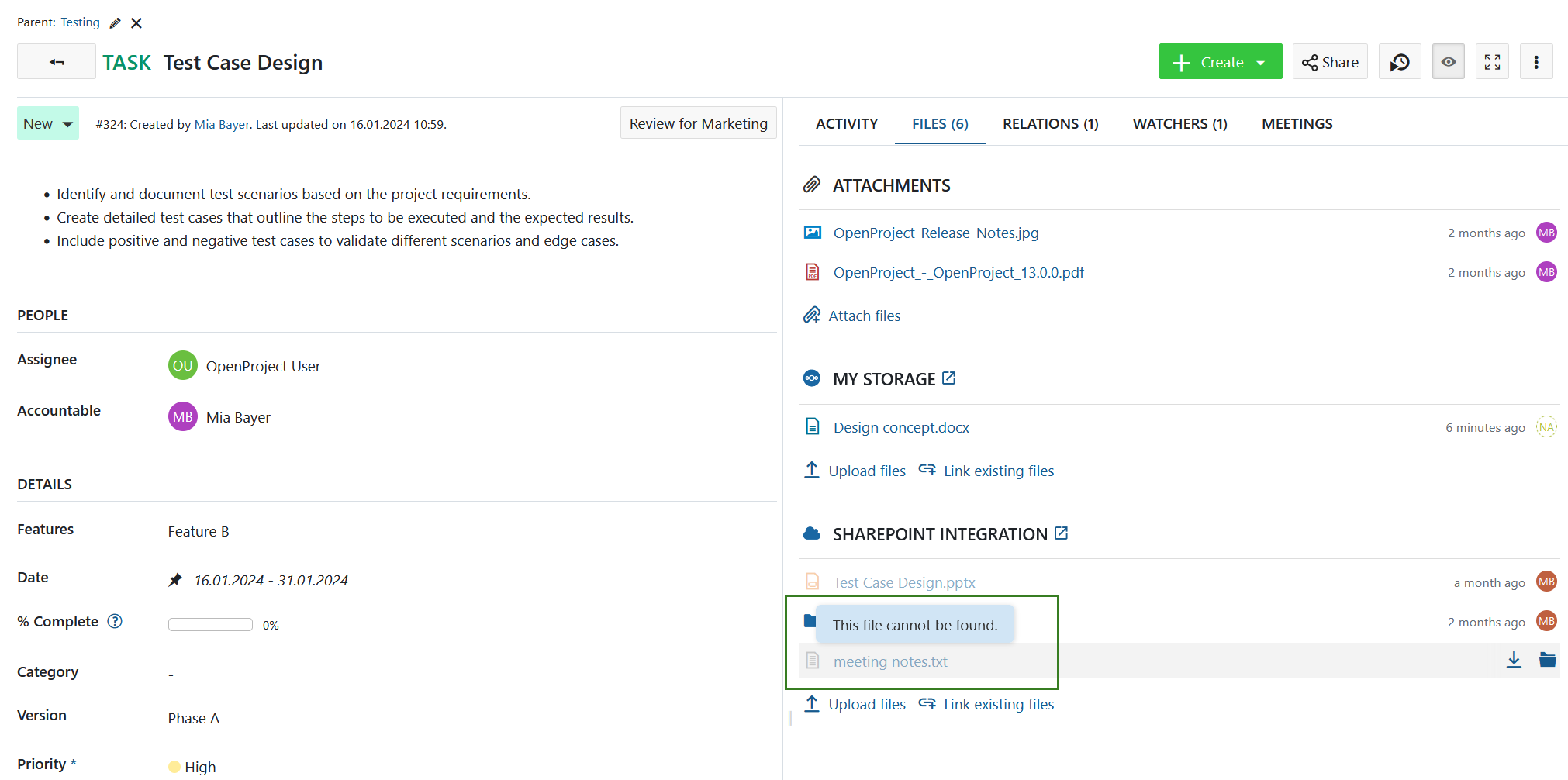
This new feature works for both of our supported storage providers, Nextcloud and OneDrive/SharePoint.
Quick context menu in Gantt view: Show relations
Our developers are currently working on a new module that displays work packages in a Gantt view, which will be available in a future release. To prepare well for this major feature, we have already adapted the quick context menu in OpenProject 13.2 and added an additional quick action: “Show relations”. By clicking on this new action, you can quickly get an overview of the existing relations for the respective work package.
Please note that these changes only apply if you have selected a Gantt view (i.e. not a table or cards view). This means that the quick context menu now differs depending on whether you are currently in the Gantt view or not.
To access the quick context menu, open a work package view and then right-click on a work package. Here is how the modified quick context menu for a Gantt view looks:
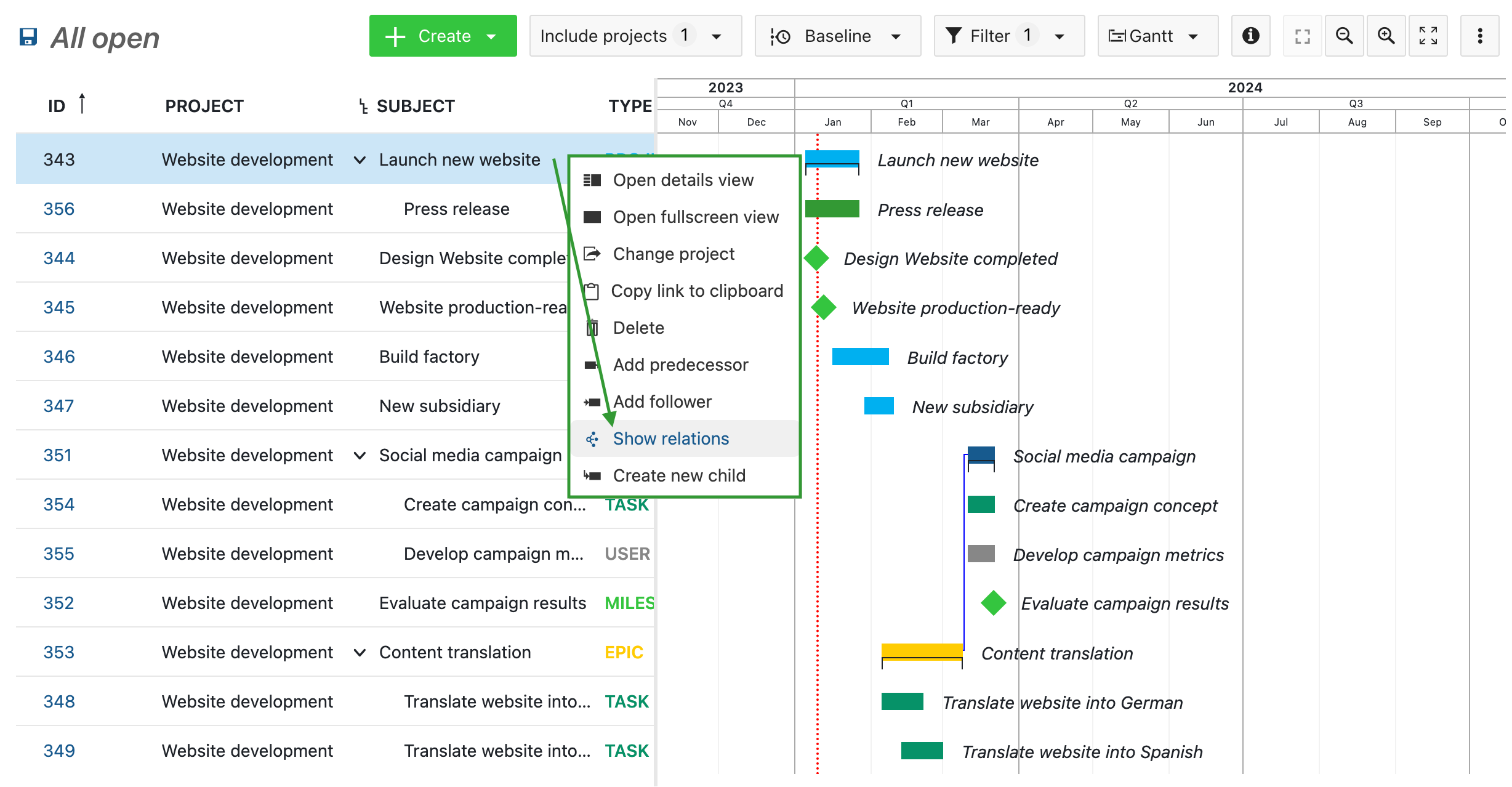
See our user guide to learn more about Gantt charts for OpenProject.
New field names and calculation of work and remaining work
There are quite a few technical terms in project management. It makes sense for users to recognize these terms in the software they use for their project management. We have therefore decided to harmonize a few terms with the release of OpenProject 13.2 and have implemented the following name changes:
| New term, starting with 13.2 | Old term |
|---|---|
| Work | Estimated Time |
| Remaining work | Remaining hours |
| % Complete | Progress (%) |
Also, the calculation of work and remaining work has been updated so that users will now see a sum value (∑) added in the fields “work” and “remaining work”. This sum shows the total value of all children in the work package and, of course, the work package itself.
Please note that the “% Complete” field does not yet change automatically if you change the value of work or remaining work.
Here is an example of a work package table with the new field names and sum calculation of work and remaining work:
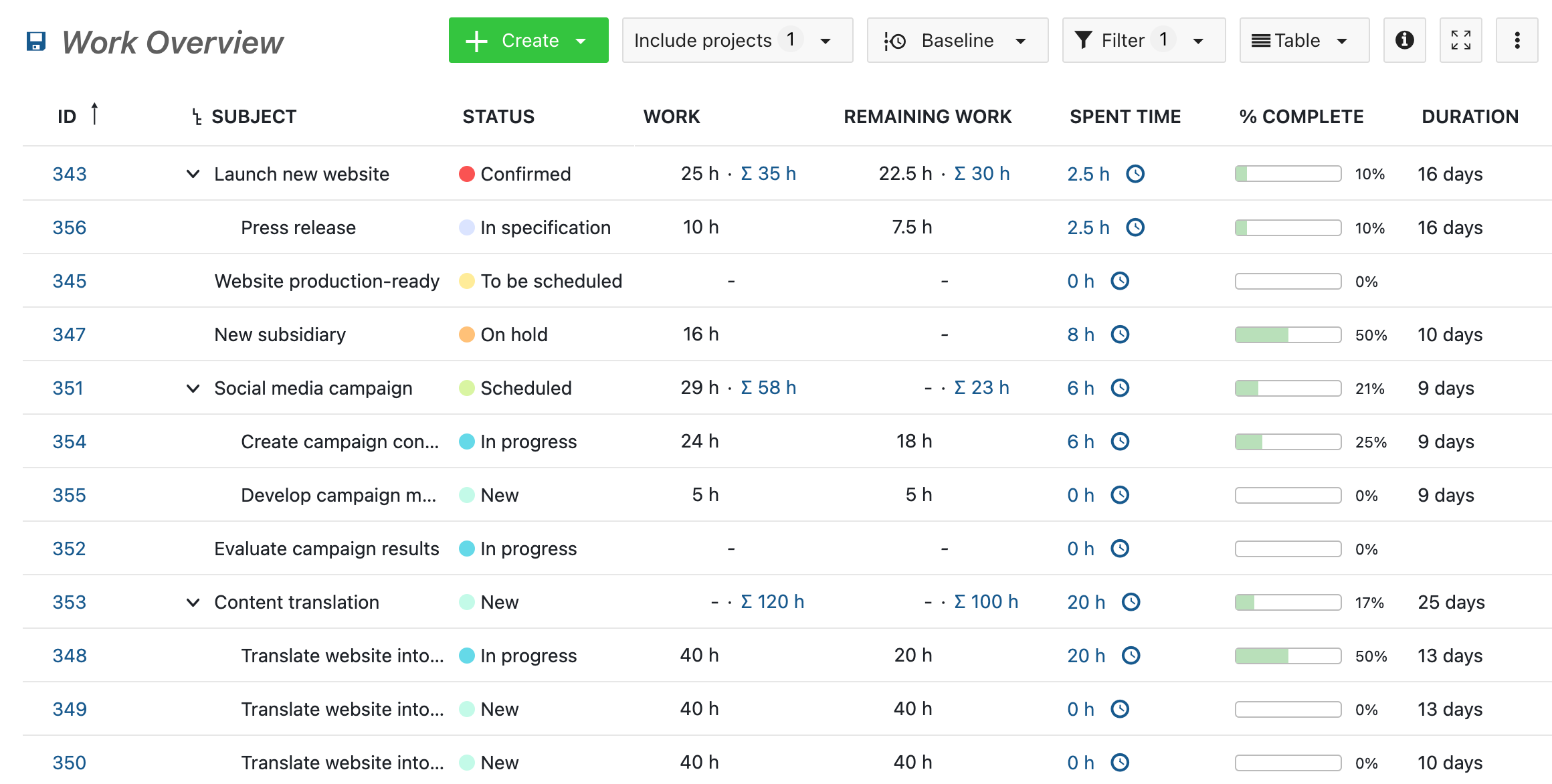
In the following months, we will release a new progress reporting for work package hierarchies – see our roadmap for details. Changing the names and the calculation of the these field attributes was an essential basis for soon being able to provide this feature to our users.
Migration, Installation, Updates and Support
Follow the upgrade guide for the packaged installation or Docker installation to update your OpenProject installation to OpenProject 13.2. We update your hosted OpenProject environments (Enterprise cloud) today, January 17, 2024.
- New to OpenProject? To test all features of OpenProject 13.2 right away, create a 14 days free trial instance for our OpenProject Enterprise cloud.
- Prefer to run OpenProject 13.2 in your own infrastructure? Here you can find the Installation guidelines for OpenProject.
- Want to upgrade from a Community version to try out the Enterprise add-ons? Get a 14 days free trial token directly out of your current Community installation.
You will find more information about the new features in the OpenProject Documentation or you can post your questions in the Community Forum, or if you are eligible for Enterprise support, please contact us and we are happy to support you personally.
Credits
A very special thank you goes to our sponsors for features and improvements of this release:
- BMI for the new progress reporting (which will be continued in the following releases)
- AMG for the advanced filters for project members lists
- Deutsche Bahn for the OneDrive/SharePoint integration
We also want to thank our Community members, particularly Arun M, Patrick Massé and Richard Richter, for reporting bugs and helping us identify and provide fixes.


