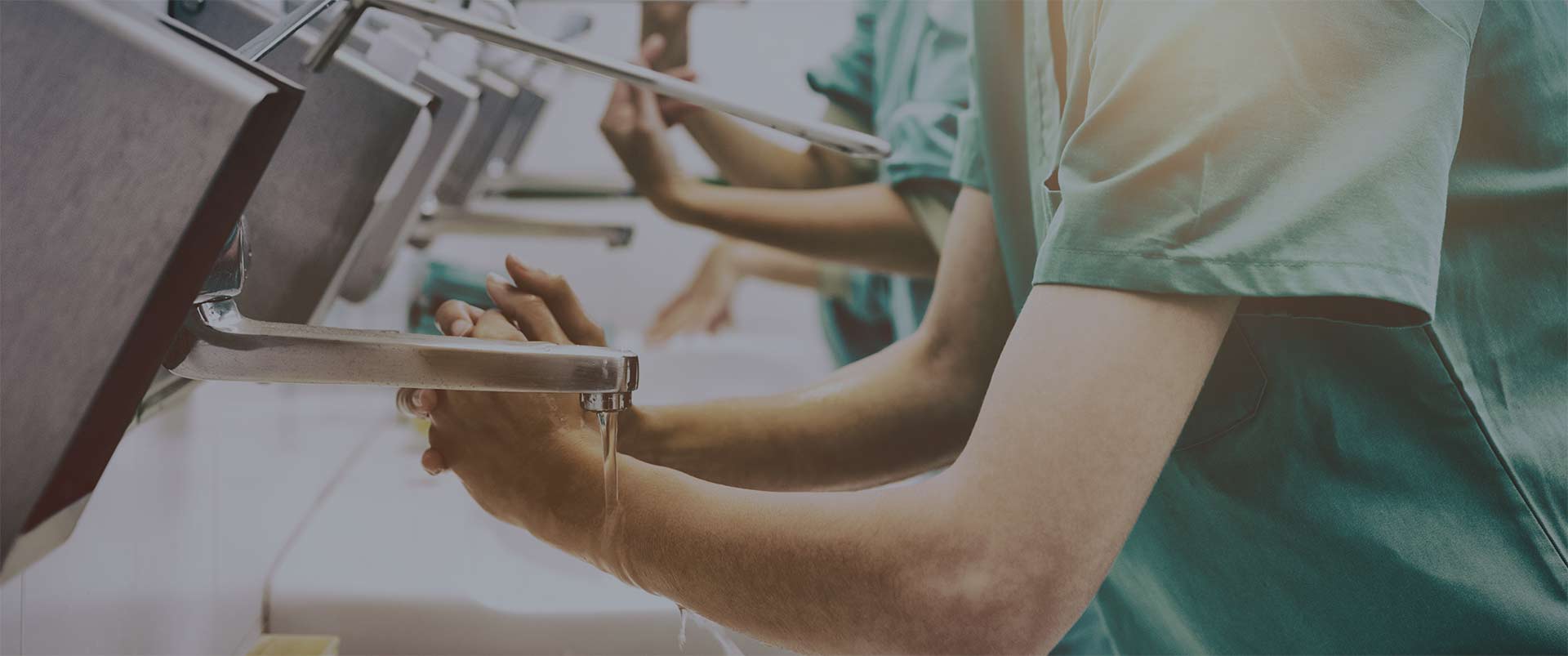
Case study
HTK Hygiene Technology Competence Center
The HTK Hygiene Technology Competence Center uses OpenProject for hybrid project management and an even better overview of its projects.
hygiene-tk.de

We value OpenProject very much because it offers elements of traditional and agile project management. This hybrid approach allows us to be very flexible, but also to plan well in advance. Having everything in one place and being able to track the project status at any time makes it easier for us to keep track of the ever-increasing project volume. Reporting is also much easier for us.
Tobias Ziegler
Hygiene Technology Competence Center
Head of Project Coordination
OpenProject for product development
The HTK Hygiene Technology Competence Center uses OpenProject to develop hygiene concepts for different industries. With the help of a project timeline, the Gantt chart, the individual tasks and project phases can be processed easily. With the project overview the current status is available for the project manager at any time and can be communicated to stakeholders quickly and easily.

The benefits of OpenProject for the Hygiene Technology Competence Center
Visualization
Create the project timeline with a Gantt chart that also shows all dependencies.
Information exchange
OpenProject as a web-based system makes all information available for everyone at any time. This makes collaboration much more efficient.
Project templates
With project templates you don’t always have to start from scratch. You save time and simplify planning.
Reporting
All information about all projects is available in OpenProject and thus the status can be called up at any time.
Which OpenProject features is the Hygiene Competence Center using most?
Work packages
Prioritize and visualize tasks.
The HTK creates tasks centrally in OpenProject. Responsibilities, status and priority as well as organization-specific information are directly visible and transparent for the team.
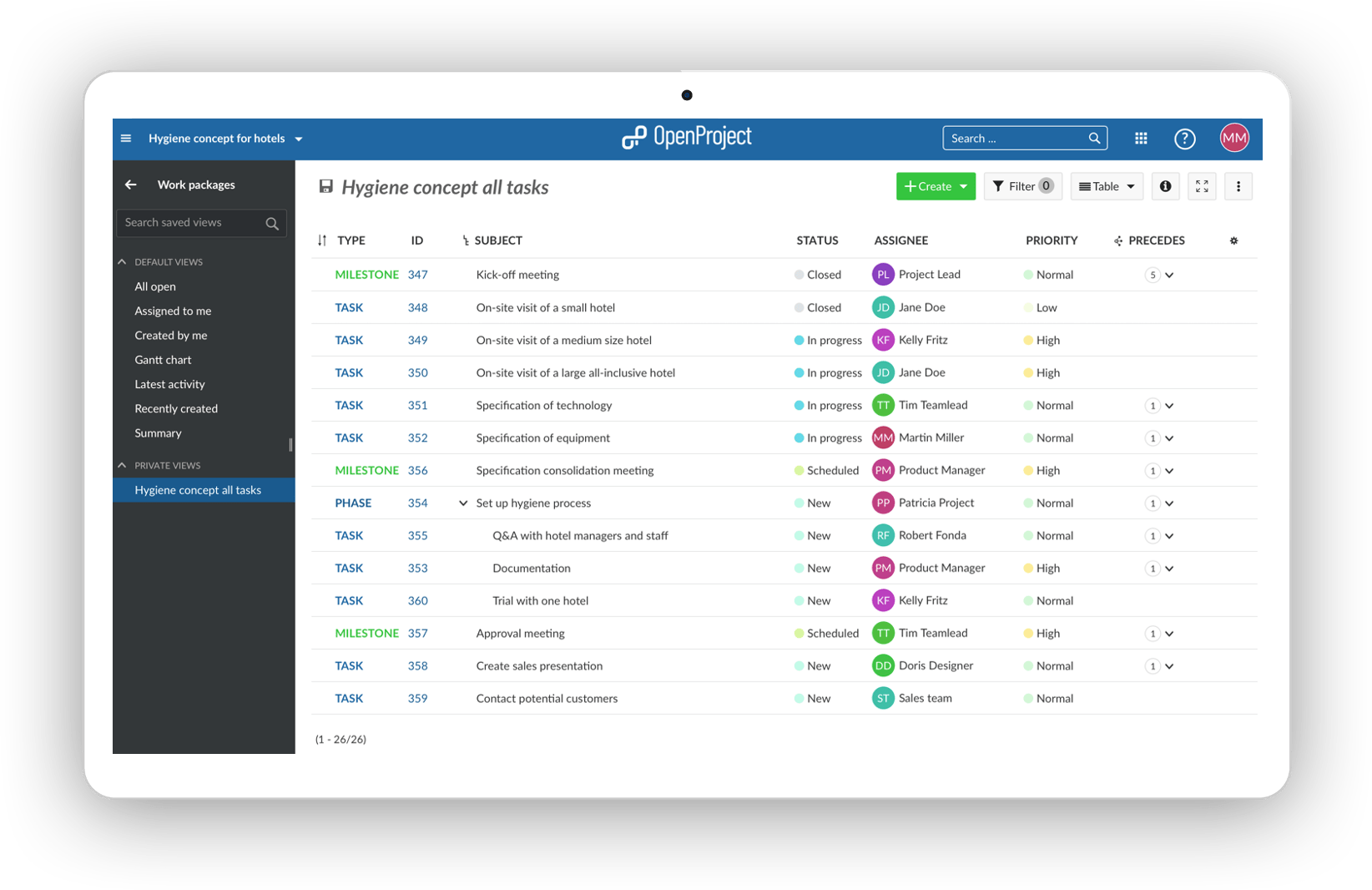
Gantt chart
Create and manage the project plan.
In the Gantt charts, a detailed, collaborative project planning is carried out for the work packages defined in time. Planning by drag and drop. Choose between manual and automatic planning.
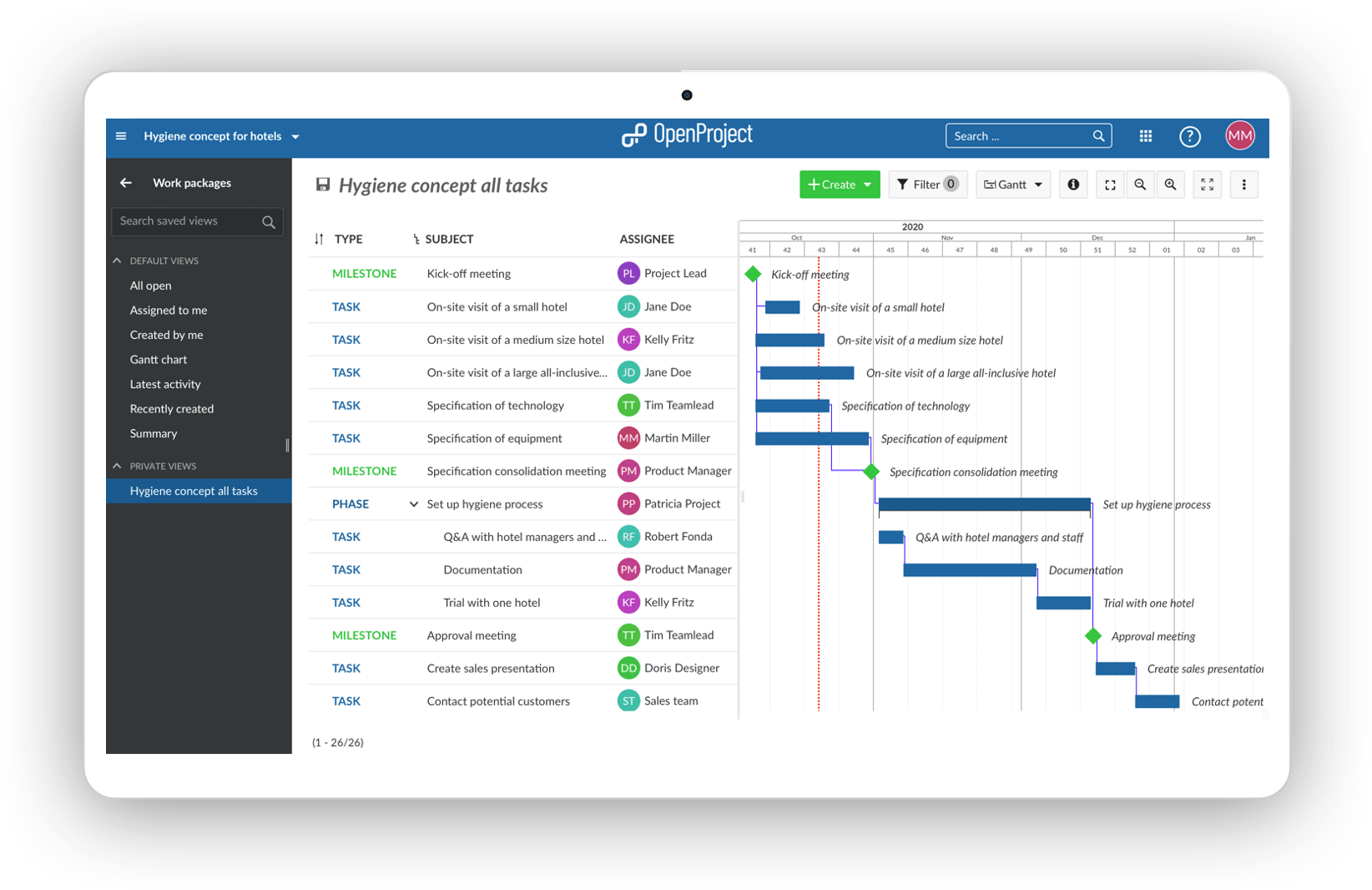
Project overview
Have your project status available any time.
Get a quick overview of the project status. You can configure your project overview page individually and thus have the important information at hand.
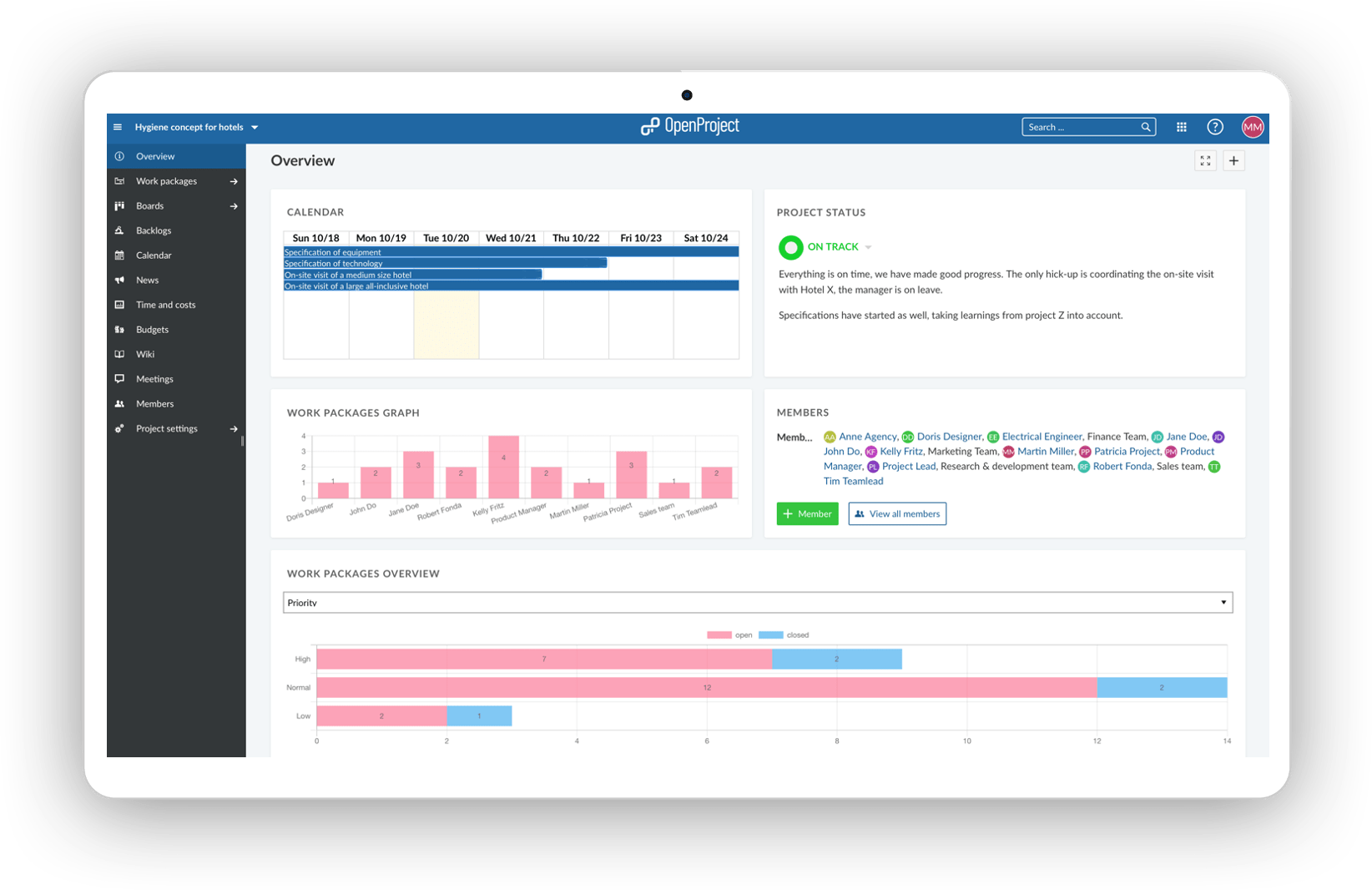
Agile boards
Simply visualize and complete tasks in an agile way.
Agile Boards in OpenProject are ideal to combine classical with agile project management. Pick tasks from your to-do list and work on them in a team with an agile board.
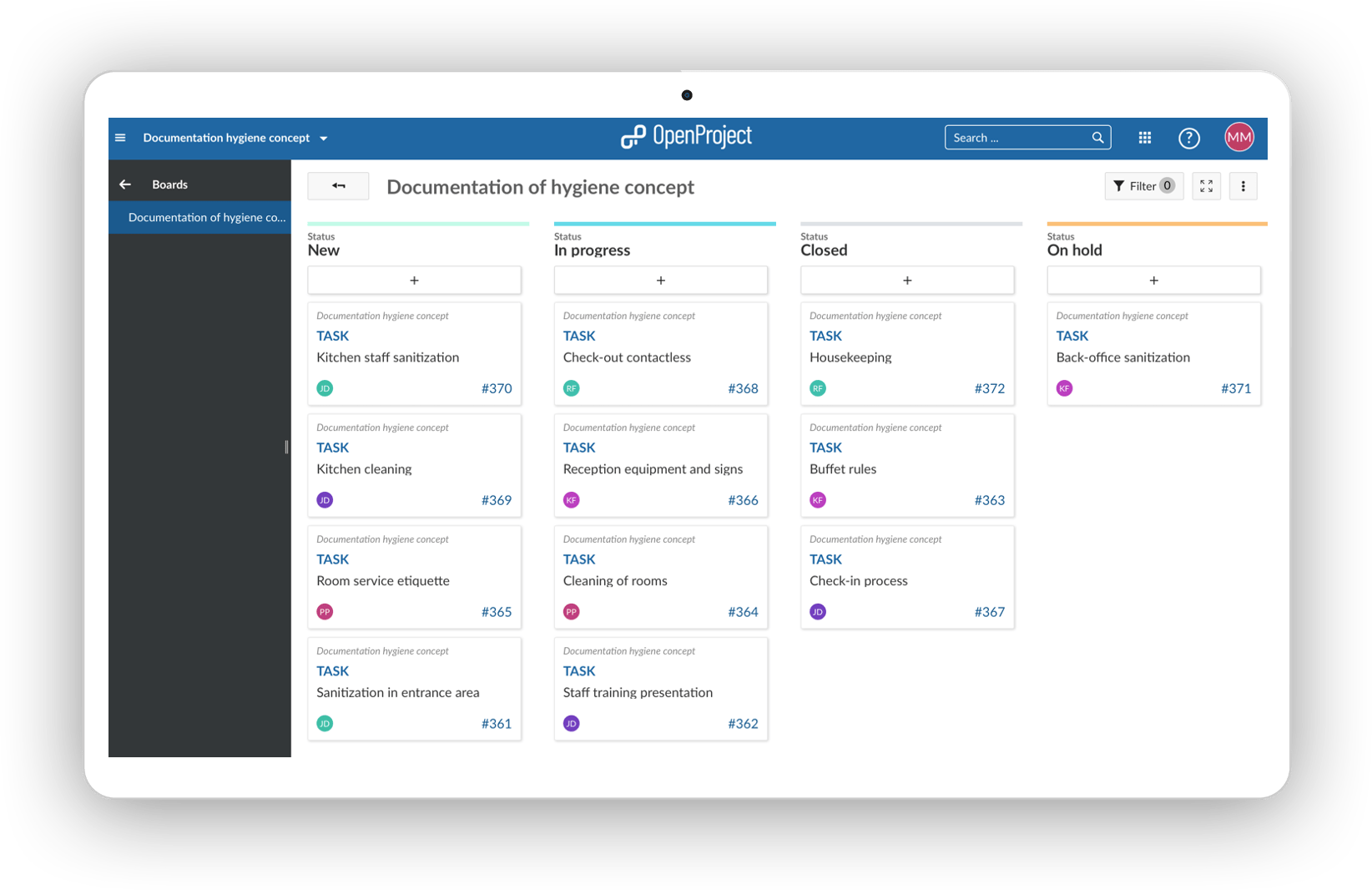
Industries
More industries using OpenProject successfully
Not sure yet?
Try OpenProject for free
You can test the OpenProject Enterprise cloud 14 days for free, or you can get a 14 days free trial license key to upgrade your self-hosted Community edition to the Enterprise on-premises – risk-free without cancellation.


