
The perfect project team
“Nobody is perfect but a team can be.” (Meredith Belbin)
Having the right team is essential for the success of a project. But what is a project team and who are the members of a project team? The project team usually consists of people from different functions working together for a common goal, the project’s objective. The defined time horizon of the project makes the team work together for a limited period of time. If it is a large project with a big team, the project team can be divided into sub-teams. A project team in a modern organization might be given more flexibility to work outside the traditional processes to make the project a success.
The ideal project team members
The project team is a cross-functional team. A cross-functional team will bring the expertise of all areas together. These experts can flag potential issues, they know what the requirements in their field are. Give them room to speak, contribute their knowledge and raise concerns as this will make your project more efficient. Thereby, project members are not exclusively from one organization. Consider suppliers and partners as part of the project team, they add valuable knowledge as well. Naturally, OpenProject allows you to invite external team members. Please note that due to the need to have experts on the team, members are often working across different locations. This requires a good project management facilitation. OpenProject as web-based project management software is accessible from anywhere at any time and serves as one source for all project related information.
What makes a good project team?
Clear roles and responsibilities
The project team needs to be clearly defined, members and the leader appointed so that everyone assumes their responsibilities. This being said, try to avoid to appoint a “pool” instead of a specific person to increase responsibility. Also, everyone in the organization should know about the project team to understand that they have additional responsibilities apart from the usual job. In OpenProject, you can give an overview of all roles and responsibilities by team member e.g. in the form of a RACI matrix, in the Wiki and/or on the project overview page. That way, all project team members are up to date.
Project leader to choose the team
Give the power of selecting project team members to the project leader. When the functional manager of a department selects the team member for the project, it might happen according to availability. Instead, you would want to make sure to select the best matching team members with high motivation and commitment. Make sure senior management supports the project leader’s role. At the same time, the project member needs to fulfil the role to earn the team’s respect.
Dynamic team
When selecting the project team members, consider that they need to be able to adapt to change easily as project work is very fluid and complex. A good project member is a team player.
Assign the team members their role(s)
A successful project will have a diverse team that contributes expertise and experience from different areas. By defining roles and responsibilities for each team member, accountability will be enforced. Thereby, a role can be of information purpose. Or the role can expect involvement from the team member, e.g. to contribute or lead to a task or phase of a project. Don’t involve too many members in too many things but rather selectively choose who is adding value in which project phase or task to make them work efficiently.
OpenProject supports you defining roles and getting the right structure for your team. A role is a set of permissions that can be assigned to any project member. Multiple roles can be assigned to the same project member. You can choose between “normal” project roles and global roles. Global roles are project-overarching roles that can be assigned to a user and allow certain actions (for example, creating new projects). When creating a role, you can specify the permissions per OpenProject module and select the permissions which should apply for this role. The following gives you a quick overview of the permissions that can be customized.
Consider managing sub-teams
In some use cases you might want to set up sub-teams because your team is quite big. You want to have the option to keep a sub-group in the loop about activities in a certain project or certain tasks or assign a task to a group and let the group figure out how to work on it. OpenProject allows creating tailored project member groups, which grants additional rights to individual users within specific projects. This way, you do not need to add individual users to a project but you can add a user group, e.g. marketing. That means, a group is a list of users which can be assigned to a project with a certain role. To narrow it down even more, you could also create sub-projects for sub-teams.
Visualize the work of your team members with boards
Once your team is set up and working in OpenProject, the first thing they will have learnt is that work packages (e.g. tasks, phases, milestones etc.) are assigned to a person or a group to create responsibility. If you want to work in a more agile way or prefer visualization, OpenProject offers assignee boards. They allow you to see who is working on what.
Use either single members and you have an overview of each member’s tasks or use groups to see the groups’ responsibilities. If a cross-functional team is e.g. developing a product together, you would like to know who is working on what and if everything is on track. The assignee board gives you the opportunity to get an overview of responsibilities, how busy the teams are and if all tasks are distributed. It gives the sub-teams clear responsibilities. The marketing team knows that the finance team is doing the product calculation but they have to check the overall product profitability themselves. Of course you don’t need to use groups as assignees, you can also use individual team members in the list.
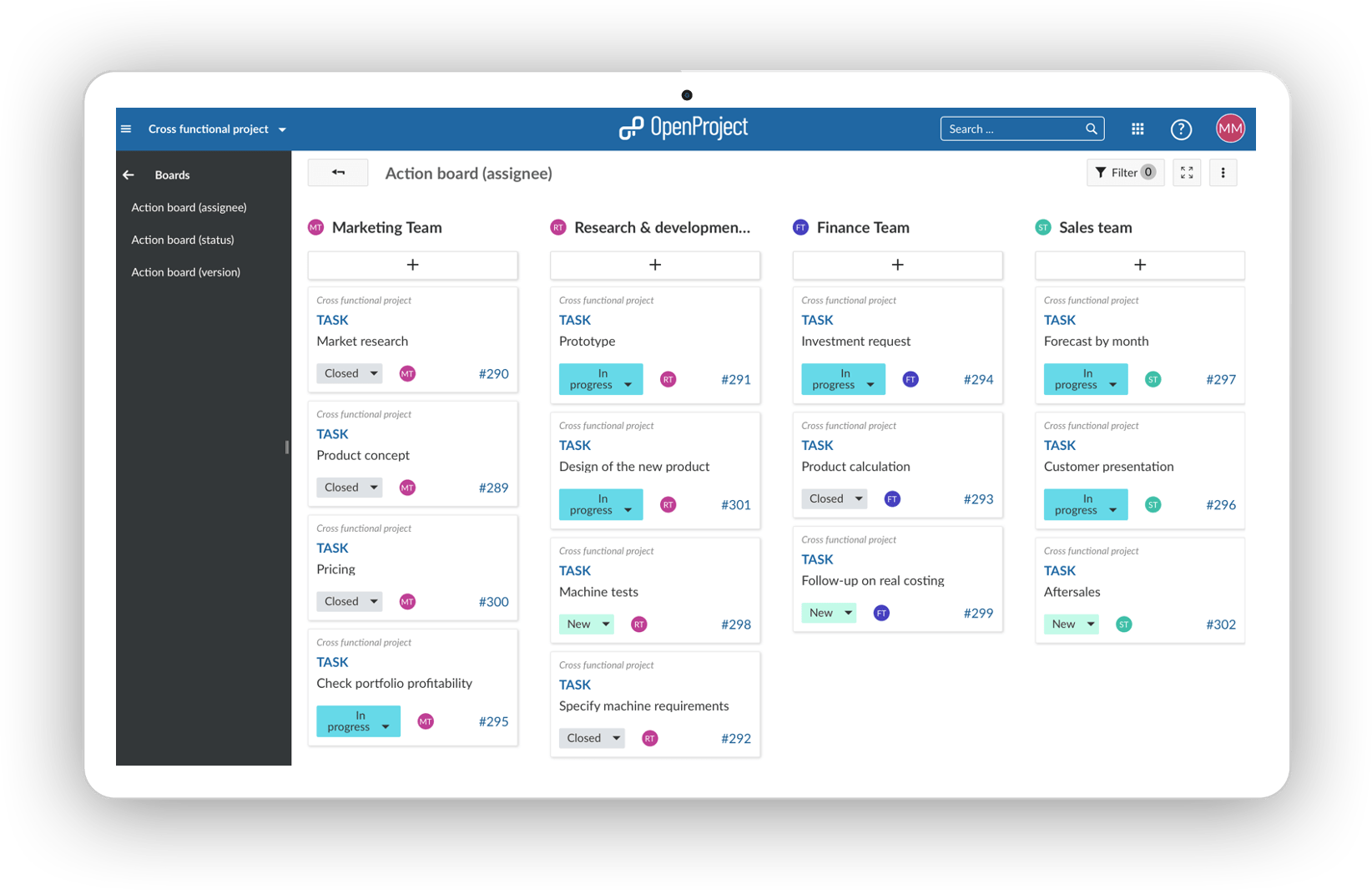
Manage floating number of team members
Projects can run over a long period and team members can change according to phases the project is in. New members join and after some tasks are finished, team members also leave the project. If you are using a project management software, you are usually charged per member using the software. In OpenProject, you can optimize your costs by replacing members’ licenses. Delete or block a user that is not actively involved in the project anymore and instead invite a new member. The amount of licenses is not bound to e-mail addresses. And the information that was input into OpenProject by the member that was deleted does not get lost. A work package opened by that user gets assigned to “deleted user”. Hence, no information will get lost.
Don’t hesitate, try OpenProject 14 days for free - either hosted by OpenProject or self-managed in your own environment.


