
OpenProject 13.4: A GitLab integration and more
We are happy to announce that we have released OpenProject 13.4. We are particularly pleased about the GitLab integration, which was developed from a community plugin. Version 13.4 also includes advanced features for custom project lists and for the Meetings module. We will continue to work on both topics in the coming months - and will gradually release completed features with our monthly releases. This way, you as a user will benefit from updates as quickly as possible.
To stay true to our principle of “one single source of truth”, you can find the complete information about the release of OpenProject 13.4 in our Release Notes. On this blog, we will only briefly present the most important new features and instead focus on the background and best practices.
Let’s take a look at all the new features and then delve deeper into the three major topics.
All new features with OpenProject 13.4
- GitLab integration (originally developed by Community contributors)
- Advanced features for custom project lists
- Advanced features for the Meetings module
- Virus scanning functionality with ClamAV (read more in the release notes)
- PDF Export: Lists in table cells are supported (read more in the release notes)
- WebAuthn/FIDO/U2F is added as a second factor (read more in the release notes)
- More languages added to the default available set (read more in the release notes)
GitLab integration
We are excited to announce that, with version 13.4, the GitLab integration is now available in OpenProject’s core. We owe this to the plugin that was originally developed by Benjamin Tey, about three years ago. Our sincere thanks to everyone involved in the development and refinement of the GitLab integration and plugin, both inside and outside the OpenProject core team. This accomplishment is a testament to the amazing impact of collaborative efforts in the open source Community.💙
This integration enables you to handle GitLab’s work items (merge requests and issues) directly from OpenProject by associating them with work packages. Discover more about how OpenProject integrates with GitLab in our system admin guide.
Already using the user-generated GitLab plugin? With OpenProject 13.4, the existing plugin will be replaced by the new integration. We recommend removing the plugin module folder and bundler references before upgrading to OpenProject. Your historical dataset will remain unaffected within OpenProject as there were no changes to the data model.
Before upgrading, please do the following:
- Remove traces of the GitLab integration in your Gemfile.lock and Gemfile.modules. See btey/openproject-gitlab-integration#configuration. Failure to do so may result in a
Bundler::GemfileErrormatching the following error message: Your Gemfile lists the gem openproject-gitlab_integration (>= 0) more than once. - Remove the module code traces of the GitLab integration by running this command:
rm -rf /path/to/openproject/modules/gitlab_integration
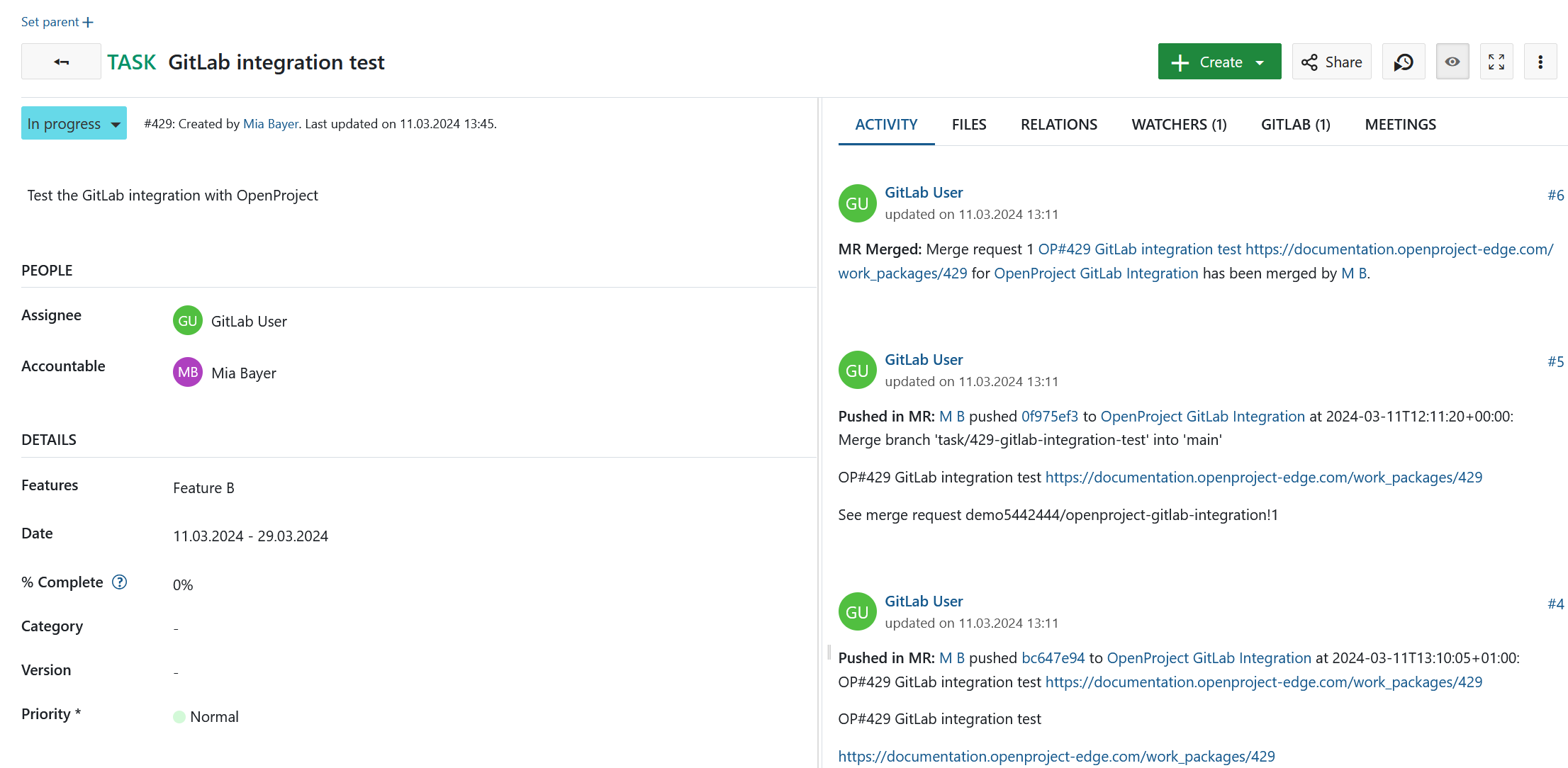
Advanced features for custom project lists
The release of OpenProject 13.4 brings additional enhancements to custom project lists, with a key update allowing users to modify and rearrange columns, then save these adjustments in a newly configured view, similar to the customizations available for work package lists.
Moreover, a Save as option has been added to the top left toolbar to prompt you to save your modifications to the project list. In addition there is a *Save as” link that appears directly above the adjusted view, so there is no need to open the menu. This feature is designed to ensure that users don’t forget to save their adjustments, preventing any loss of changes when navigating away from the page. The ‘Save as’ button is a good example of a small feature that is very useful in everyday life. Even in the OpenProject team, we have often had the experience of changing the view in a hurry and then leaving the page - all changes lost. Now the ‘Save as’ link reminds us to actually save our changes.
Advanced features for the Meetings module
We also worked intensively on the Meetings module for 13.4: From now on, you can also attach files (e.g. images) to OpenProject’s dynamic meetings. This will look like this, for example:
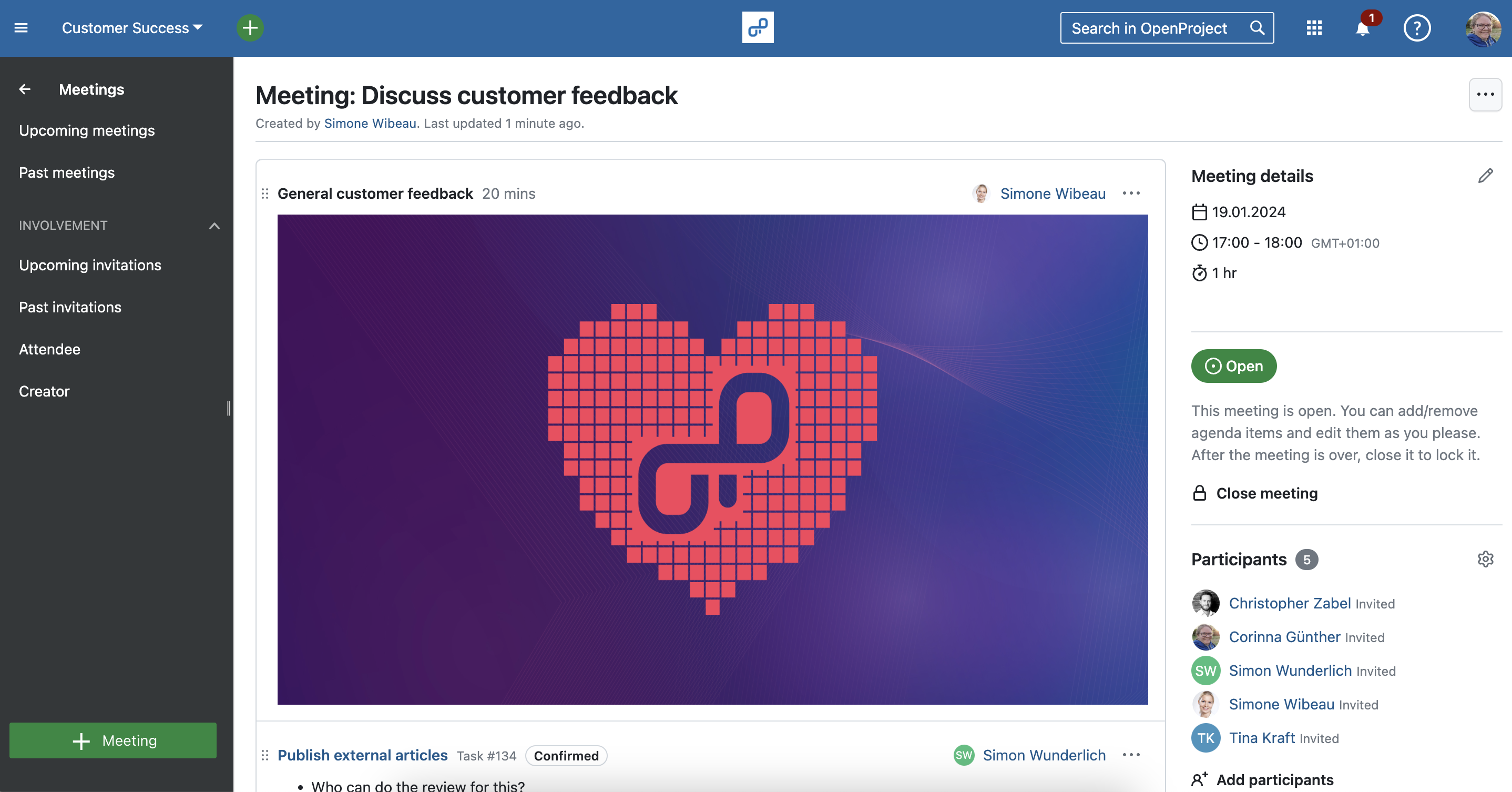
The addition of images and other files was eagerly awaited both by our customers and internally: For example, in our weekly product marketing exchange meetings, it is extremely valuable to upload screenshots directly to a meeting. This makes it much easier to document what was discussed and for people who were unable to attend to understand the content far better.
Another long-awaited improvement: When you copy a dynamic meeting, existing agenda items are now also copied. This saves a lot of time and work for recurring meetings. Here, too, we benefit internally from the new feature and can imagine that your team feels the same way: Recurring meetings like our weeklys can now be completely copied and recreated with all agenda items. This saves us a lot of time and no information is lost.
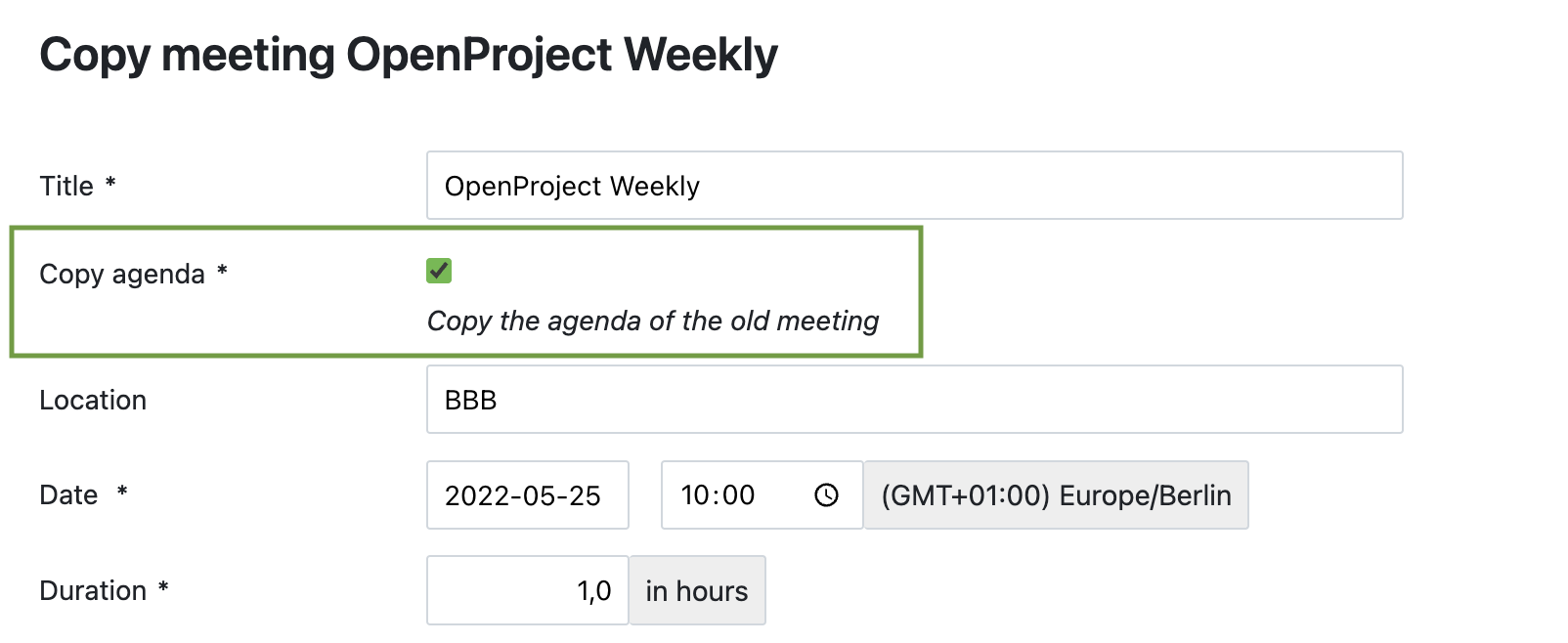
And finally, the .ics file now also contains information about the (dynamic) meeting attendees - in addition to other existing information such as PARTSTAT. This now allows you to confirm or decline invitations to a meeting directly in your calendar software.
Stay tuned: Further advanced features for our Meetings module are planned for upcoming releases – take a look at this EPIC for detailed information.
As mentioned above, please see our release notes for OpenProject 13.4 to learn about all changes and bug fixes.
Migration, installation, updates and support
Follow the upgrade guide for the packaged installation or Docker installation to update your OpenProject installation to OpenProject 13.4. We update your hosted OpenProject environments (Enterprise cloud) today, March 20, 2024.
You will find more information about all new features and changes in our Release notes or in the OpenProject Documentation.
If you need support, you can post your questions in the Community Forum, or if you are eligible for Enterprise support, please contact us and we are happy to support you personally.
- New to OpenProject? To test all features of OpenProject 13.4 right away, create a 14 days free trial instance for our OpenProject Enterprise cloud.
- Prefer to run OpenProject 13.4 in your own infrastructure? Here you can find the Installation guidelines for OpenProject.
- Want to upgrade from a Community version to try out the Enterprise add-ons? Get a 14 days free trial token to test the Enterprise add-ons.
Credits
A very special thank you goes to our sponsors for features and improvements of this release:
- City of Cologne for updates on the project lists
- Deutsche Bahn for the OneDrive/SharePoint integration
- BMI for the features on progress reporting and the updates for Gantt charts
We also want to thank our Community members, particularly Andreas H., Diego Liberman, Andreas G, Mario Zeppin, Arved Kampe, and Richard Richter, for reporting bugs and helping us identify and provide fixes.
We are very grateful for our very engaged translation contributors on Crowdin, who translated quite a few OpenProject strings!
- Syvert Fossdal, who translated a lot of OpenProject strings into Norwegian
- WilliamfromTW, who translated to Traditional Chinese
- Tomas S, who translated to Lithuanian
- Marek Bajon, who translated to Polish
- Vlastislav Dockal, who translated to Czech
Would you like to help out with translations yourself? Then take a look at our translation guide and find out exactly how you can contribute. It is very much appreciated!


