
News from the Product Desk: PDF export of work plans
TLDR: Project teams currently end up spending a lot of time creating work plans manually in word processors. Smart teams should focus on content rather than on text formatting. They should use their brain power to plan for the future and find solutions to real problems. Manually consolidating files that are exchanged by email does not add value to the project.
With OpenProject 13.0, you will be able to automatically export work plans based on existing work packages.
Our motivation: The Sovereign Workplace
Last year, we from OpenProject were asked by the German Federal Ministry of the Interior to join the project team to build the Sovereign Workplace. Together with Open-Xchange, Univention, Element, XWiki, Nextcloud and Dataport, the initiative seeks to reduce Europe’s dependence on Microsoft and Google. This is a bold goal.
The Sovereign Workplace: A long-term project to a more open, more transparent, and free digital working environment. These qualities align closely with the values we cherish at OpenProject. Read more information about the sovereign workspace from the federal ministry of Germany.
Although I (Niels Lindenthal, CEO of OpenProject) have worked in many large software projects, I’ve learned that projects for the government are different. In projects where tax payer money is spent, there is (understandably?) a lot of bureaucracy to ensure that all mandatory legal requirements are met. In this context, we couldn’t simply jump to start coding. We had to create a detailed work plan describing each work package to be delivered by each vendor. During the prioritization process, we were asked to create documents that were then evaluated, prioritized and finally all put into one large statement of work document.
The PMO decided to use Microsoft Word because it was the usual way of doing things. The open source software vendors like us were asked to hand in our input in separate documents by email. Here at OpenProject we used Libre Office Writer to specify our deliverables. And then there was a large team of consultants who copied and consolidated these individual documents into a large 900-page document. This represented a significant effort, especially for a process that had the potential of introducing inconsistencies and errors. Furthermore, for us it was even more effort since we also needed to create work packages in OpenProject for the requirements to follow-up and prioritize the specification, design, and development alongside our regular development process.
When working with so many people on such a large document it is almost impossible to manage the workflow of creating, reviewing and signing-off the individual sections. Especially in IT projects, we should get nervous when information is statically stored and duplicated. We should get even more nervous when our smartest minds have to spend time formatting text and emailing files like “Document XYZ v23 final final.docx” late night.
Our approach
We sat down and worked on a proposal to automate the generation of these kind of documents. The project owners from the BMI and Dataport and also our partners from Univention were very engaged and gave us helpful feedback. And they all were very open to new approaches and proactive to start this project to save the time for the manual creation next year.
So in this group we came up with a lean but powerful solution. Let me summarize our approach:
- The basis for all content is work packages in OpenProject. These work packages already contain all relevant information such as work description, needed resources, dependencies, effort estimation, risks and so on.
- They are already structured in logical hierarchies such as project phases, deliverables or categories.
It was very clear to us that we should build the new feature on the existing work package filter table. This already provides helpful features like filtering, sums, column selection and hierarchies. We then evaluated existing export options and decided to use the PDF file format. We intentionally decided against other document file types such as .odt and .docx, which are not ideal since we wanted to ensure the work packages in OpenProject to be the single source of truth and always the latest version. Enabling users to change exported content would weaken this approach.
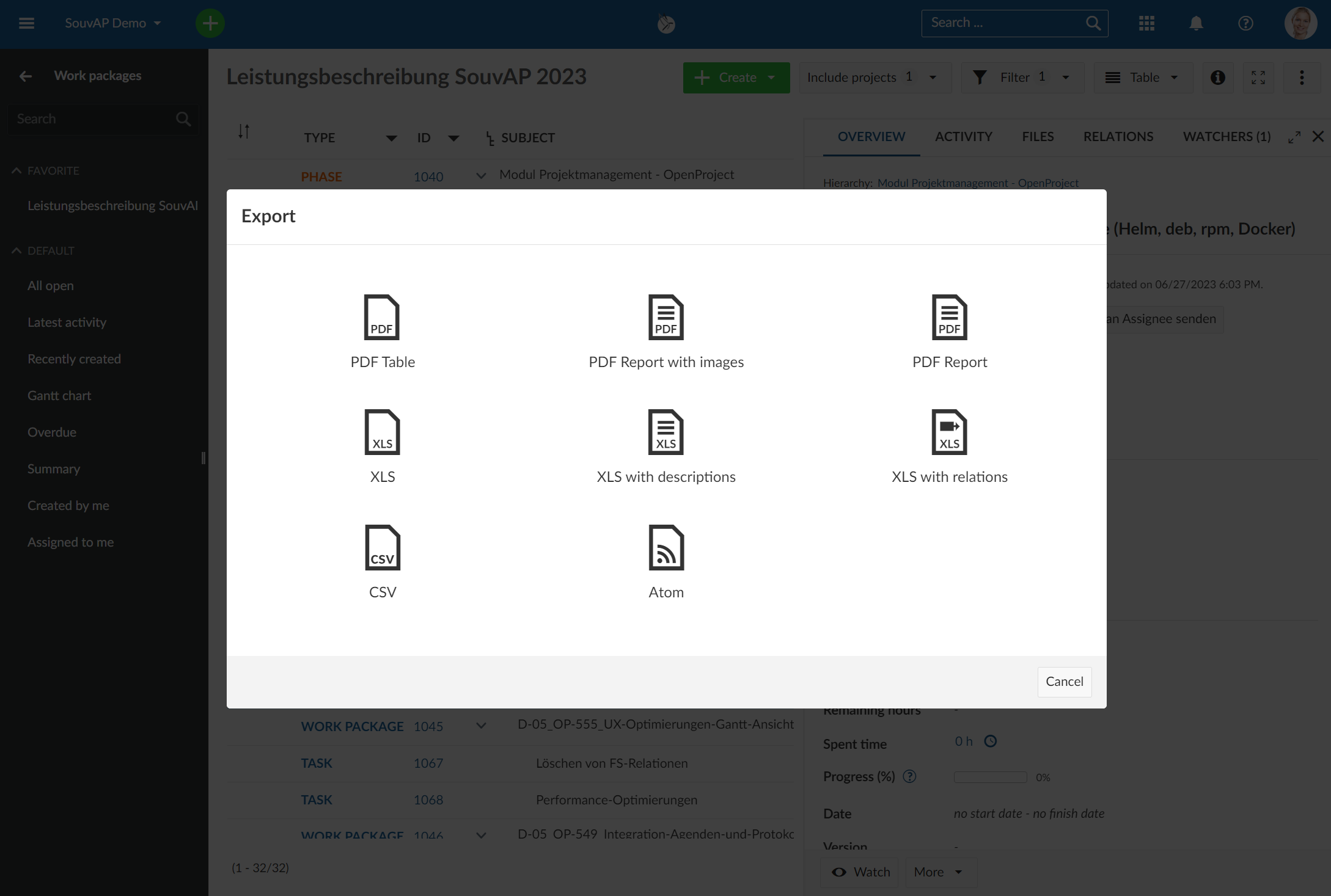
With the PDF Report feature that will be introduced in version 13.0, all OpenProject users will benefit from the ability to export PDF work plans based on existing work package tables. We are convinced that it will help project managers and PMOs in all sectors by reducing redundancy, manual efforts and manipulations and by greatly improving the process of delivering well-formatted and up-to-date work plans.
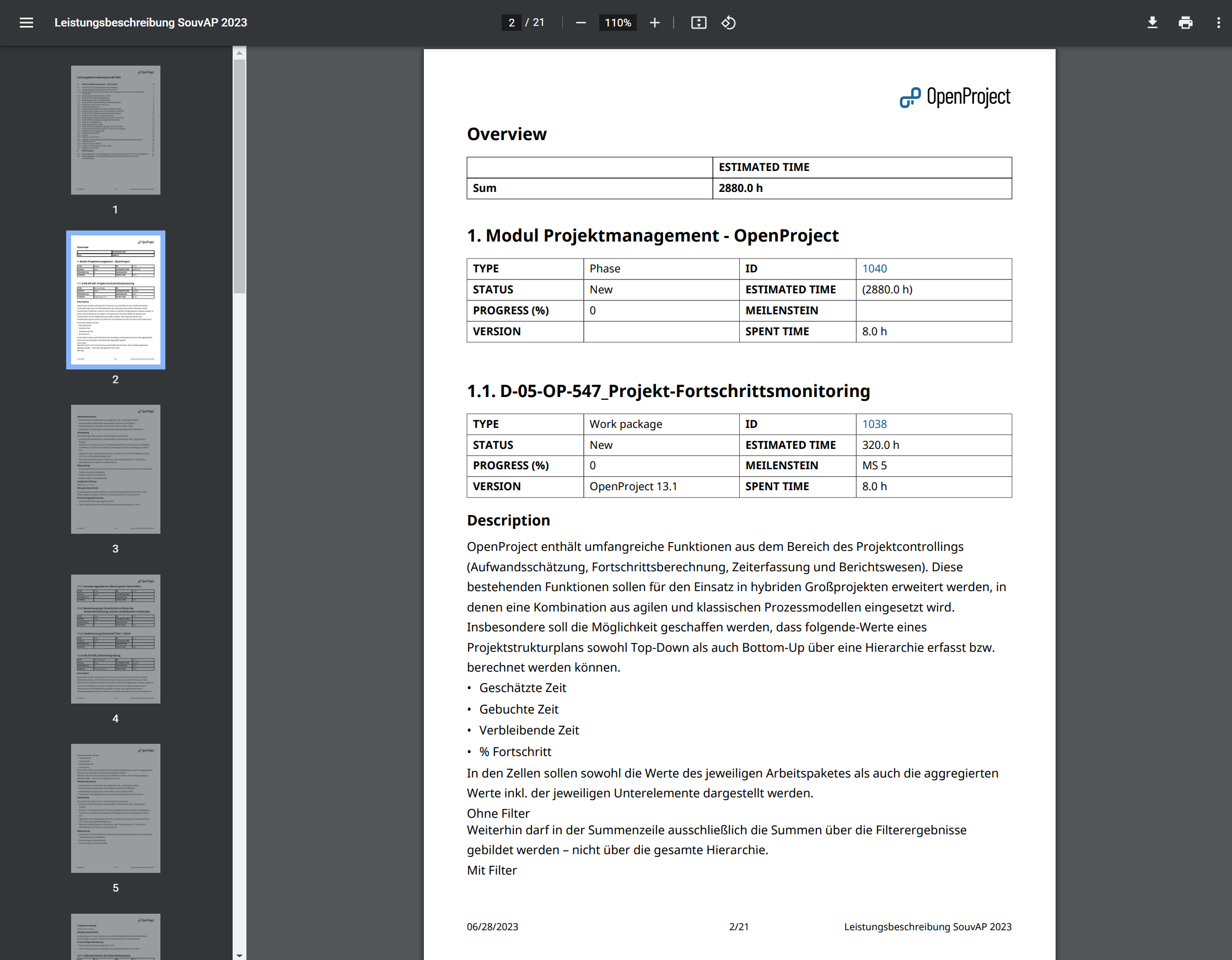
Next steps
Digital sovereignty is deeply important to us at OpenProject and we strive to continuously help our users work more efficiently. We believe PDF export of work plans is a step in making that happen and intend on investing even more time on extending its functionality. Here are some ideas we are considering:
- Custom themes for individual corporate style guides (with custom colors, logos, and fonts). The default style for the export is currently defined in specific YAML-files. It would be quite easy to create a user interface that allows organizations to create their own theme files.
- User comments on particular parts of the text to facilitate communication around individual sections in text fields.
- Digital signatures (certification, approval and timestamp signatures) using X.509 certificates to enable the audit-proof storage of exported pdf documents.
- Charts that illustrate the exported information.
If you think this feature will be useful to you, do let us know. We also welcome your feedback once the feature is available in version 13.0. You can follow the progress and contribute to the discussion in Epic #46226. If you have ideas for improvement or features you believe will improve the productivity of project teams even more, we encourage you to submit a feature request. And if you find something that does not quite work the way you would expert, submit a bug report.


