
5 agile boards to boost efficiency in multi-team projects
Working with distributed teams on one or even more projects together can be quite challenging. You need to stay flexible, keep everybody informed, and quickly adapt to any kind of changes – and keep an eye on your resources! This is why many modern organizations today often follow the agile way of work. Among other strategies, agile teams use different styles of digital boards to manage teams and projects in the most flexible way.
In this article, we will show you an example of agile project management for the development of a new company website with OpenProject – using 5 different types of agile boards, targeting 5 questions regarding your project.
Have you ever been part of a project that involves more than one team or department? Then you know the challenges that consequently come with such a project:
- accurate planning time and costs
- transparent communication
- distribution and tracking of tasks
- reporting on the project status
Let’s say you want to manage the creation of a new website for your company. Typically, employees from at least three departments are involved: Marketing, Design, and Development. Maybe they even work from different locations. Let us take this exemplary journey of developing a new company website together!
See how 5 different types of agile action boards help you answer different questions regarding your project. These questions might be the following:
- What is the overall status of the project?
- Who is currently working on what task inside the project?
- How well is my external partner progressing?
- Work-breakdown structure: What are the required steps to finalize the project?
- How far advanced is the website development and what will be released next?
Important to know: In OpenProject, using an action board is an agile way of project management. Why agile? Because unlike a basic board, an action board is designed to automatically change attributes of the work package when you drag and drop them between columns. Please note, that action boards are an Enterprise add-on. You can try out boards in the Community edition by using the basic board.
1. What is the overall status of the project?
What do you want to achieve: make sure every task is on track
Who is typically involved: project manager
Which agile action board to use: status board
This is one of the most asked questions in every project: What is the status of our project? To answer this question, Kanban boards were invented. Kanban boards work by organizing tasks into columns, each column representing different stages of process. Simple column titles for Kanban / status boards could be: New – in progress – closed.
In OpenProject, you can choose from 10 preset and commonly used statuses, such as “new”, “in specification”, “on hold” or “developed”. Additionally, you can create your own statuses. As every project and every team working on the project has very individual backgrounds and needs, OpenProject allows you to customize your status board to your personal preferences.
Another important feature is filtering your work packages: Not only can you display all work packages in a column that are assigned to a certain status, but you can also add various filter criteria that apply to all work packages on the board, e.g. only work packages that have a certain priority or meet any other filter criteria.
Picking up the example of creating the company website, the team leaders Leesha and Markus are planning the creation of a new company website. The following image shows how project manager Markus and everybody involved in the website project can check the status of the project, using an kanban (or status) board in OpenProject.
Also the team itself has a clear overview at all times of the topics it is currently working on and the status of the individual tasks:
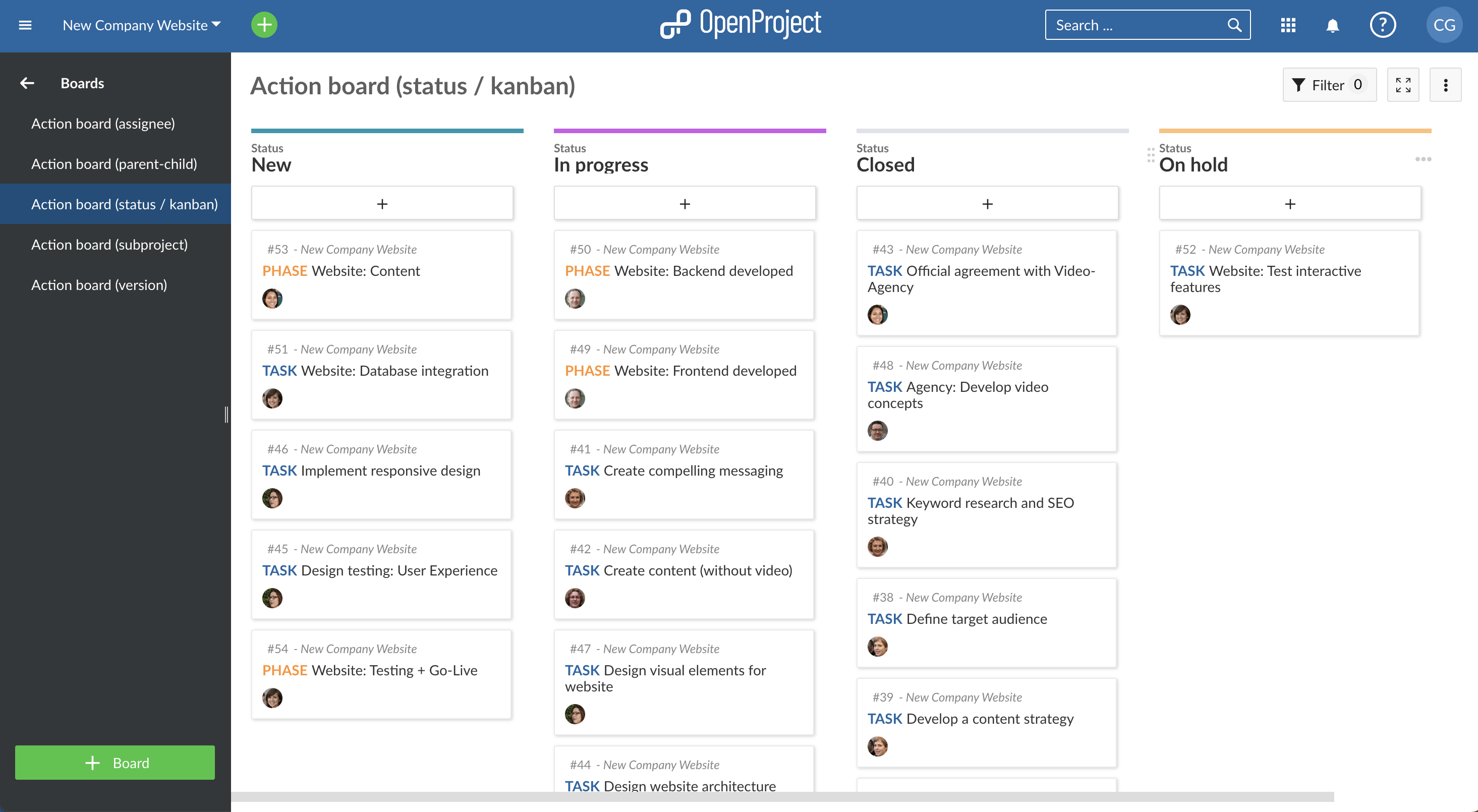
2. Who is currently working on what task inside the project?
What do you want to achieve: distribute tasks among the team members
Who is typically involved: project manager, every stakeholder of the project
Which agile action board to use: assignee board
As a project manager, you may want to know what tasks each project member is currently working on – and how their work progresses. For example, you want to know what tasks the marketers Sarah and Lauren are currently working on. To answer this question, a kanban board is not the best choice, since you would have to filter it by assignee “Sarah” first, then change the filter to “Lauren” afterwards.
Good to know: When working with OpenProject, we generally advise you to use filters. With filters, you can easily exclude certain work packages that are irrelevant to your current question. For example, you might only want to see tasks and phases with the statuses “new” or “ongoing”.
Instead of filtering your kanban board each time you want to see the workload of different team members, create an agile action board of type “assignee” within OpenProject: Here you can see at a glance which tasks Lauren or Sarah are currently working on – and how far along other project members are. Moving cards with drag and drop to the top can even visualize priorities. Moving cards from one column to another will then automatically change the assignee of a task.
This screenshot shows an action board of type assignee in OpenProject:
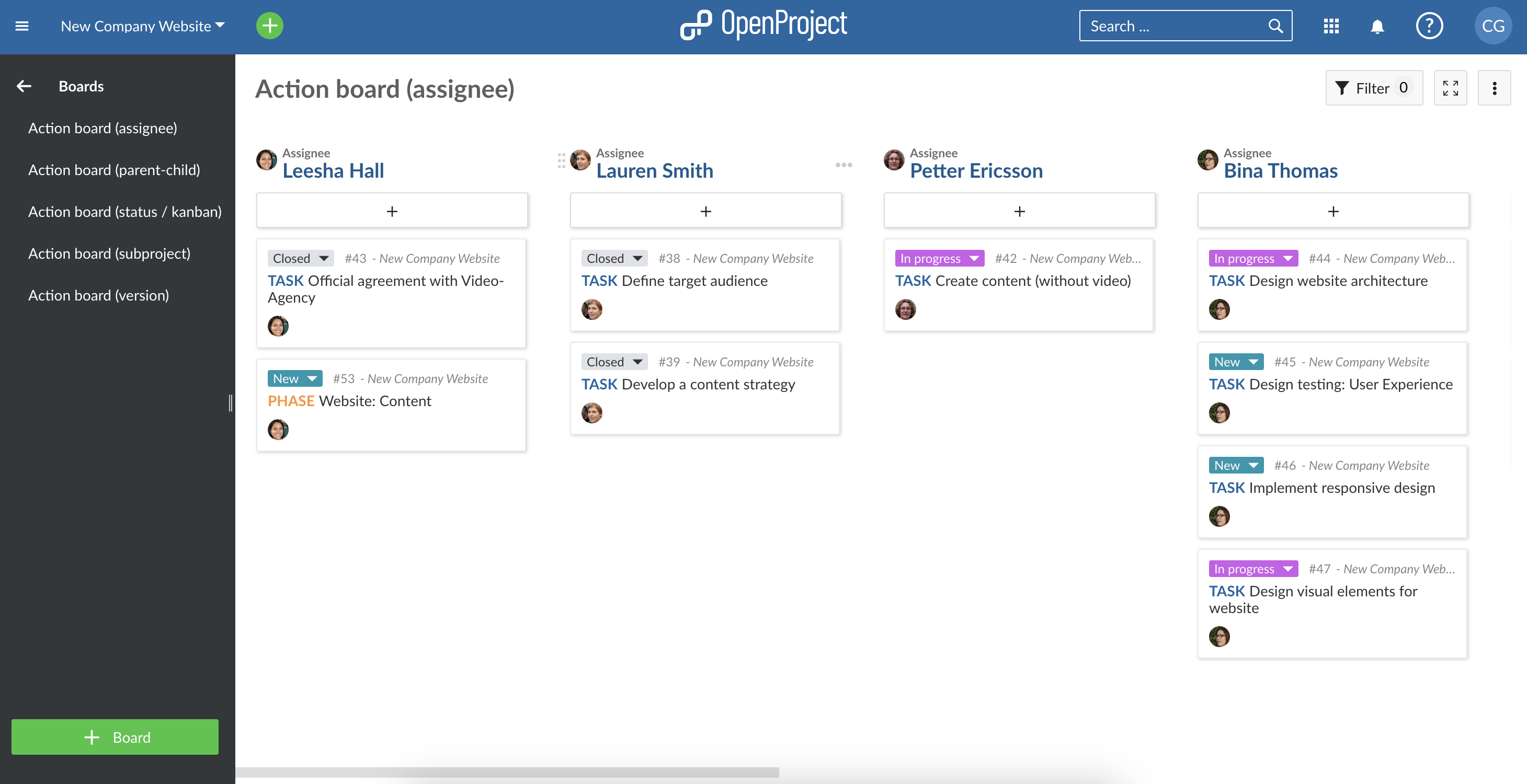
3. How well is my external partner progressing?
What do you want to achieve: support easy collaboration between internal and external stakeholders
Who is typically involved: supervisor of external partner, project manager
Which agile action board to use: subproject board
In the previous sections you have seen how to use action boards of type “status” and “assignee”. Those boards are great for project managers to get an overview on the project status or also for teams to manage themselves. However, as head of Marketing, you might also want to focus on the contribution of your external partners: How well is my external service provider progressing on the project?
This is the point where subproject boards may come into play. For example, to create a new company website, there may be different subprojects such as:
- creating texts + structure for the new website (Team Marketing + Design)
- creating video content for the new website (External agency)
- developing the new website (Team Development + Design)
Now you see that there is an external agency involved, which is the case in many big projects. In our example, a video agency is hired to create moving content for the new website. Let’s say, Jean Cérien from the video agency is added as a project member – but needs to have very restricted permissions within your project management tool.
To enable efficient work on one hand and protect data on the other hand, subprojects are your solution when working with external partners. In OpenProject, you can easily create different subprojects and add your external partners to this project. OpenProject supports fine-grained, customizable roles and permissions. This way, you can restrict the access of your external partners to certain projects only – and assign the appropriate role with the required permissions.
Please note, that this type of action board is mainly used for reporting, as moving cards between columns is not very useful when members a have different range of permissions.
The following screenshot shows an action board of type “subproject” to visualize working with project members who have different permissions:
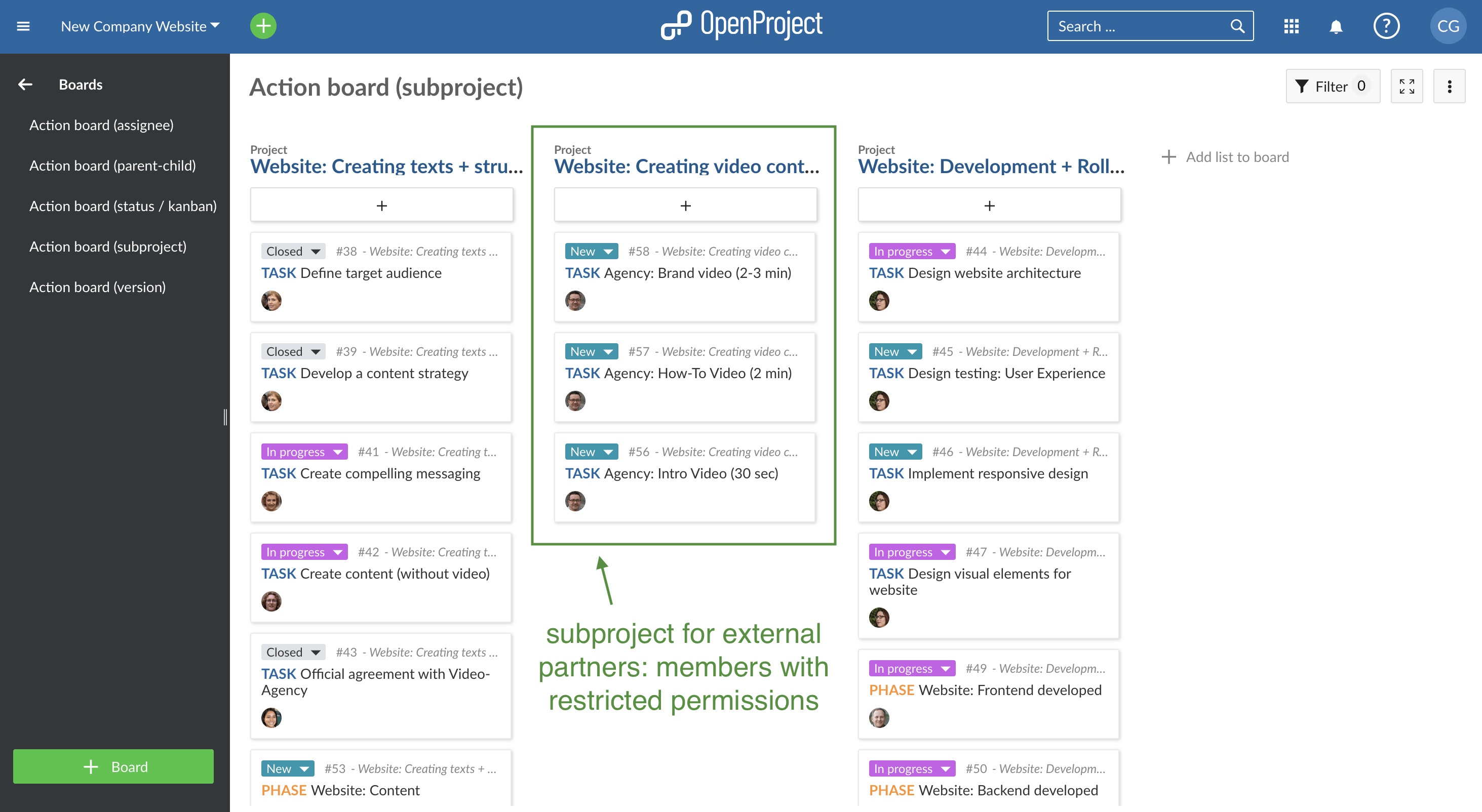
4. Work-breakdown structure: What are the required steps to finalize the project?
What do you want to achieve: keep an eye on the required steps to finalize the project
Who is typically involved: project manager
Which agile action board to use: parent-child board
If you’re working on a big project, you often split the project into smaller parts, such as phases or deliverables. Project managers call this a work-breakdown structure (WBS). When working on the creation of a new website, you might need some of the following deliverables:
- user requirements
- technical specifications
- design structure
- content
- navigation
- deployment
These deliverables of the project can be “parents” – whose “children” are the tasks or any different type of work packages. Therefore, the visualization of a work-breakdown structure is called a “parent-child board” in OpenProject: Each column represents a parent, consisting of work packages which are considered as children.
Regarding our example of the website creation, an action board of type parent-child may look like this:
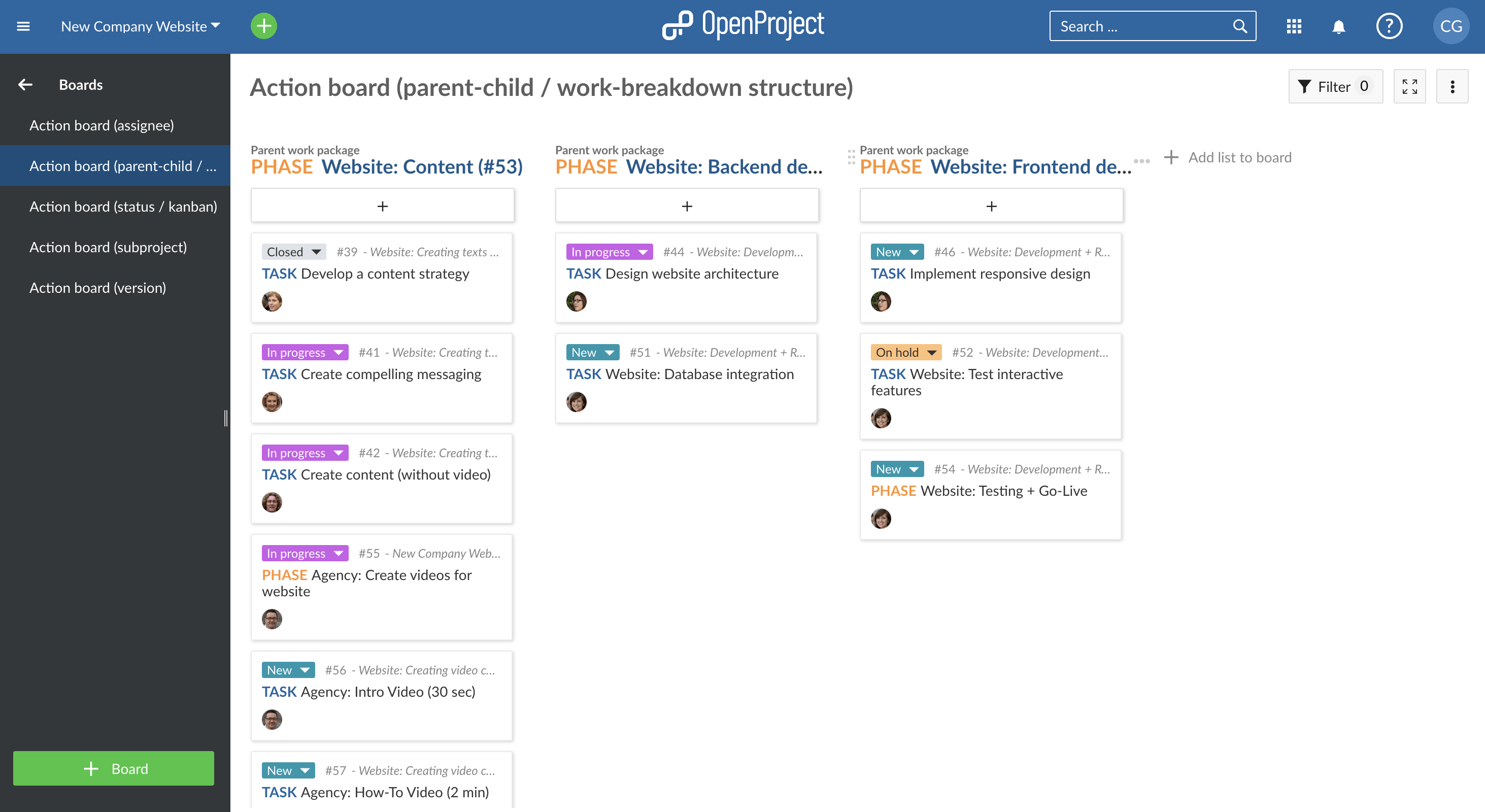
5. How far advanced is the website development and what will be released next?
What do you want to achieve: get an idea of upcoming problems and the final go-live of the project
Who is typically involved: development team, project manager
Which agile action board to use: version board
Whenever software or product development is a bigger part on your project, you might need more than one version of the final outcome. Especially when working in scrum with product backlog and sprints, developers work on tasks assigned to one sprint. This can be a version in OpenProject. For example, the deployment of a new website may be divided into numeric versions, such as 1.1, 1.2, 2.0, 2.1, and so on.
By visualizing different versions on the agile board, you can plan and track the progress of each version and ensure that the website deployment is incrementally developed and delivered to meet your goals. This screenshot shows how an action board of type version could look like, when developing a new company website:
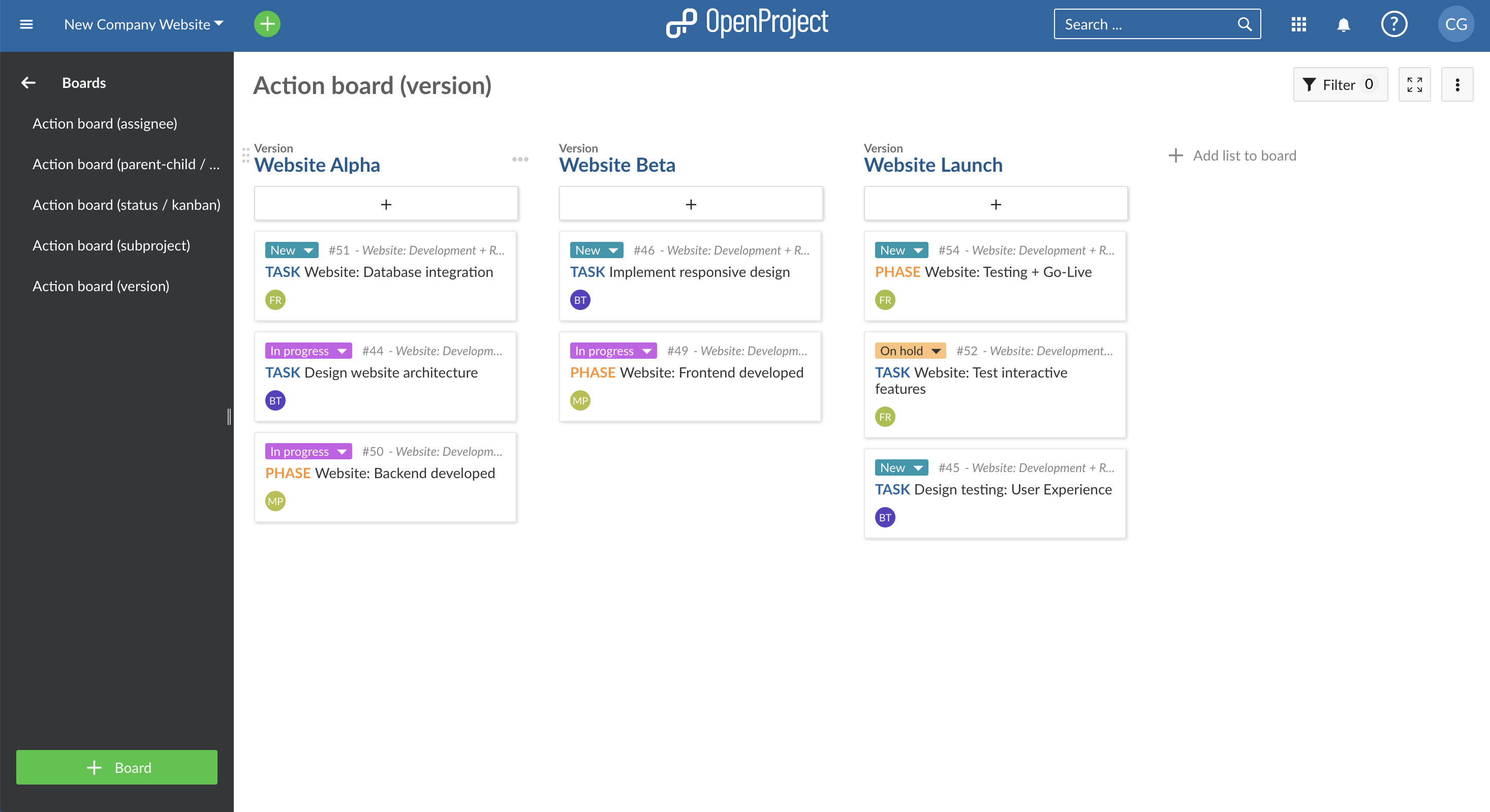
Extra: Generate and prioritize ideas in a basic board
You may have noticed that we only mentioned five boards in this article – but there are actually six options to chose from when working with OpenProject! The sixth board is not an action board though, but a so-called basic board and part of the free of charge Community edition of OpenProject.
Create a basic board to generate ideas, prioritize them and get a quick overview of your tasks and other work packages. Unlike given in action boards, you don’t automatically change any attributes of a work package, when you drag and drop one card to another column.
Read more about agile project management with OpenProject here.
Your turn now!
Now it’s up to you to start working in the most agile way! Chose from five different types of action boards or use a basic board to receive an answer to your individual question regarding the project as soon as possible. The following are your top advantages when working with agile boards within OpenProject:
- drag and drop cards in action boards to automatically change the attributes regarding the column you chose
- customize your projects and boards as much as you like, e.g. restrict the access of your external partners to certain projects only
- easily update agile cards in a split screen – without leaving the boards view
- additionally use filters to quickly change the boards view, e.g. see only cards that you are assigned to
Which boards do you need for the project you’re currently working on? Test out OpenProject in a free trial to manage your project using exactly the agile boards you need.


