
OpenProject: the open source Taiga alternative
Taiga is an open source project management software that supports agile teams.
So it could seem that Taiga and OpenProject are fairly similar. If you are looking for a Taiga alternative, we would like to facilitate the comparison for you and will give you an overview of Taiga versus OpenProject. In this article we focus on comparing the main features so that you can evaluate if OpenProject is a possible Taiga alternative for you.
Open source and data security
Becoming an increasingly important criteria for choosing a software are open source and data security. Both Taiga and OpenProject are open source and setting high standards for data security.
Taiga is open source software developed in the open and with the complicity of a vibrant international community. More information about security measures can be found here.
OpenProject is open source and fulfils highest standards in data security and privacy according to German law. We invest continuously in security of our services and the protection of our customer’s data. Together with the global OpenProject community, we are building leading open source project collaboration software.
On-premises and cloud
Some organizations prefer on-premises software for various reasons, one being data security.
Taiga offers its software as cloud as well as on-premises version. However, the pricing of the Taiga on-premises version including premium support directly from Taiga is targeted at larger teams (25+ team members). There is also an option of using automated-hosted version offered by a third party. OpenProject offers both a hosted version as well as two self-hosted versions. Whether you are a smaller or bigger team, you can choose the hosting option according to your requirements. Please see the pricing comparison section below for more details.
Issue tracking and task management
Both Taiga and OpenProject offer issue tracking and task management.
In Taiga, lists are separated by feature, i.e. you find a list for epics, a list for issues, a backlog list. The issue list shows all attributes related to the issues such as priority, assignee, status, severity, type etc. This also allows to filter accordingly and make sure all issues are fixed on time.
Taiga issue list
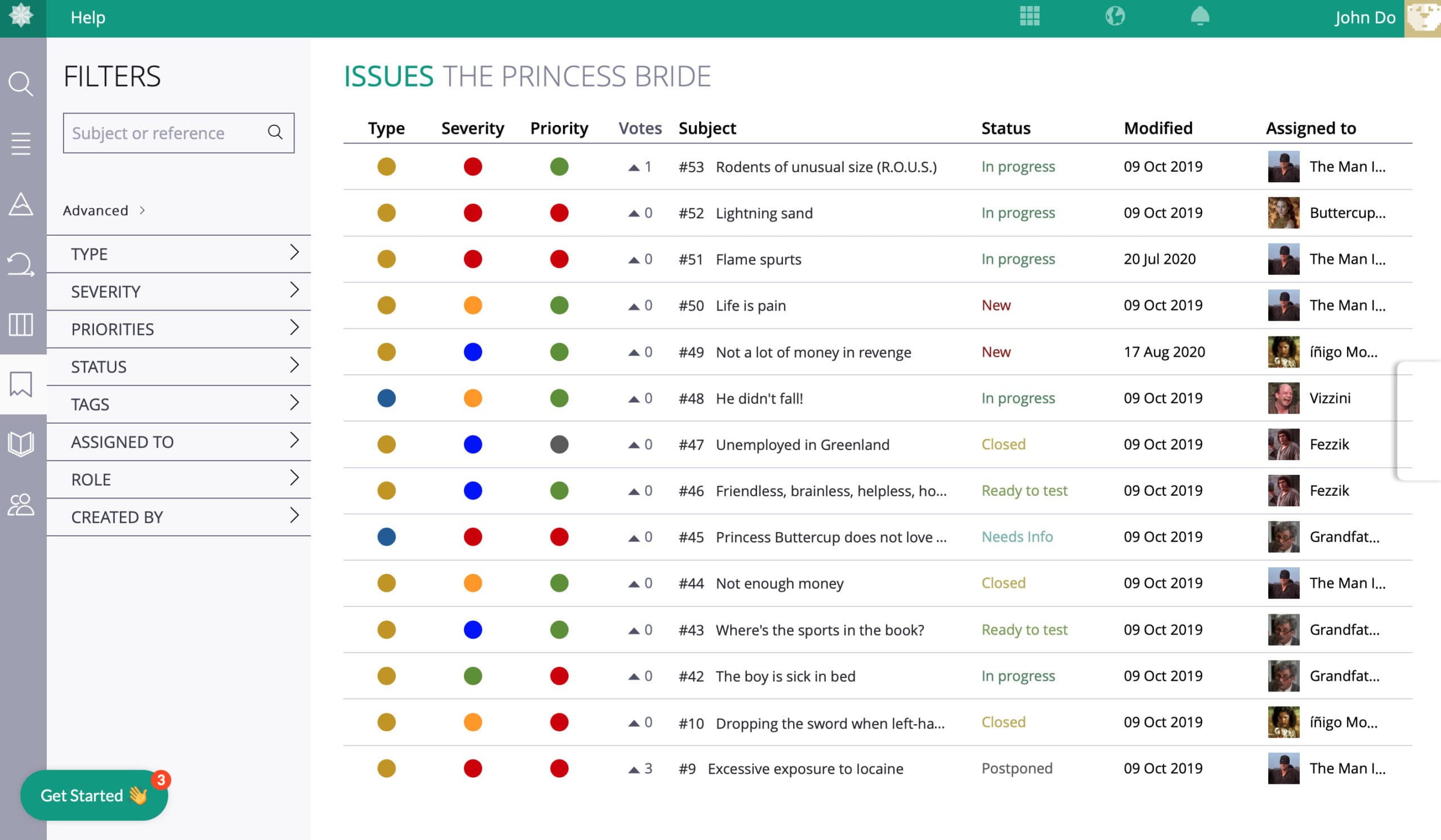
OpenProject offers a list that shows all types of work packages (issue, epic, user story, task, feature etc.) in one. It includes various attributes, including assignee, priority, type, status, dates. You can display more attributes as needed. Filters allow you to customize the list to your needs. In order to create your issue list, you can filter for all bugs and save this view as your issue/bug list. This then serves as the platform to capture, classify and prioritize bugs. It facilitates clear communication within the team and across departments.
OpenProject work package table
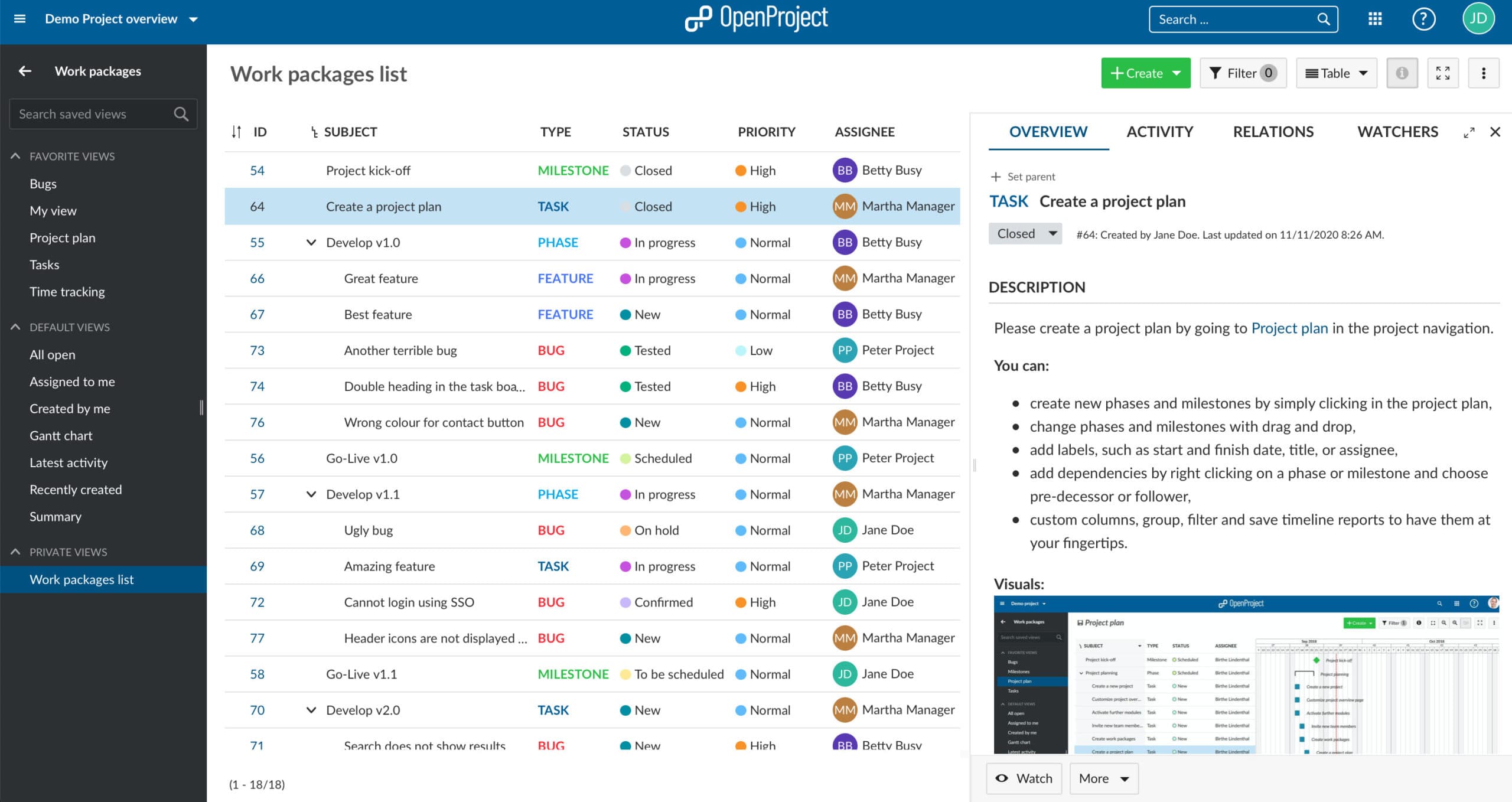
OpenProject bug/issue list
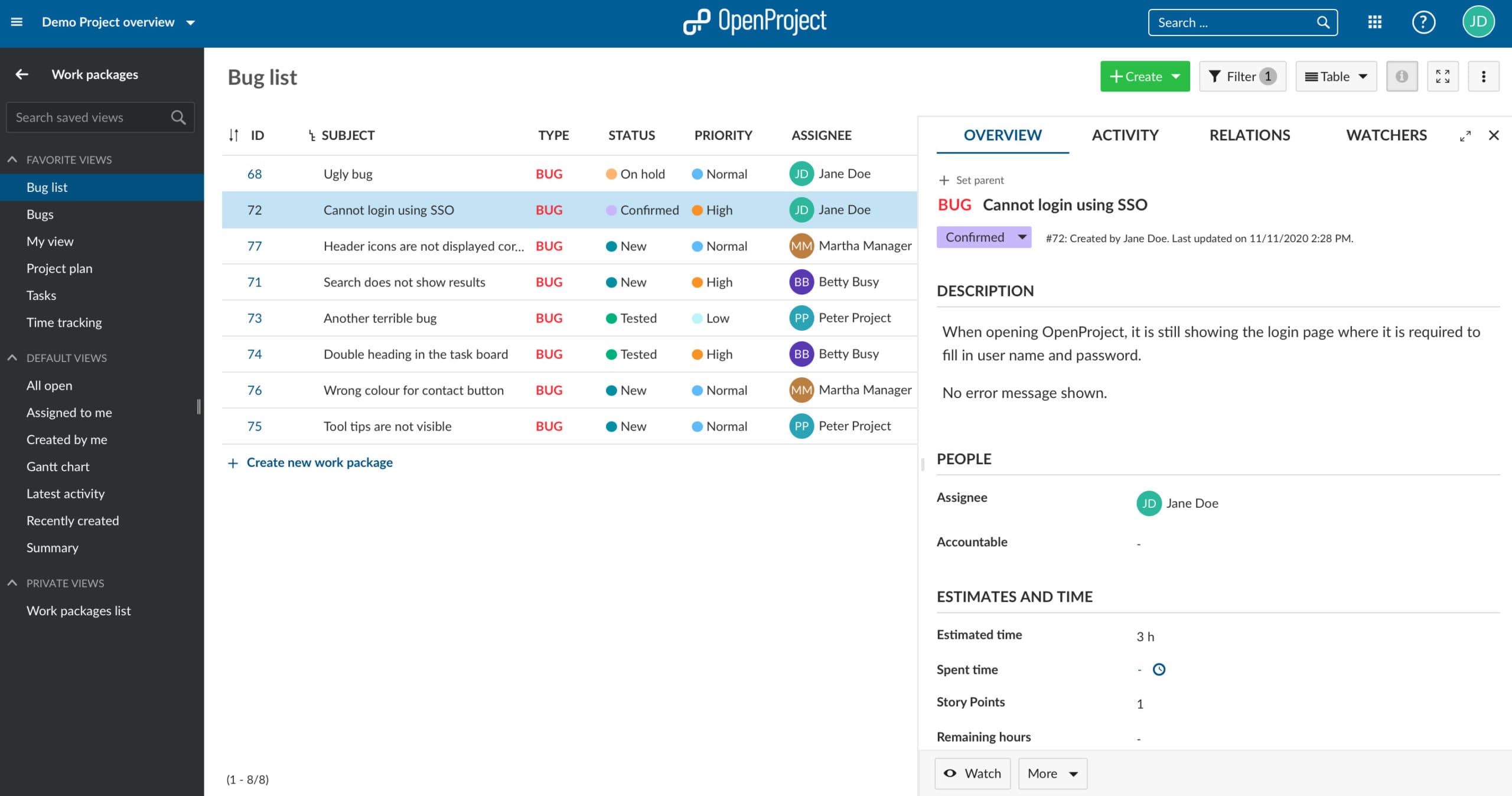
Kanban
Taiga offers an intuitive Kanban board that displays the status of user stories. The board can be customized to suit the user’s specific workflow. Extensive board filter options and the search function facilitate to keep an overview over the progress of all tasks.
Taiga Kanban board
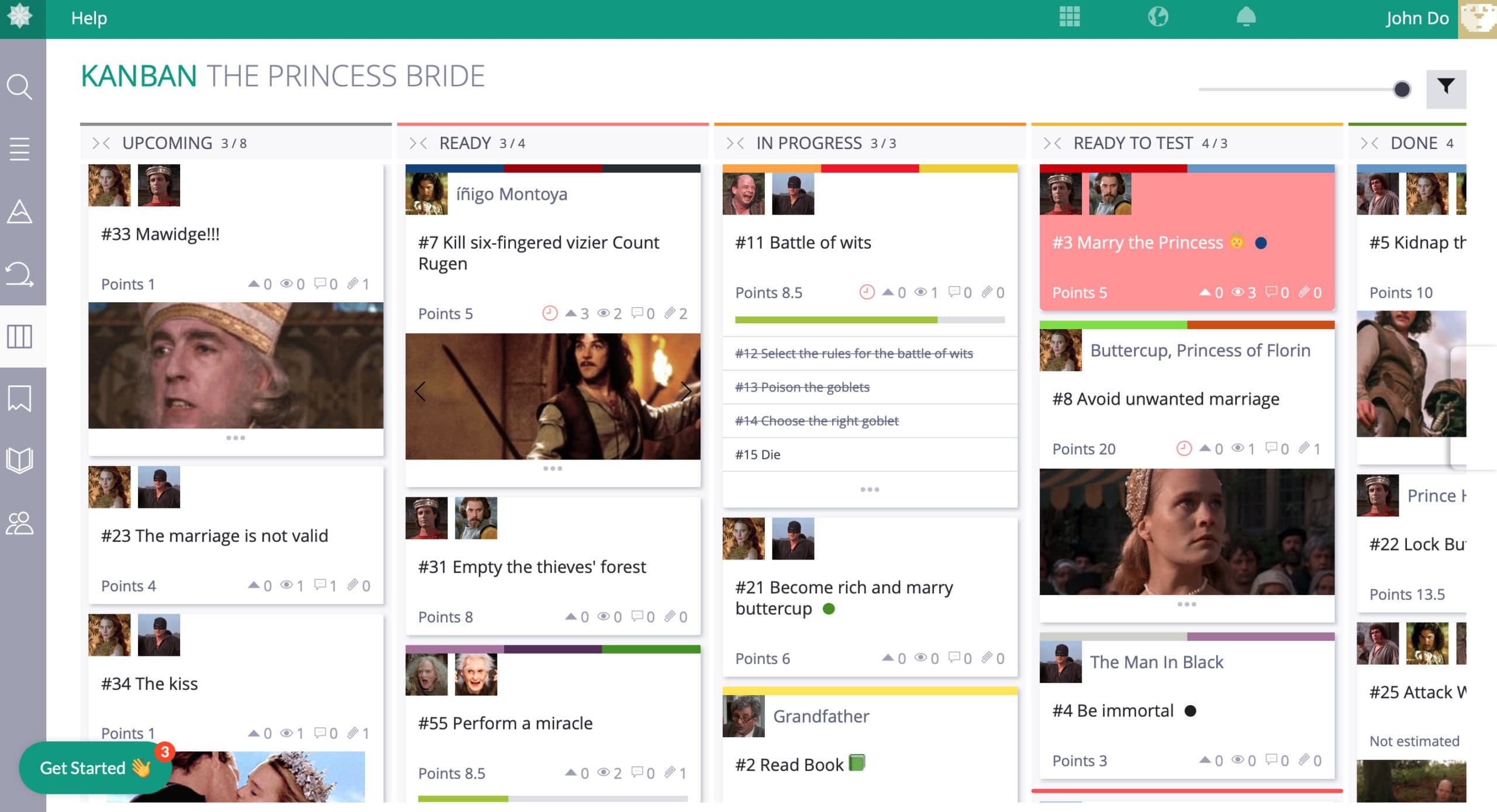
OpenProject offers two types of boards: basic and action. With the basic board you can freely create lists (columns), name them and order your work packages within. If you move work packages between the lists, there will be no changes to the work package itself. This allows you to create flexible boards for any kind of activity you would like to track, e.g. management of ideas. In an action board each lists represents a value of an attribute of the contained work packages (cards), e.g. there’s a list for the status “New” and a list for the status “In Progress” in the Status board. Moving work packages (cards) between two lists will update them automatically, based on the list to which they’re moved. After adding lists to your board they will automatically be filled with the respective work packages from your overall work package table. You can choose between several action boards, the classic Kanban board is the status board. In addition, OpenProject offers assignee, version, subproject and parent-child boards.
OpenProject Kanban board
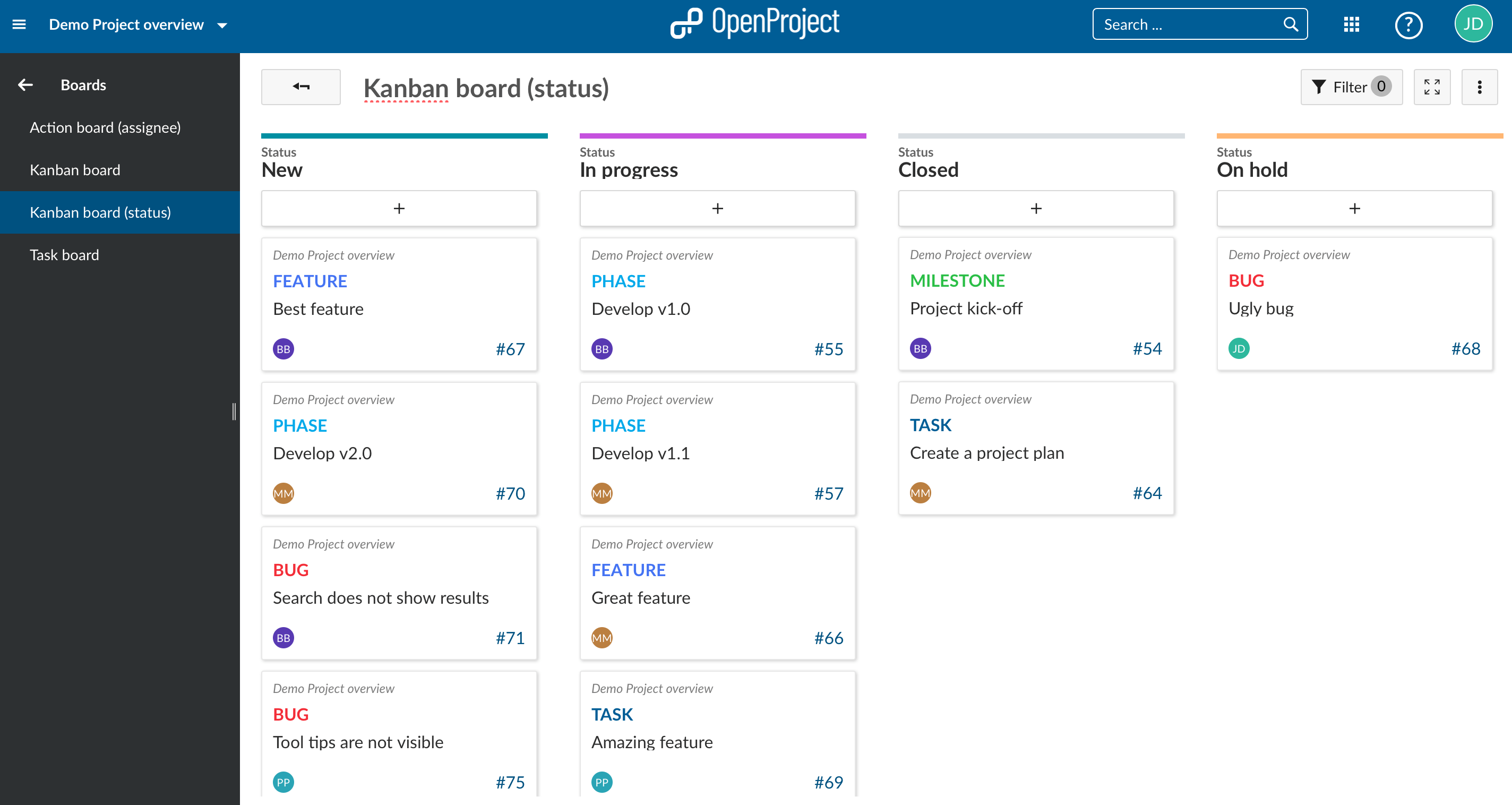
Scrum
Taiga’s scrum feature includes backlog and sprint planning for epics and sub-tasks. It allows the scrum-typical estimations and planning poker. Accompanying is the sprint task board with swim-lanes per user story and zoom function to go into more detail. The burn down chart on project and sprint level shows the progress of the sprint or project. And if you have changed your mind and want to switch from Scrum over to Kanban and vice versa, Taiga allows you to do so.
Taiga scrum overview
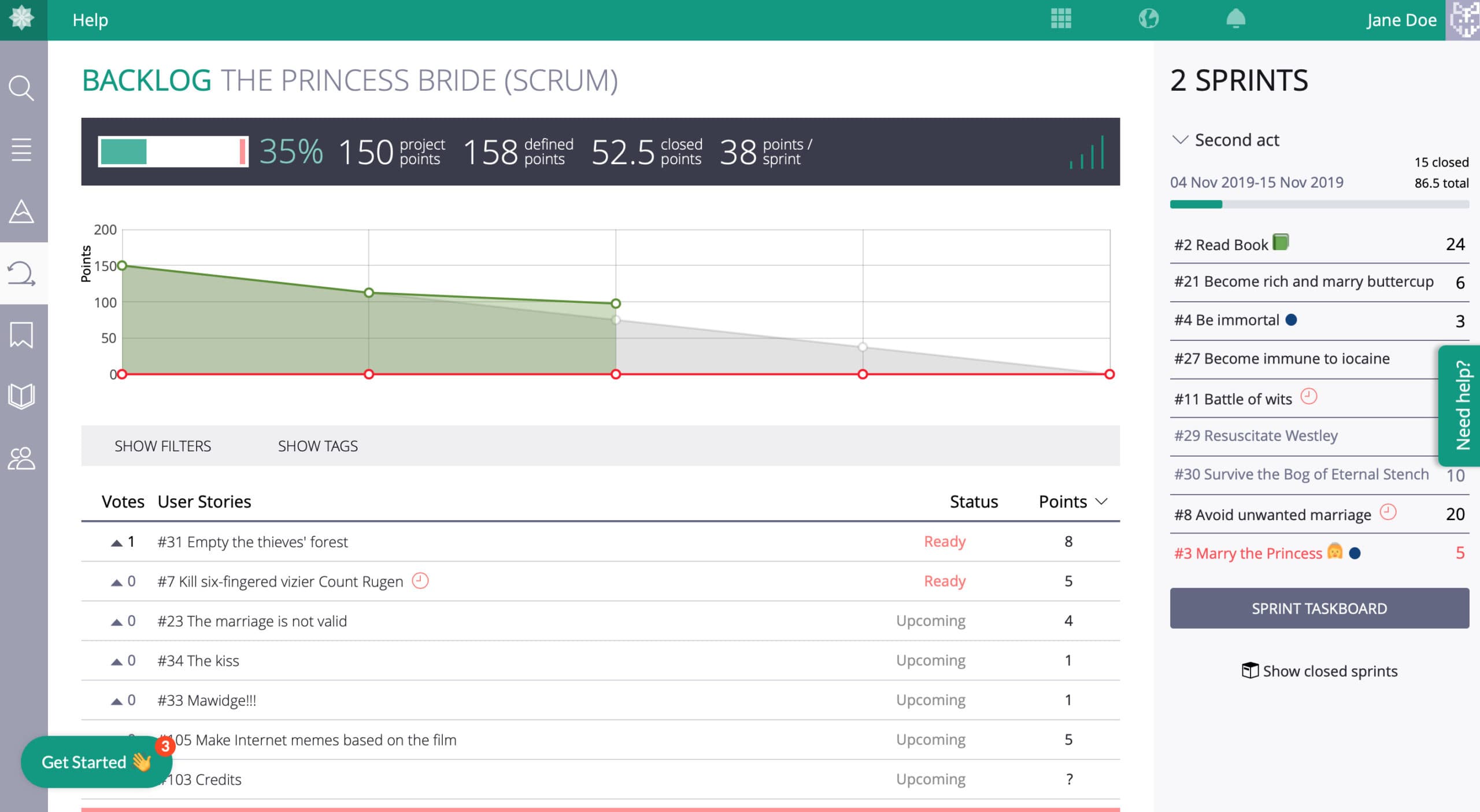
OpenProject’s scrum tools include backlog and task board. Agile teams can create and estimate stories, prioritize a sprint backlog and track tasks. Burn down charts are available to show the progress of individual sprints. The scrum tools are tightly integrated with all other modules (e.g. bug tracking) because they share the work package table as the base. Thus, you could easily create a backlog kanban board with one click.
OpenProject backlogs
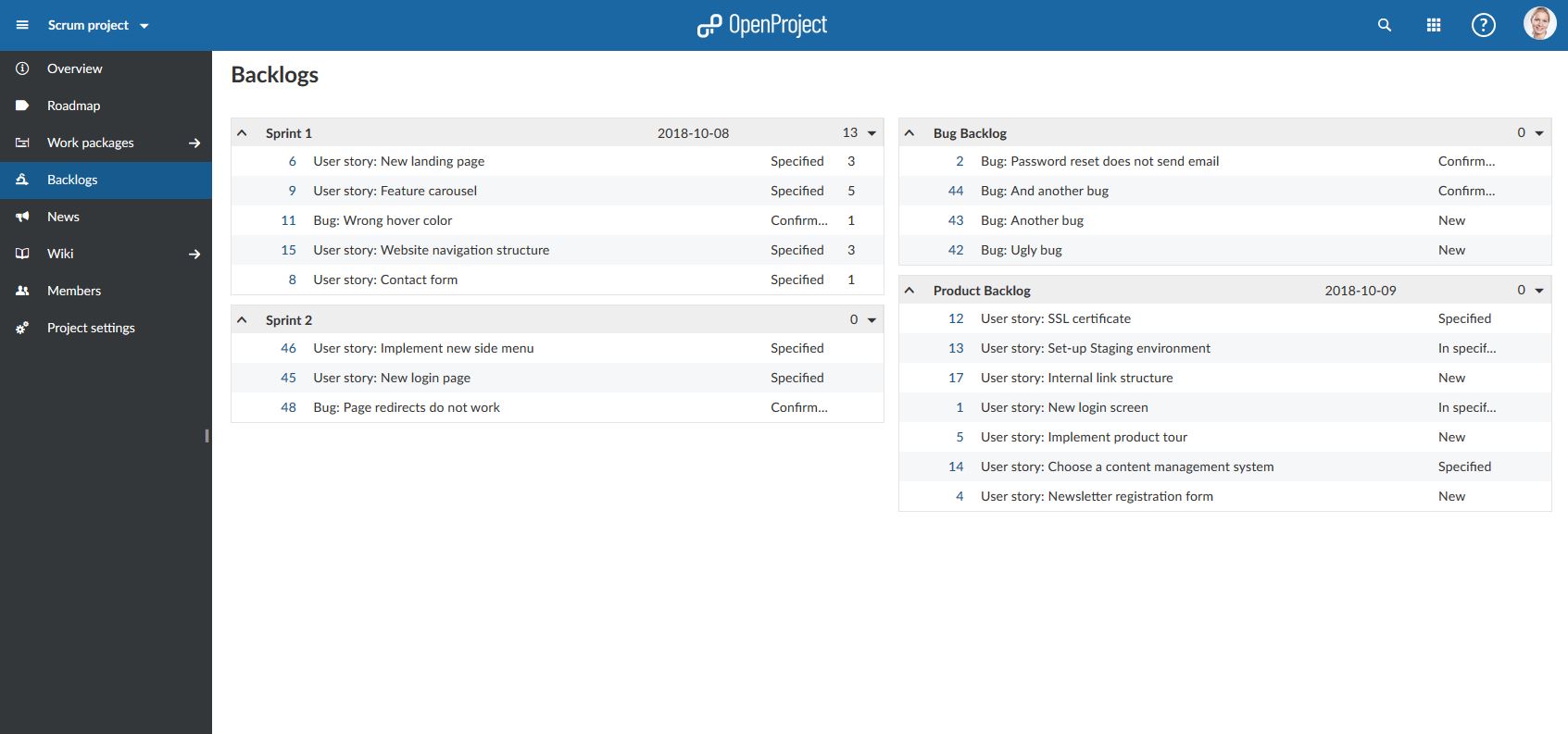
OpenProject task board
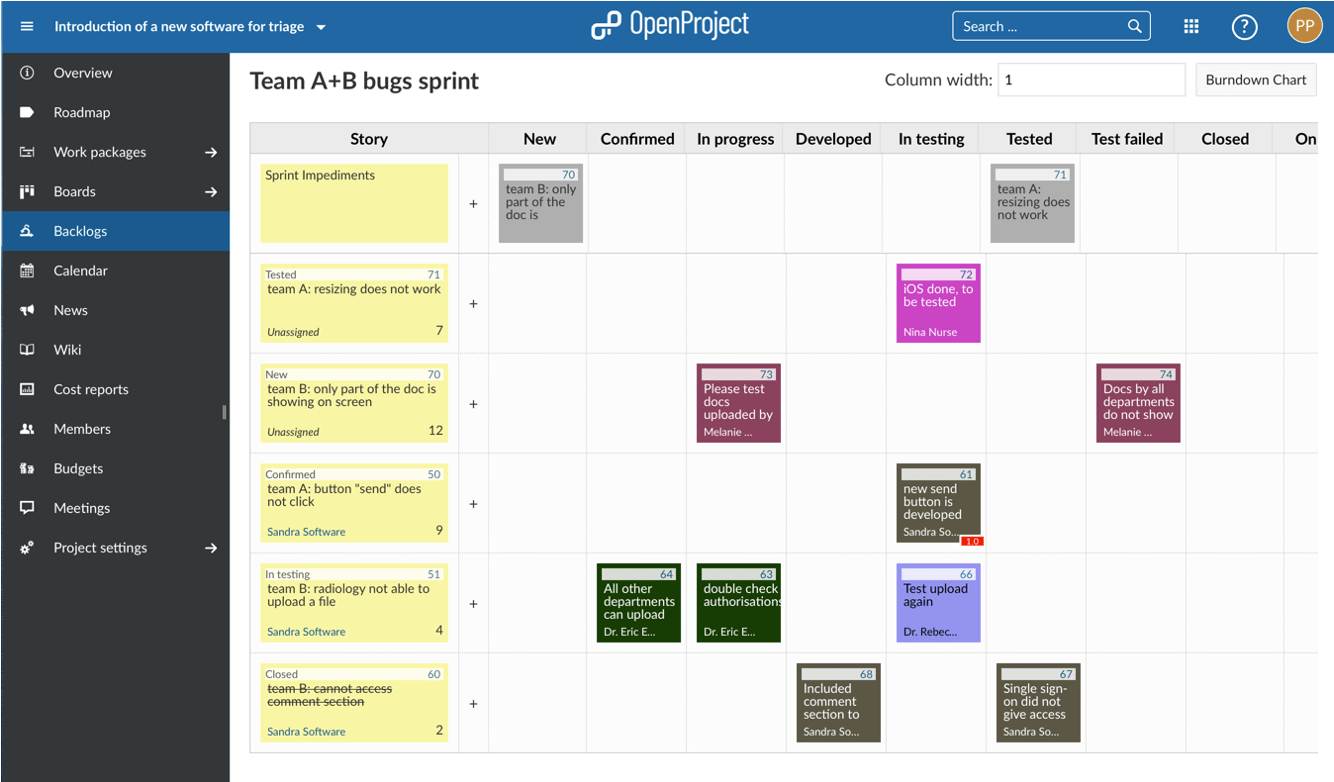
Timeline and Gantt chart
OpenProject supports classic project management and thus offers a Gantt chart while Taiga with its focus on agile project management does not.
OpenProject enables creating and managing a project plan using Gantt charts, both for single projects as well as multi-hierarchy projects. The dynamic and interactive Gantt chart in OpenProject can be displayed on the work package table. This allows a seamless transition from the list view to the Gantt chart view. Start and due dates can be easily updated by either setting the dates in the list view or using drag & drop in the Gantt chart Thereby, you can choose between top-down and bottom-up planning. You can also create and visualize dependencies in the Gantt chart. Project managers can create and visualize the progress even for complex Gantt charts which span multiple projects and even display planning changes.
OpenProject Gantt chart
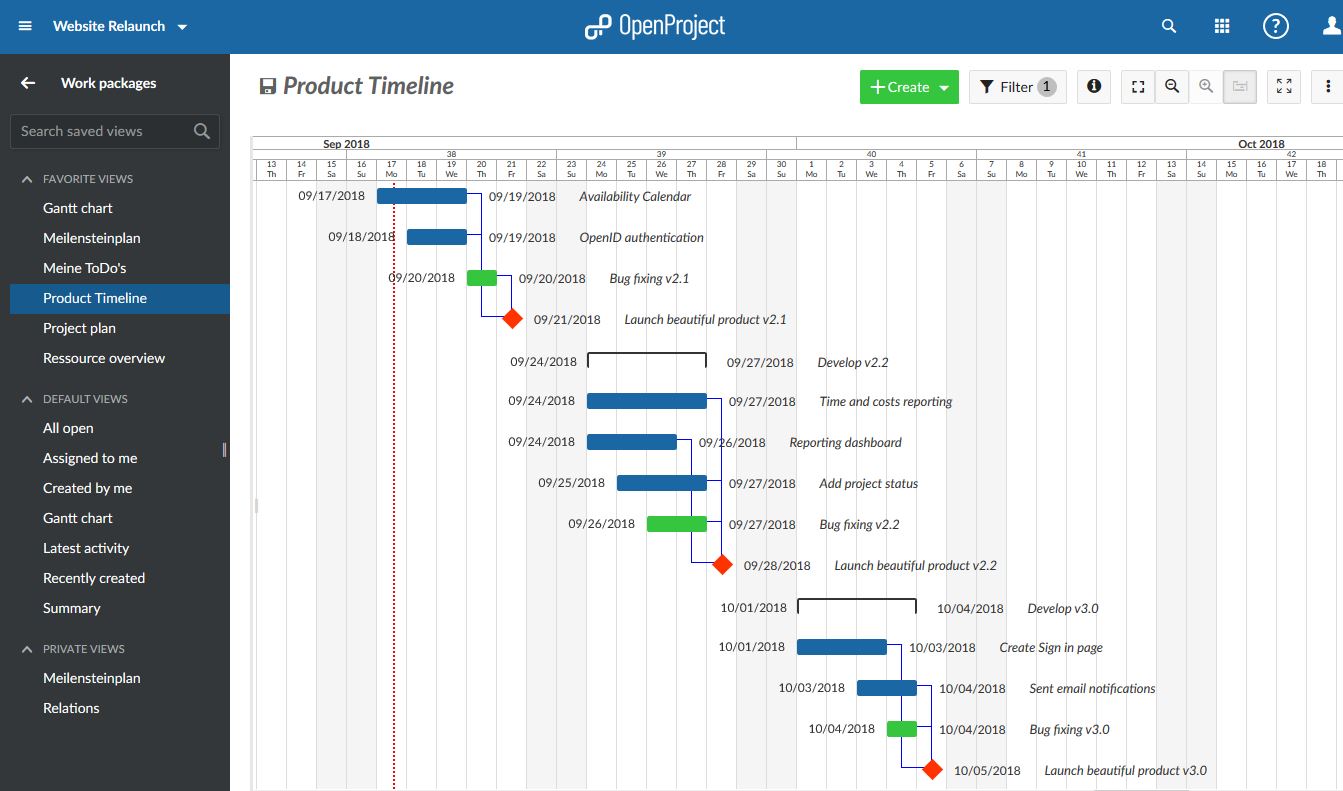
Cost and time tracking
You can enable time and cost tracking for each project separately within OpenProject. Additionally, OpenProject allows users to track costs - both personnel costs as well as unit costs. Furthermore, you can create budgets within projects to compare planned and realized costs. You can create and save detailed time and costs reports filtered and grouped based on your needs.
OpenProject time tracking
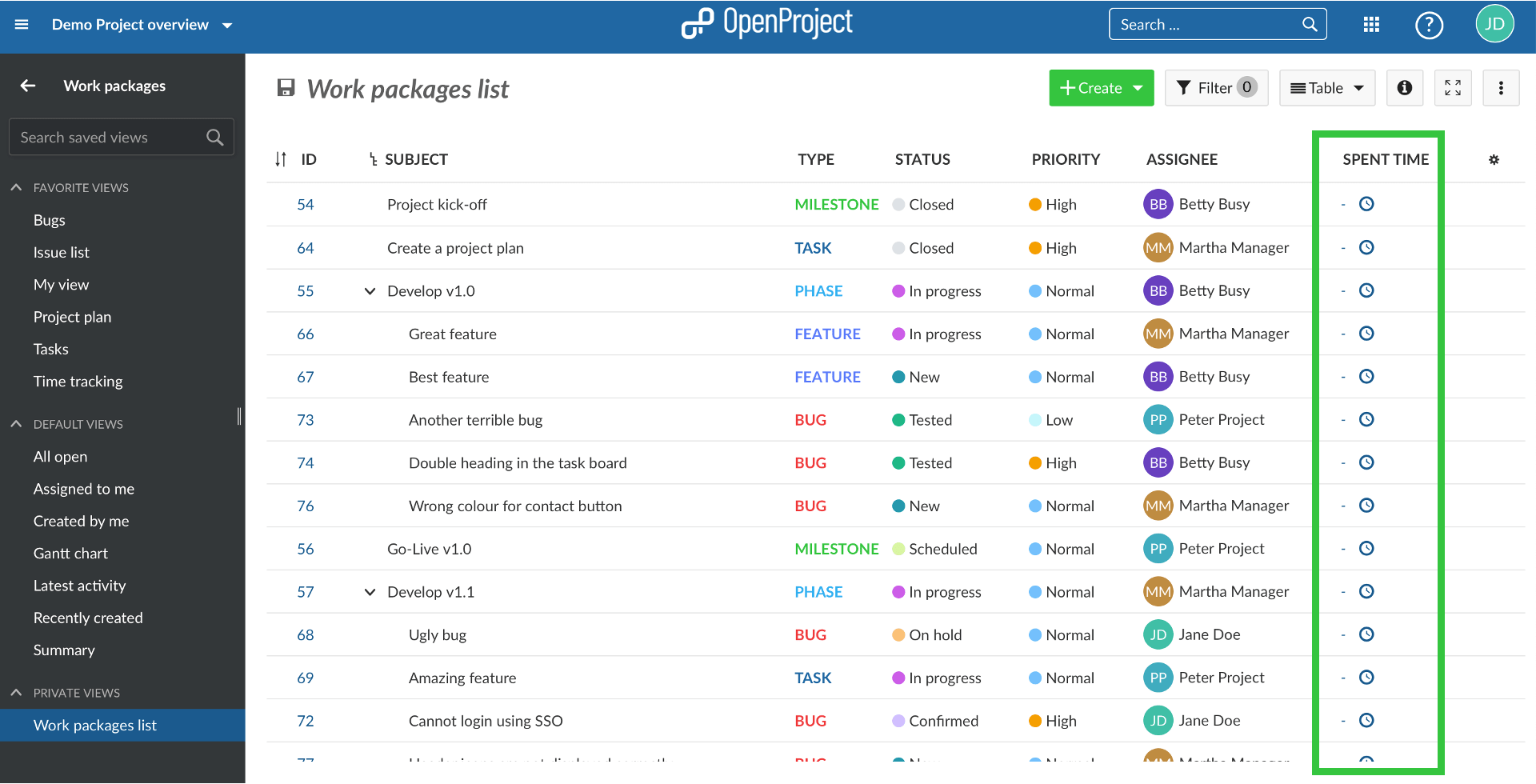
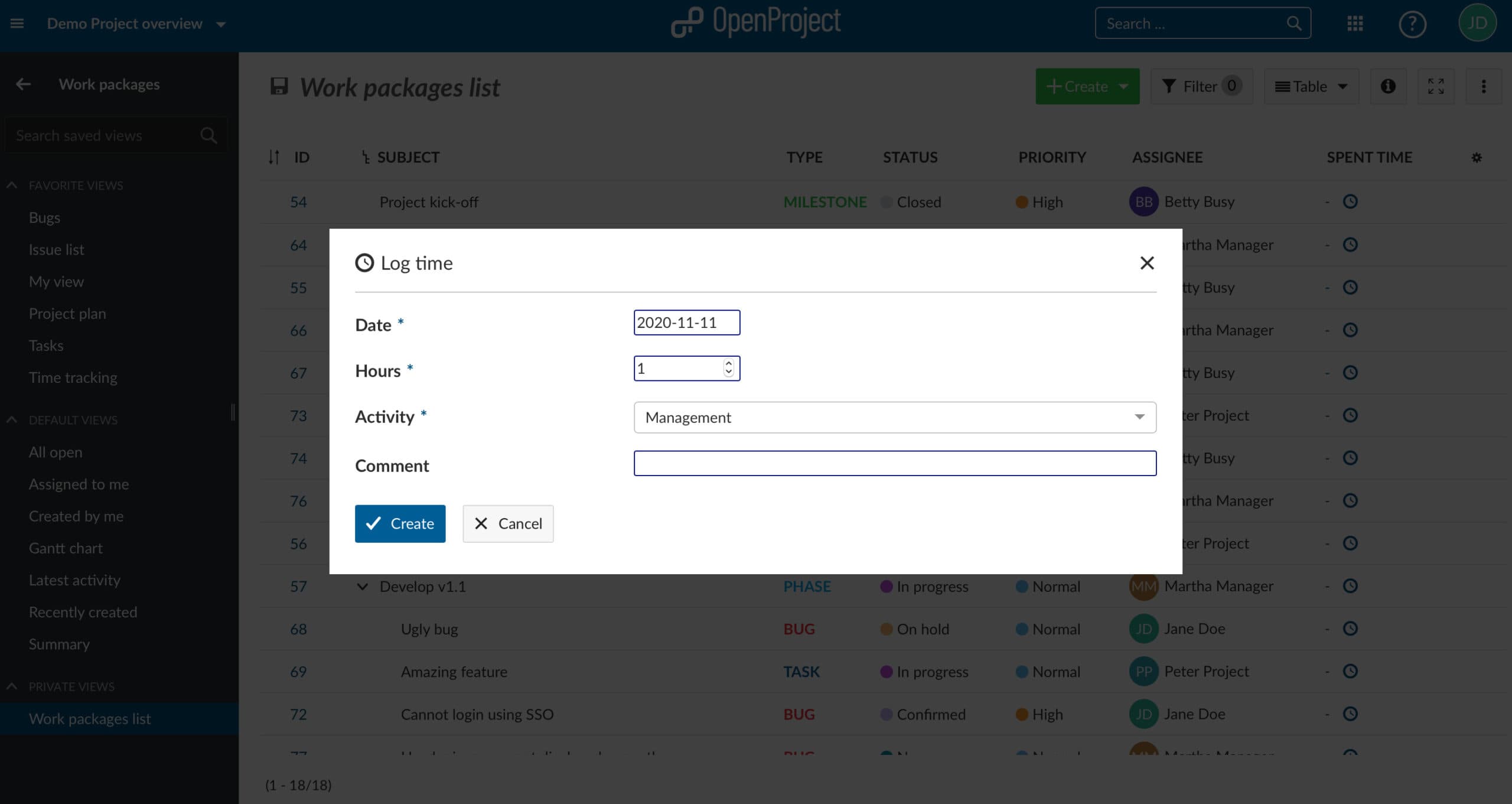
OpenProject cost report
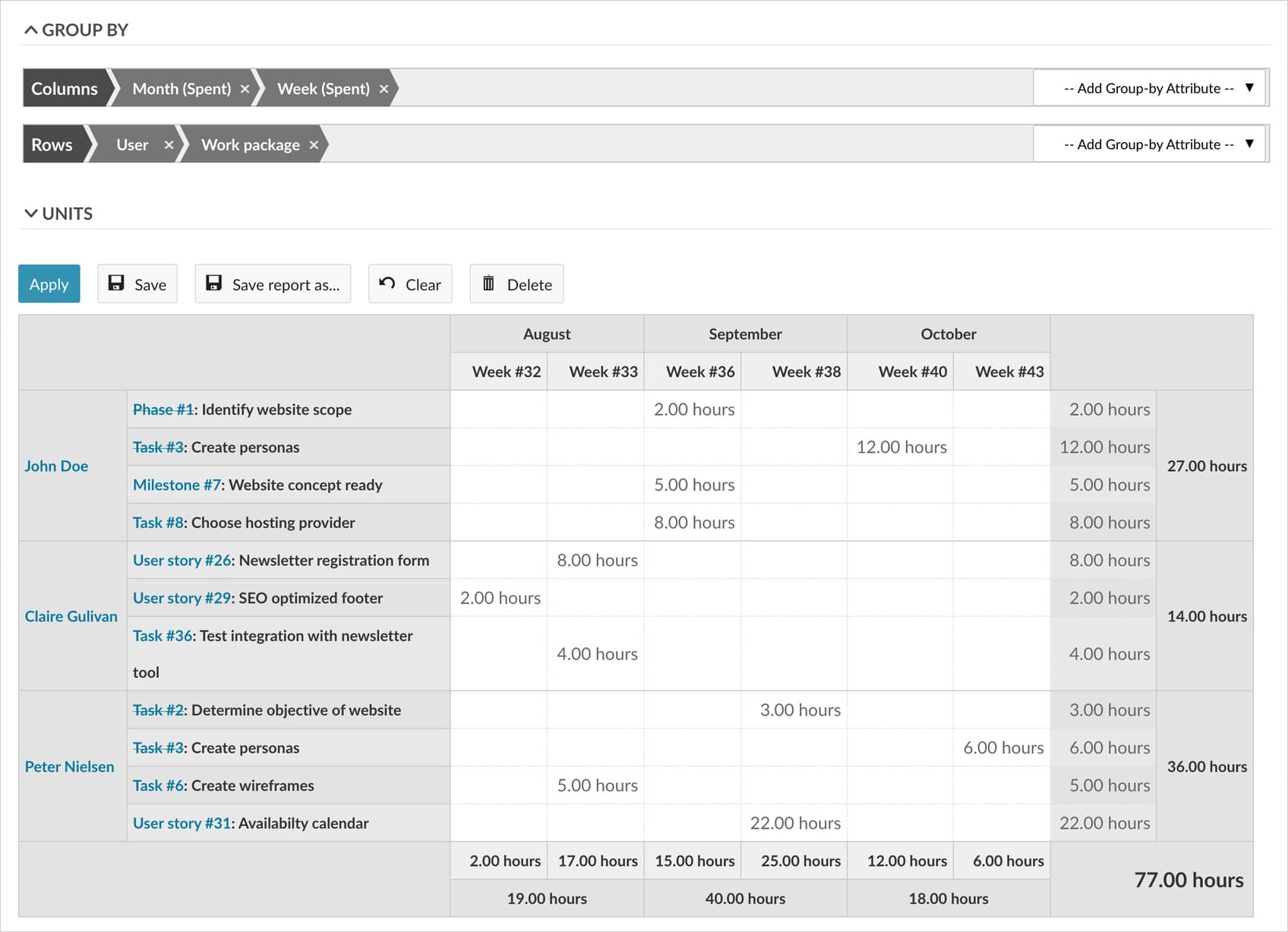
Other features
Taiga as well as OpenProject offer a Wiki feature and a history tracker displaying what happened last in the project. In addition, both also give their users the flexibility to introduce custom fields across the different feature modules.
OpenProject provides users with a larger feature set and can consequently be considered a Taiga alternative. In addition to all already mentioned features, OpenProject offers the following modules: calendar, meetings, forums, repository, roadmap planning.
Pricing
Taiga pricing varies between cloud and self-hosted versions. There are 2 cloud versions available. The basic cloud version is free but includes only community support. The cloud version with premium support costs $70 per month. Taiga on premises is available in 3 versions. It can either be installed directly, used through automated-hosting via a third party or is offered directly by Taiga (it is targeted at teams of 25+ members and pricing is only available after contacting the sales team).
OpenProject comes in 3 different versions. The Community edition is an on-premises installation that provides a comprehensive feature set and is for free (irrespective of number of users and projects). The Enterprise on-premises and cloud edition offer additional Enterprise add-ons and security features as well as professional support. As the name suggests, with the Enterprise cloud edition OpenProject provides secure hosting for you. The Enterprise on-premises edition is installed in your infrastructure and gives you full data control and the option to customize. The pricing for the Enterprise cloud and on-premises editions start at €5.95 per user per month and increase if professional support is desired. To both version applies the following: Depending on the time frame to which you commit, the prices get cheaper. Please use this link to calculate your rates.
Free trial
Taiga cloud version with basic community support is free and thus eliminates the need for a free trial. OpenProject’s trial is 14 days but if you need more time to test, we invite you to contact us and are happy to extend your trial.
Try OpenProject for free to evaluate if it can serve as a Taiga alternative. Start your OpenProject cloud edition free trial here. You can request your token for the free Enterprise on-premises trial here. Or download the Community edition for free.
Conclusion: can OpenProject serve as Taiga alternative?
Taiga has a comprehensive feature set for agile project management only. Being open source and providing an API, Taiga gives you the flexibility to add to the code and integrate other applications. Moreover, Taiga has a very intuitive interface, which makes it easy for users to start working with the software.
OpenProject covers all features that Taiga offers. But in addition to this, OpenProject has a comprehensive feature set for agile, classic and hybrid project management. Thus, it offers a much larger set of features. Its pricing is more flexible as also the Enterprise on-premises edition is available for smaller teams. And the Community edition comes for free and can be used by an unlimited number of users across unlimited projects. And of course, also OpenProject is open source, providing an API. Above all, OpenProject is committed to highest data security standards.
If you are looking for a versatile project management software that covers agile, classic and hybrid project management with supporting features like budgeting, time tracking, meetings, forums etc., you should try OpenProject. It is the best alternative to Taiga.


