Assuntos automáticos para pacotes de trabalho (complemento Enterprise)
Nota
Os assuntos automáticos para pacotes de trabalho são um complemento do Enterprise e só podem ser utilizados com Enterprise na nuvem ou Enterprise no local. Um upgrade da edição gratuita Community é fácil e ajuda a apoiar o OpenProject.
Introdução
Os assuntos automáticos são títulos predefinidos e dinâmicos para os pacotes de trabalho. Ajudam a impor uma nomenclatura consistente e clareza em tarefas repetitivas.
Os administradores podem ativar assuntos automáticos por tipo de pacote de trabalho, definindo um padrão de assunto que inclua texto estático e atributos de referência, tais como Autor, Data de início, campos personalizados ou detalhes de projeto e pai. Ao criar um pacote de trabalho, o seu tema é automaticamente gerado e atualizado segundo o padrão definido.
Exemplos:
- Pedido de férias:
[Autor] [Data de início] - [Data de fim] - Entrevista com o candidato:
[Campo personalizado: Candidato] com [Destinatário] em [Data de início] - Fatura do fornecedor:
[Autor] Fatura [Data de criação] - [Campo personalizado: ID da fatura]
Um assunto bloqueado indica que o seu administrador aplicou um padrão de assunto automático para esse tipo de pacote de trabalho (por exemplo, pedidos de férias ou faturas).
Importante
Se o campo de assunto estiver bloqueado, também pode indicar que pode não ter permissão para editar este pacote de trabalho específico.
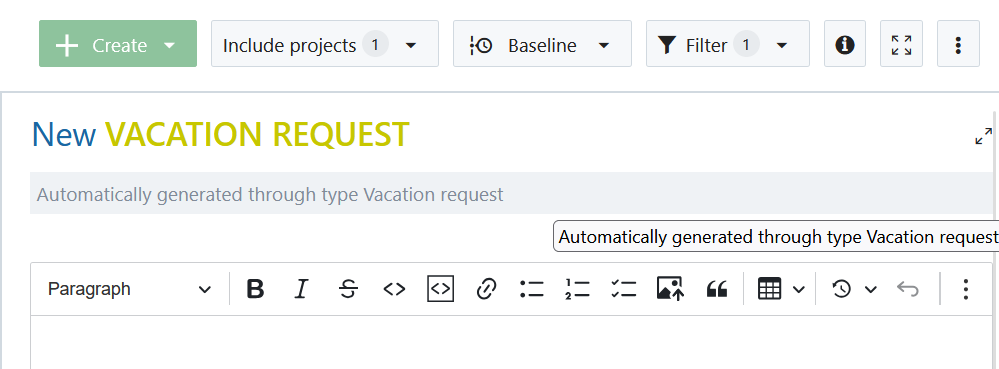
Como utilizar assuntos automáticos
Os pacotes de trabalho com temas automáticos funcionam de forma semelhante aos pacotes de trabalho padrão, com duas diferenças notáveis:
- Criar ou editar: Introduza todos os detalhes do pacote de trabalho como faria normalmente, com exceção do campo do assunto - deixe-o vazio.
- O assunto é só de leitura: O assunto é gerado automaticamente e não pode ser editado manualmente.
Dica
Quaisquer alterações aos atributos do pacote de trabalho desencadeiam uma atualização automática do assunto, mesmo que o atributo alterado não seja referenciado no padrão do assunto.
Como os atributos aparecem nos assuntos
Os temas automáticos refletem os valores reais dos atributos, tal como configurados pelo seu administrador:
- Datas (por exemplo,
[Data de início],[Data de fim]) - Utilizadores (por exemplo,
[Autor],[Encarregado]) - Atributos (por exemplo,
[Prioridade],[Categoria],[Campo personalizado: X]) - Detalhes do projeto (por exemplo,
[nome do projeto],[identificador do projeto])
Se um atributo referenciado não estiver disponível, o assunto apresenta “N/A “ (ver FAQ).
Se um atributo referenciado não tiver atualmente qualquer valor, o assunto apresenta [Nome do atributo].
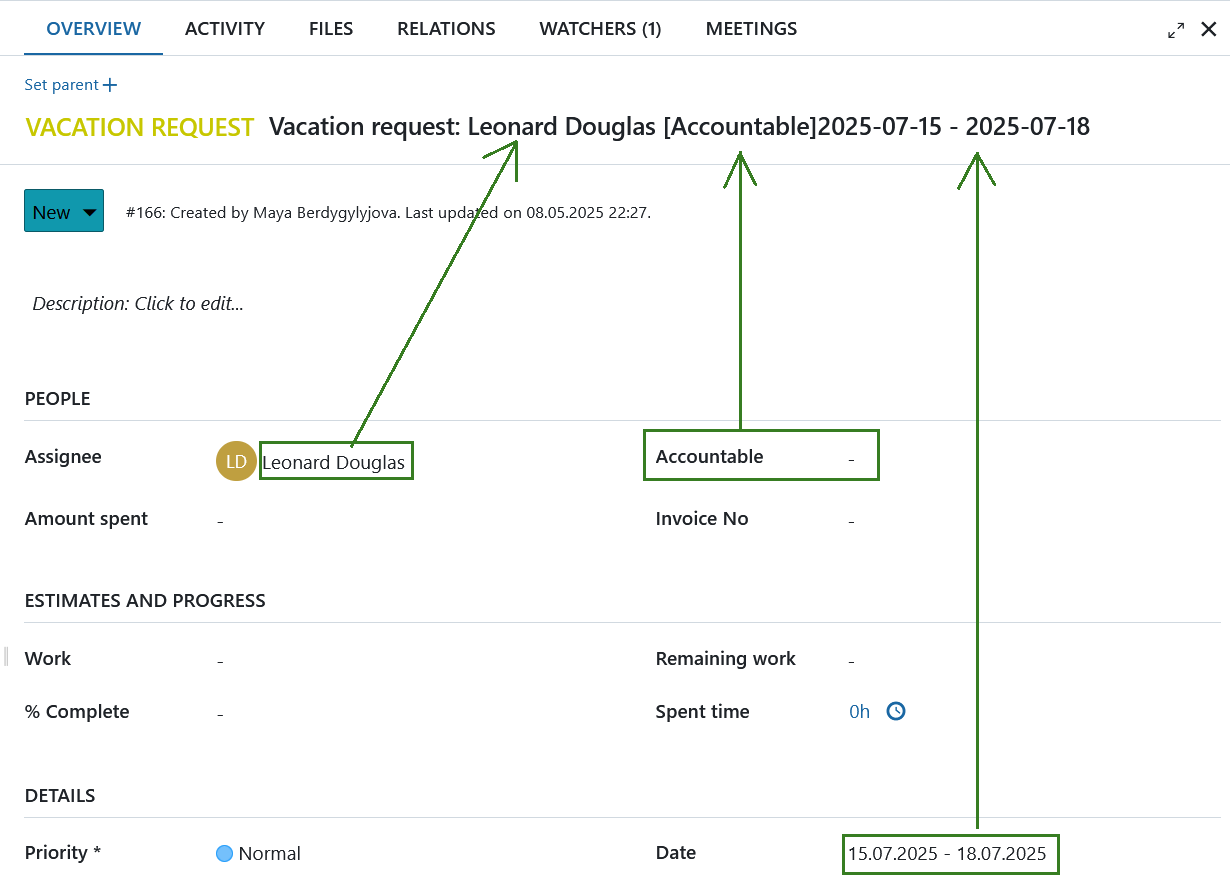
Perguntas frequentes sobre assuntos automáticos
Como é que um assunto automático é atualizado?
Quando os atributos referenciados no padrão do assunto são alterados (por exemplo, datas ou campos personalizados), o assunto é atualizado automaticamente ao ser guardado. Não é necessária nenhuma ação adicional.
E se o padrão de assunto fizer referência a atributos pai ou de projeto?
Se o seu padrão de assunto incluir atributos de um pacote de trabalho pai ou do projeto, as alterações nesses atributos não afetam imediatamente o assunto do filho. O tema só é atualizado depois de atualizar e gravar o pacote de trabalho filho. Este comportamento está planeado para ser melhorado numa versão futura.
Porque aparece “N/A” no meu assunto?
“N/A” indica que um atributo referenciado não está disponível. As razões mais comuns incluem:
-
O padrão faz referência a um atributo pai, mas nenhum pai é atribuído.
-
Existe um pai, mas o atributo referenciado não está disponível no tipo de pacote de trabalho do pai.
-
O atributo referenciado não está ativado no projeto atual.
Quando o atributo fica disponível e é preenchido, a atualização e gravação do pacote de trabalho atualiza automaticamente o assunto.
Dica
Exemplo: Padrão:
FATURA: [Campo personalizado: ID da fatura] - [Data de início]
Se “ID da fatura” não estiver disponível, veráFATURA: N/A - 2025-01-23.
Porque é que [Nome do atributo] aparece nos assuntos?
[Nome do atributo] indica que o atributo referenciado ainda não foi preenchido ou definido.


