Unlock the power of sharing information
How and what information is shared amongst your project team members determines how successful the decisions are that the team make. In order for your project team to make the best decisions, you need to facilitate easy information sharing. Especially with teams working remotely, it becomes imperative.
Benefits of sharing information
Better decisions
If you have many people from different functions in your team, the information they are sharing is most likely very unique. This is very beneficial for decision making as various different aspects can be taken into account. The more openly the team members share their information, the more trust and interaction is created which in return facilitates information exchange. And the silo mentality between departments will be broken down. Overall, better decisions will be made.
Operational efficiency
But it is not only better decision. Sharing information also increases the productivity of the project team. By having easier access to information and expertise, the team can work faster and smarter. As information is shared fluidly, team members get the information they need to fulfill their tasks and responsibilities without delay.
Continuous learning
Documenting and sharing information such as lessons learned or best practices leads to learning and thus continuous improvement. By acknowledging mistakes made in the previous project or phase, you are able to improve for future phases and projects.
Tools for sharing information
That is why you have to create an infrastructure that enables your team to share information easily. It will improve decision-making, collaboration and increase productivity. OpenProject has the big advantage that it allows you to have all information in one place. Many features facilitate information exchange so that you don’t need to save documents on a drive, SharePoint or the likes.
In the following, we present the Wiki and the documents module of OpenProject which are specifically suited to collaboratively share and work on documents. To learn more about all features that OpenProject offers for communicating with your team, click here.
Wiki
Instead of saving documents in different places on a drive or on SharePoint, all project relevant documents and information can be collaboratively created and recorded in a Wiki. It serves as a tool to manage project documentation, references, guidelines, user manuals, and much more in one central place. Create a knowledge base for your projects with the Wiki and share it with your team and other stakeholders.
You can easily insert, edit and format texts (e.g. copy and paste from Word), include tables, pictures, links, and other references to OpenProject (e.g. work package tables, Gantt charts or tickets). You have all changes at one sight, or export texts (e.g. in Markdown). You can create a detailed navigation structure with a side menu, table of contents, and site hierarchies.
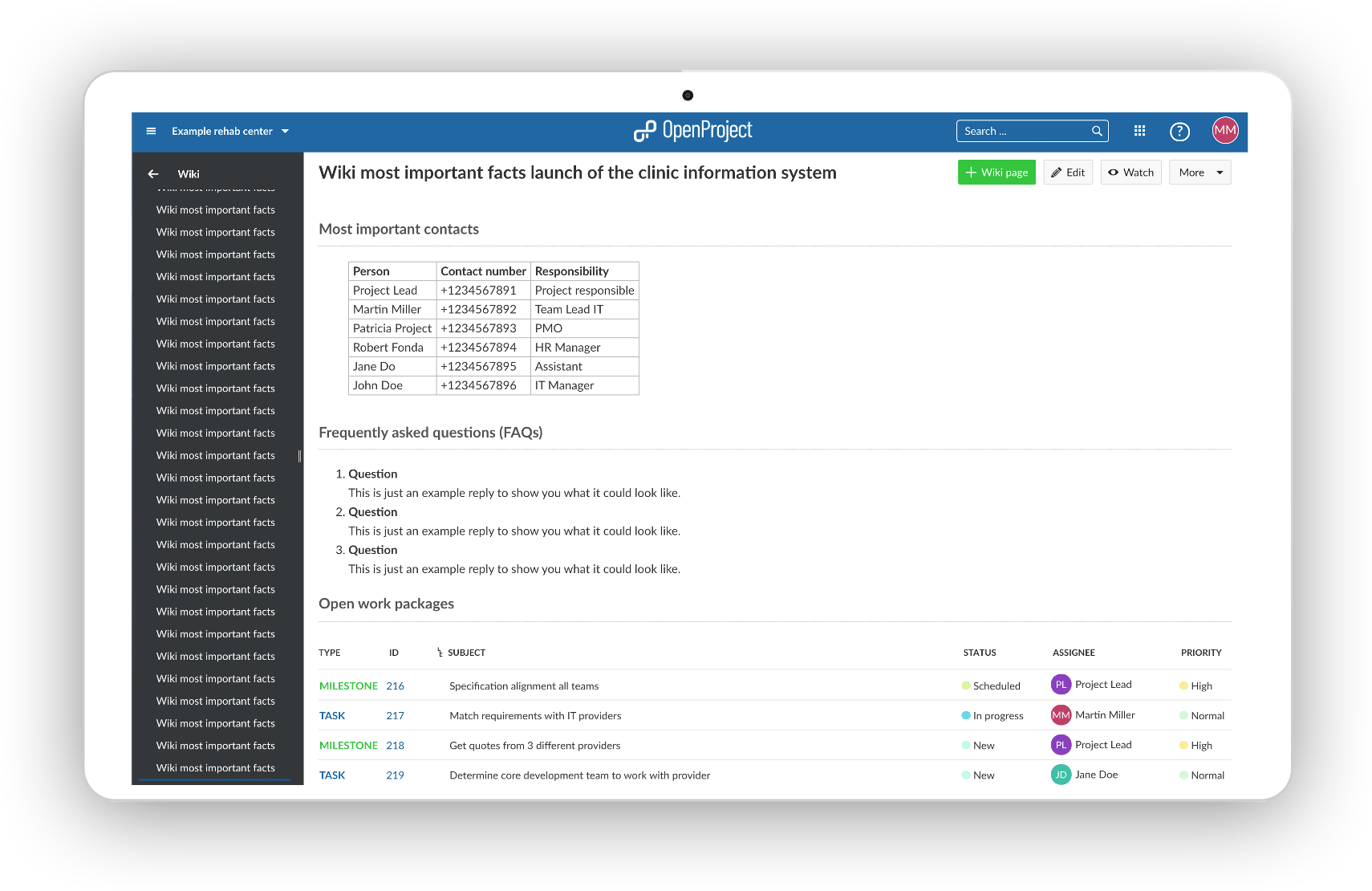
Dokumente
This module allows uploading documents directly to the project under the project menu item Documents. One place to save all documents where everyone has access to. Create your own document categories to facilitate the overview over all documents. There is no limit in OpenProject in terms of the number of files that you can upload. Es gibt nur eine Einschränkung hinsichtlich der maximalen Dateigröße: Eine Datei kann eine Größe von bis zu 256 MB haben.
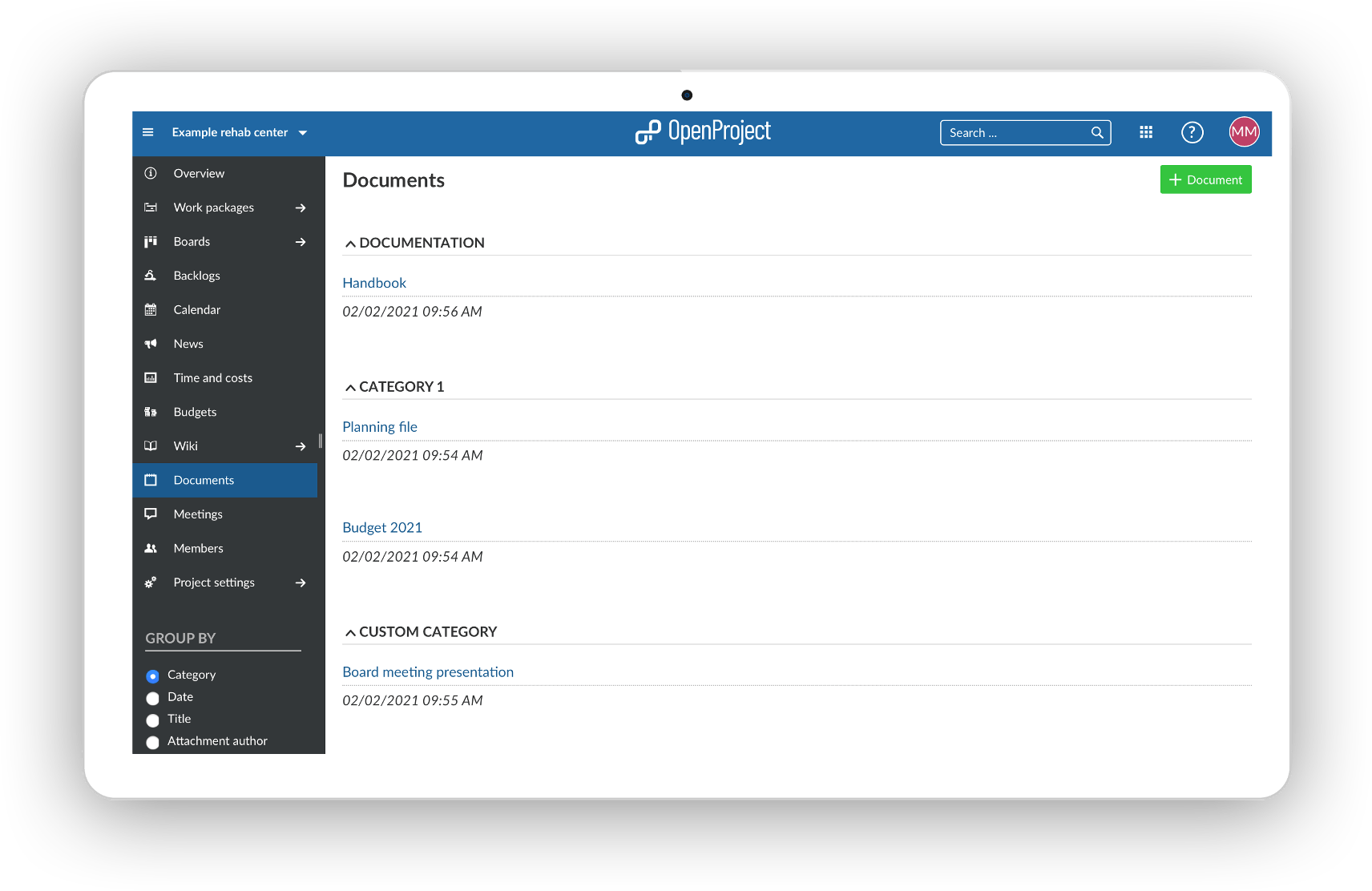
Sharing information in a project team entails of course more than document sharing. OpenProject serves an information sharing platform, the modules work packages and meetings for example are a main source of information for the whole team. Learn more about how to communicate and thus exchange information with your team in OpenProject here.



