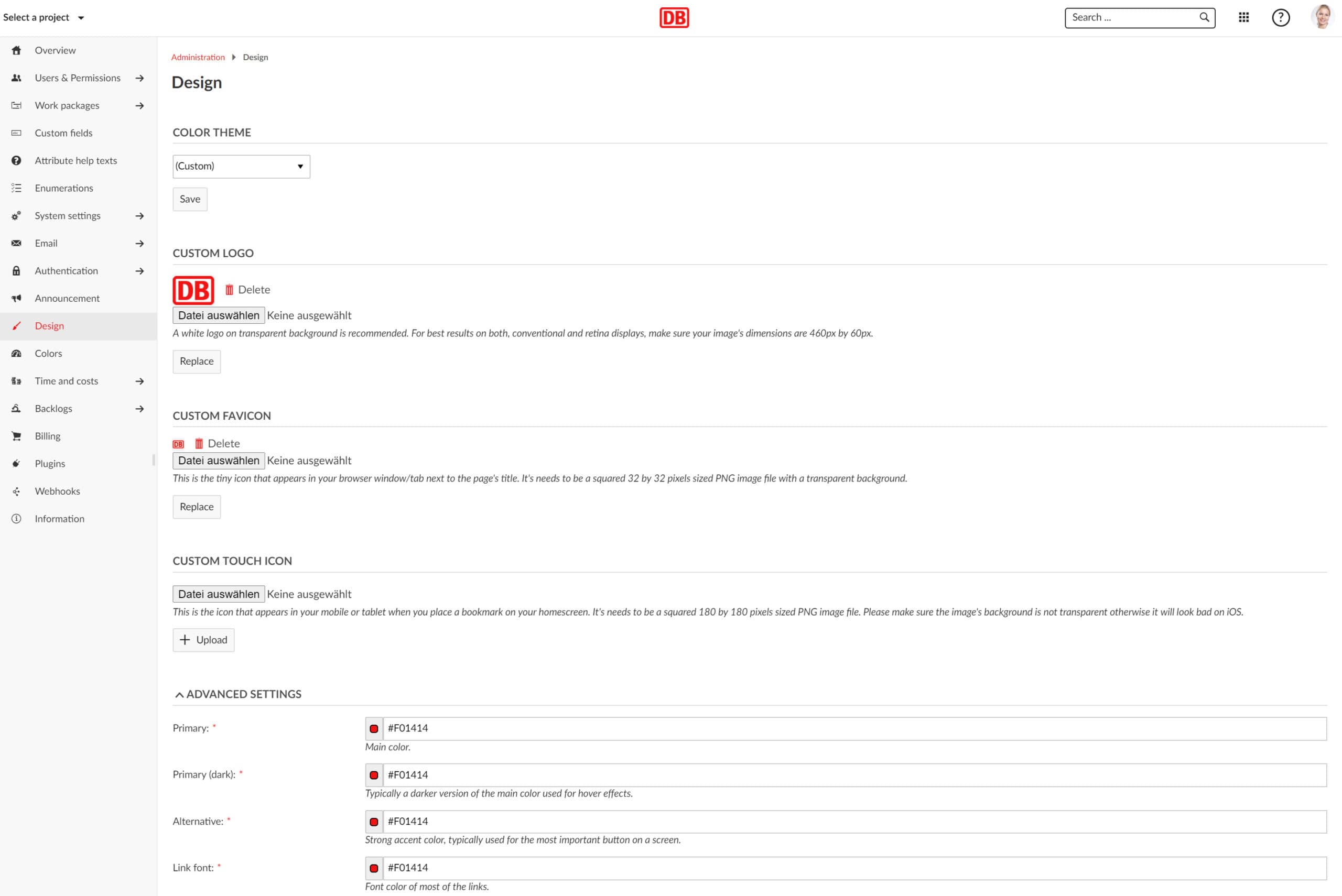OpenProject custom theme and logo
Think about your brand
Branding is more than just a logo or advertising towards your customers. Your organization is a brand and your employees identify with its vision and values. In order to reinforce your branding, you want to repeat it as often as you can. The stronger your employees identify with your brand, the more likely they also become brand ambassadors for you. Moreover, also external parties like e.g. suppliers and customers work with OpenProject and will be exposed to your brand which will strengthen your brand awareness.
Brand the software that your employees and stakeholders use every day
OpenProject offers you customized branding. You can define your branded theme in OpenProject. Themes define a look and feel for OpenProject. Create your own theme to comply with your company’s Corporate Design requirements.
Easily change the color scheme and adapt colors for the header, links, menu, buttons, hover, and more. With a custom theme you can upload your own logo and favicon and define colors for the header navigation, side menu, as well as links and buttons.
Your custom theme is automatically responsive: It is not only visible on desktop but also on mobile devices, such as tablets and smartphones.
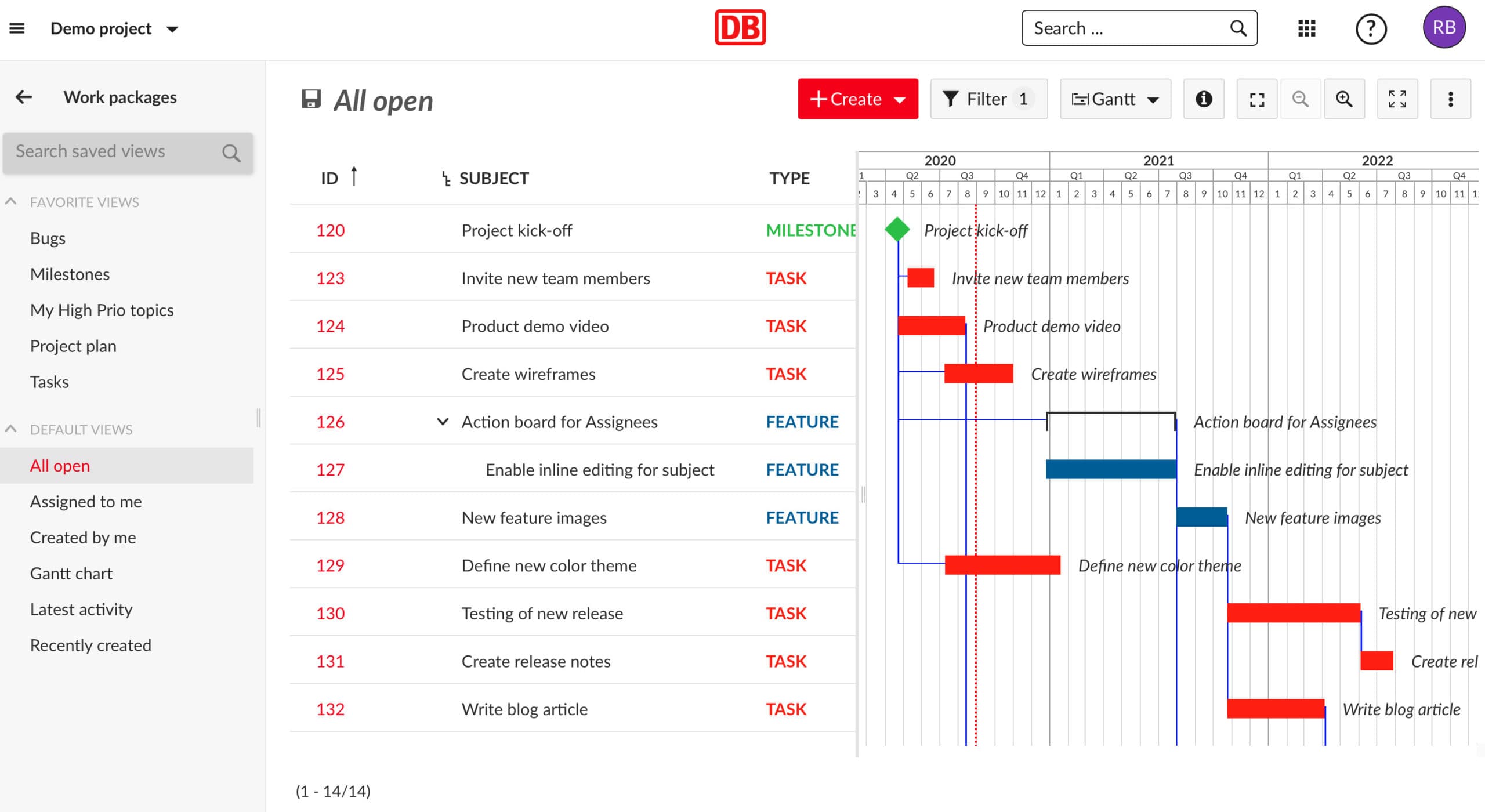
How to set up your custom theme in OpenProject
Custom theme is an Enterprise add-on that you have access to with OpenProject Enterprise on-premises and Cloud. In the administration you can easily customize your OpenProject theme: Upload a logo, a custom favicon and define custom colors. You can even set a custom touch icon to be used on your tablet or smartphone.
Many different styling options provide you a lot of flexibility when customizing your OpenProject custom theme and logo. You can easily and rapidly adjust your theme at any time. If you made a mistake, you can reset the theme with one click. Check our documentation for the detailed instruction.