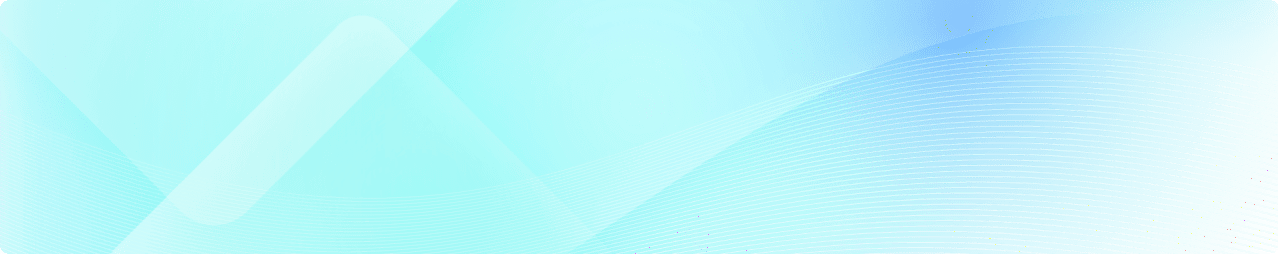OpenProject 16.5: Verbesserte Planung und Barrierefreiheit
OpenProject 16.5 wurde veröffentlicht. Diese Version enthält erneut neue Funktionen und Verbesserungen. Bitte nehmen Sie sich ein paar Minuten Zeit, um sich über die für Sie relevanten Änderungen zu informieren. Wir fassen die wichtigsten Änderungen in diesem Blogartikel zusammen. Wie immer finden Sie alle Änderungen, Funktionen und Fehlerbehebungen in unseren Release Notes.
- Arbeitspakete zu einem Abschnitt im Reiter „Meetings“ hinzufügen
- Farbmodus bequemer mit den Kontrollkästchen „Kontrast erhöhen“ auswählen
- Projekte nach letzter Aktualisierung filtern
- Von Deeplinks zu farblich hervorgehobenen Zielelementen springen
- Barrierefreier Zugang zur Bestätigung von Gefahrendialogen
- Besserer Zugriff auf hilfreiche Informationen
Arbeitspakete zu einem Abschnitt im Reiter „Meetings“ hinzufügen
Bei der Vorbereitung eines Meetings sind es oft die kleinen Details, die einen großen Unterschied machen. Bisher war es bereits möglich, ein Arbeitspaket über die Registerkarte „Besprechungen“ zu einer Besprechung hinzuzufügen, doch dieses landete bisher immer automatisch am Ende der Tagesordnung. Die Teams mussten es dann manuell in den richtigen Abschnitt verschieben – ein zusätzlicher Schritt, der teilweise für Verwirrung sorgte.
Mit 16.5 wird dieser Vorgang wesentlich vereinfacht. Wenn Sie ein Arbeitspaket zu einer Besprechung hinzufügen, können Sie es nun direkt zum richtigen Abschnitt hinzufügen oder den Backlog auswählen. Der verbesserte Besprechungsauswahl-Assistent erleichtert es Ihnen außerdem, die richtige Besprechung zu finden, egal ob es sich um einen Ihrer bevorstehenden Termine oder um Teil einer wiederkehrenden Serie handelt.
Das bedeutet weniger manuelle Arbeit, eine von Anfang an klarere Tagesordnung und eine effizientere Vorbereitung von Meetings. In unserem Nutzungshandbuch erfahren Sie mehr darüber, wie Sie Arbeitspakete zu Besprechungen hinzufügen können.
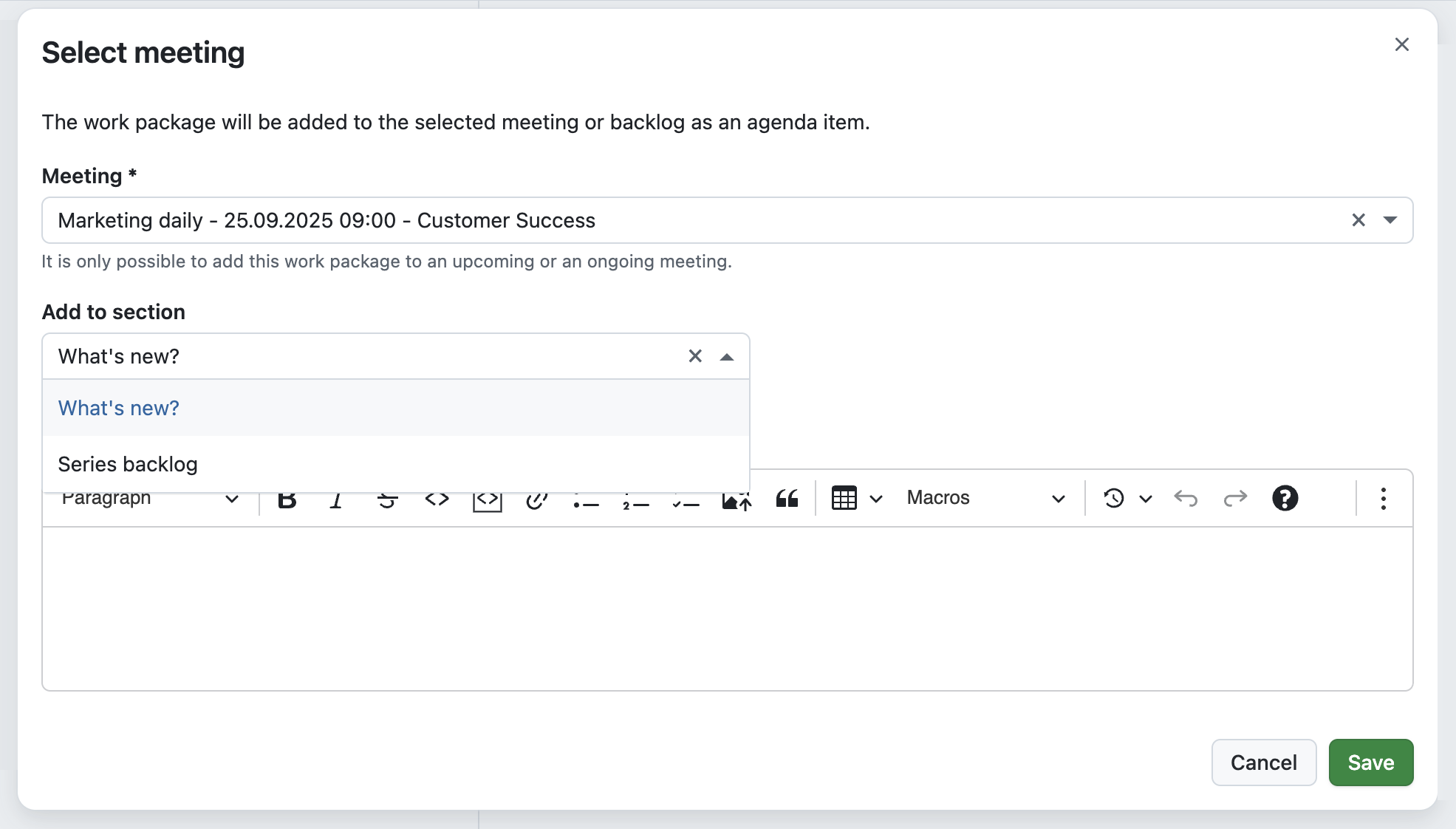
Farbmodus bequemer mit den Kontrollkästchen „Kontrast erhöhen“ auswählen
In den letzten Versionen haben wir die persönlichen Anpassungsmöglichkeiten des Erscheinungsbilds von OpenProject kontinuierlich verbessert. In Version 16.4 haben wir die Option eingeführt, den Farbmodus automatisch mit Ihrem Betriebssystem zu synchronisieren, sowie einen dunklen Kontrastmodus neben dem bereits vorhandenen hellen Modus ermöglicht.
Mit Version 16.5 machen wir diese Einstellungen noch praktischer. Anstatt zwischen mehreren vordefinierten Modi zu wechseln, können Sie nun einfach zwischen Hell, Dunkel oder Automatisch wählen und dann das Kontrollkästchen „Kontrast erhöhen” für den ausgewählten Modus aktivieren.
Dies erleichtert die Personalisierung der OpenProject-Oberfläche mit nur einem Klick und verbessert die Barrierefreiheit. Erfahren Sie mehr über die Optionen für das Erscheinungsbild und Bedienverhalten in OpenProject..
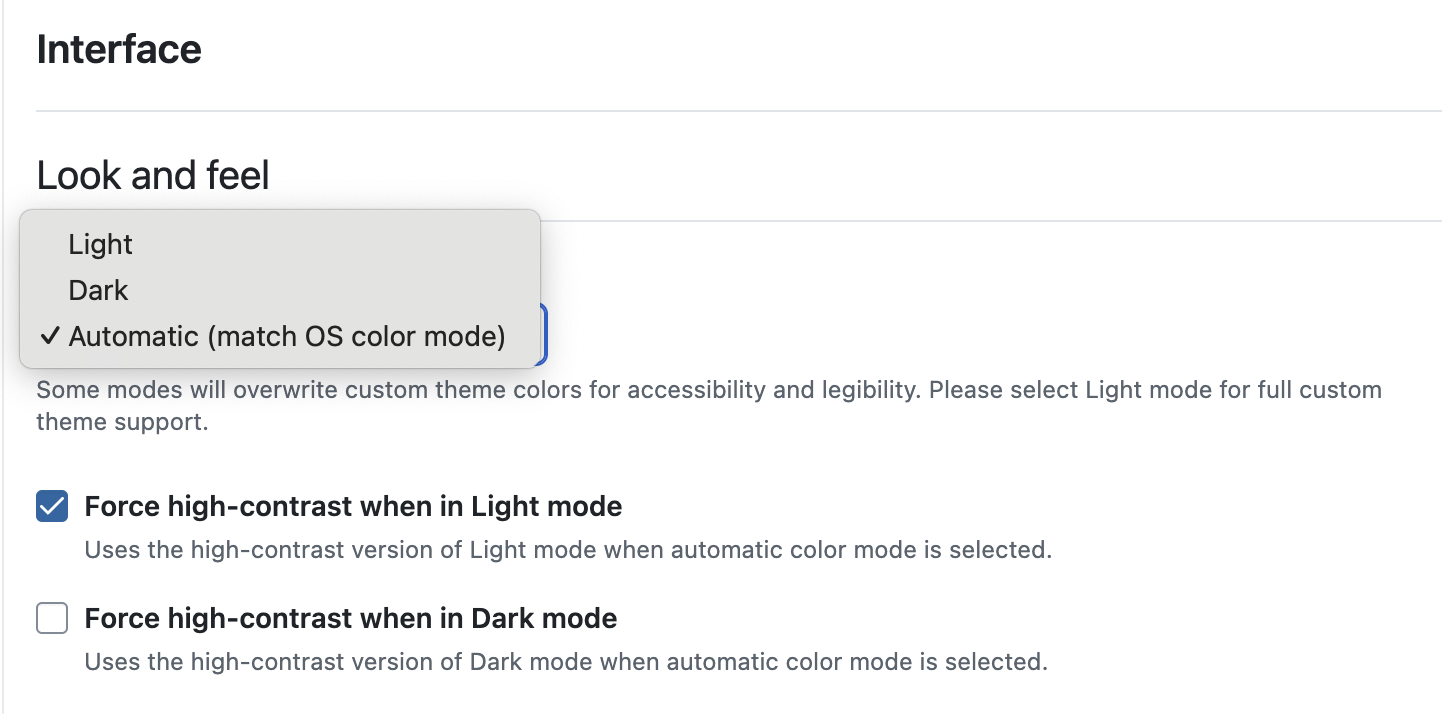
Projekte nach letzter Aktualisierung filtern
Wer viele Projekte verwaltet, möchte oft nur sehen, was sich in letzter Zeit geändert hat. In Version 16.5 enthalten Projektlisten einen Filter „Aktualisiert am” und eine sortierbare Spalte „Aktualisiert am”. Sortieren Sie nach dieser Spalte (neueste zuerst) oder kombinieren Sie den Filter mit anderen Kriterien, um sich auf die Projekte zu fokussieren, die zuletzt geändert wurden.
Für Integrationen und Automatisierungen unterstützt die API jetzt einen updated_at-Filter am Endpunkt /api/v3/projects. Damit können Sie nur Projekte anfordern, die seit einem bestimmten Zeitstempel geändert wurden – nützlich für Delta-Synchronisierungen, die Wartezeiten und Serverlast reduzieren.
Hinweis
Aktualisiert am spiegelt direkte Änderungen am Projekt selbst wider (z. B. ein neues selbstdefiniertes Feld oder ein umbenanntes Projekt). Letzte Aktivität am ist viel umfassender und umfasst Aktivitäten innerhalb des Projekts, wie z. B. Attributänderungen an Arbeitspaketen.
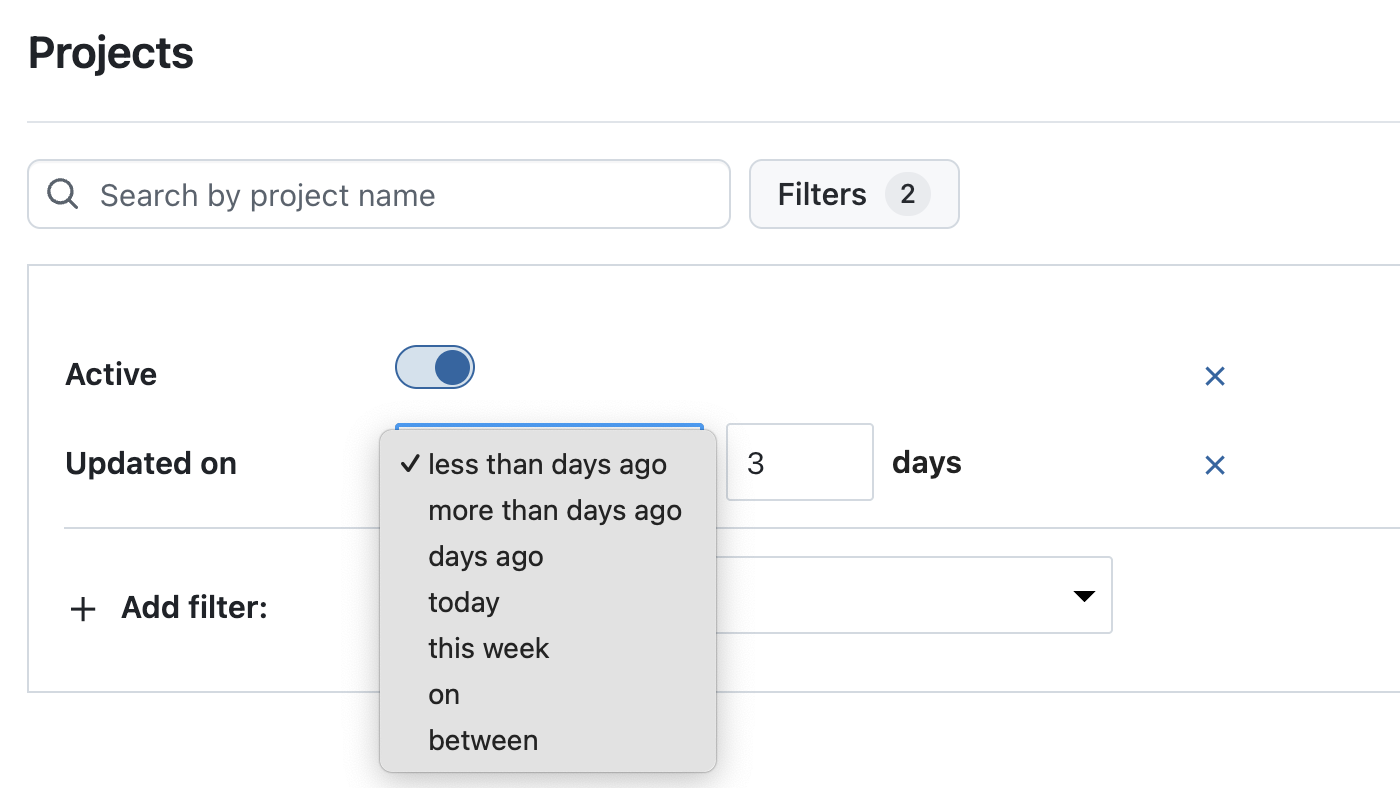
Von Deeplinks zu farblich hervorgehobenen Zielelementen springen
Deeplinks sind besonders nützlich, wenn Sie Kolleg:innen direkt auf einen bestimmten Eintrag in OpenProject verweisen möchten. Mit Version 16.5 öffnen diese Links nun nicht mehr nur die richtige Seite, sondern scrollen auch zur exakten Position und markieren das Zielelement.
Wenn Sie beispielsweise einen Link zu einem Kommentar auf der Registerkarte „Aktivität” oder zu einem Element in einer Tagesordnung teilen, wird das Element automatisch oben auf der Seite angezeigt und vorübergehend mit einem blauen Rahmen markiert. So wird deutlich, worauf sich der Link bezieht, was Teams Zeit spart und Missverständnisse vermeidet.
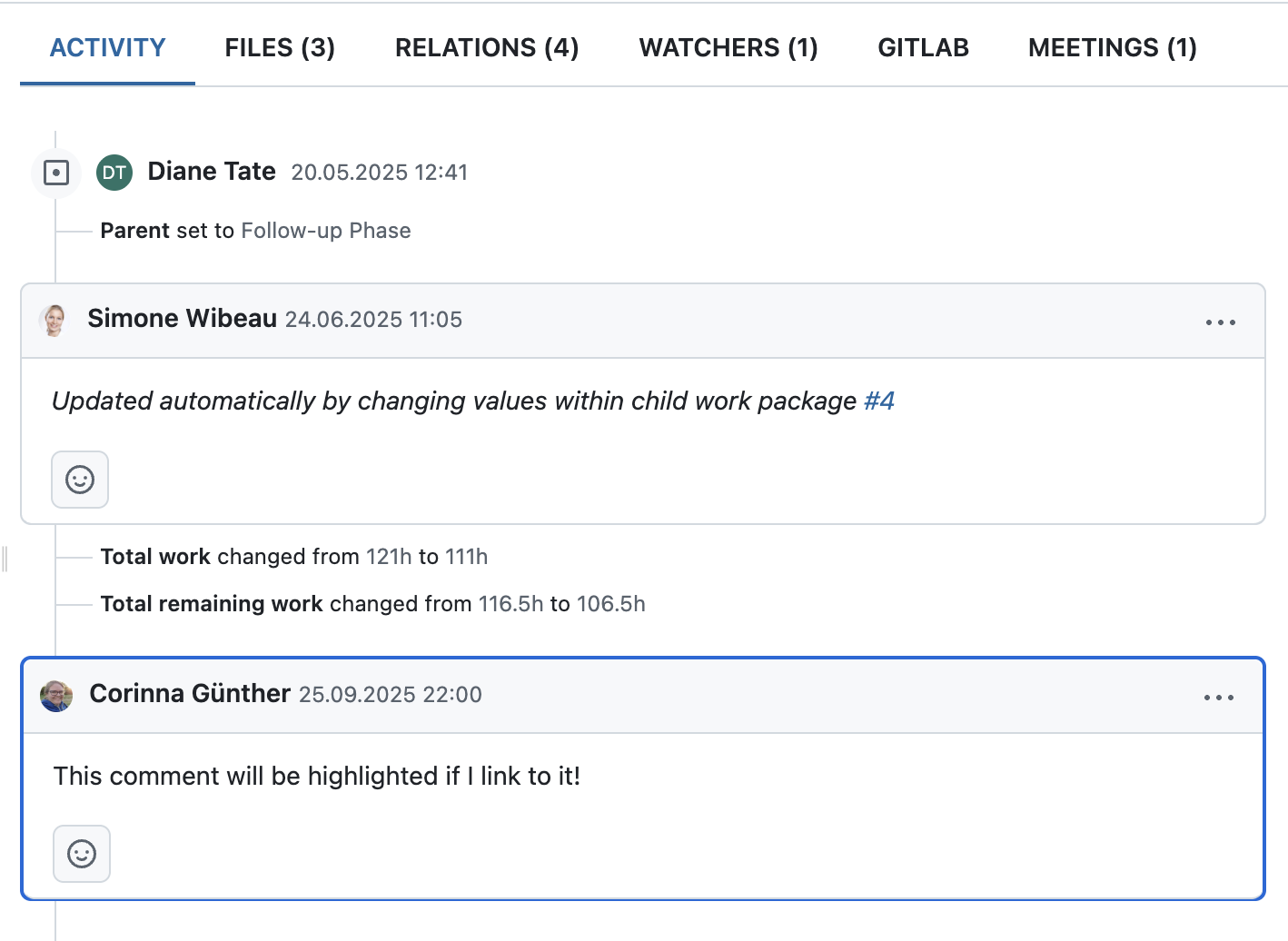
Barrierefreier Zugang zur Bestätigung von Gefahrendialogen
Barrierefreiheit ist für uns ein ständiges Anliegen, und mit Version 16.5 haben wir die Funktionsweise von Gefahren- Dialogfeldern für Nutzer:innen von assistiven Technologien verbessert. Diese Dialogfelder werden angezeigt, wenn potenziell schädliche Aktionen eine zusätzliche Bestätigung erfordern.
In dieser Version haben wir ARIA-Semantik hinzugefügt, sodass Screenreader die Beziehung zwischen dem Bestätigungs-Kontrollkästchen und der Aktionsschaltfläche ankündigen. Wenn das Kontrollkästchen aktiviert ist, hören Benutzer:innen, dass die Schaltfläche zum Fortfahren nun aktiv ist; wenn es deaktiviert ist, werden sie darüber informiert, dass die Schaltfläche inaktiv ist und dass sie das Kontrollkästchen aktivieren müssen, um fortzufahren.
Besserer Zugriff auf hilfreiche Informationen
Schnell die richtigen Informationen zu finden, ist besonders wichtig, wenn Sie gerade erst anfangen oder sich intensiver mit bestimmten Funktionen beschäftigen möchten. Die Einträge wurden neu strukturiert, die Links aktualisiert und Lokalisierungen hinzugefügt, damit Sie leichter finden, wonach Sie suchen.
Außerdem haben wir ein neues Einführungsvideo direkt in das Menü integriert, das neuen Benutzer:innen eine einfache Einführung in OpenProject bietet und erfahrenen Teams eine hilfreiche Auffrischung ermöglicht. Diese Änderungen spiegeln sich auch im Community-Widget wider, das auf der Startseite jeder neuen Instanz angezeigt wird, sodass Ihnen von Anfang an eine Anleitung zur Verfügung steht.
OpenProject 16.5: Migration, Installation, Updates und Support
Folgen Sie der Upgrade-Anleitung für die Paket- oder Docker-Installation, um Ihre OpenProject Installation auf OpenProject 16.5 zu aktualisieren. Wir aktualisieren Ihre gehosteten OpenProject Umgebungen (Enterprise Cloud) heute, am 8. Oktober 2025.
Mehr Informationen über alle neuen Funktionen und Änderungen finden Sie in unseren Release Notes oder in der OpenProject Dokumentation.
Falls Sie Unterstützung benötigen, stellen Sie Ihre Fragen im Community Forum. Falls Sie für den Enterprise-Support berechtigt sind, kontaktieren Sie uns und wir werden Sie gerne persönlich unterstützen.
- Neu bei OpenProject? Um alle Funktionen von OpenProject 16.5 sofort zu testen, erstellen Sie eine 14-tägige kostenlose Testinstanz für unsere OpenProject Enterprise Cloud.
- Möchten Sie OpenProject 16.5 in Ihrer eigenen Infrastruktur ausführen? Hier finden Sie die Installationsrichtlinien für OpenProject.
- Möchten Sie Ihre Community Version upgraden, um die Enterprise Add-ons auszuprobieren? Erhalten Sie einen 14 Tage kostenlosen Test-Token, um die Enterprise-Add-ons (alle Pläne) zu testen.
Danksagungen
Ein besonderes Dankeschön geht an das Helmholtz-Zentrum Berlin, die Stadt Köln, die Deutsche Bahn und ZenDiS für das Sponsoring veröffentlichter oder kommender Features. Ihre Unterstützung, zusammen mit den Bemühungen unserer großartigen Community, hilft uns, solche Innovationen voranzutreiben. Ein großes Dankeschön geht auch an unsere Community Mitglieder, die uns helfen, Fehler zu finden und zu beheben. Besonderer Dank für das Melden und Finden von Fehlern geht an Alexander Aleschenko, Lars Tiedemann, Akihiko Fujikawa und Johannes Baumgarten.
Nicht zuletzt sind wir sehr dankbar für unsere sehr engagierten Übersetzer:innen auf Crowdin, die eine ganze Reihe von OpenProject-Strings übersetzt haben! Für dieses Release möchten wir insbesondere den folgenden Personen danken:
- Haura Nabila Rinaldi, für eine große Anzahl an Übersetzungen ins Indonesische.
- Samo, für eine große Anzahl an Übersetzungen ins Türkische.
- Kuma Yamashita, für eine große Anzahl von Übersetzungen ins Japanische.
Möchten Sie selbst bei den Übersetzungen mithelfen? Dann werfen Sie einen Blick in unseren Übersetzungsleitfaden und erfahren Sie, wie genau Sie beitragen können. Wir wissen das sehr zu schätzen!
Wie immer freuen wir uns über jedes Feedback zu dieser Version. 💙