Add a 'Create new work package' button to your projects' overview.
Make your work package creation much easier.
Did you know that with OpenProject 7.4 it is now possible to add a simple button to create a new work package? We have built a macro to add a button that creates new work packages within a project. They can be added to any text input field, e.g. in the project overview page, in a wiki page or a meeting. You will have very prominent and easy entry points for creating new work packages.
Add a button with Code: {{create_work_package_link(Task, button)}} that looks like the following:
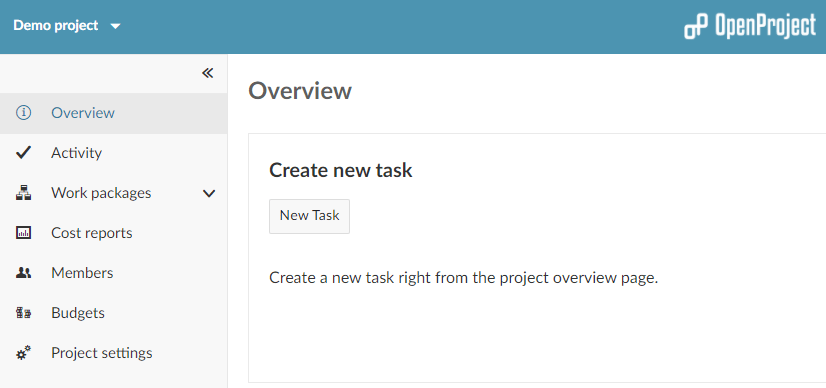
It’s also possible to add just a work package create link (not a button) for a specific type. Code: {{create_work_package_link(Task)}}.
Using this syntax you can add links or buttons to create work packages anywhere in OpenProject where you can use wiki syntax.
Find out more in the Release notes for OpenProject 7.4.



