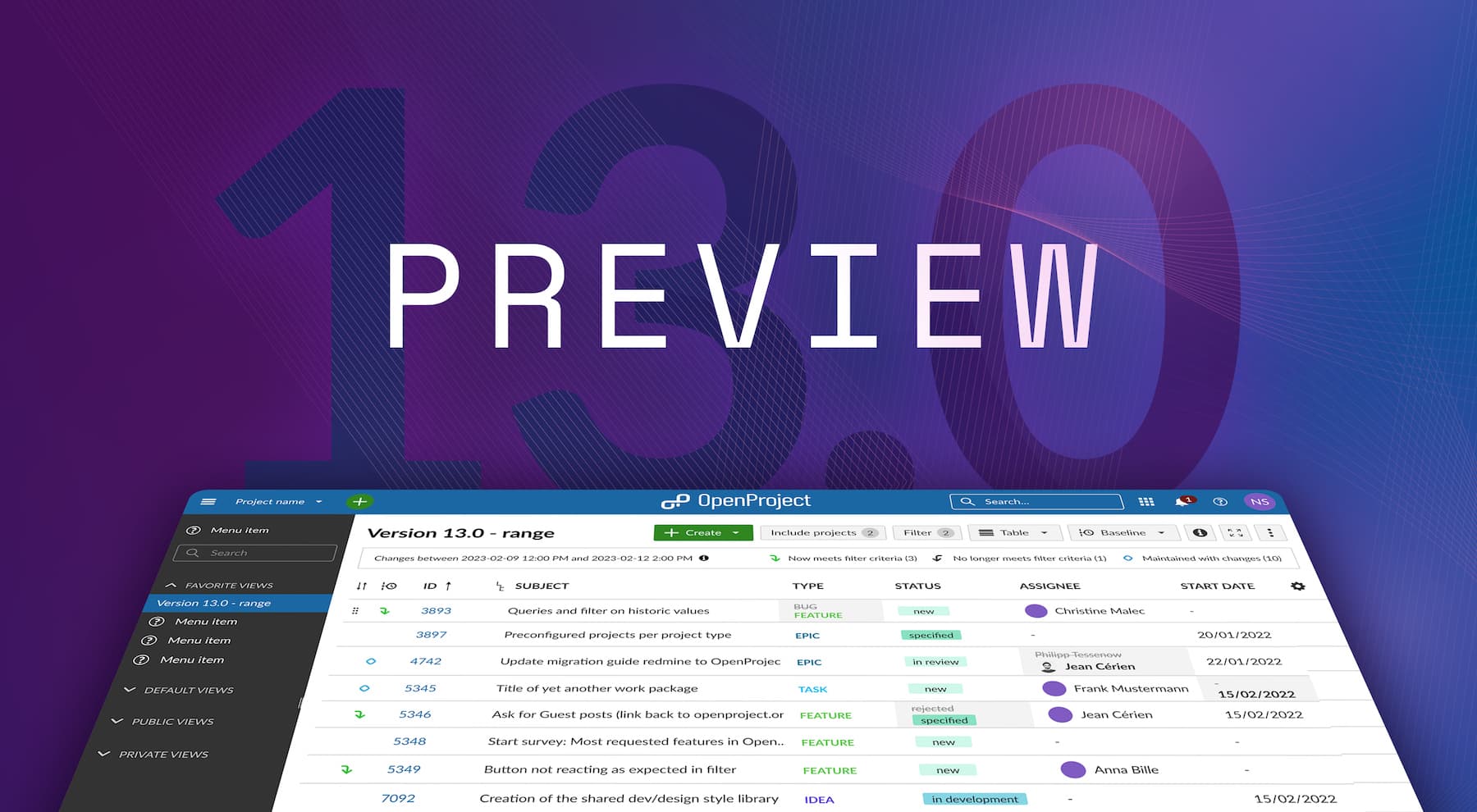
OpenProject 13.0: Great features will come this summer
Here comes a big preview on OpenProject 13.0: Stay informed and plan ahead! Some great features will be released with 13.0 this summer and enhance your daily work with OpenProject even more. With OpenProject 13.0, you will be able to track your project changes with the Baseline feature, export and report your work plans in PDF format, share project calendars, and even better collaborate on shared files via Nextcloud – ensuring your project team has access to all the files needed to finish a work package.
By the way: Besides from reading our blog, you can stay informed by following us on LinkedIn, Twitter, Fosstodon or Reddit. You can also subscribe to our monthly newsletter and check out our developments on OpenProject Community.
Now let’s take a closer look at the biggest changes coming soon!
Track changes with Baseline
As a user of OpenProject, I always strive to understand the status and progress of my project in the most effective way. If I am a project manager and check the work package table of my project in the morning, I want to be able to see what has changed since yesterday. Or see at one glance what changed while I was on holiday or sick. This powerful “track changes” feature will come with OpenProject 13.0 and is called Baseline.
Community users of OpenProject will be able to track changes made since yesterday. Track changes for any specific date in the past will be possible as an Enterprise add-on. In both editions, with Baseline you will be able to filter for changes made on work package attributes, such as type, status or assignee.
This is how Baseline will look like:
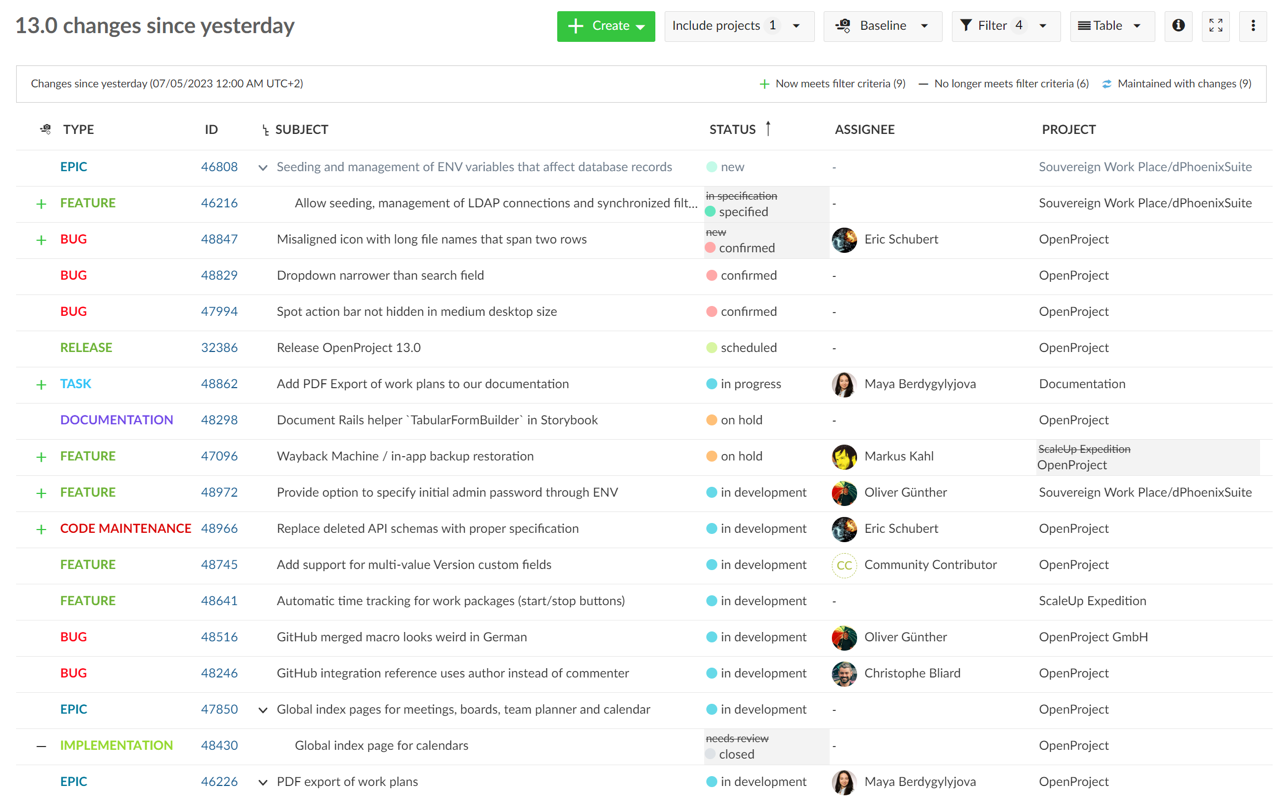
Please note: Unlike common Baseline features in project management, our implementation enables comparing changes to a view at any two past points in time – without predefined baselines. It also allows creating “rolling” comparison time frames, such as “changes since yesterday at 12 PM,” which is very useful for team meetings.
If you are more interested in the technical challenges developing Baseline, take a look at this article written by one of our UX/UI Designers in the product team.
Export and report your work plans as PDF
Another great feature coming with OpenProject 13.0 is the possibility to create professionally styled work plan documents. Say goodbye to manually editing large project artifacts – created in word processors, which need to be consolidated and send around in a text editor. And say hello to easy sharable, always up-to-date and great looking PDF work plans!
With 13.0, all OpenProject users will benefit from the PDF Report feature. Simply export your work plans based on existing work package tables. You can choose from a PDF Table, PDF Report or PDF Report with images. Of course, you can also still export your work packages in other file formats, such as XLS or CSV.
Here is an example of a work plan generated by the PDF Report feature:
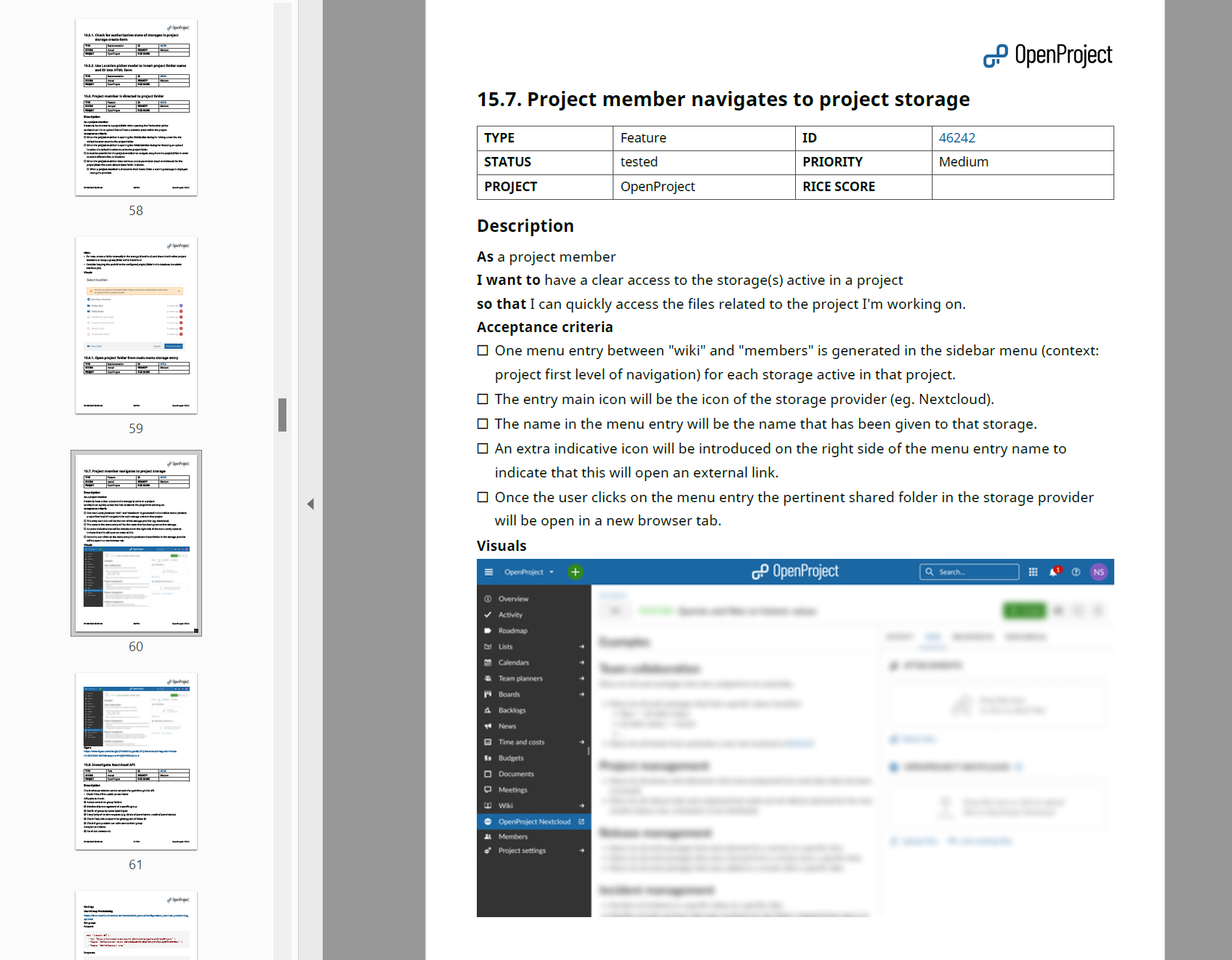
Read this blog article our CEO Niels Lindenthal recently published to learn why and how the PDF Report feature was developed.
Share project calendars
Let’s get to one of the most wished for features, the possibility to share project calendars with your personal calendar! With 13.0, you won’t have to maintain different calendars to organize your work anymore. Simply subscribe to your OpenProject calendar and have it included in your calendar client of choice – e.g. MS Outlook, Apple Calendar or Google Calendar.
We decided to use the iCalendar format for this feature. Here is an example of how the feature will look like:
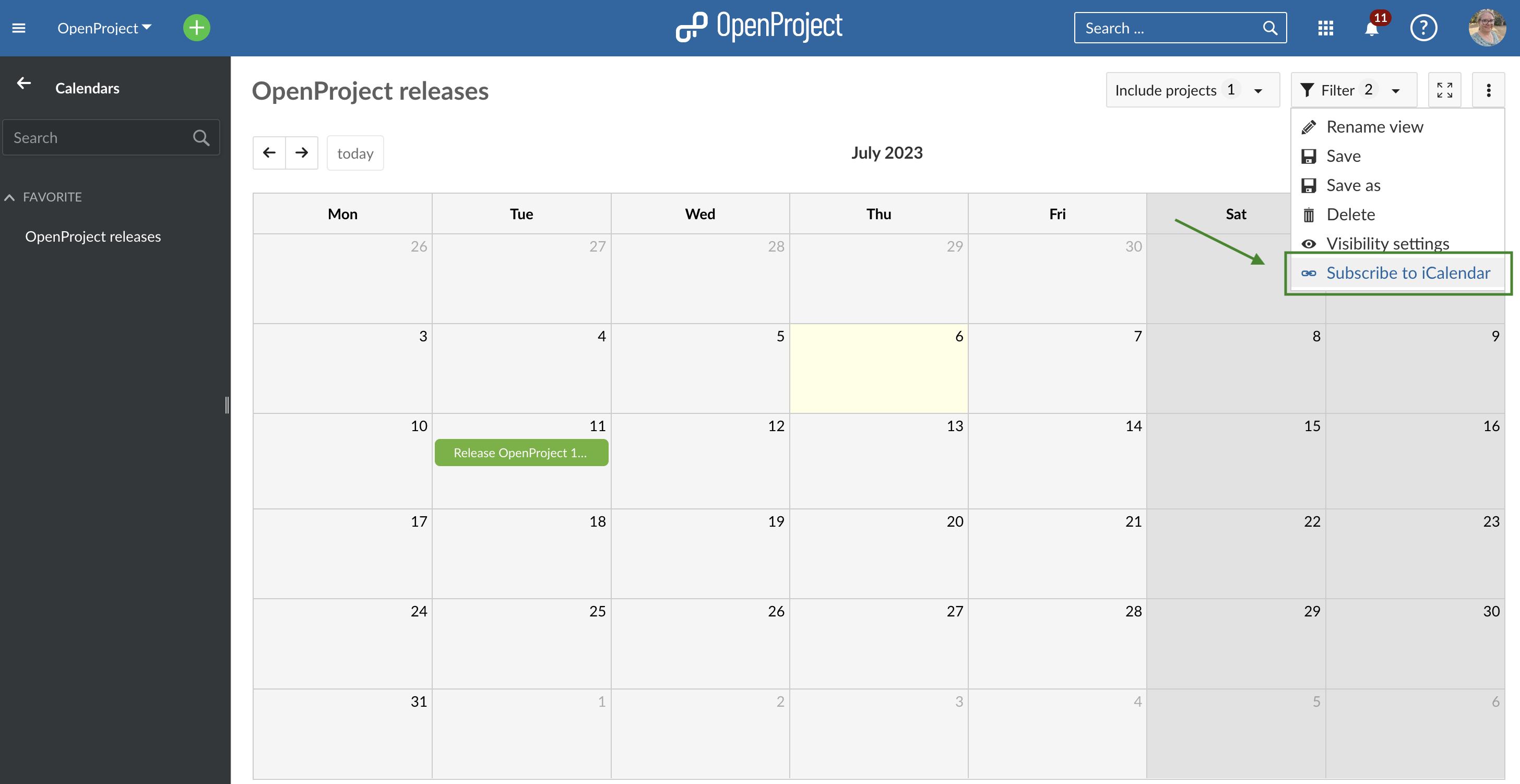
Can’t wait to try out this feature? You don’t have to! On the Community instance of OpenProject, you can already subscribe to iCalendar to import OpenProject release dates into your personal calendar. If you have a user login on OpenProject Community, simply navigate to the release calendar, click on the three-dot menu in the upper right corner and then on “Subscribe to iCalendar”. Insert a name for this token and then copy the URL to then add it to your personal calendar.
Nextcloud integration with project folders
With our Nextcloud integration, we enable users to collaborate on files that are both secure and easily accessible. Currently, when you link a file from Nextcloud to a work package, you also need to remember to grant access to all users that are involved in the work package. That is easy to forget. There is nothing more annoying than wanting to start working on a new task and then having to request access to the files first.
Also, it can get very tedious to find files when switching between projects. Where do you put files related to work packages? Or where to file your contracts or invoices? Some files may have a longer life circle as work packages. And some members need to have permissions to a document, but don’t have permissions to the work package where it is linked.
With OpenProject 13.0, we solve this with project folders and access rights managed there: We will provide universal access to a shared folder for all project members, granting them read, write, and file sharing privileges.
So if a work package belongs to a project for which a person has access, they automatically have access rights to the files in the project folder. This means, in the future you won’t have to think about whether you have also set the access permissions for that one user on Nextcloud. By synchronizing the sharing process, manual sharing won’t be needed anymore.
With 13.0, we plan to release these two EPIC features regarding Nextcloud (the links lead to the work package on Community):
Lokalisierung aller Seed-Daten
We provide OpenProject in different languages and want to offer everyone an optimal user experience. Nevertheless, the basic and demo data seeds are not (fully) localized yet. So, for example, the Status is always displayed in English even though your instance is set to the German or French language.
With 13.0, we allow localized seeding of all seed data in all the languages configured on Crowdin. This will allow you to select in which language you want to create demo data in. Please note that this does not result in different status names for each language, but is still fixed. So for example, if you seed in German, status names and demo data will be German for all users.
Other features and fixes planned for 13.0
These were just the most powerful features we plan to release with 13.0 – some smaller features and fixes will also be included. Please note, that 13.0 is still a work in progress and there might be changes – both in terms of content and release date. Of course, we will inform you in case of changes and delays in the process. We also regularly update our roadmap, where you can take a look at more planned release versions.
Tell us: Which feature are you most excited for? And what is still on your wishlist?


