OpenProject 9: new Scrum and Agile Board view
We are proud to announce the release of OpenProject 9. The release introduces a new board view for OpenProject, work package templates, customizable work package views for the My Page and more.
The board view is exclusively available for users of the OpenProject Enterprise cloud and Enterprise on-premises.
What is new in OpenProject 9?
Scrum and Agile boards (Enterprise add-on)
With the new Scrum and Agile board view, you can easily display your work in a Kanban-style fashion and support your Agile and Scrum teams. Quickly get an overview of your tasks, see who is assigned and rapidly update a work package’s status or version.
You can choose between a basic board (which allows you to create custom columns), a status board, and a version board.
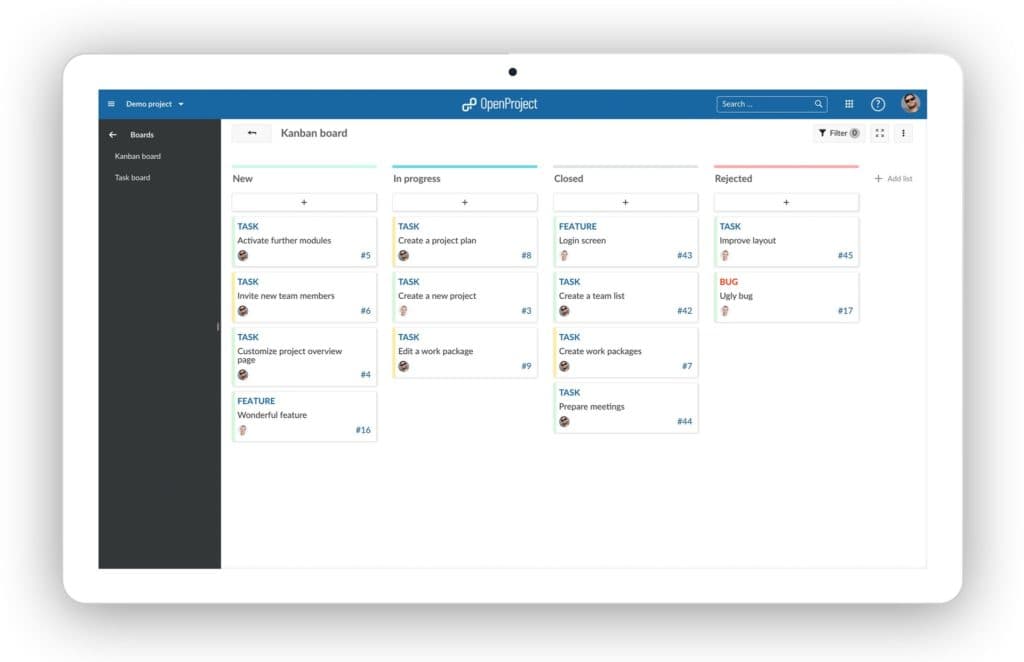
Create as many flexible boards as you need. Each board contains lists (columns) which represent a workflow, a version or anything you would like. Add new cards or existing ones from a project or subproject. Then, cards can be prioritized within a list, or can be added to another list with drag and drop. Within Action boards, the cards’ attributes will automatically be updated, e.g. Status.
Boards allow you to combine traditional project management and agile project management: Manage your project schedule from the Gantt chart view, then switch to the board view to work on the scheduled tasks.
Read our Step-by-step guide to find out how to get started with Boards for Scrum and Agile Project Management.
Arbeitspaket-Vorlagen
When you create new work packages, it is often helpful to have a template to work with. With OpenProject 9, you can do just that: define templates (e.g. for bugs, risks, tasks) and display the predefined template in the work package description when you create a new work package.
This saves your team valuable time and reduces errors.
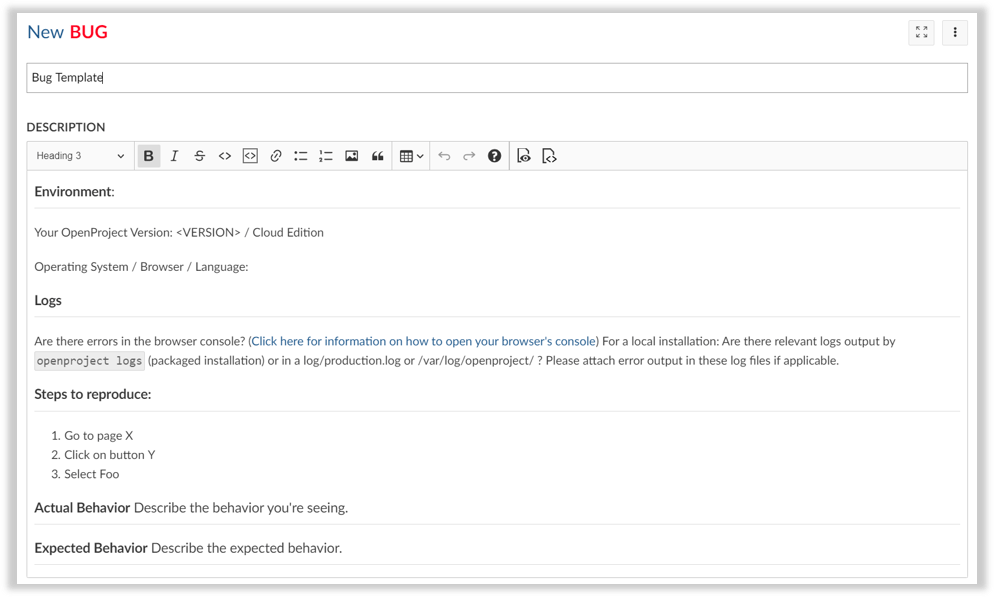
Customizable work package view for my page
Fully customize your personal My Page by adding your own custom work package views. Now, you can filter and group for the work packages you want to display and even activate a Gantt chart to visualize your work.
New work package table view
OpenProject 9 provides a sleek new design in the work package table. You can now see user avatars right in the work package table. The work package type selection is updated as well.
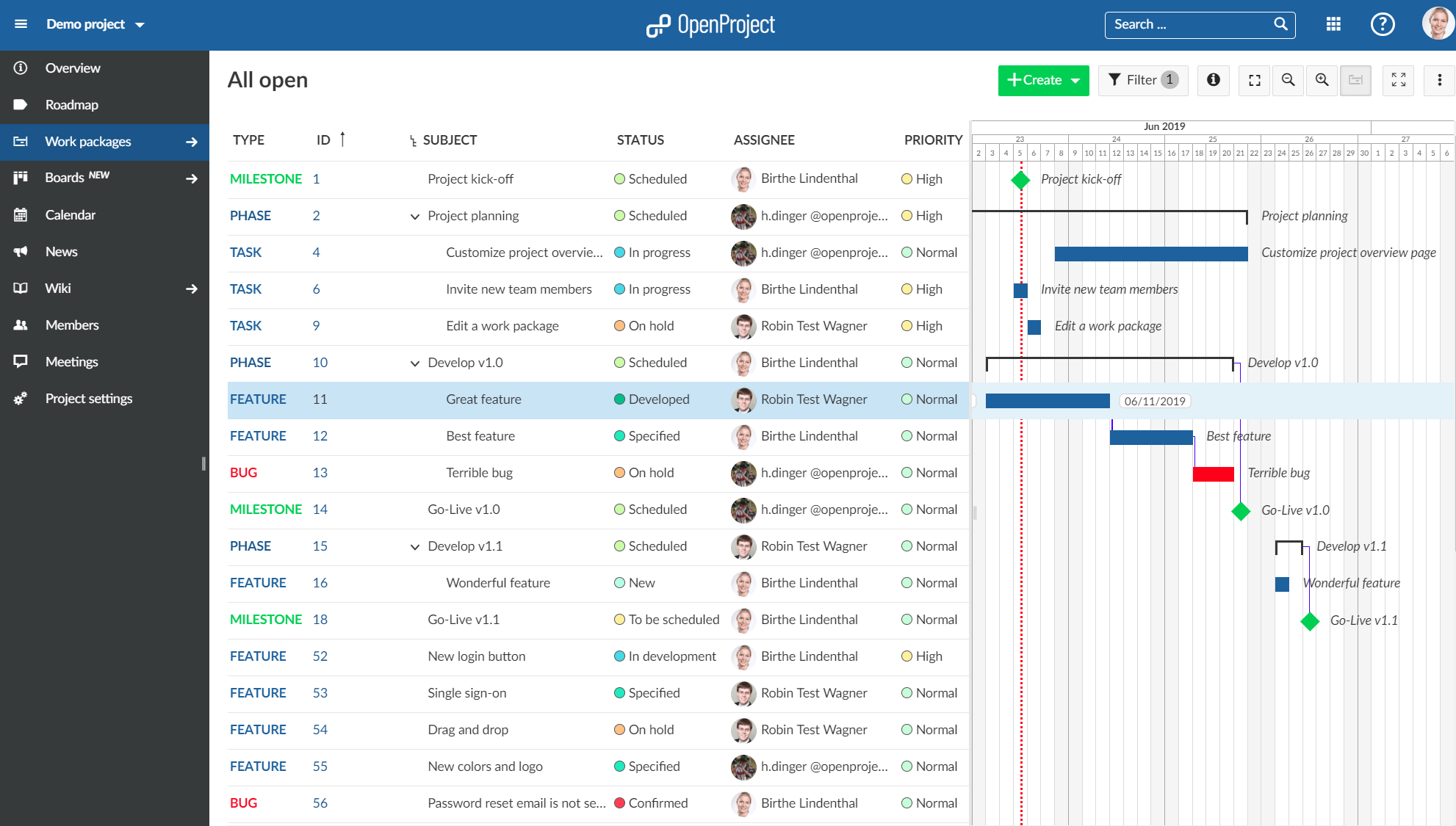
Verbesserte Nutzungsfreundlichkeit
OpenProject is now even more user-friendly. You can add attachments (e.g. images) directly to meetings (agenda / minutes).
The global work package creation is easier as well: Simply create a new work package from the global work package table. When you select a type only the projects in which the type is activated can be selected.
Work package filters and attributes support auto-completion now.
Installation und Aktualisierungen
To use OpenProject 9 right away, create an instance on OpenProject.org.
Prefer to run OpenProject 9 in your own infrastructure? Here you can find the Installation guidelines for OpenProject.
Want to upgrade from a Community version to benefit from the new Boards module? Get a 14 days free trial token.
Migrating to OpenProject 9
Follow the migration guide for the packaged installation to update your OpenProject installation to OpenProject 9.0.
We update hosted OpenProject environments (Enterprise cloud) automatically.
Versionshinweise
Please refer to the OpenProject 9.0 Release Notes for an overview of the new and improved features, as well as a list of fixed bugs.
Danksagungen
Besonderer Dank geht an alle OpenProject Mitwirkenden, ohne die diese Version nicht möglich wäre:
- Alle Entwickler:innen, Designer:innen und Projektleiter:innen, die zu OpenProject beigetragen haben.
- Alle engagierten Nutzer:innen, die Fehler gemeldet und die Gemeinschaft durch Fragen im Forum unterstützt haben.
- Alle engagierten Nutzer:innen, die Übersetzungen auf CrowdIn beigesteuert haben.
- The members of the OpenProject Foundation for continuously supporting OpenProject.
Wie geht es weiter?
We are continuously developing new features and improvements for OpenProject. Also, the next release will include drag and drop for the work package table. With this great feature you will be able to quickly change the order of work packages in the list (e.g. when planning the Gantt Chart). Take a look at the release timeline to see the upcoming features and releases.
To stay up to date with the recent development, feel free to follow OpenProject on Twitter and like OpenProject on Facebook.



