OpenProject 5.0 released
We are proud to announce that OpenProject 5.0 has been released. The release contains several new features and major improvements, especially with regard to usability, design and accessibility. A complete new implementation of the work packages view as single-page-application enables users to even quicker add, edit and track work packages within a project. Furthermore, a new home screen makes onboarding for new users easier.
Additionally, the release contains several bug fixes, as well as significant design and usability improvements.
Along with the release, several new plugins have been released (see below for details). With OpenProject 5.0 the packager community edition will automatically include these plugins. The packager core edition will be switched to the community edition as well.
Important: When updating your existing OpenProject installation, please note that you need to adjust the repository configuration. Otherwise, repositories will not work properly. Details are included in the OpenProject 5.0 upgrade guide for the manual installation. Please also have a look at the changes listed in the section Important information below before updating to OpenProject 5.0.
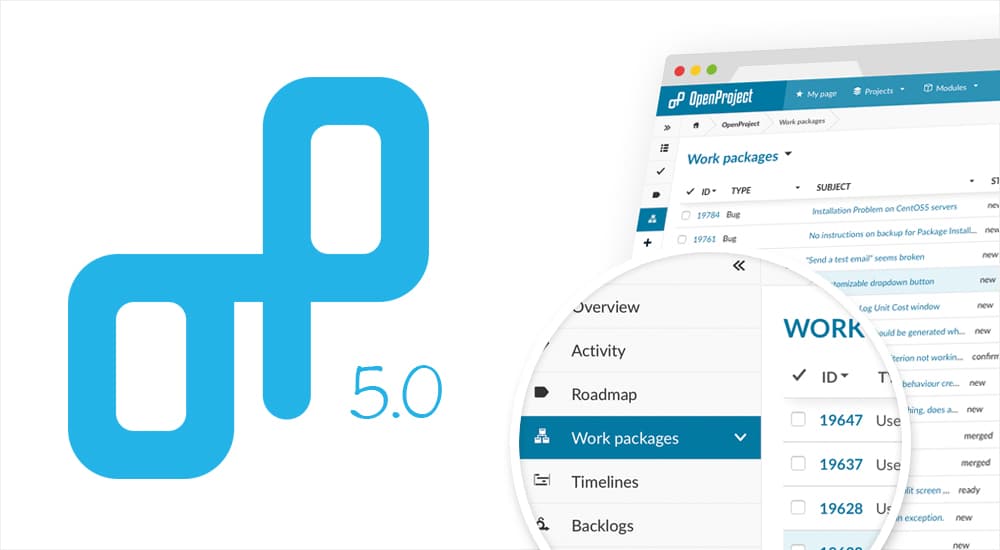
What is new in OpenProject 5.0?
Work package creation via split screen
With OpenProject 5.0 it is possible to create work packages from the work package split view, directly from the work package page, without leaving the work package table. This makes the creation of new work packages much easier and quicker.
New work package full screen view
The existing work package full screen view has been replaced by a more responsive work package full screen page and allows a seamless transition from the work package split screen to the work package full screen.
Improved work package split screen view
It’s possible to change attributes and add a comment at the same time. Additionally, the file upload supports drag & drop and users receive email notifications when they are added as watchers to a work package.
New Home Screen
The new home screen in OpenProject makes onboarding for new users much easier. It now contains many helpful dashboard information and links to important help resources. Additionally, there is a configurable welcome block which can be customized individually for each organization.
Aggregated work package activities and email notifications
In order to reduce the amount of email notifications, changes to work packages which occur in a short time frame are aggregated and displayed as a single activity. These aggregated changes are sent out as email notifications.
Enhanced repository management
The disk space used for repositories is now displayed in the project list. Additionally, repositories are linked to the projects they are in and are created and deleted along with the project.
Invite project members to OpenProject and add them to a project in one step
With OpenProject 5.0 users can be invited to a project without first creating a new account for them in the administration settings. Additionally, the member tab has been removed from the project settings and added to the project side menu for more transparency.
Improved project administration page
The project list contains information about the number of projects and total disk space used. In addition, the project page is paginated, can be sorted (e.g. by project name, creation date) and the space used by repositories is shown.
Restructured my account settings
The my account page has been restructured and settings are assigned to different menu items.
Simplified project and user creation
Project and user creation has been simplified and only shows the most important information.
Numerous usability improvements
Numerous usability improvements are introduced with OpenProject 5.0. For instance custom fields have been added as a separate entry to the project settings.
Verbessertes Design
In addition to many functional improvements, the design of OpenProject has been enhanced as well. The release contains updated notification and error messages in the work package table, as well as new button and table styles. Furthermore, various design improvements and harmonization have been implemented.
Additional functionalities for API v3
Several new features have been included in the new OpenProject API. New API endpoints include actions for revisions and the index-action for work packages. Please note that the API v3 is still a draft.
Updated Rails version (Rails 4.2)
The rails version used for OpenProject has been updated to Rails 4.2, ensuring a solid technical foundation for the future OpenProject development.
New plugins released
Several plugins have been released which allow easier profile picture upload (Local Avatars), enable work package exports for XLS (XLS-Export) and easier integration with OmniAuth providers (OpenID-Connect, OmniAuth OpenID-Connect-Providers). Additionally, a new theme (Dark-Theme) is available and custom information can be shown on the landing page (Announcements).
These plugins are automatically added for users of OpenProject hosting, as well as users of the packager installation.
- OpenProject - Local Avatars (Read more on GitHub)
- OpenProject - Announcements (Read more on GitHub)
- OpenProject - XLS-Export (Read more on GitHub)
- OpenProject - Dark-Theme (Read more on GitHub)
- OpenProject - OpenID-Connect (Read more on GitHub)
- OpenProject - OmniAuth OpenID-Connect-Providers (Read more on GitHub)
Installation
To use OpenProject 5.0 online, create an instance on OpenProject.com.
Want to install OpenProject 5.0 to use it in your own infrastructure? Here you can find the Installation guidelines for OpenProject.
Migrating to OpenProject 5.0
Follow the migration guide for the packaged installation or the migration guide for the manual installation to update your OpenProject installation to OpenProject 5.0.
Hosted OpenProject environments are updated automatically.
Support
You will find useful information in the OpenProject FAQ or you can post your questions in the Forum.
Versionshinweise
Please refer to the OpenProject 5.0 Release Notes for an overview of the new and improved features, as well as a list of fixed bugs.
Danksagungen
Besonderer Dank geht an alle OpenProject Mitwirkenden, ohne die diese Version nicht möglich wäre:
- Alle Entwickler:innen, Designer:innen und Projektleiter:innen, die zu OpenProject beigetragen haben.
- All the dedicated users who have reported bugs and supported the community by asking and answering questions in the forum.
- All the dedicated users who provided translations on CrowdIn.
- The members of the OpenProject Foundation for continuously supporting OpenProject.
Wichtige Information
Please note that with OpenProject 5.0 the fields “Homepage” and “Summary” have been removed from the project settings.
In order to keep the information, please either copy the information to the project description or create a custom fields of type “Project” and enter the information there before upgrading to OpenProject 5.0.
The features to duplicate and copy work packages have been temporarily removed. They will be re-implemented in the next OpenProject version.
Wie geht es weiter?
We are continuously developing new features and improvements for OpenProject. The next steps will be to allow in-place editing and drag & drop in the work package table. For information regarding new releases, please have a look at the roadmap.
To stay up to date with the recent development, feel free to follow OpenProject on Twitter and like OpenProject on Facebook and Google+.



