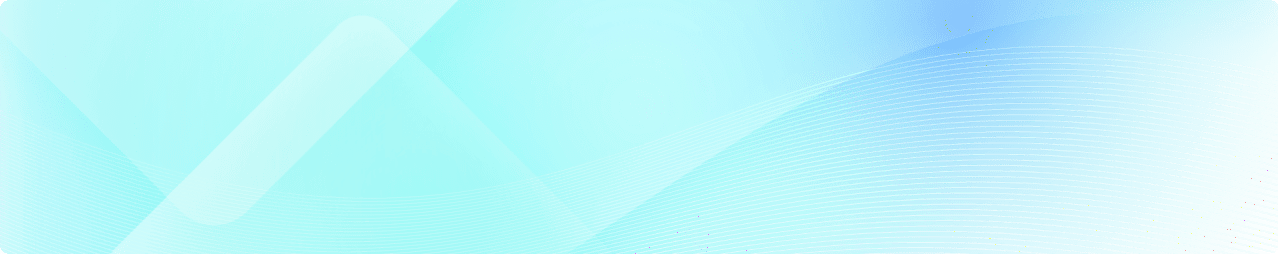7 fonctionnalités pour une gestion réussie des programmes avec OpenProject
La gestion des programmes dans l’administration publique est complexe. Les projets multiples doivent être coordonnés, les dépendances gérées et les avantages obtenus démontrés de manière transparente. Avec PM², la méthodologie de gestion de projet de la Commission européenne, il existe un cadre clair pour cela. L’Office fédéral allemand de l’administration a adapté cette norme spécifiquement pour les autorités allemandes avec PMflex, orientée vers la pratique et avec des listes de contrôle pour les programmes, les portefeuilles et les projets.
Pour garder une vue d’ensemble en tant que gestionnaire de programme, vous avez besoin d’un point de contrôle centralisé, une sorte de cockpit qui regroupe toutes les informations pertinentes. Le logiciel open source OpenProject, développé en Europe, fournit exactement ce soutien. Dans cet article, nous vous présentons sept fonctionnalités qui vous soutiennent et vous donnent les moyens d’agir dans le domaine de la gestion des programmes.
Qu’est-ce qu’une bonne gestion de programme ?
Une bonne gestion de programme consiste à piloter plusieurs projets interdépendants de manière à ce qu’ils produisent ensemble les avantages prévus. Contrairement à la gestion de projet, il ne s’agit pas seulement de mener à bien une initiative unique, mais de garder à l’esprit l’impact global. Tandis que la gestion de portefeuille définit la sélection stratégique et les priorités, la gestion de programme assure la coordination de l’exécution opérationnelle.
Pour les administrations publiques, cette approche est cruciale : la gestion de programme renforce la transparence, permet de rendre des comptes aux parties prenantes et garantit que les objectifs politiques ou organisationnels sont effectivement atteints.
Gestion de programme dans le secteur public en Europe
La Commission européenne a développé PM², une norme qui répond exactement à ces exigences : modèles de phase, rôles, processus et outils pour les projets et les programmes. L’Office fédéral allemand de l’administration a adapté cette approche avec PMflex aux besoins des autorités allemandes avec des modèles clairs et des listes de contrôle axées sur la pratique.
OpenProject vous aide à mettre en œuvre ces deux approches. Grâce à des flux de travail normalisés, à la transparence des structures de programme et à une documentation centralisée, il s’agit d’un outil idéal pour gérer les programmes conformément aux normes PM² et PMflex.
Visitez nos pages de présentation pour en savoir plus sur comment utiliser OpenProject avec PM² ou comment utiliser OpenProject avec PMflex.
Conseil
Bien entendu, OpenProject prend en charge non seulement la gestion de programme, mais aussi la gestion de projet et la gestion de portefeuille. Les projets constituent le niveau opérationnel, les programmes regroupent plusieurs projets présentant un avantage commun et les portefeuilles fournissent l’orientation stratégique. Avec OpenProject, les administrations disposent d’une solution unique qui couvre les trois niveaux : intégrée, transparente et conforme à PM² et PMflex.
Sept fonctionnalités pour une gestion réussie des programmes
- 1. Définissez un cycle de vie : phases et portes de phase
- 2. Gardez la vue d’ensemble : tableaux de bord du programme
- 3. Clarifiez les dépendances : jalons et relations
- 4. Rendez l’impact visible : produits, résultats et avantages
- 5. Détectez les problèmes à un stade précoce : gestion des risques et des enjeux
- 6. Renforcez la transparence : rapports et contrôle de gestion
- 7. Renforcez la collaboration : réunions basées sur les lots de travaux
1. Définissez un cycle de vie : phases et portes de phase
Dans PM² et PMflex, les phases et les portes de phase sont des éléments centraux. Chaque programme se déroule selon des étapes définies : du lancement à la clôture, en passant par la planification et la mise en œuvre. Aux portes des phases, il est vérifié si une phase a été achevée avec succès et si la phase suivante peut commencer. Cette gouvernance garantit la transparence et la traçabilité des décisions.
OpenProject vous aide à appliquer cette logique dans la pratique. Même dans la version gratuite de l’édition Community, vous pouvez créer et surveiller des phases et des portes de phase conformément aux spécifications PM². Dans l’édition Enterprise, vous pouvez les personnaliser individuellement et ajouter de nouvelles phases ou portes de phase. Vous gardez ainsi le contrôle et savez toujours si votre programme est sur la bonne voie.
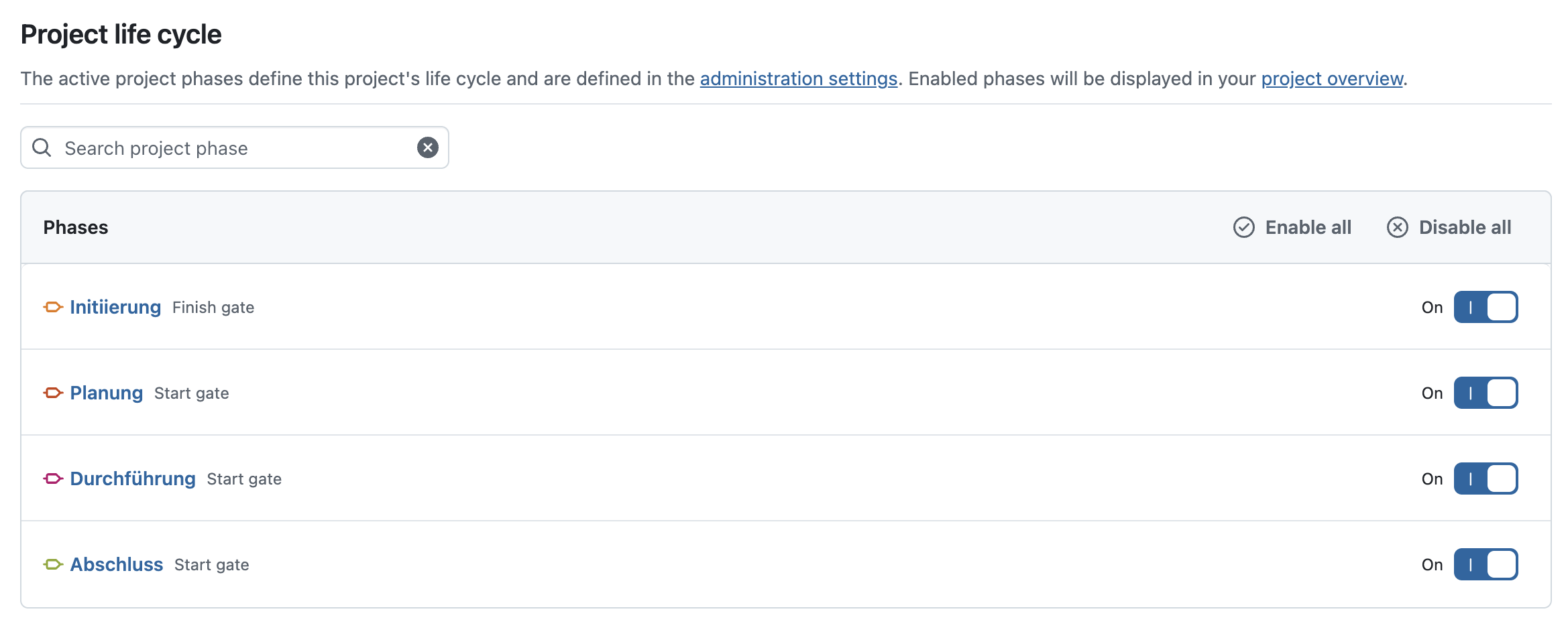
2. Gardez la vue d’ensemble : tableaux de bord et références du programme
Pour les gestionnaires de programme, il est essentiel d’avoir une vue d’ensemble rapide au niveau du programme :
- Contrôler l’état de tous les sous-projets (par exemple, la phase, l’état de la porte de phase, le feu de circulation).
- Détecter rapidement les écarts et les goulets d’étranglement (calendrier, budget, qualité).
- Suivre les étapes et les échéances à venir.
- Identifier les risques et les problèmes qui doivent être portés à l’échelon supérieur.
- Consolider les chiffres clés pour l’établissement de rapports et la prise de décision.
Avec OpenProject, vous créez une page d’aperçu (tableau de bord) pour chaque programme qui affiche toutes les informations pertinentes. En outre, vous pouvez créer, filtrer, enregistrer et partager des listes de projets afin de consolider les mesures de tous les sous-programmes ou sous-projets dans un tableau clair. Pour approfondir les lots de travaux, les risques et les changements récents, vous pouvez utiliser la fonctionnalité Référence.
Revenons à la métaphore du cockpit de l’introduction : dans OpenProject, cela devient votre cockpit, où toutes les informations sont disponibles en un coup d’œil et forment la base de référence des décisions à tout moment.
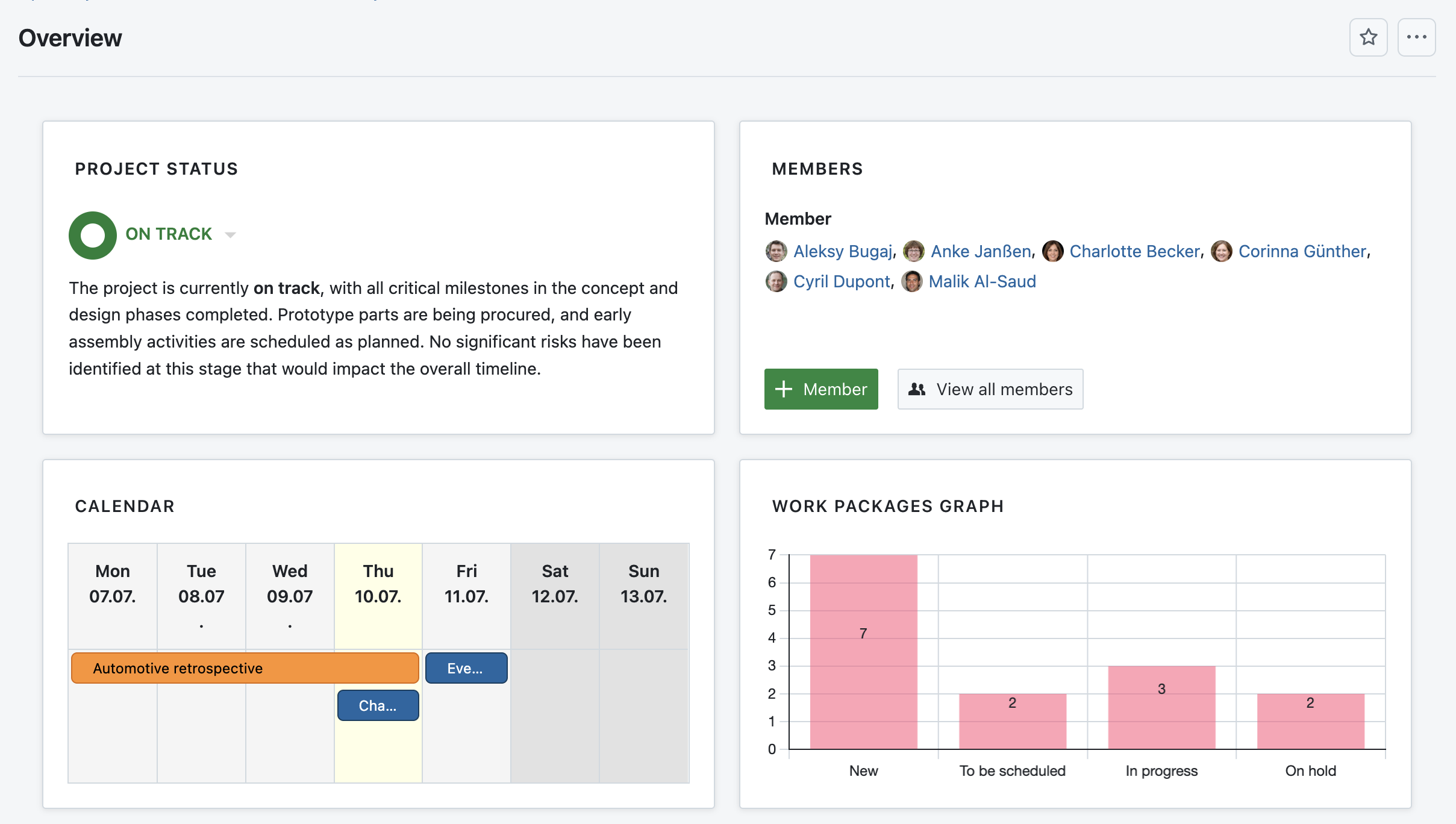
3. Clarifiez les dépendances : jalons et relations
Les programmes sont constitués de nombreux sous-projets dont le contenu et le calendrier sont étroitement interdépendants. Pour détecter les retards ou les conflits à un stade précoce, les dépendances et les étapes communes doivent toujours être visibles.
Dans OpenProject, vous représentez un programme comme un projet avec des sous-projets. Les dépendances sont gérées par les divers types de relations entre les lots de travaux :
- Dépendances temporelles telles que prédécesseur/successeur.
- Relations logiques telles que bloque/bloqué par ou inclut.
- Les relations parent-enfant pour structurer clairement des tâches complexes.
- Jalons au niveau du programme qui s’appliquent à plusieurs sous-projets.
Ces dépendances peuvent être visualisées dans différentes vues, par exemple, dans le diagramme de Gantt pour les calendriers, dans les tableaux pour les aperçus détaillés, ou encore dans les tableaux parent-enfant (add-on Enterprise) pour visualiser la hiérarchie des lots de travaux.
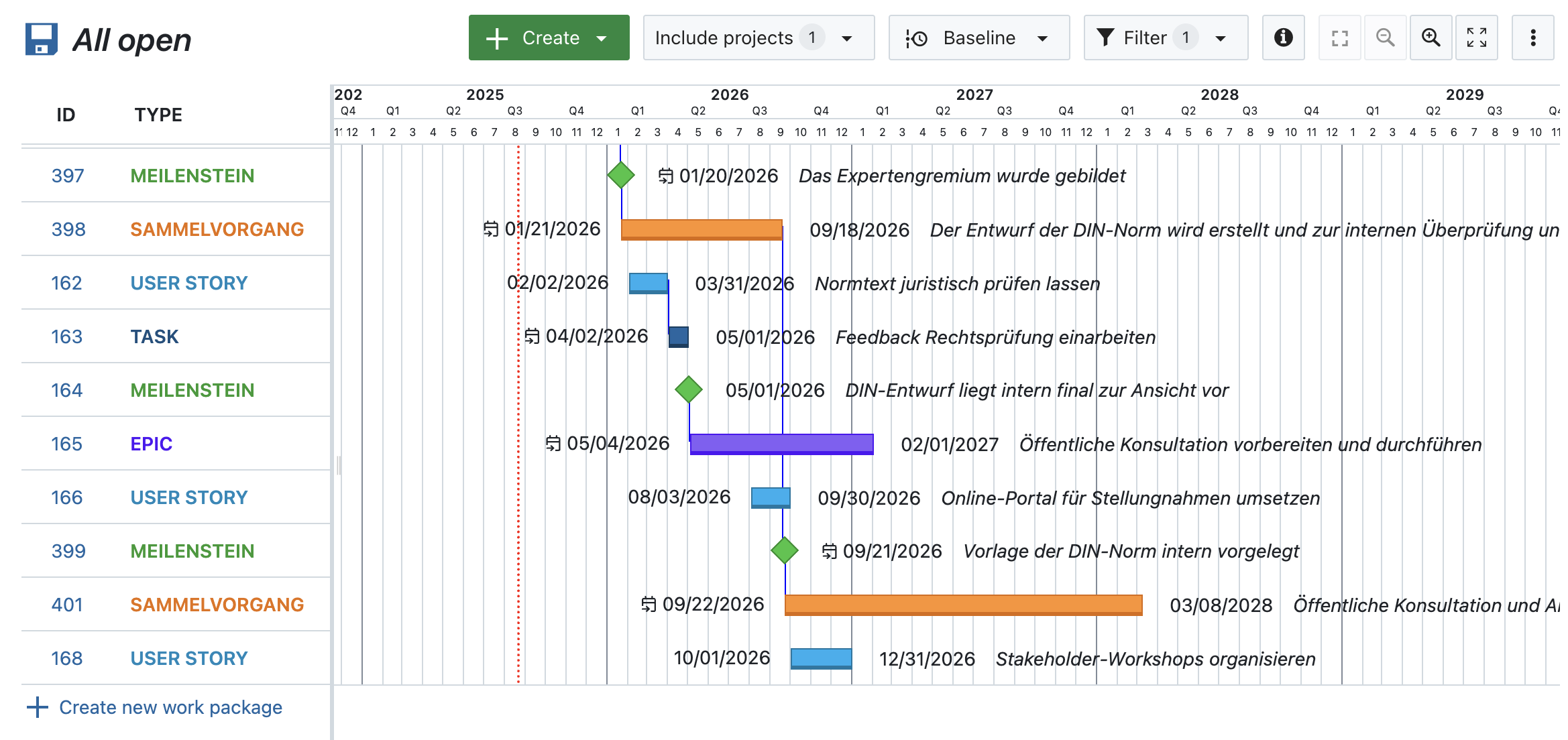
4. Rendez l’impact visible : produits, résultats et avantages
Dans PM² et PMflex, une distinction claire est faite entre trois niveaux :
- Les produits sont les résultats tangibles d’un projet, par exemple un nouveau système informatique.
- Les résultats sont les effets directs de l’utilisation de ces résultats, par exemple l’utilisation active du système.
- Les bénéfices sont la valeur à long terme pour l’organisation, par exemple des processus plus efficaces ou des coûts réduits.
Pour les gestionnaires de programme, il est essentiel de garder à l’esprit l’ensemble de cette chaîne d’impact, plutôt que de se concentrer uniquement sur l’achèvement des résultats individuels.
OpenProject vous aide en vous permettant de définir les produits, les résultats et les avantages comme des types de lots de travaux distincts. Ces types peuvent être dotés de transitions d’état pour les flux de travail personnalisés, d’attributs et de valeurs d’état, et adaptés exactement aux besoins spécifiques de pilotage. Cela crée une structure transparente qui permet de savoir à tout moment si le programme apporte effectivement les avantages prévus.
5. Détectez les problèmes à temps : gestion des risques et des problèmes
Une bonne gestion des risques vous permet de dormir sur vos deux oreilles. En tant que gestionnaire de programme, vous devez garder un œil non seulement sur les problèmes actuels, mais aussi sur les risques et les problèmes potentiels qui peuvent mettre en péril l’ensemble du programme.
Dans OpenProject, les risques et les problèmes peuvent être représentés tout comme les sorties ou les résultats comme leurs propres types de lots de travaux, avec des flux de travail et des attributs individuels. Cela vous permet de gérer les probabilités d’occurrence, les impacts et les contre-mesures de manière systématique et de vous assurer que les points critiques ne sont pas perdus dans la routine quotidienne du projet.
Remarque
L’équipe d’OpenProject travaille actuellement de manière intensive sur un module de risque étendu qui soutiendra bientôt les exigences de PMflex de manière encore plus cohérente et permettra un contrôle plus précis au niveau du programme. Tenez-vous au courant : développement du module de risque sur OpenProject Community
6. Renforcez la transparence : rapports et contrôle de gestion
Pour les gestionnaires de programmes, il est essentiel de toujours disposer d’informations fiables, pour leur propre contrôle et pour les rapports obligatoires. Vous avez besoin de clarté sur l’état d’avancement de votre programme, et en même temps d’une documentation normalisée pour informer de manière fiable les gestionnaires de portefeuille, les responsables d’agence ou les décideurs politiques.
OpenProject fournit des rapports normalisés et des fonctions de contrôle à cette fin. Les rapports d’état, les aperçus budgétaires ou les analyses d’avancement peuvent être consolidées et exportées directement au format PDF, ce qui est idéal pour assurer la communication régulière avec les parties prenantes. En outre, OpenProject prend en compte les modèles PMflex, de sorte que vos rapports sont conformes aux normes établies et sont prêts à être utilisés sans modification supplémentaire.
Vous gardez ainsi votre propre vue d’ensemble tout en fournissant des informations transparentes et comparables pour le contrôle au niveau du portefeuille et de la gestion.
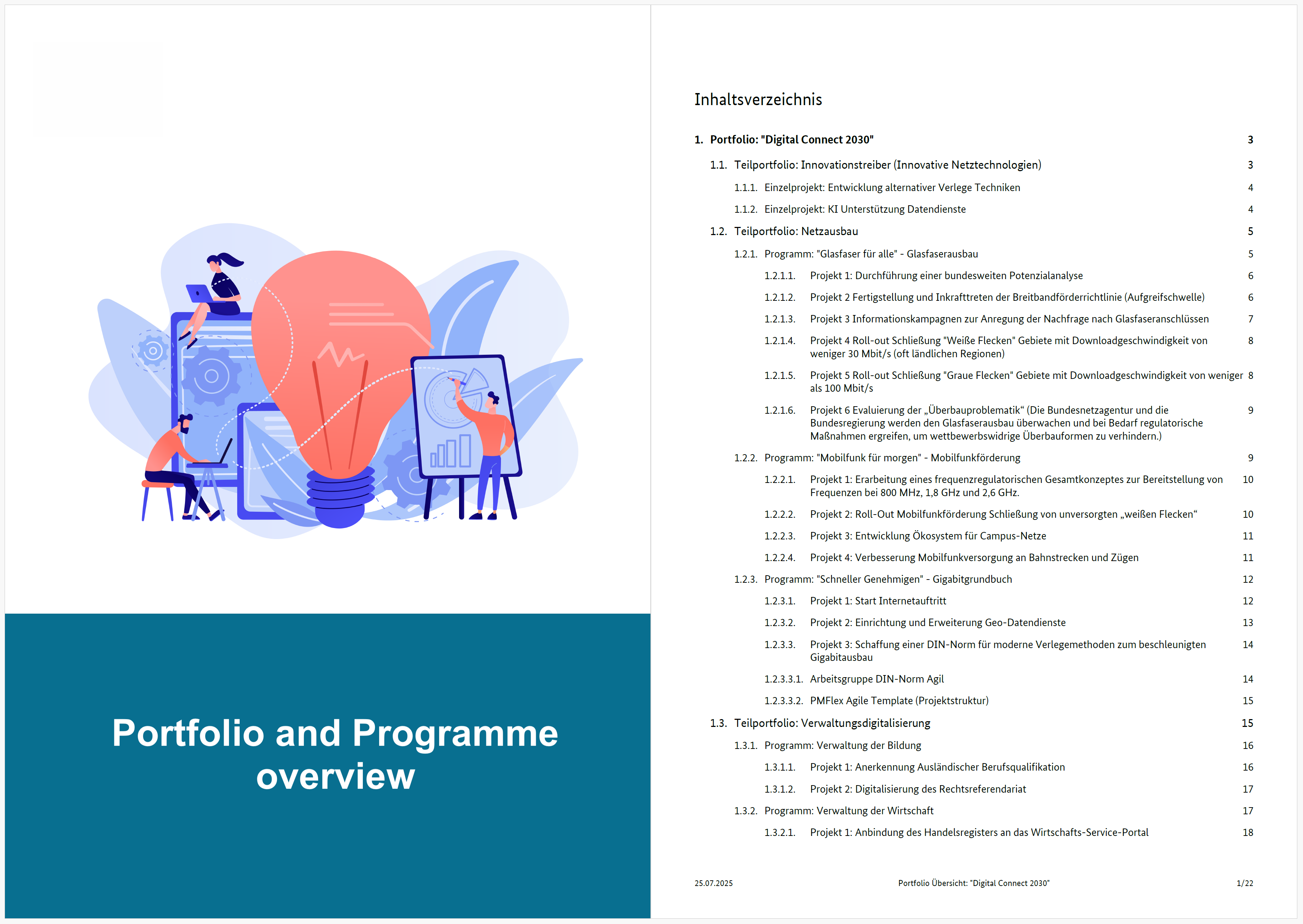
7. Renforcez la collaboration : réunions basées sur les lots de travaux
Et si vos réunions d’équipe commençaient exactement là où se déroule le travail réel ? Au lieu de rassembler méticuleusement des informations à partir d’e-mails ou de documents Word ou Excel externes, OpenProject vous permet d’accéder directement aux lots de travaux stockés dans le programme ou le sous-projet.
Ainsi, vous créez des ordres du jour avec les sujets pertinents en un rien de temps, vous documentez les résultats directement pendant la réunion et vous générez immédiatement des comptes rendus, dans le style d’OpenProject, avec des liens vers les risques, les étapes, les résultats, etc. respectifs. Toutes les personnes impliquées restent alignées et la traçabilité est assurée à tout moment. Le module Réunions d’OpenProject est un point fort pour de nombreux gestionnaires de programmes et offre des avantages significatifs, en particulier dans les programmes du secteur public comprenant de nombreuses parties prenantes.
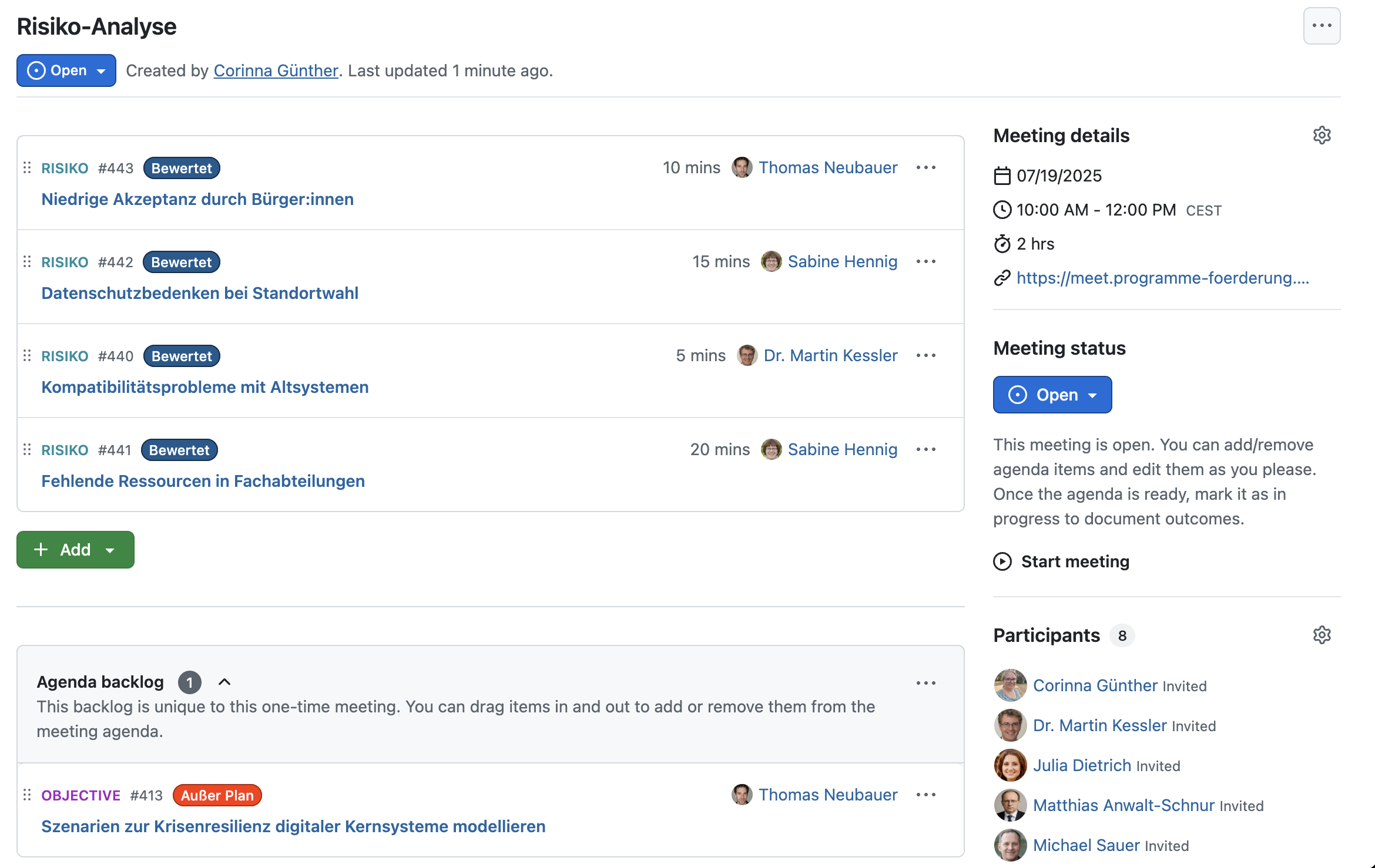
Conclusion : implémentation réussie de la gestion de programme avec PM² et PMflex
Les gestionnaires de programmes des administrations publiques sont confrontés à la tâche de piloter des initiatives complexes de manière transparente et traçable. Avec PM² et PMflex, des normes claires sont disponibles, et OpenProject fournit un outil qui soutient ces normes de manière cohérente dans la pratique.
Des portes de phase aux tableaux de bord, en passant par la gestion des risques et les réunions : OpenProject vous offre un « cockpit » intégré qui assure la gouvernance, crée la transparence et renforce la collaboration. De cette manière, non seulement vous guidez les programmes de manière fiable à travers les différentes phases, mais vous vous assurez également que les résultats et les avantages prévus sont effectivement atteints.
En particulier dans l’administration publique, où la traçabilité et la responsabilité sont cruciales, OpenProject est la solution idéale pour mener à bien les programmes conformément aux normes européennes.