
OpenProject 13.3: Filter and save custom project lists
We are happy to announce that we have released OpenProject 13.3. You can now start creating custom project lists and manage your work packages in a separate Gantt charts module. Customers using the SharePoint/OneDrive integration can now use automatically managed project folders. Read about these and more great updates for all OpenProject users in this blog article.
New features with OpenProject 13.3
For administrators of the instance:
For all roles, according to given rights:
- Filter and save custom project lists
- Separate Gantt charts module with new default views
- Display information for shared work packages (Enterprise add-on)
- Improved calculations and updates for progress reporting for work package hierarchies
Automatically managed project folders for OneDrive/SharePoint integration (Enterprise add-on)
OpenProject offers the Enterprise add-on to have a OneDrive/SharePoint integration. With OpenProject 13.3, this integration allows you to create automatically managed project folders. More time left to be productive!
You might have noticed that we recently introduced manually managed project folders for your OneDrive/SharePoint integration. With the release of OpenProject 13.3, project folders can now also be automatically manged. If you choose this option, you save a lot of time because OpenProject manages permissions for you: All project members will receive permissions to read, write, and share within the folder, aligned with the project’s specified file storage rules.
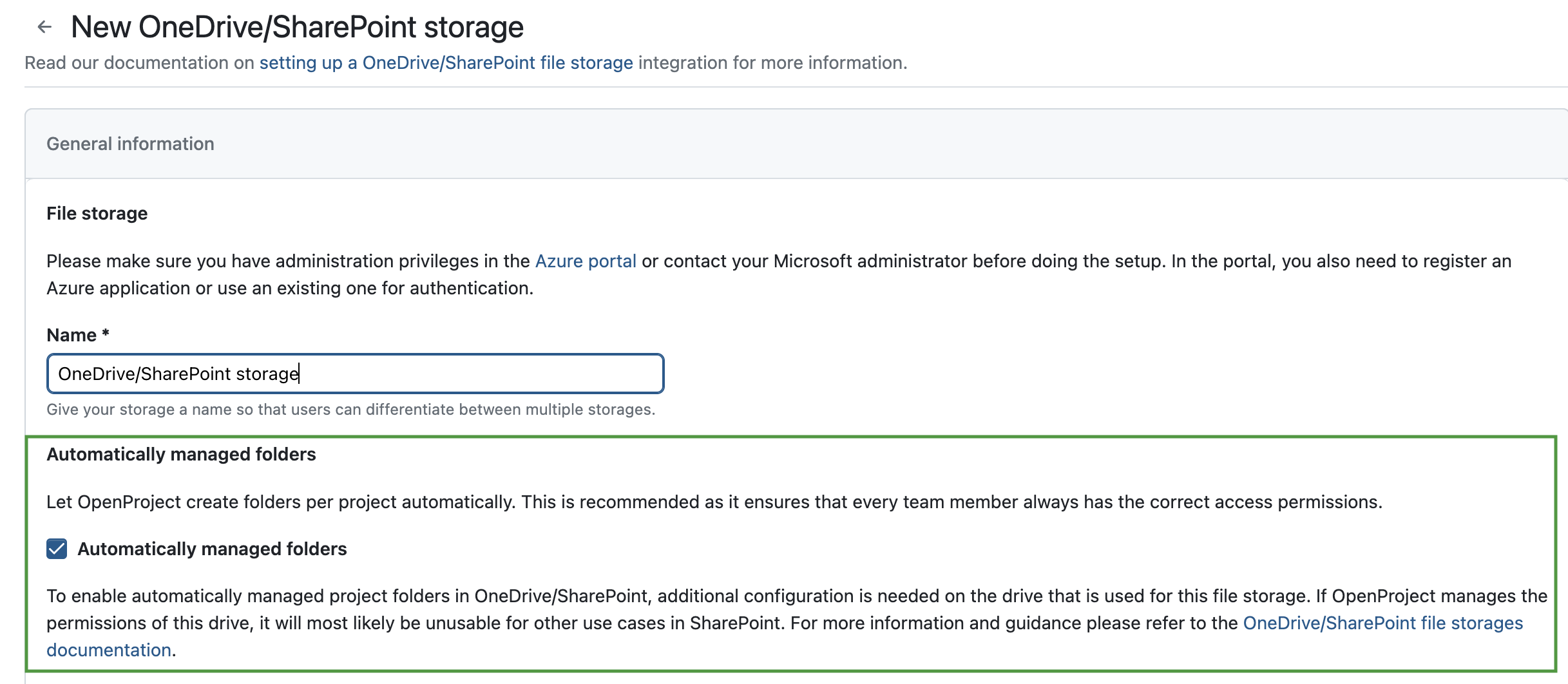
Filtrer et enregistrer des listes de projets personnalisées
Project portfolio managers need to keep a good overview of their projects, especially if they have numerous projects. For this reason, OpenProject now improves the view of the project filter list and allows you to create custom project lists by saving your filtered views.
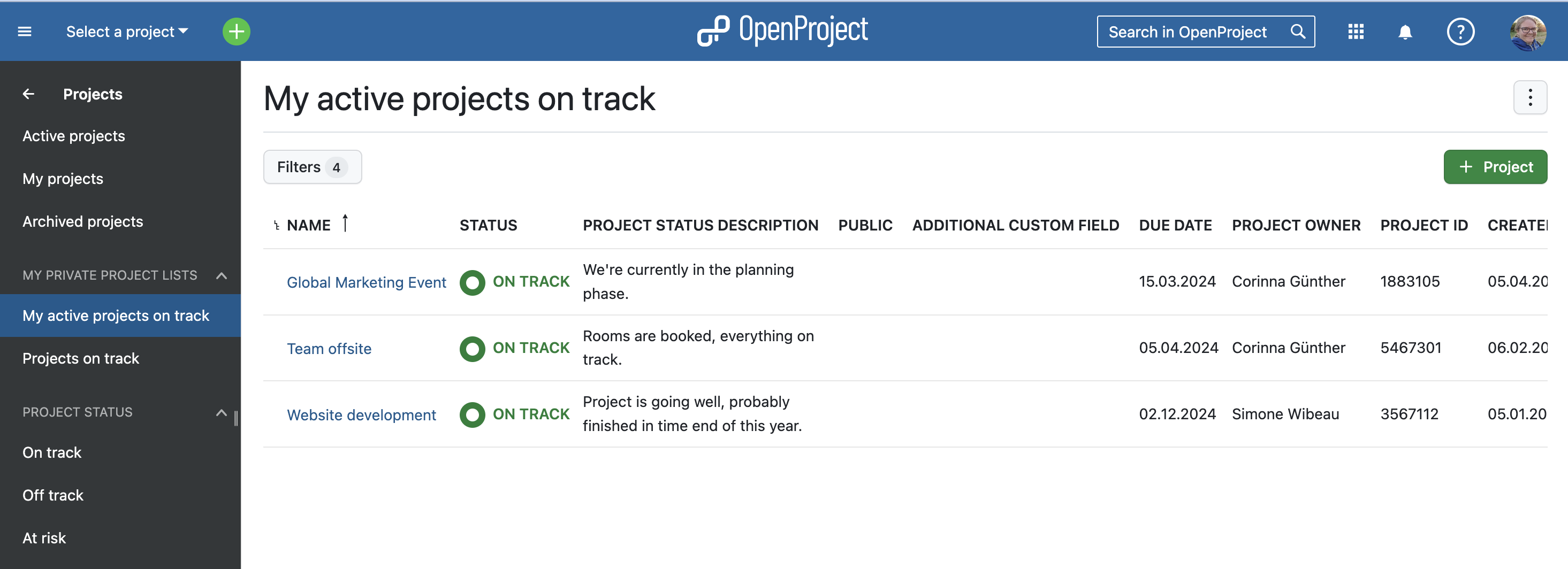
Please note: You might realize that the Filters button has moved to the left - unlike what you are used to in OpenProject. We are currently working on harmonizing all different views across the application. Also, the project lists will be expanded with more exciting features in the coming months, so stay tuned!
Module séparé pour les diagrammes de Gantt avec de nouvelles vues par défaut
To simplify OpenProject’s user interface and to make Gantt charts more accessible, we introduce a separated Gantt charts module with OpenProject 13.3. If you saved work package tables with an activated Gantt view, you will now find these saved queries in the new Gantt charts module. Default views in the Gantt charts modules are ‘All open’ and ‘Milestones’.
Please note: Due to the new module, Gantt charts are no longer displayed in the work package tables. Also, the view button in the work package module has been removed (except for users of our BIM version). Our intention is to simplify your work with OpenProject and thus improve the user experience for you. Read more about Gantt charts with OpenProject in our user guide.
What were our reasons for moving Gantt charts to a separated module? Read here: Separate Gantt charts for more clarity and better organization.
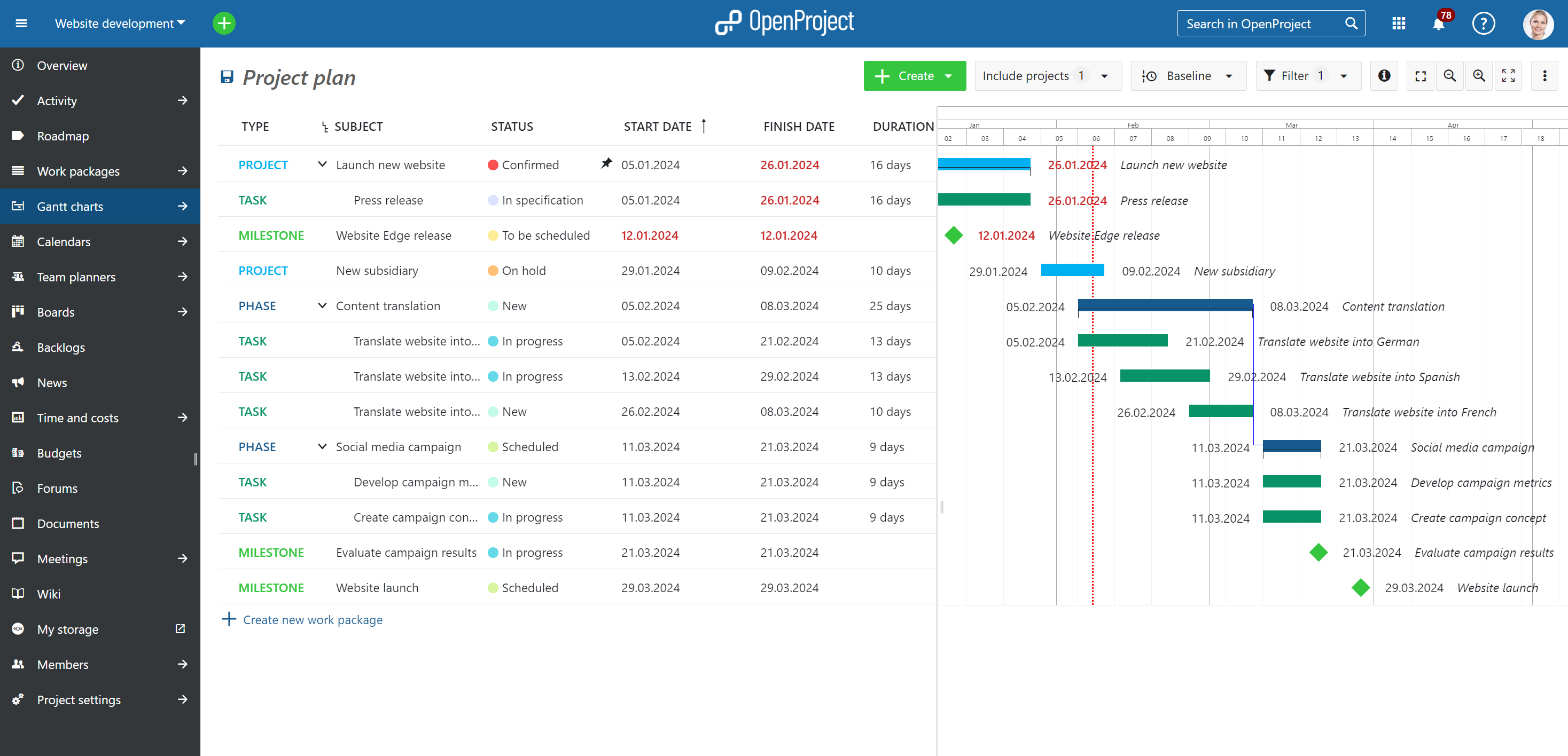
Try it out now: Navigate to your OpenProject instance, open the Gantt charts module, and create the Gantt charts you need by filtering and configuring the columns in the same way you are probably already used to creating work package tables.
Display information for shared work packages (Enterprise add-on)
Sharing work packages with external users has already helped many to provide only the information required while protecting sensitive data. To get a quicker overview of the number of people with whom a work package has been shared, this information is now displayed directly in the share button.
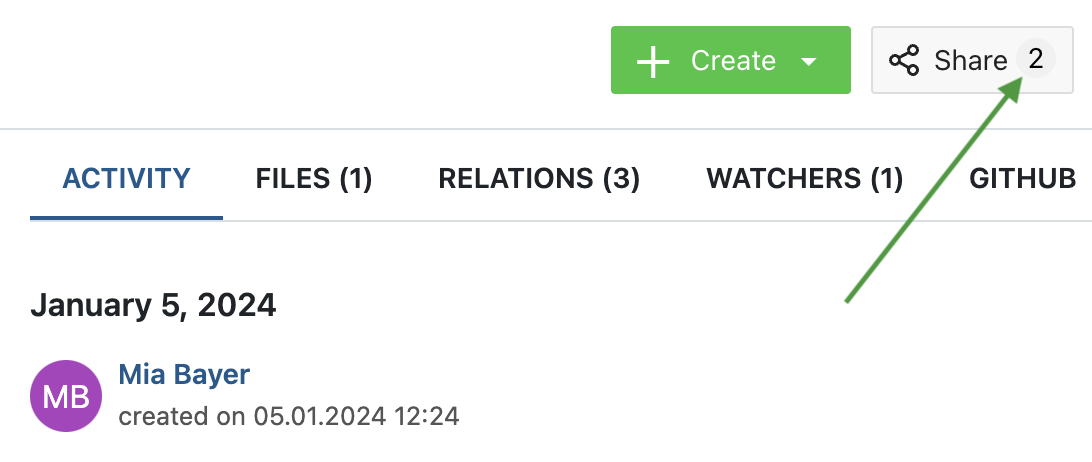
In addition to that, the names of users a work package has been shared with are now also available to be displayed in a work package table. Read more about the Enterprise add-on to share work packages in our user guide.
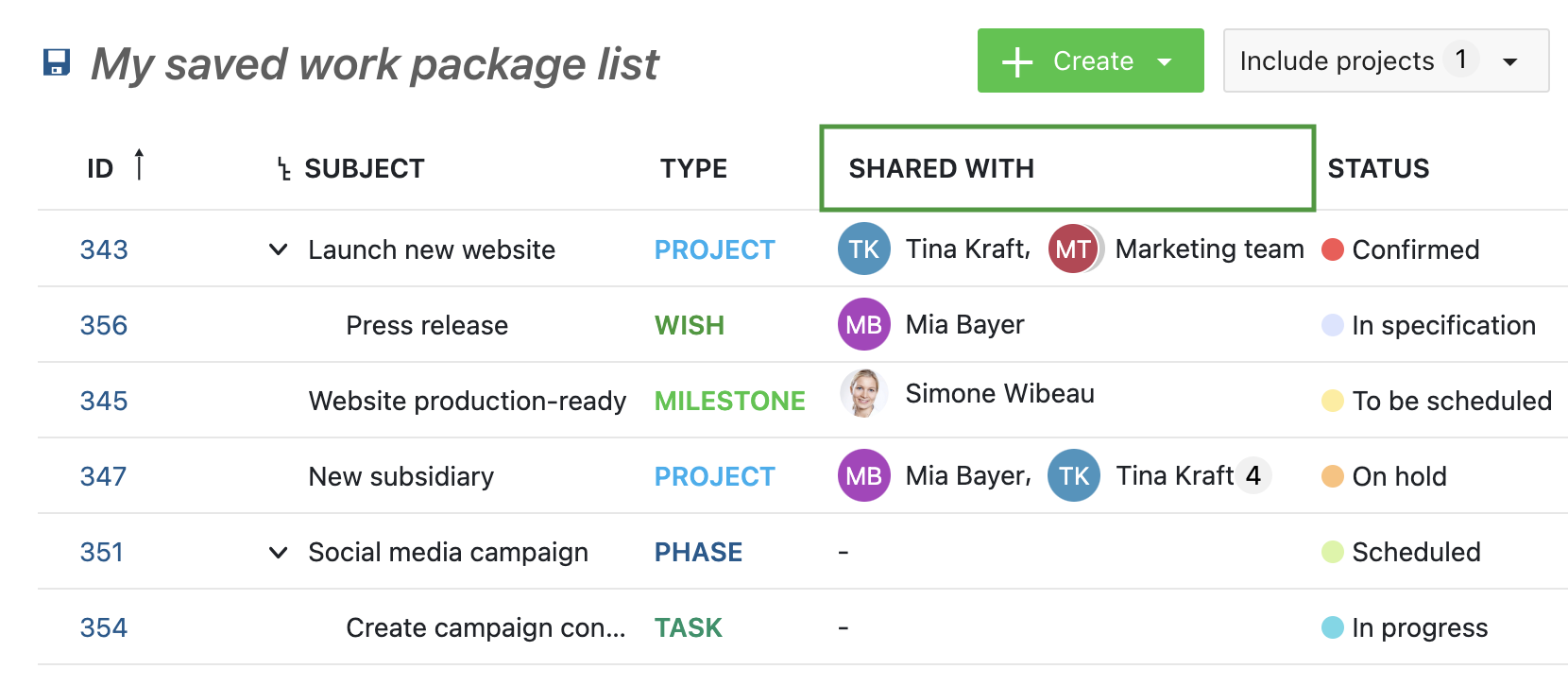
Amélioration des calculs et des mises à jour des rapports d’avancement pour les hiérarchies de lots de travaux
Finally, we further improved the progress reporting for work package hierarchies with OpenProject 13.3: If you have a work package with children, you will now see total values for Work, Remaining work and % Complete. The total value is composed of all children and the parent work package. In addition, clicking on the total value takes you to a work package table that shows an overview of the selected parent work package, including children.
Here’s an example of a parent work package (Content translation) and its children (Translation to German/Spanish/French):
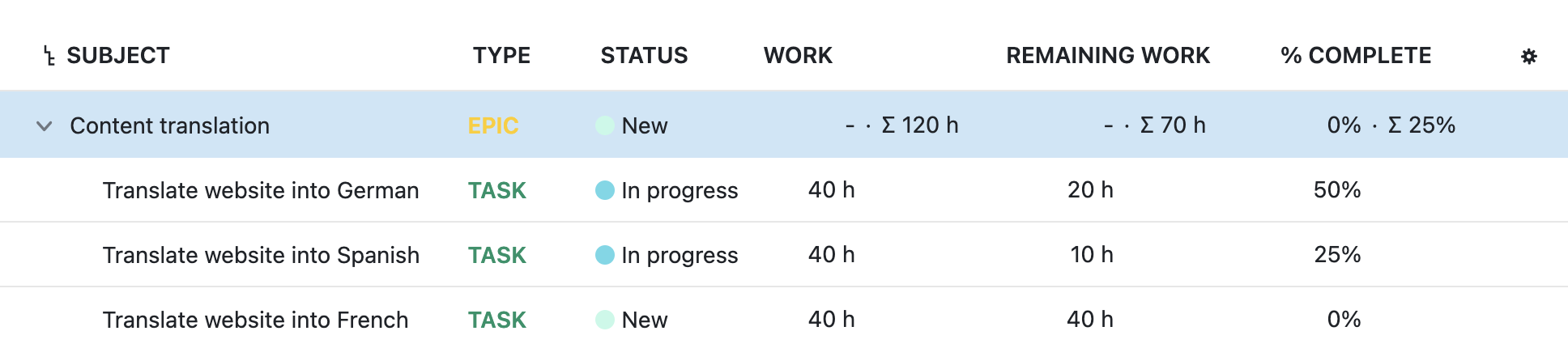
Please note: The percentage of completion (Total % Complete) will be derived automatically in a future release, but currently has to be entered manually – if it is not derived from the status.
Migration, Installation, Updates and Support
Follow the upgrade guide for the packaged installation or Docker installation to update your OpenProject installation to OpenProject 13.3. We update your hosted OpenProject environments (Enterprise cloud) today, February 14, 2024.
You will find more information about all new features and changes in our Release notes or in the the OpenProject Documentation.
If you need support, you can post your questions in the Community Forum, or if you are eligible for Enterprise support, please contact us and we are happy to support you personally.
- New to OpenProject? To test all features of OpenProject 13.3 right away, create a 14 days free trial instance for our OpenProject Enterprise cloud.
- Prefer to run OpenProject 13.3 in your own infrastructure? Here you can find the Installation guidelines for OpenProject.
- Want to upgrade from a Community version to try out the Enterprise add-ons? Get a 14 days free trial token to test the Enterprise add-ons.
Credits
A very special thank you goes to our sponsors for features and improvements of this release:
- City of Cologne for filtering and saving project lists
- BMI for the features on progress reporting (which will be continued in the following releases) and the updates for Gantt charts
- Deutsche Bahn for the OneDrive/SharePoint integration
We also want to thank our Community members, particularly James Neale, Jeff Li, Christian Jeschke, Sreekanth Gopalakris and Jörg Mollowitz, for reporting bugs and helping us identify and provide fixes.


