
OpenProject 12.4: date alerts for upcoming dates and overdue tasks
Today we are happy to present to you OpenProject 12.4. This release launches a long awaited feature. That is date alerts for upcoming due dates (start or finish date) and reminders for overdue tasks. Also, we are especially happy to now publish the 2-factor authentication feature to the Community edition with this release which will add an additional security layer to your application.
Our OpenProject cloud edition will automatically be updated today, 5th December 2022.
What is new in OpenProject 12.4?
Date alerts for the approaching dates and overdue tasks
The new OpenProject 12.4 release will bring notification date alerts for upcoming dates and overdue tasks (Enterprise add-on). Within the Notification settings in My Account, you can now configure automatic notifications when important dates are approaching for open work packages you are involved in (that means where you are assignee, accountable or watcher). For approaching start dates or finish dates you can choose between a reminder at the same day, 1 day before, 3 days before, or a week before the due date. Additionally, you can set a reminder for overdue work packages for every day, every 3 days, or every week. This way, you will never miss an important due date in your OpenProject application.
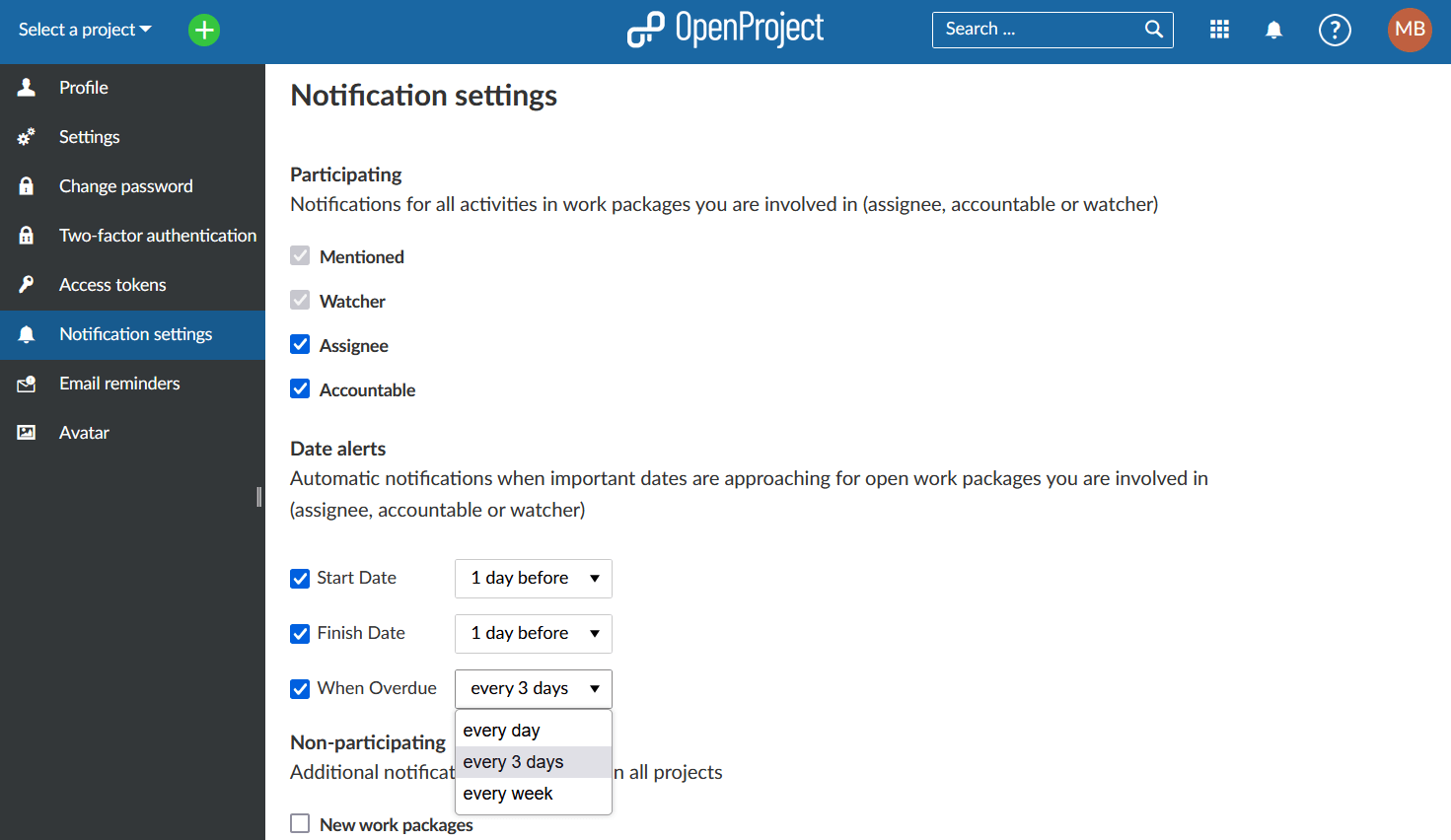
The date alerts will then be displayed in a separate section in the Notification center. They will indicate in red if a work package is overdue by how many days. And also mention in how many days a work package’s start date or finish date will approach.
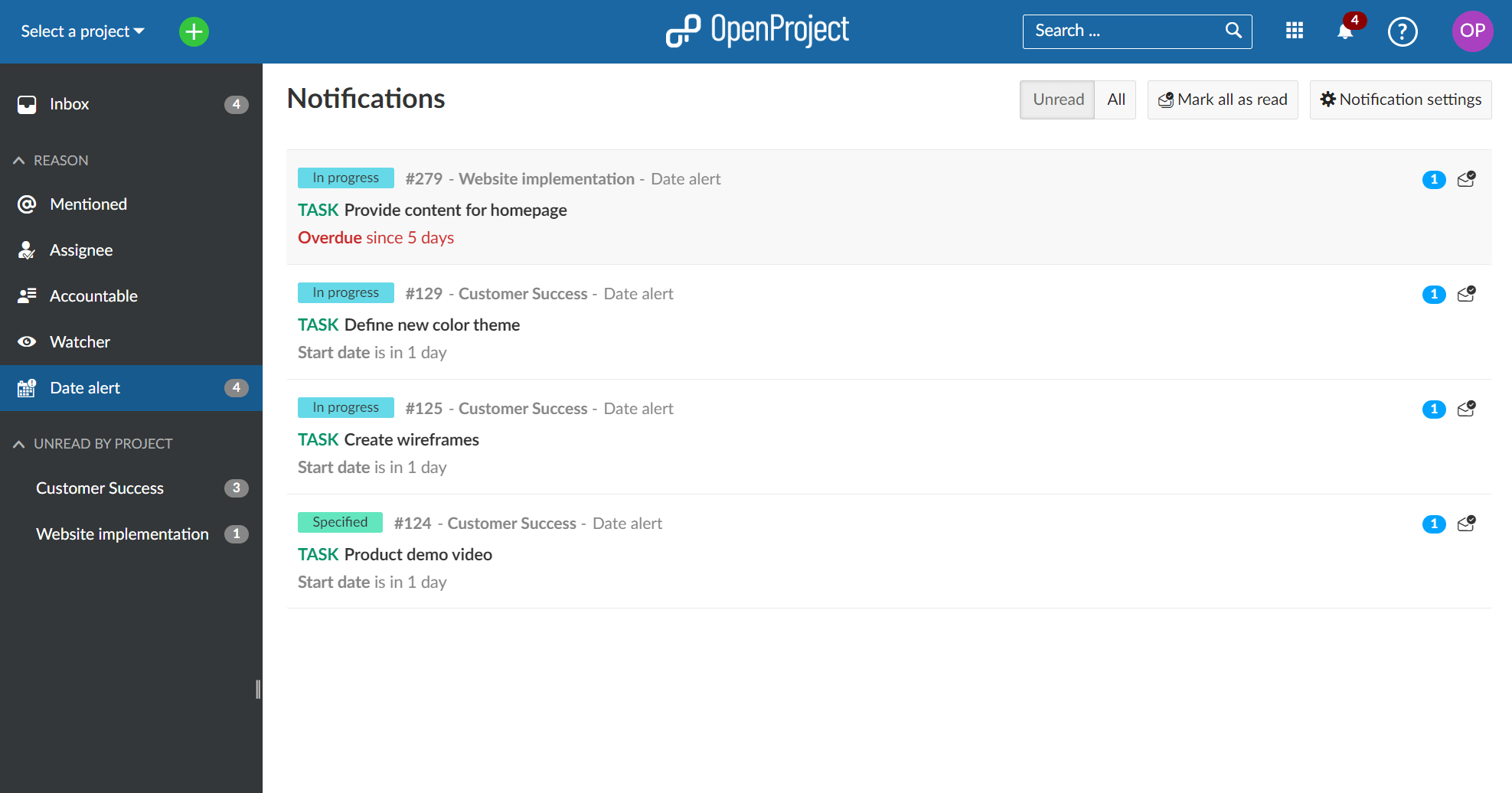
Please note: If a date is due in two days and you set a reminder for three days before, you will not receive a notification. The notifications are updated automatically once a day. For overdue work packages, if you set a reminder for example for every day and there exists already a date alert notification for this work package (from the day before), the old one will be marked as read and replaced by the new notification with the updated overdue date.
Date alerts are an Enterprise add-on and only available in the Enterprise on-premises and Enterprise cloud version of OpenProject.
2-factor authentication (2FA) for the Community edition
OpenProject 12.4 will make the 2-factor authentication (2FA) available in the Community edition. Before, this feature has been an Enterprise feature, available only in the Enterprise on-premises or cloud version of OpenProject. Now, you can also use this feature in the Community version and ensure an additional layer of security for your application. Please make sure to configure it in your system’s Administration -> Authentication settings and also activate it in your My Account settings for individual users.
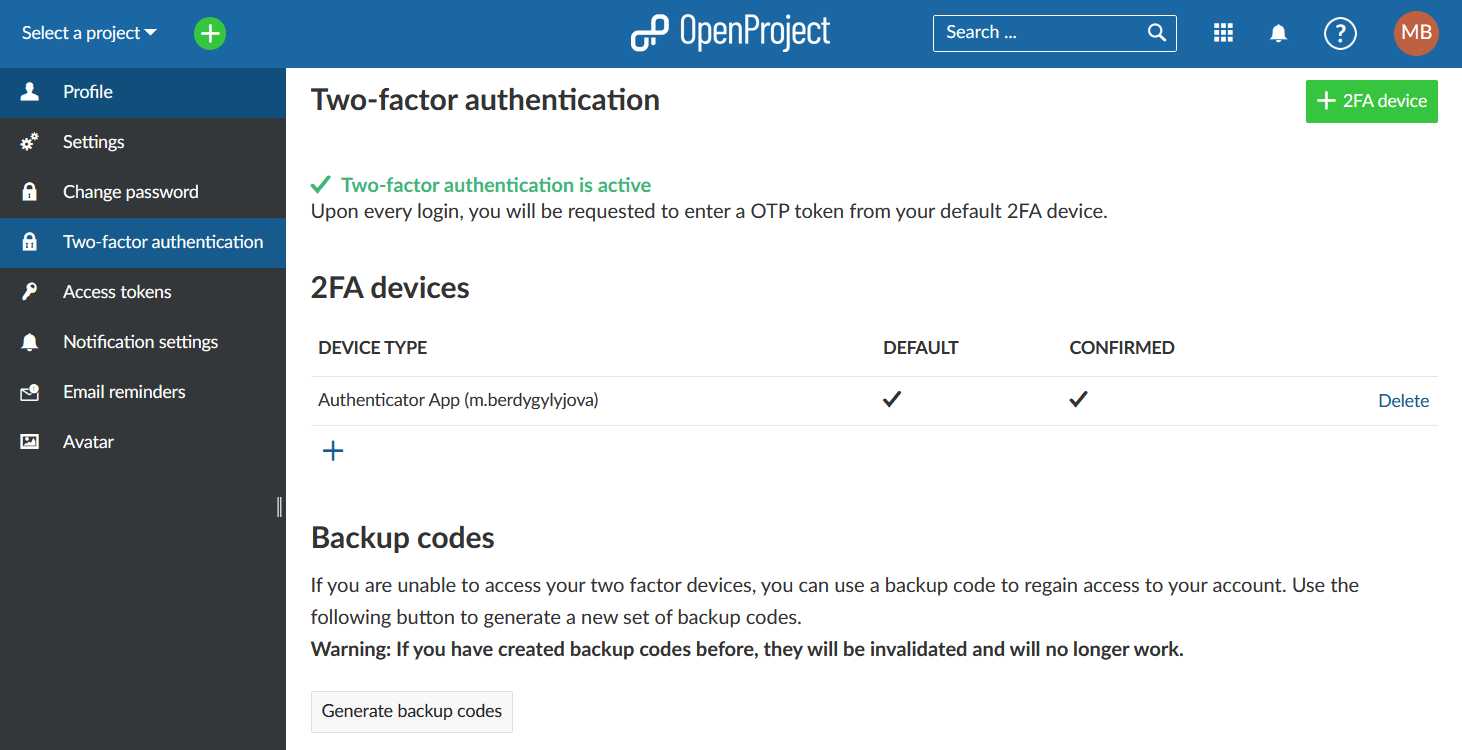
Work week for the team planner
Within the team planner you can now switch between a full 1-week view, a 2-week view or only the work week (depending on your Working days settings in the system’s Administration).
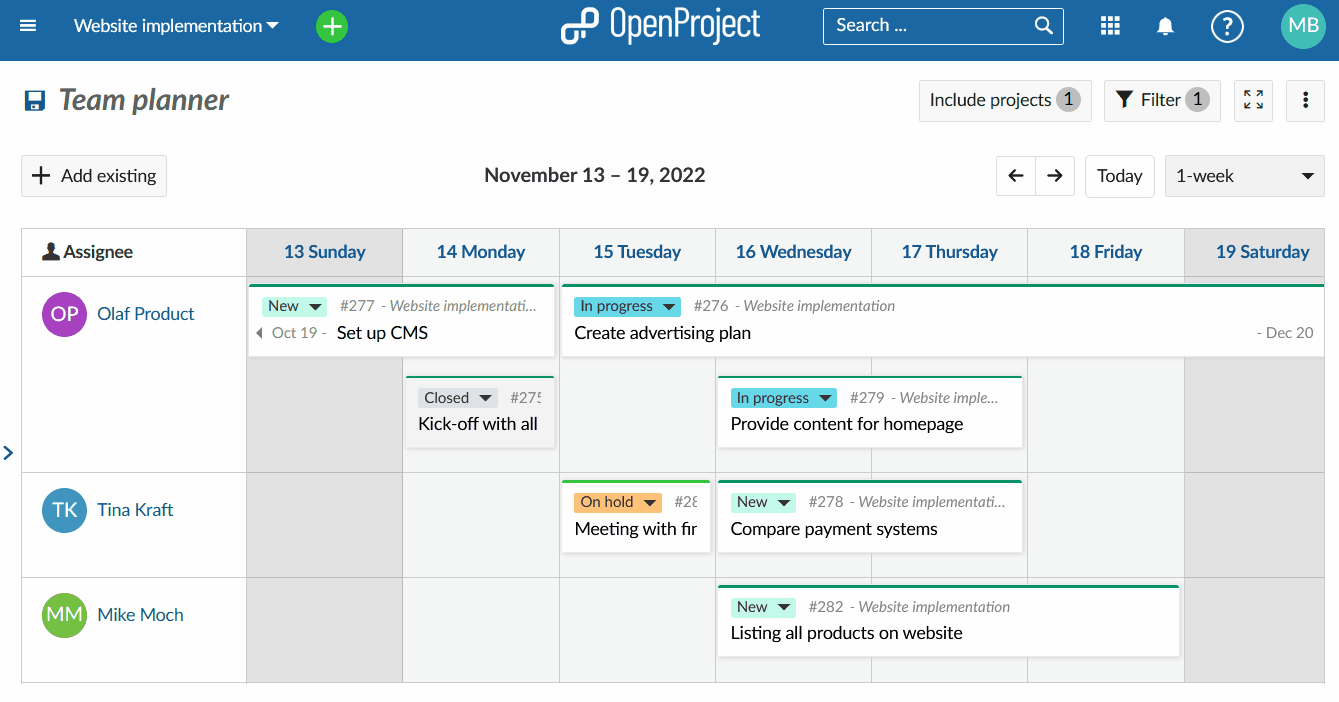
List up to three people in a notification card
Now, it is possible to list up to 3 people in a notification card when multiple people were involved in the changes. This additional context in the notifications can help you keep track of changes more easily.
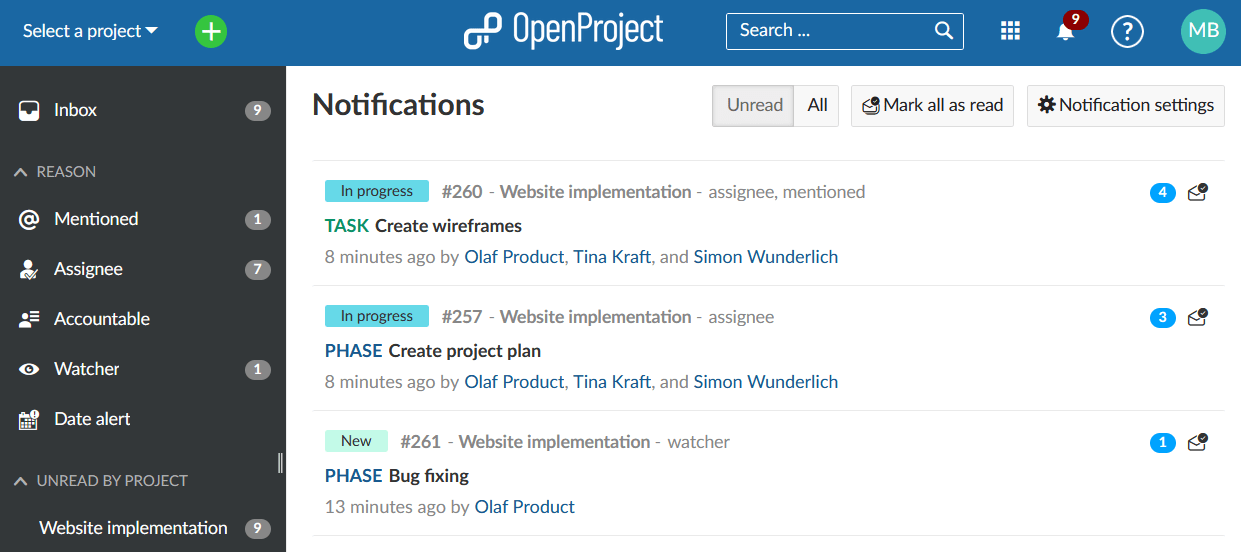
Graphiques officiels OpenProject Helm
We now provide official OpenProject Helm charts for organizations that want to easily setup a production-ready OpenProject environment.
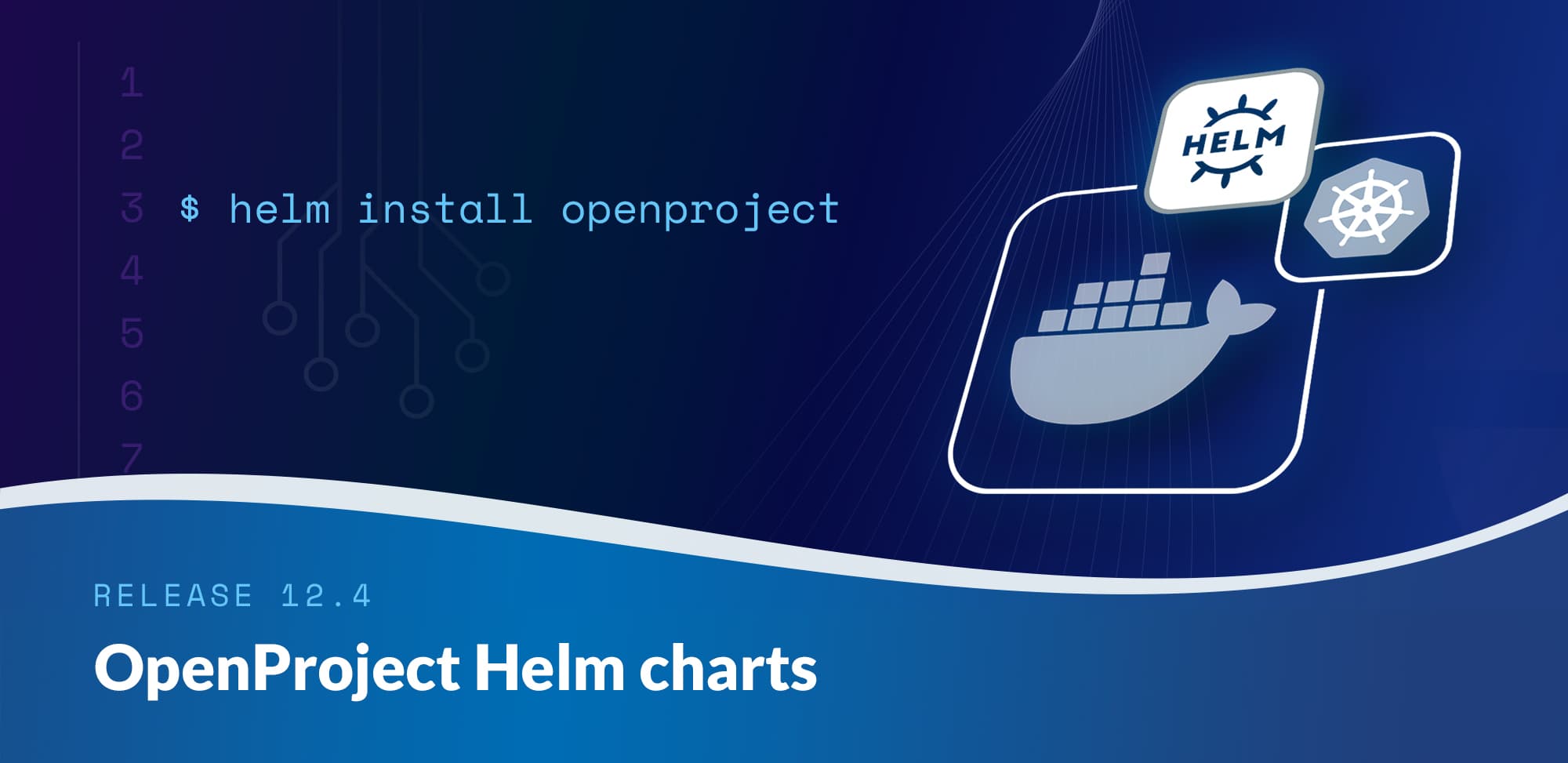
Further improvements, changes, and bug fixes
- Bulk edit option for the work-package field “subject”.
- The possibility to self-notify via @mention.
- Trap focus within a modal dialogue when tabbing to cycling through interactive elements.
Please see a complete list of all features and bug fixes in our OpenProject 12.4 release notes.
Installation and Updates
- To test the features of OpenProject 12.4 right away, create a free trial instance for our OpenProject Enterprise cloud.
- Prefer to run OpenProject 12.4 in your own infrastructure? Here you can find the Installation guidelines for OpenProject.
- Vous souhaitez passer d’une version Community à une version Enterprise ? Get a 14-day free trial token directly out of your current Community installation.
Migrating to OpenProject 12.4
Follow the upgrade guide for the packaged installation or Docker installation to update your OpenProject installation to OpenProject 12.4. We update your hosted OpenProject environments (Enterprise cloud) automatically.
Support
You will find more information about the new features in the OpenProject Documentation or you can post your questions in the Community Forum.
Notes de version
Please refer to the OpenProject 12.4 release notes for an overview of all the new and improved features, as well as a list of fixed bugs.
Crédits
A very special thanks goes to Sven Kunze for developing the self-tagging feature and the bulk edit option for the subject field.
We also appreciate the efforts of Artur Neumann, Noel Lublovary, Hein Stefans, who found and reported bugs.
And of course a big thank you to every other dedicated user who has reported bugs and supported the community by asking and answering questions in the forum as well as to all the dedicated users who provided translations on CrowdIn.


