OpenProject 11.4: Revit Add-in to exchange BCF issues
We are proud to present to you OpenProject 11.4. This release brings various new features, improvements as well as bug fixes, most of them for the BIM edition.
We are following the BIG open BIM approach at OpenProject. Thus, we are especially proud to integrate two powerful BIM applications and release the Revit Add-in (alpha) for OpenProject BIM.
Our OpenProject cloud editions will be automatically upgraded today, 4th. October, 2021.
What is new in OpenProject 11.4?
OpenProject BIM Revit Add-in (Alpha version) for BCF management
The new Revit Add-in connects two powerful BIM applications, OpenProject and Autodesk Revit. It will let you work on BCF work packages directly in your local Revit application. This allows you create and update BCF issues right where you discover and solve issues in your Revit model. And yes, it is published as open source and free for everybody.
The Add-in is still a alpha version. However, we want to encourage you to already start using it. We are curious about your feedback.
Download the alpha version, now.
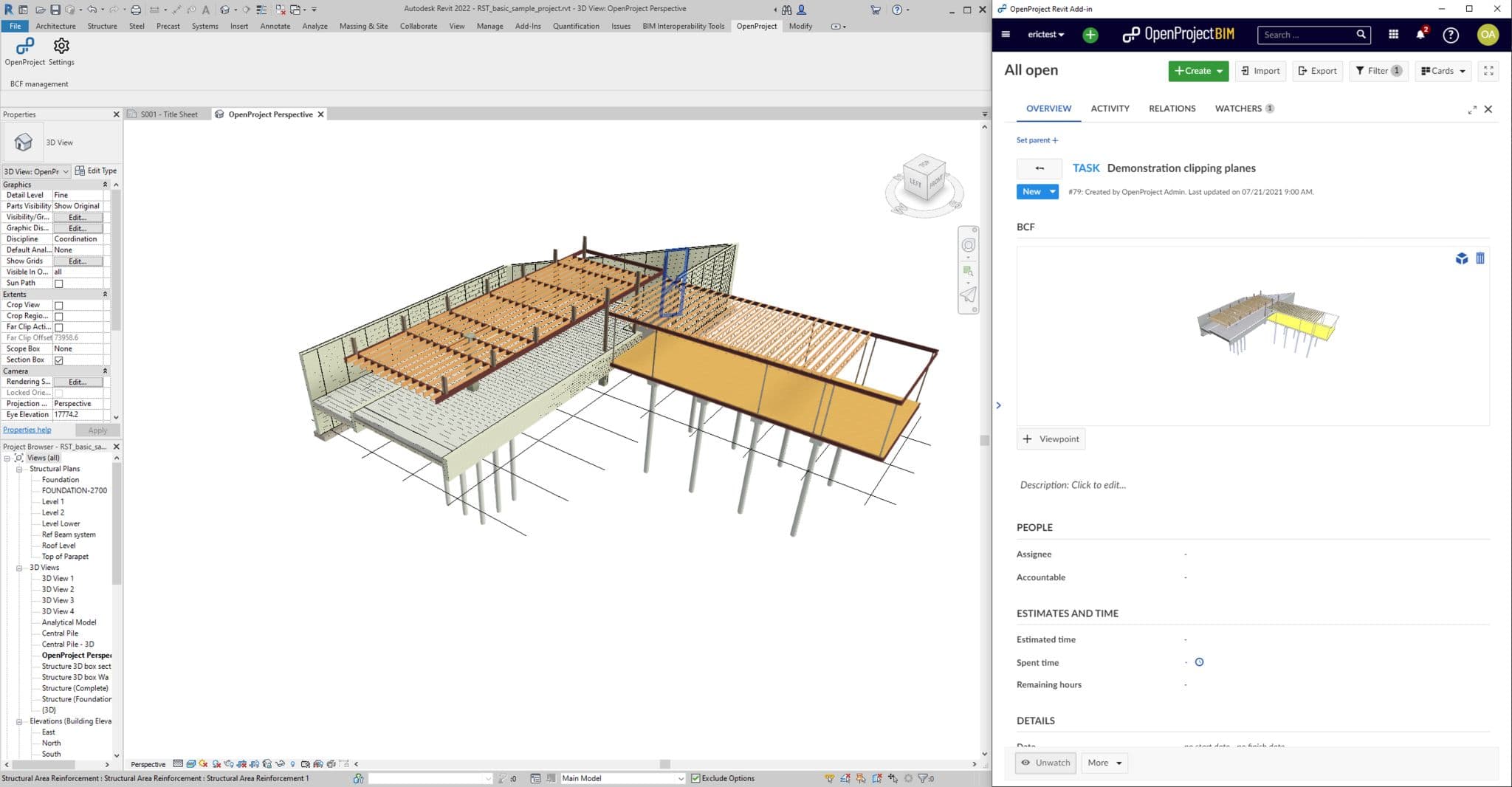
IFC properties got a dedicated pane
IFC properties, such as type, name and GUID now got a dedicated pane. Copying GUIDs of IFC elements for instance has never been easier, which is crucial when you are debugging issues in your IFC model.
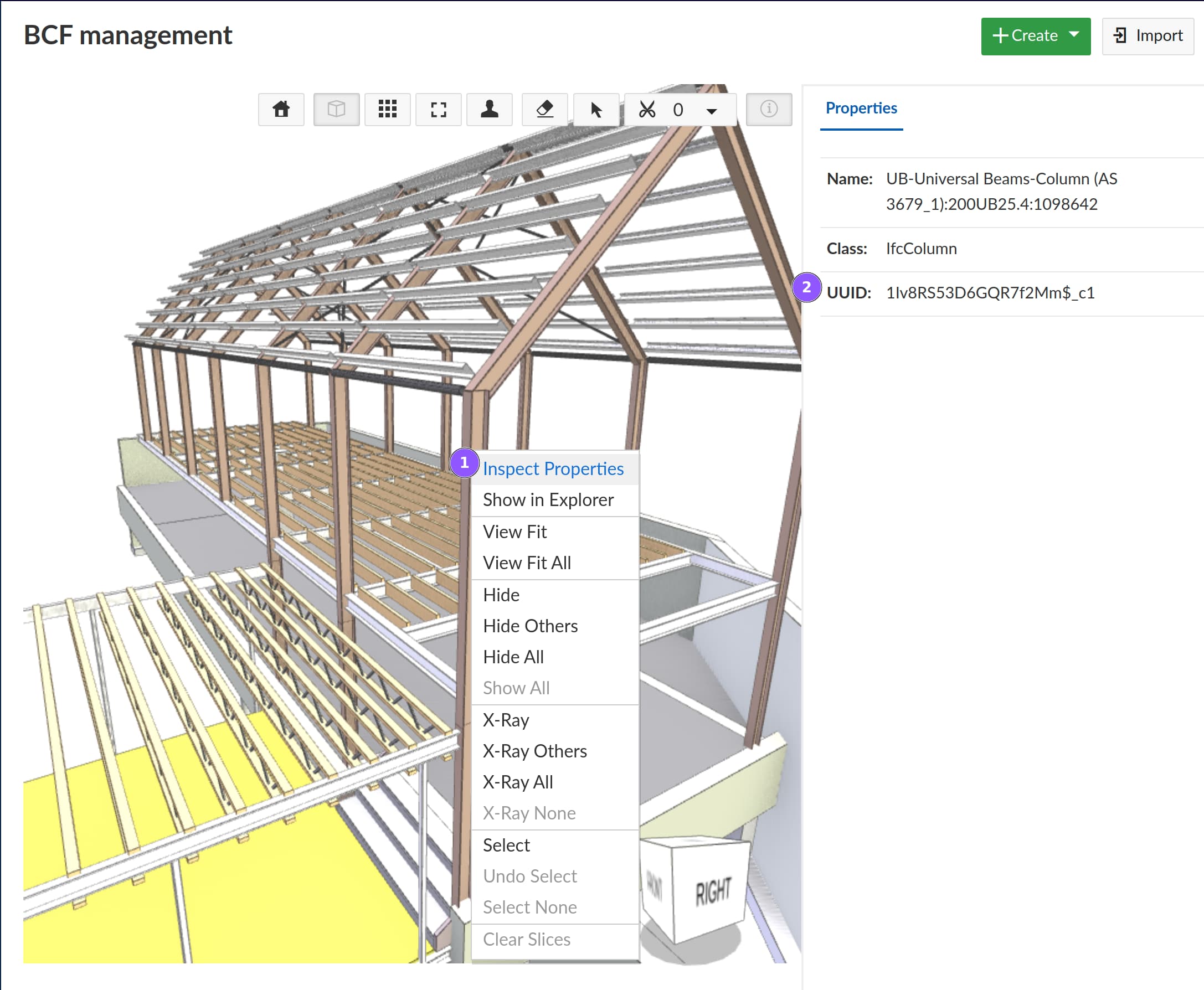
Clipping plane directions now in accordance with BCF 3.0 standard
For BCF viewpoints up until BCF 3.0 there was no specification whether the positive or negative side of a clipping plane is visible. With OpenProject 11.4 we take one step towards our goal to fully support BCF 3.0 and reversed the clipping plane direction. This makes OpenProject also compliant with the clipping plane direction of other vendors such as Solibri.
Further improvements and bug fixes
- Fixed navigation and element selection via touch devices in the IFC viewer.
- Fixed export of work package views that contain the “BCF snapshot” column.
Please see a complete list of all features and bug fixes in our OpenProject 11.4 Release notes.
Installation and Updates
To use OpenProject 11.4 right away, create a free trial instance for our OpenProject Enterprise cloud.
You can test the OpenProject BIM edition also in the cloud.
Prefer to run OpenProject 11.4 in your own infrastructure? Here you can find the Installation guidelines for OpenProject.
Vous souhaitez passer d’une version Community à une version Enterprise ? Get a 14 days free trial token directly out of your current Community installation.
Migrating to OpenProject 11.4
Follow the upgrade guide for the packaged installation or Docker installation to update your OpenProject installation to OpenProject 11.4.
We update hosted OpenProject environments (Enterprise cloud) automatically.
Support
You will find useful information in the OpenProject Documentation or you can post your questions in the Community Forum.
Notes de version
Please refer to the OpenProject 11.4 Release notes for an overview of all the new and improved features, as well as a list of fixed bugs.
Crédits
Special thanks go to all OpenProject contributors without whom this release would not have been possible:
- Every dedicated user who has reported bugs and supported the community by asking and answering questions in the forum.
- All the dedicated users who provided translations on CrowdIn.



