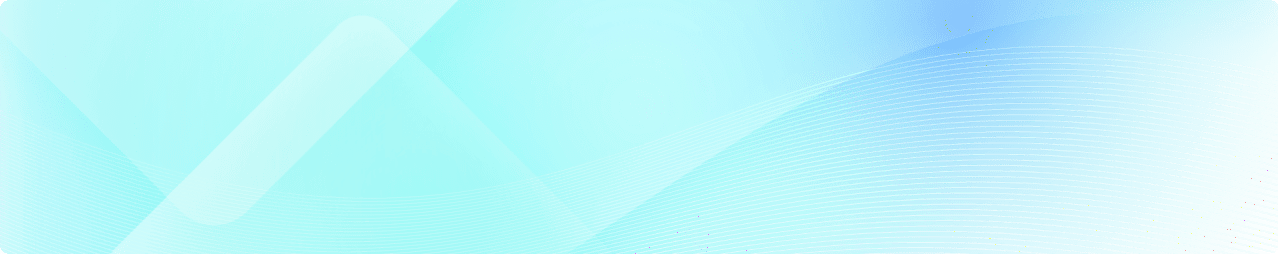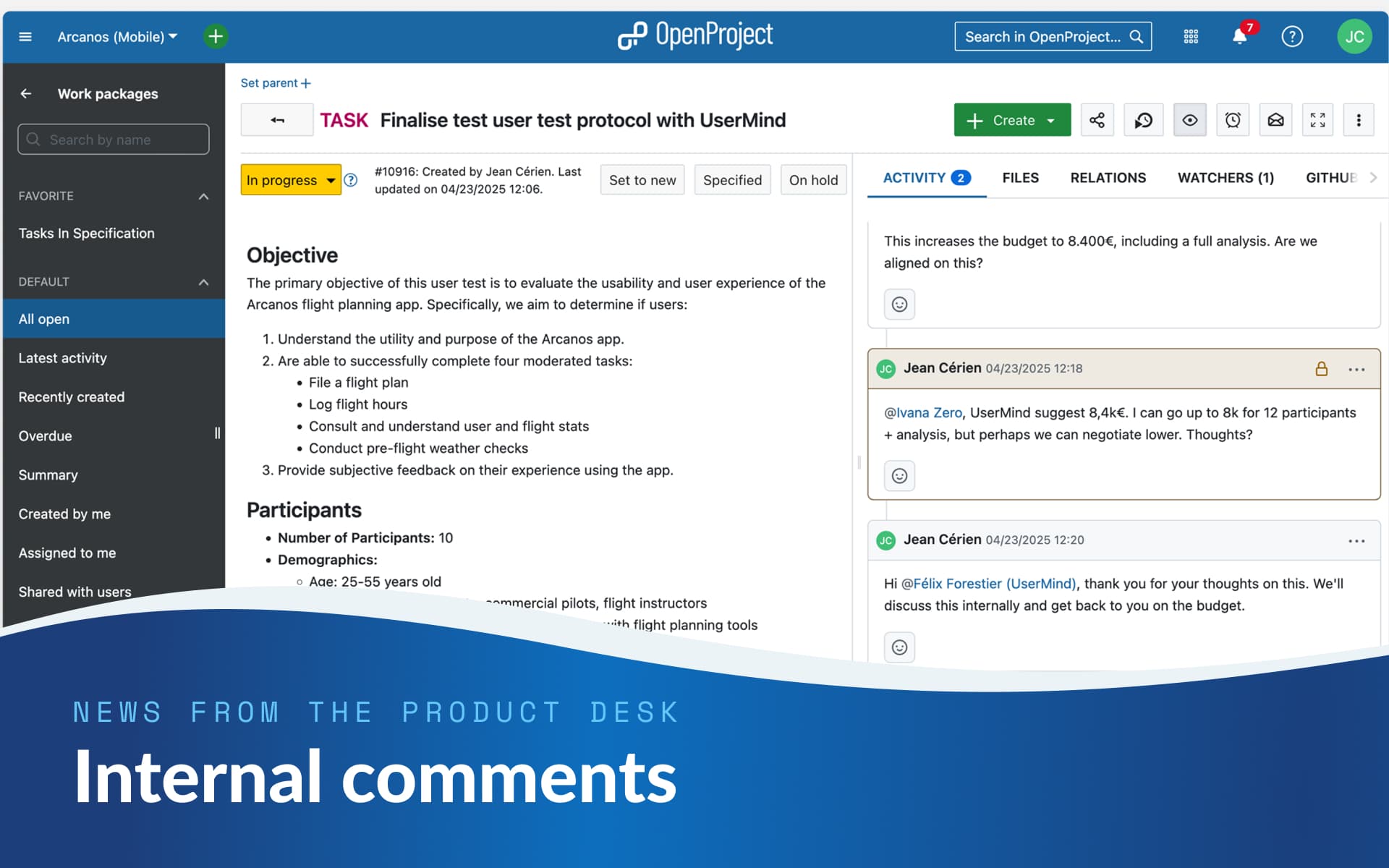
Actualité du produit : commentaires internes
[IMPORTANT] Mise à jour de mai 2025 : les commentaires internes ont été publiés avec la version 16.0 et sont inclus dans notre abonnement Entreprise Professional.
Avec OpenProject 16.0, prévu pour le 21 mai 2025, nous introduirons une nouvelle façon de communiquer avec votre équipe : les commentaires internes dans l’onglet Activité du lot de travaux. Cet article de blog explique pourquoi nous avons développé cette fonctionnalité, comment vous pouvez l’utiliser et comment elle pourrait évoluer à l’avenir.
Pourquoi avons-nous besoin de commentaires internes ?
OpenProject est autant un outil pour la communication en équipe que pour la gestion de projet. Dans les administrations, les hôpitaux, les universités et les petites et grandes entreprises, les équipes utilisent OpenProject pour gérer l’échange d’informations.
La plupart de ces informations sont contenues dans des projets individuels et nos utilisateurs travaillent parfois sur plusieurs projets, chacun avec un nombre limité d’utilisateurs ayant des rôles différents. Chacun de ces rôles s’accompagne d’un ensemble différent d’autorisations. Par exemple, les administrateurs du projet ont généralement un accès complet et illimité au projet, les membres du projet peuvent n’avoir la possibilité de créer que certains types de lots de travaux ou d’effectuer certains changements de statut, tandis que les collaborateurs externes (hors projet) ne peuvent que lire et écrire des commentaires. Cette approche permet un contrôle des accès beaucoup plus fin.
Dans la version 13.1 d’OpenProject, nous avons introduit le partage de lots de travaux. Cela a permis d’inviter des utilisateurs qui ne sont pas membres du projet à rejoindre des lots de travaux individuels à capacité limitée, avec les droits de visualiser, de voir et de commenter, ou même de modifier le lot de travaux partagé.
Le partage est particulièrement utile lorsque vous devez impliquer des personnes dans des domaines très spécifiques et restreints. Il peut s’agir de collaborateurs externes, de clients, de fournisseurs ou d’observateurs. Cependant, jusqu’à présent, toute personne qui pouvait consulter un lot de travaux pouvait également voir tous les commentaires dans l’onglet Activité. Cela n’est pas toujours idéal. Il peut arriver que les membres d’une équipe principale veuillent discuter confidentiellement entre eux de choses liées à un lot de travaux et que cette conversation soit séparée de ce qui est visible pour toutes les autres parties prenantes.
C’est là qu’interviennent les commentaires internes.
Communication interne
Les commentaires internes permettent aux membres principaux du projet de limiter la visibilité de certains commentaires à un groupe restreint de membres du projet.
Pour utiliser cette fonctionnalité, un administrateur de projet pourra activer les commentaires internes pour son projet. Par défaut, ces commentaires internes ne sont visibles que par l’administrateur du projet. Pour élargir la liste des personnes autorisées à consulter ces commentaires, les administrateurs de l’instance peuvent accorder un nouvel ensemble d’autorisations (pour consulter, écrire et modifier les commentaires internes) à un nombre illimité de rôles.
Les utilisateurs qui ont ces rôles dans leur projet verront alors une case à cocher sous la boîte de commentaires intitulée « Commentaire interne » :
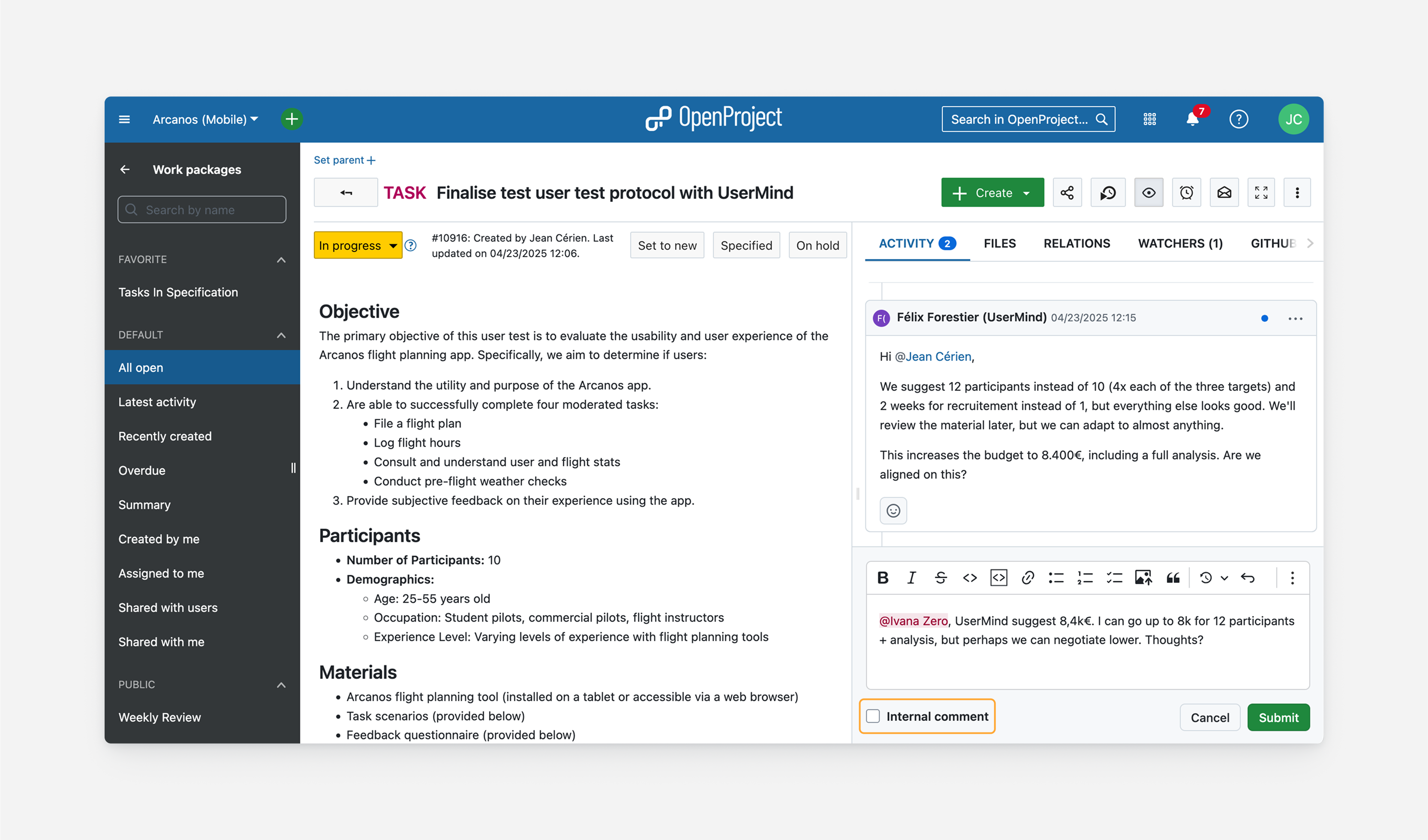
Si vous cochez cette case, ce commentaire deviendra un commentaire interne. La couleur d’arrière-plan de la boîte de commentaires changera pour l’indiquer.
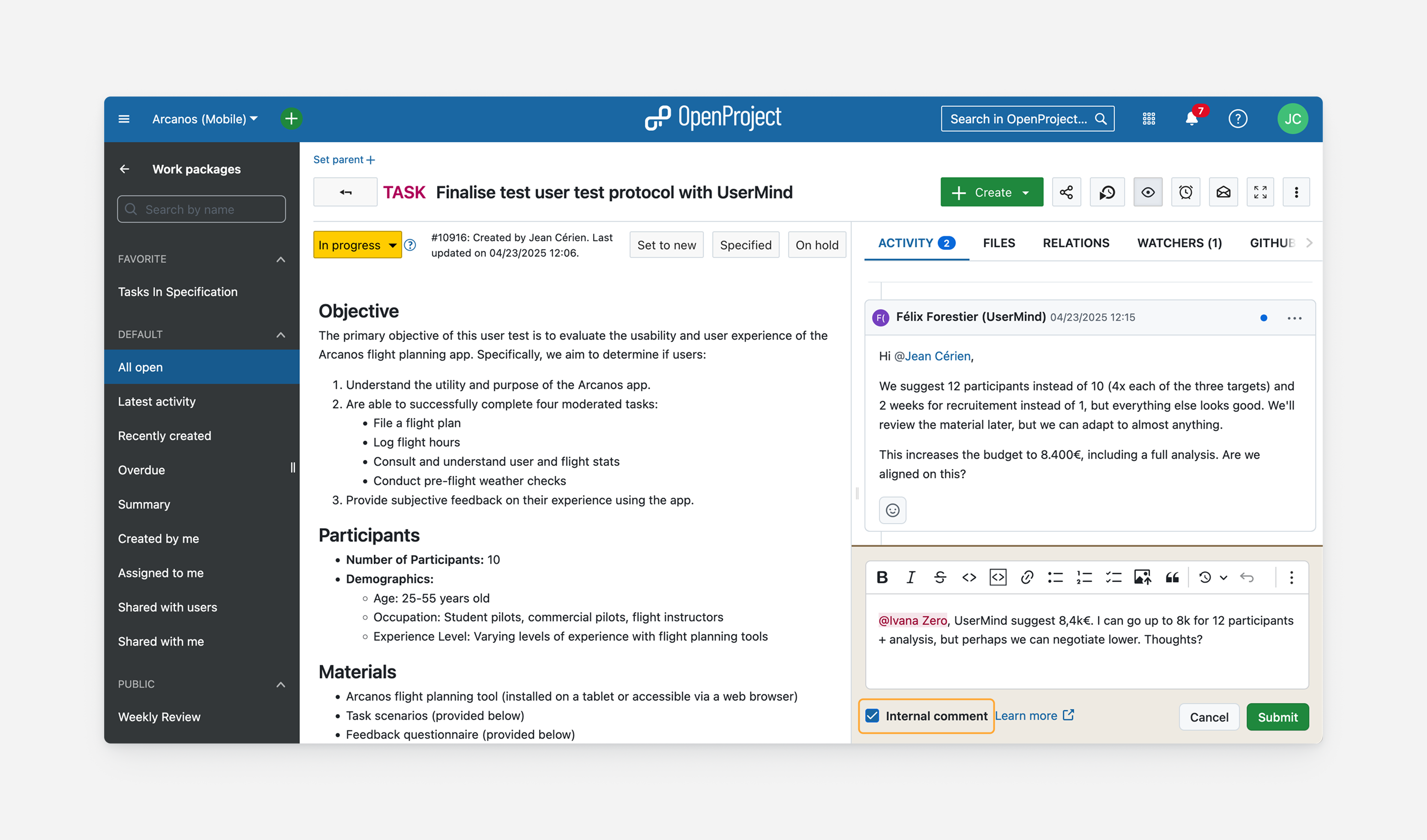
Une fois publié, le commentaire sera également marqué de la même couleur, ainsi que d’une icône de verrouillage, afin de le distinguer des commentaires ordinaires.
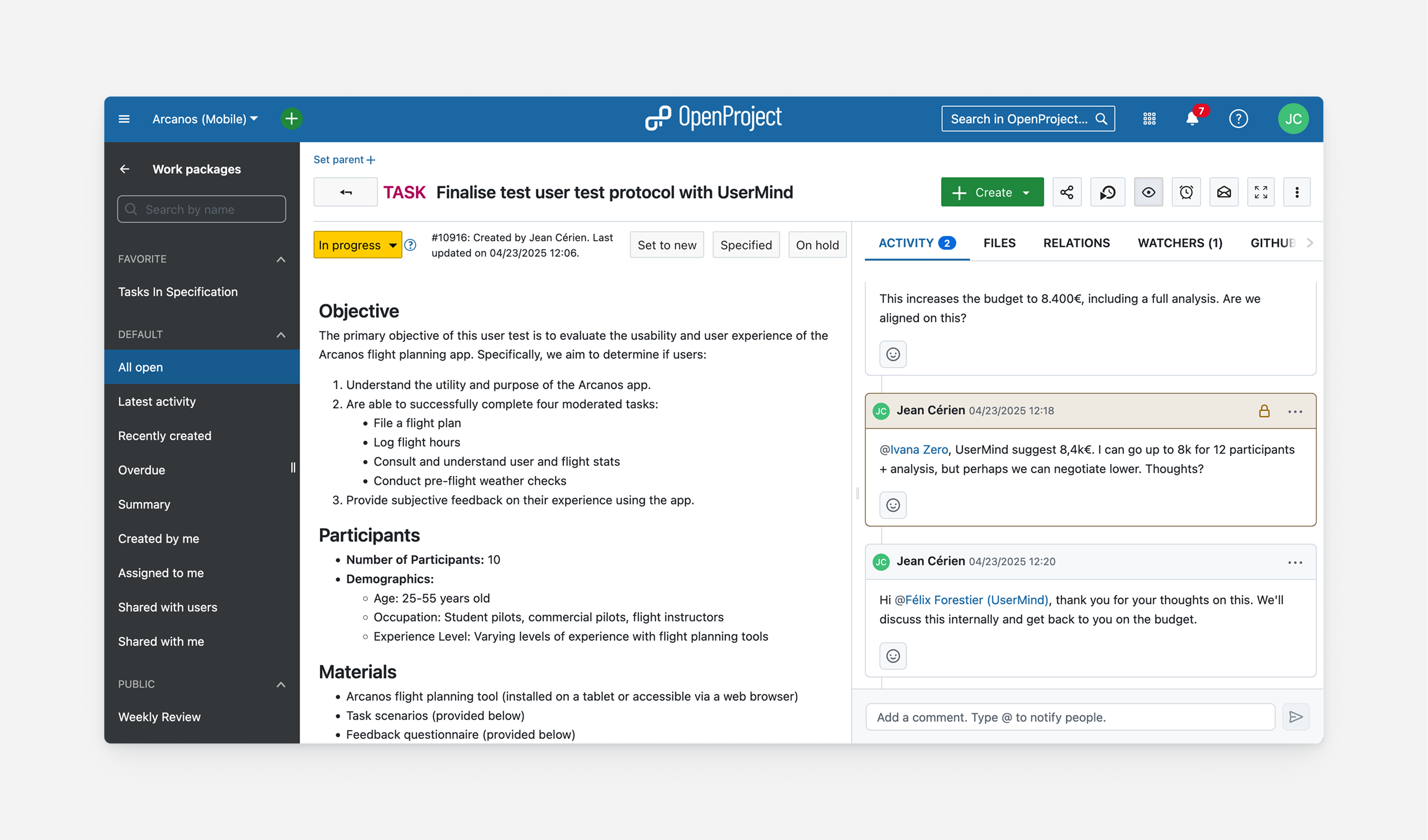
Les utilisateurs ne disposant pas des autorisations nécessaires ne pourront pas voir ces commentaires, ni savoir que de nouveaux commentaires ont été publiés. Ils ne seront visibles ni dans l’onglet Activité, ni dans les autres endroits où l’activité de l’utilisateur est signalée, comme les pages d’activité de l’utilisateur et de projet.
Cas d’utilisation
Les commentaires internes peuvent permettre une communication plus efficace au sein d’un projet. Ils peuvent permettre aux équipes de s’assurer que toutes les informations pertinentes restent au même endroit, de faciliter la communication à plusieurs niveaux lorsque des clients ou fournisseurs externes sont impliqués et peuvent également être utiles dans les scénarios de service d’assistance.
Maintenir une source unique de vérité
Un projet peut inclure un certain nombre de parties prenantes différentes et toutes les parties prenantes ne doivent pas avoir accès à toutes les informations. Idéalement, toutes les discussions autour d’un même sujet ou d’un même lot de travaux devraient avoir lieu au même endroit, mais comme il n’y a actuellement aucun contrôle de la visibilité, les conversations confidentielles doivent se dérouler ailleurs. Il s’agit souvent d’un lot de travaux distinct (dans un autre projet), d’un forum de discussion Matrix ou d’un courrier électronique. Tous ces éléments sont source d’inefficacité en raison de la duplication des informations et de l’existence de zones d’ombre.
Grâce aux commentaires internes, toutes les informations et toutes les parties prenantes peuvent être rassemblées dans un seul lot de travaux qui est considéré comme la source unique de vérité, et les principaux membres du projet sont néanmoins en mesure de communiquer entre eux exclusivement.
Collaborer avec un client ou un fournisseur externe
Les projets impliquent souvent des clients ou des fournisseurs externes. Ils peuvent être invités à participer à un projet ou à un lot de travaux individuel avec des rôles spécifiques et limités. Cela réduit la nécessité de s’organiser en dehors du contexte du projet en utilisant différents outils incompatibles.
Toutefois, l’équipe centrale du projet peut souhaiter que certaines de ses conversations restent privées et limitées à un groupe plus restreint, par exemple lorsqu’elle discute de tarifs, de négociations, d’informations financières sensibles ou d’informations contextuelles. Grâce aux commentaires à visibilité restreinte, l’équipe principale peut avoir une conversation au niveau le plus haut au sein des lots de travaux auxquels les clients ou fournisseurs externes n’ont pas accès.
Utiliser OpenProject comme outil de service d’assistance
La mise en place de commentaires internes est également un pas en avant pour faire d’OpenProject un outil d’assistance performant. Les équipes d’assistance à la clientèle peuvent rédiger des notes internes qu’elles sont les seules à pouvoir consulter, ainsi que des commentaires et des réponses publiques que le client peut lire et auxquelles il peut réagir.
Cette fonction sera complétée à l’avenir par d’autres fonctionnalités importantes du service d’assistance, telles que la possibilité de configurer la solution OpenProject pour qu’elle crée automatiquement des lots de travaux sur la base des e-mails entrants (https://community.openproject.org/wp/60505) à certaines adresses et qu’elle permette de répondre aux commentaires par courrier électronique.
Vos commentaires
Nous sommes ravis de lancer la fonction des commentaires internes en mai avec la version 16.0.
En tant qu’éditeur de logiciels libres, nous valorisons les idées et les commentaires de notre communauté d’utilisateurs. Si vous avez des opinions sur ces changements ou des demandes de fonctionnalités, n’hésitez pas à rejoindre notre instance Community et à partager vos réflexions.
Nous tenons à remercier ZenDiS pour avoir parrainé cette fonctionnalité. Nous avons hâte de vous proposer cette mise à jour et espérons qu’elle vous plaira.