How to get projects done with open source project collaboration software?
Keeping track of all relevant data within a complex project environment without being drowned by too much information – this is still a challenge for all of us within our daily business. OpenProject is an open source project collaboration software that can support project teams throughout the whole project life-cycle. How did OpenProject evolve throughout the last year and how can OpenProject help to efficiently plan, steer and communicate within project teams?
“Since we always have the challenge of managing quite complex development projects ourselves, we are our most critical users to continuously improve and enhance OpenProject. With the latest release, OpenProject 5.0, there have been again major improvements with regard to usability, design, and of course, functionalities. We are proud of OpenProject 5.0.” states Birthe, chairperson of the OpenProject Foundation’s (OPF) Board of Directors.
With its latest major release, OpenProject project management introduced new collaboration software features for efficient team work: The work packages module has been completely re-built as a single-page-application in AngularJS, enabling users to create and manage their project work and monitor the progress even more easily and quickly. A new split screen view allows users to view and edit tasks while keeping an eye on the overall work list at the same time. The split screen view as well as the full screen view can now be updated directly in-place without having to switch to a separate update view. This safes valuable time for daily tasks or requirements management.
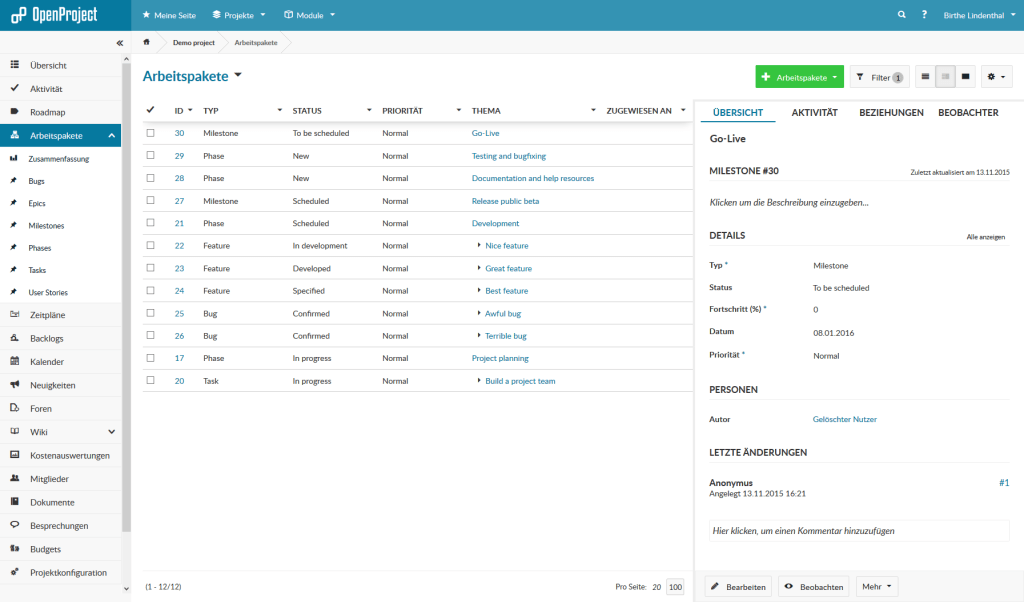
The project team was supported by usability experts of the Technical University of Berlin as well as T-Systems, who thoroughly tested the software and provided suggestions for a better user experience. This sets a new benchmark for open source project collaboration software. One of OpenProject’s propositions is to also be accessible for handicapped users. The continuous testing and certification by an independent institution led to an optimization in this area as well. Additionally, the software is now available in multiple languages. Thanks to an active open source community, OpenProject is being translated into more than 30 languages already, among them e.g. Portuguese (BR), Spanish, and Chinese. A connection to the translation platform CrowdIn enables an automatic integration of all new translations. A new landing page offers entrance points to the most important features, settings and links to help resources and further information.
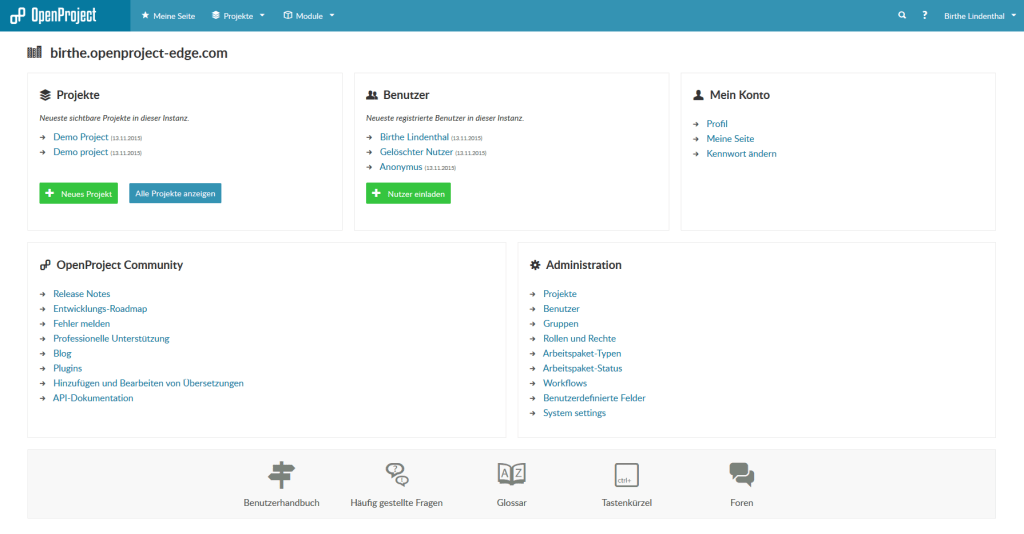
In 2016 the OpenProject team will focus on new functionalities as well as continuous improvements, such as inline-edit and drag & drop in the work package table. Also, the onboarding process for new users will be simplified. A PGP browser extension is on the roadmap to enable end-to-end encryption for documents. Of course, OpenProject can be downloaded and installed for free. A hosted solution allows to thoroughly test the software or even to choose not to install and maintain it. OpenProject’s first tweet in 2016:
“Starting in the new year with many great ideas to improve #openproject #project_management #collaboration. Share your ideas and experiences!”
The OpenProject team invites users to actively share their experiences: “Which features do you use most often? What are you missing the most?
Go and take that chance!



