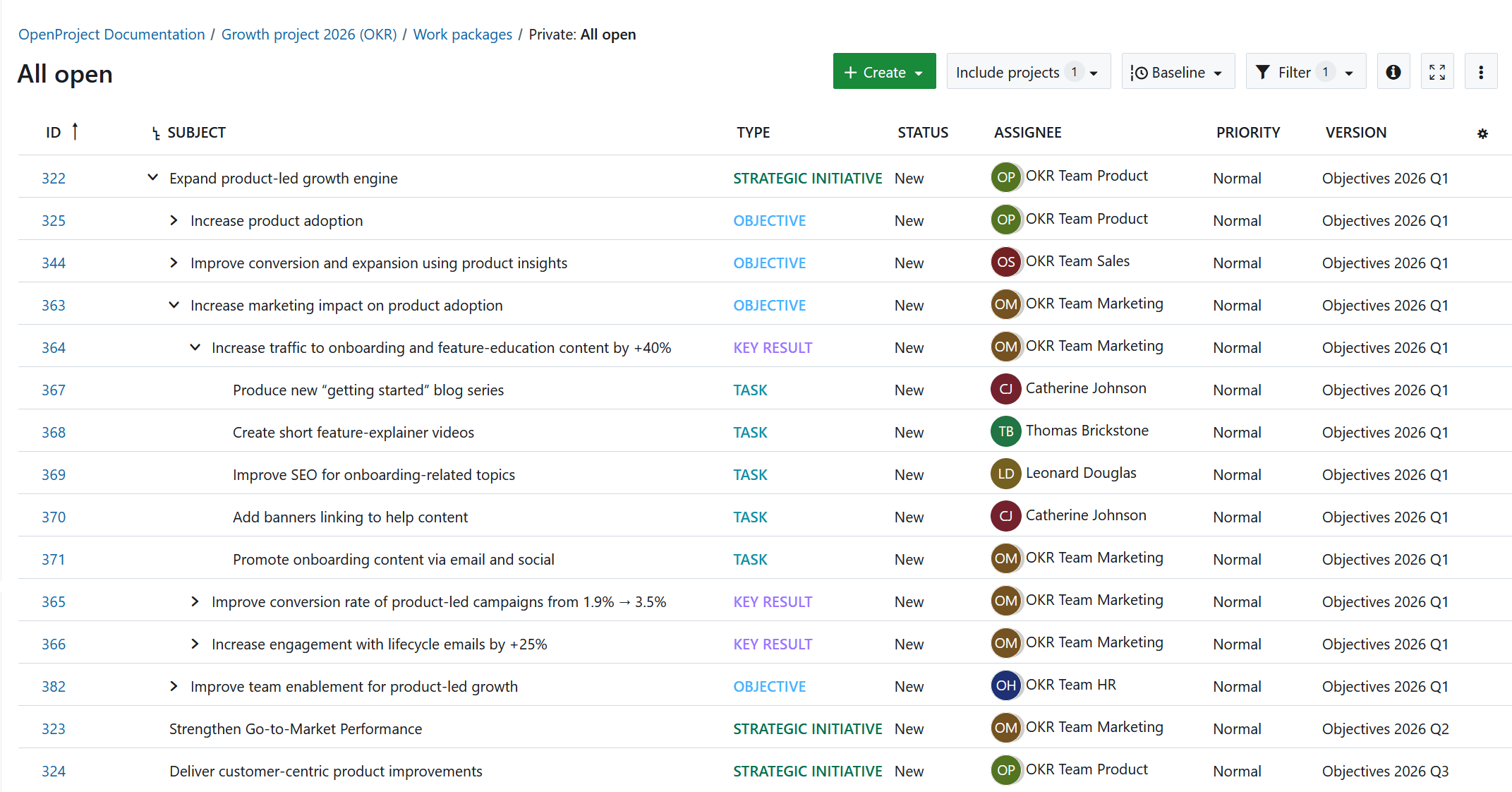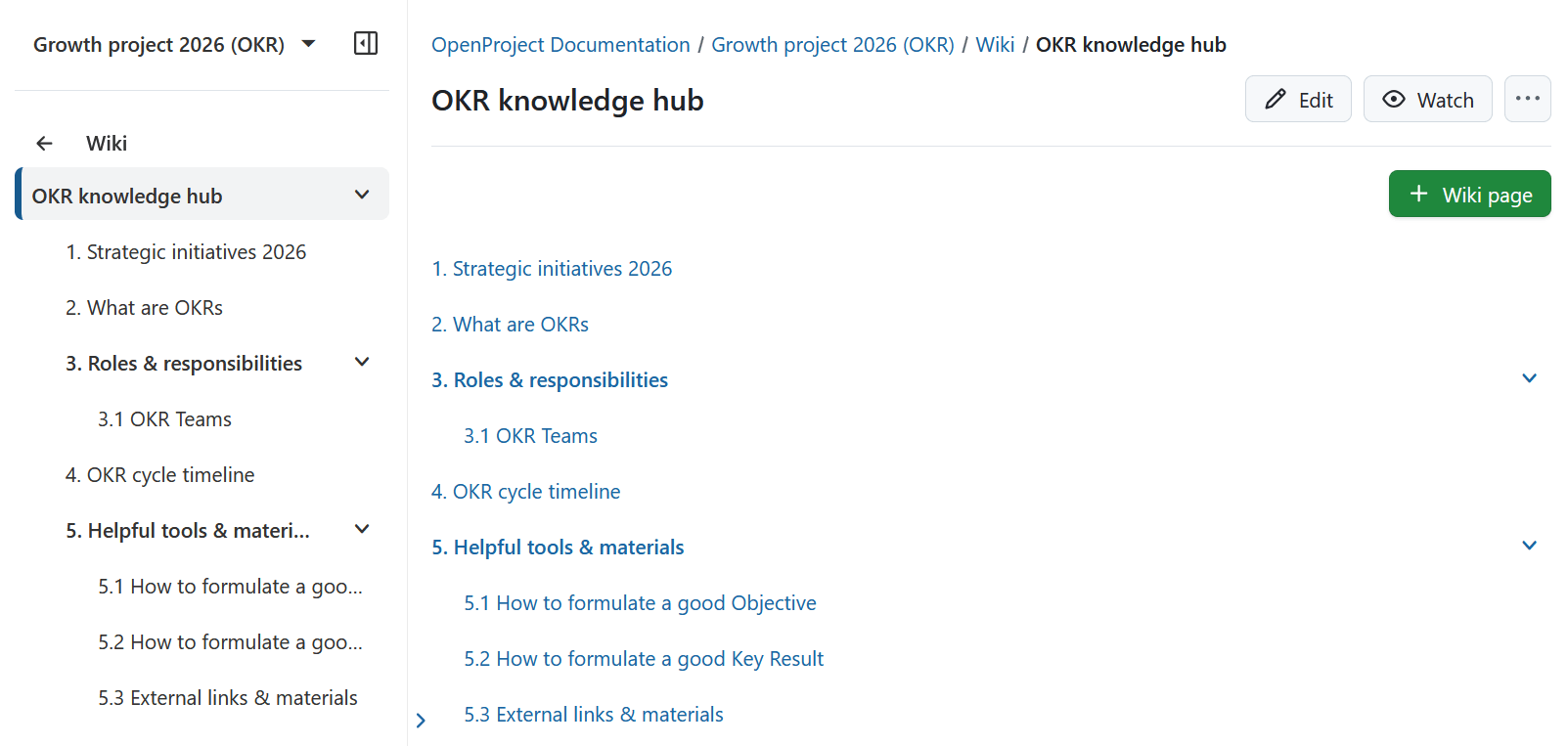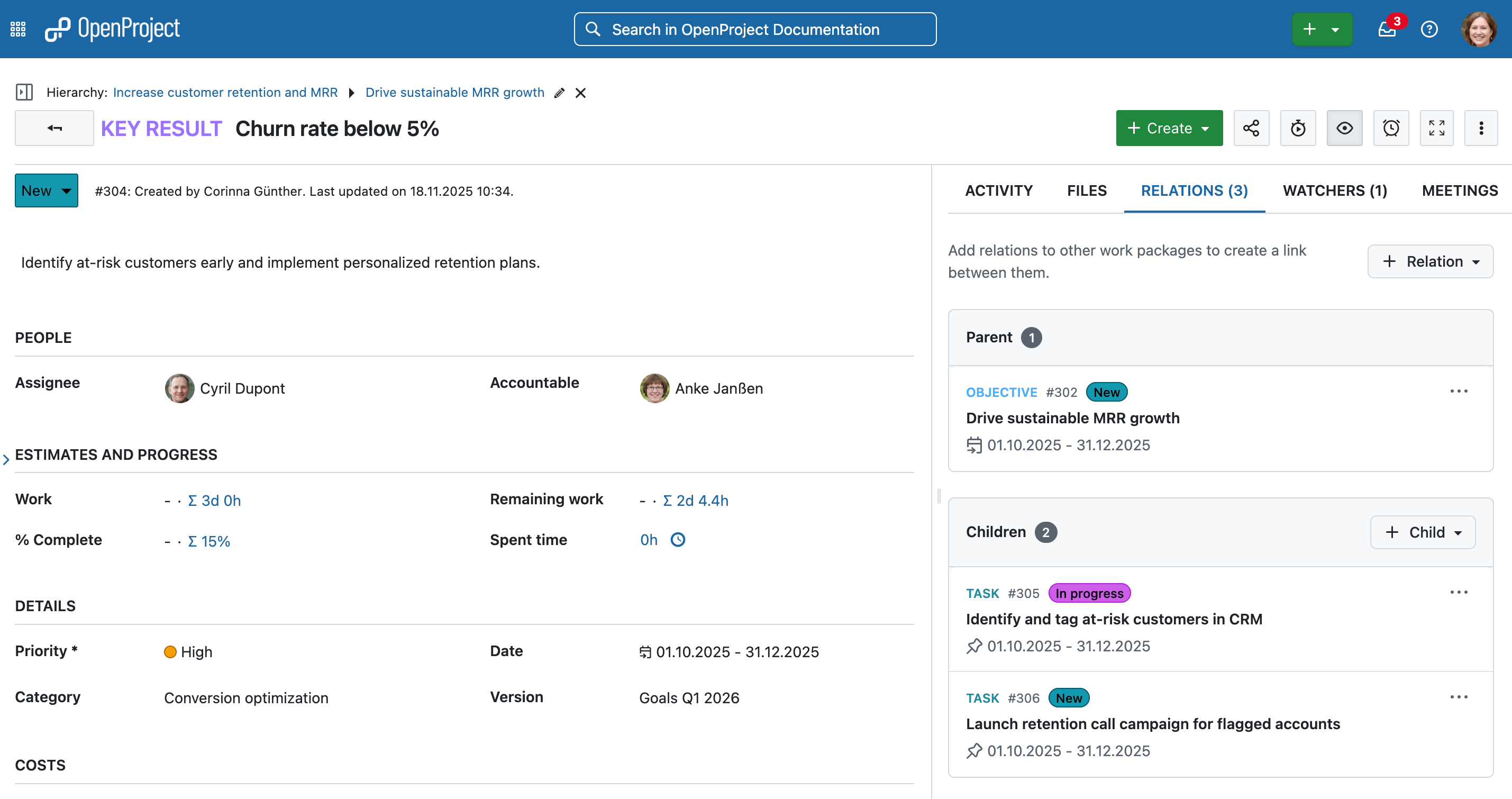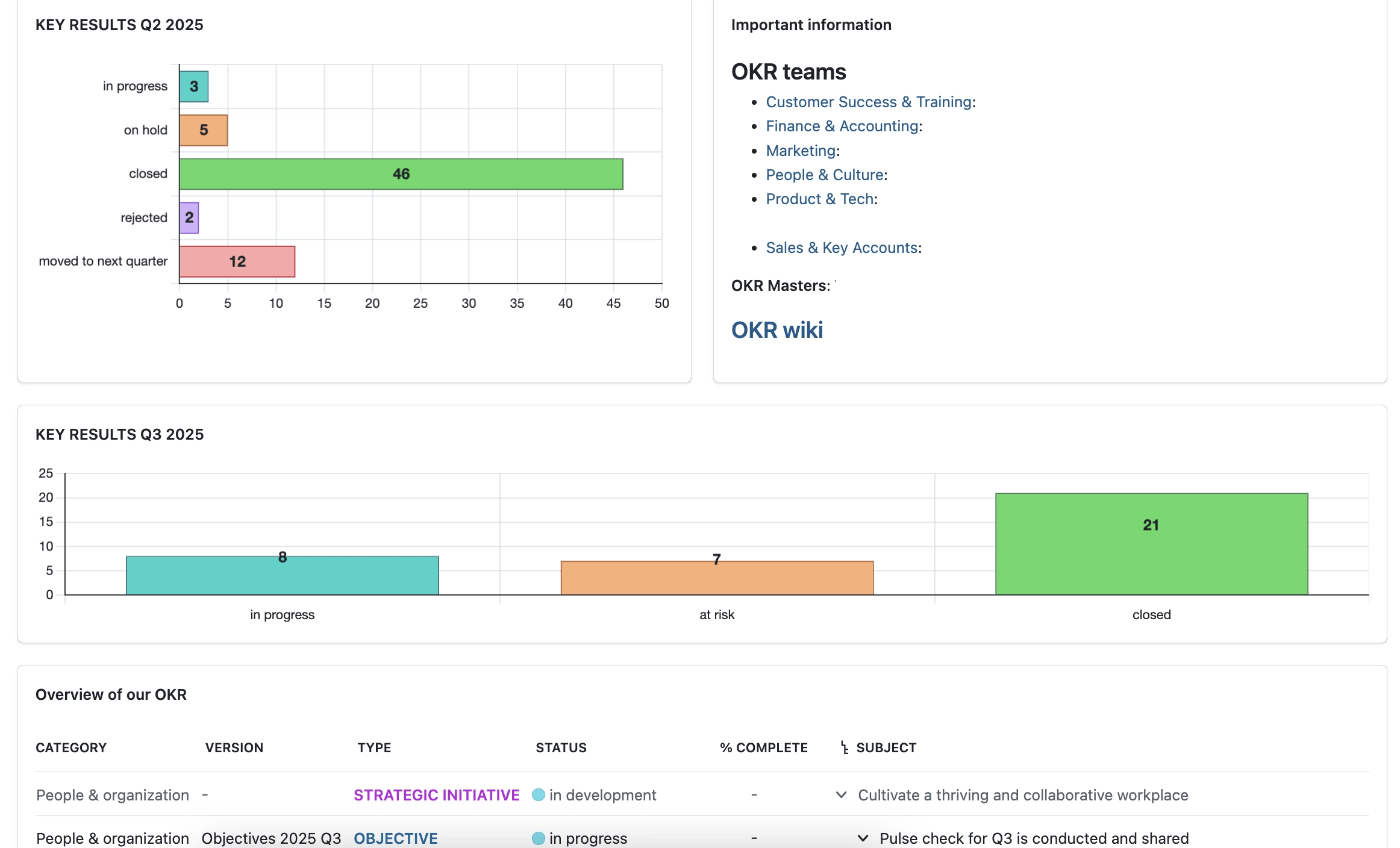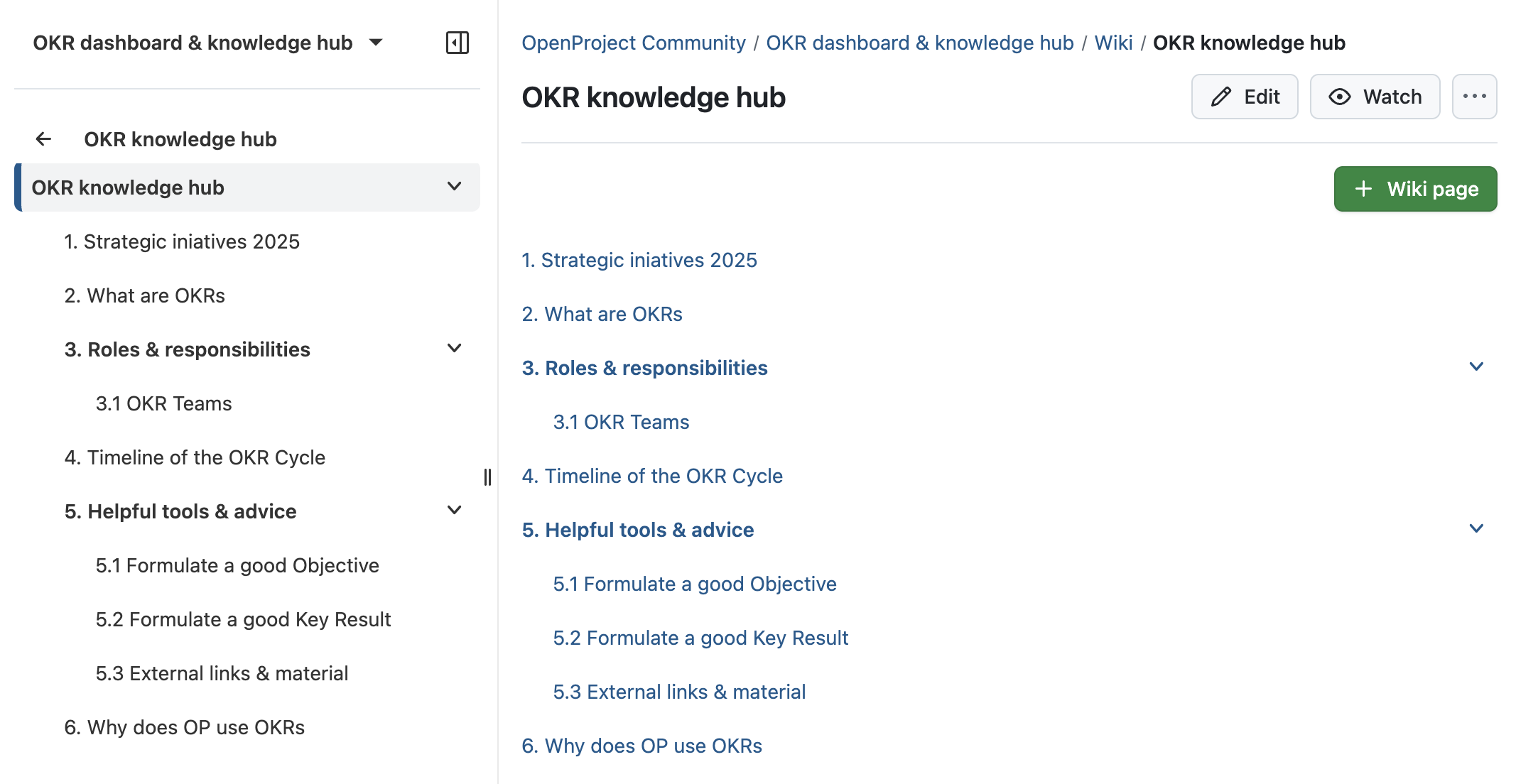Un logiciel OKR puissant pour transformer les objectifs en résultats
Connectez vos objectifs, vos résultats clés, vos projets et vos tâches dans une plateforme open source. Simple à prendre en main et puissant à grande échelle.
Foire aux questions
OpenProject est un logiciel open source pour la gestion de projet, la gestion des tâches et de nombreux autres cas d’utilisation comme la gestion des OKR. Il rassemble tout votre travail dans une plateforme sécurisée et centralisée.
OpenProject modélise les OKR à l’aide de types de lots de travaux configurables tels que l’initiative stratégique, l’objectif, le résultat clé et la tâche. Vous pouvez les relier à des relations et à des vues enregistrées afin d’assurer la cohérence de la stratégie et du travail quotidien.
Non, vous n’avez pas besoin d’un module OKR dédié dans OpenProject. Au lieu de cela, vous pouvez configurer un projet OKR avec les types, les statuts, les versions et les autres champs dont vous avez besoin. Cette configuration flexible vous permet d’adapter OpenProject à votre propre cadre OKR.
Vous pouvez structurer les cycles OKR avec des versions (par exemple la planification trimestrielle), ajouter des échéances et des dépendances, et lier les objectifs et les résultats clés aux tâches et aux projets. Ainsi, la planification, l’exécution et les révisions sont réalisées à partir d’un même endroit.
Oui. OpenProject utilise des autorisations basées sur les rôles. Vous pouvez restreindre l’accès à des projets spécifiques ou à des types de lots de travaux de sorte que seules des équipes ou des rôles sélectionnés puissent voir ou mettre à jour certains OKR.
Absolument. Plusieurs équipes peuvent travailler sur des objectifs et des résultats clés communs tout en conservant une responsabilité claire. Vous pouvez désigner une personne responsable, changer d’attributaire si nécessaire et impliquer des contributeurs de différentes équipes sans perdre le suivi des responsabilités.