
Project management terminology
Ever wondered what all these project management terms actually mean? Understanding key project management terminology is essential for effective collaboration and successful project execution. In this article, we’ll walk you through fundamental concepts and terms.
If you’re looking for OpenProject-specific definitions, see our Glossary, where we define the most commonly used terms in OpenProject.
Waterfall
Waterfall is sometimes referred to as classic or traditional project management. It is characterized by a sequential flow of tasks. One task is completed before the next can begin. This linear structure gave the method its name — Waterfall.
Because of this sequential nature, careful planning and precise timing are essential. Delays can lead to significant setbacks. A Gantt chart is a typical way to visualize a waterfall project.
Agile
Agile project management recognizes the complexity and uncertainty of many projects. It uses an adaptive approach: a large project is broken into smaller pieces that are handled by cross-functional teams.
Work is done in short cycles, known as iterations or sprints, and customer feedback is integrated regularly. Agile allows for greater flexibility and continuous improvement during the development process.
Scrum
Scrum is a framework used within agile project management. Originally developed in software, it can be applied in many industries. Scrum divides work into small, manageable tasks and emphasizes collaboration, progress tracking, and regular adjustment.
Scrum teams deliver value incrementally. A task board helps visualize the current status.
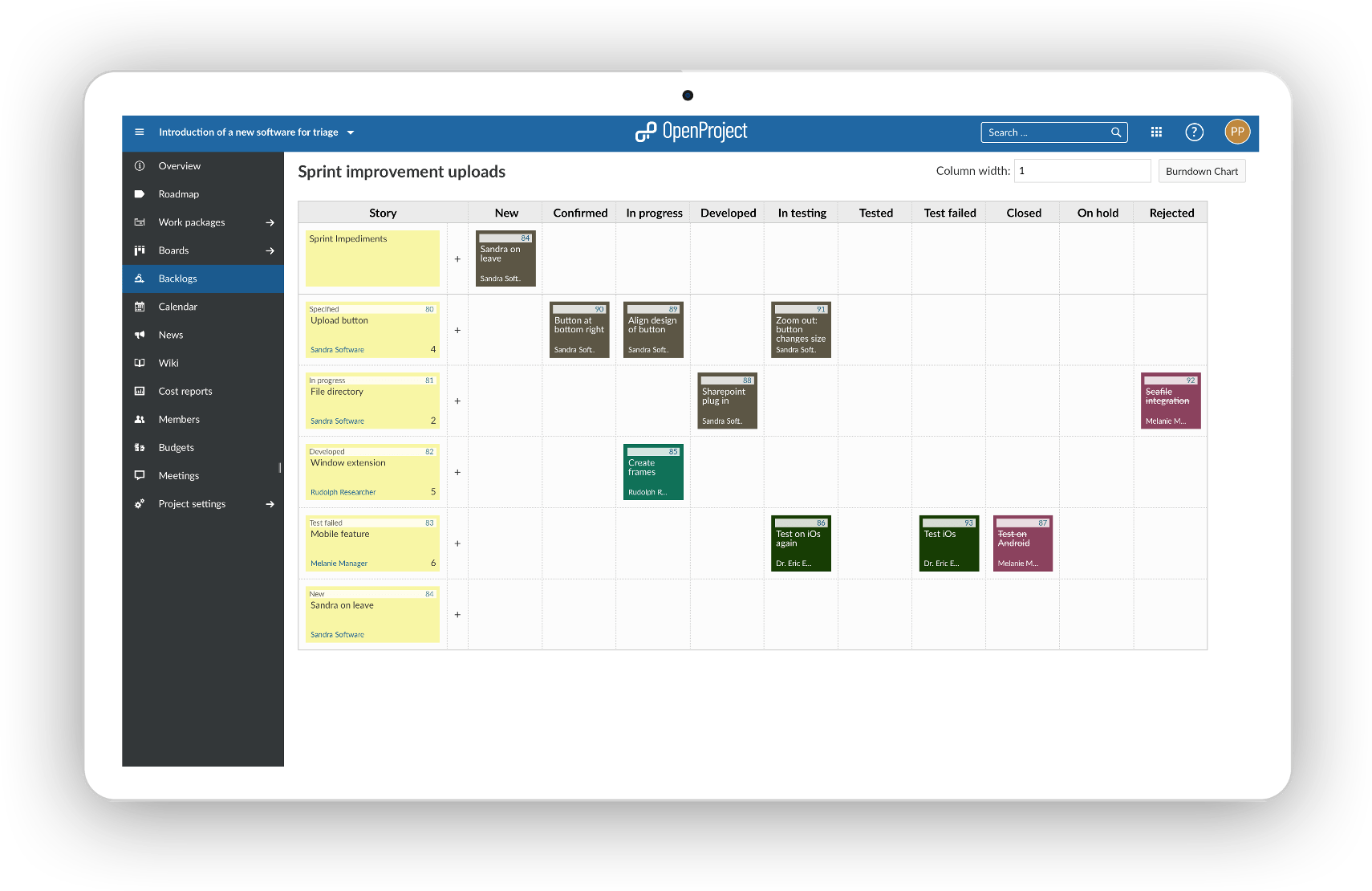
Sprint
A sprint is a fixed-length iteration in agile development — often lasting one or two weeks. During each sprint, the team works on selected tasks from the backlog. After each sprint, results are reviewed, and the backlog is adjusted based on feedback and progress.
Board
A board is a visual tool used to manage and track tasks in a project. In OpenProject, boards help teams stay organized and collaborate effectively by showing tasks (work packages) in columns such as To Do, In Progress, or Done. This makes boards ideal for agile workflows like Scrum or Kanban, but they are just as useful for managing general task lists, team priorities, or feedback rounds.
In OpenProject, there are basic boards for all users and action boards (with automatic sorting e.g. by status or version) available as Enterprise add-on:
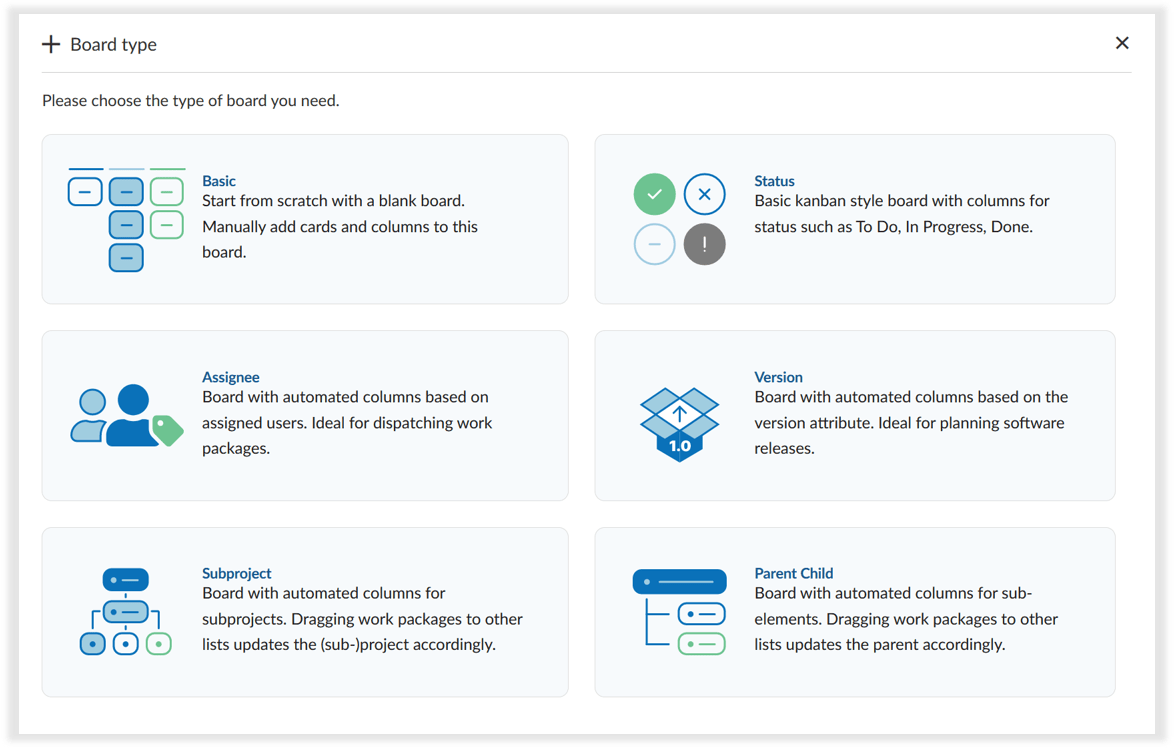
Dica
To learn more about how boards work in OpenProject and which board types are available, read our blog article on Agile Boards.
Kanban
Kanban is a visual approach to agile project management. It focuses on transparency and continuous delivery. A Kanban board shows tasks in columns (e.g., To do, In progress, Done) and helps teams limit work in progress.
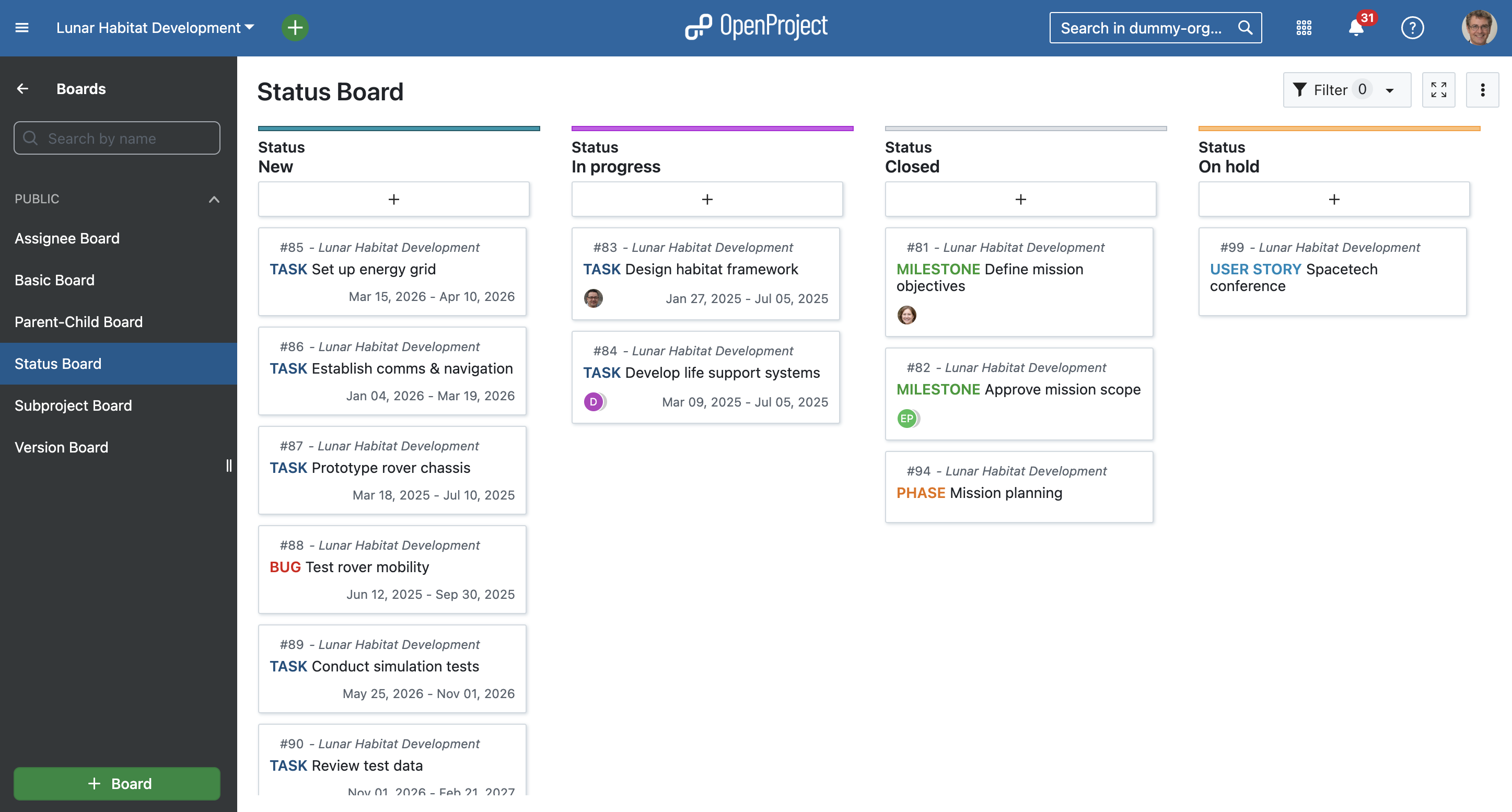
Repositório
The backlog is a list of all items that need to be completed to achieve a project goal. Tasks are typically prioritized, and the most important ones are selected for the next sprint. A backlog serves as the central source of truth for the team.
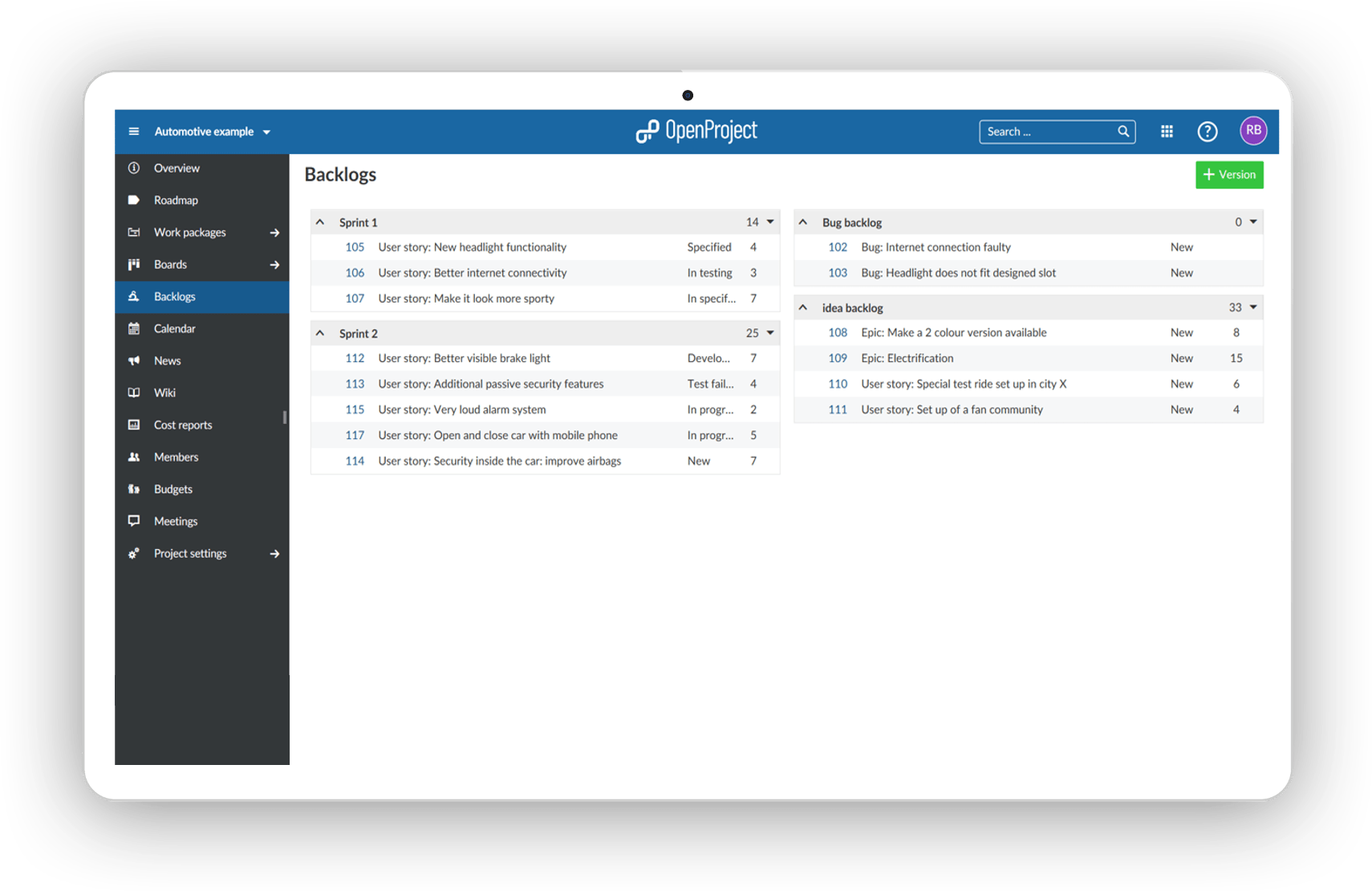
História do utilizador
A user story represents a piece of functionality from the user’s perspective — something they want to achieve. Stories should be small enough to complete within a sprint and usually follow a standard format like: “As a [user], I want to [goal] so that [benefit].”
Épico
An epic is a large body of work that represents a big objective or need. It’s typically too large to complete in a single sprint, so it is broken down into smaller user stories that can be tackled incrementally.
Milestone
A milestone marks a significant point in a project — such as deadlines, delivery dates, or decision gates. It helps monitor progress and often represents a non-working task with a specific target date but no duration.
Bug
A bug is an unintended error or issue in the software that affects functionality or performance. Bug tracking is an essential part of product development.
Funcionalidade
A feature is a specific piece of functionality that delivers value to the user. In agile teams, features are often driven by user stories and linked to requirements in the backlog.
Pontos da história
Story points are used to estimate the effort required to complete a task, feature, or user story. They are typically assigned using a predefined scale and help teams plan and track sprint velocity.
Burndown chart
A burndown chart is a tool mostly used in Scrum. It is a two-dimensional graph that shows the amount of work remaining (usually measured in story points) versus the time left in a sprint or project. This visual representation helps teams track their progress and stay focused on their goals.
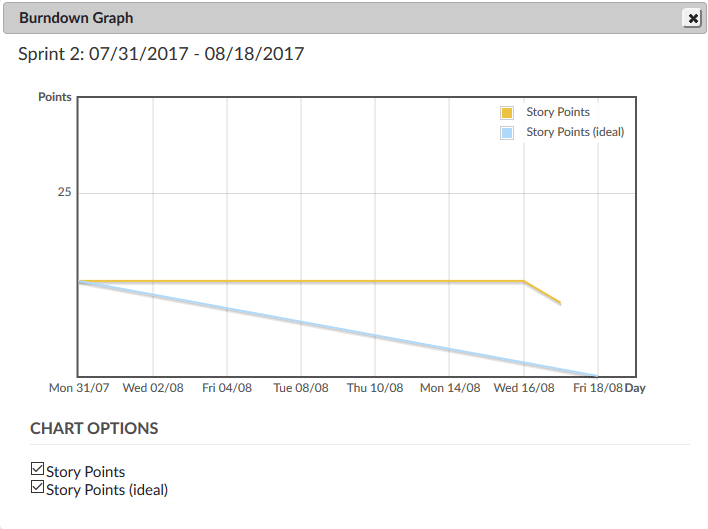
Pacote de trabalho
A work package is a group of related tasks that can be managed and delivered together. In OpenProject, a work package can represent a task, feature, user story, bug, phase, or milestone.
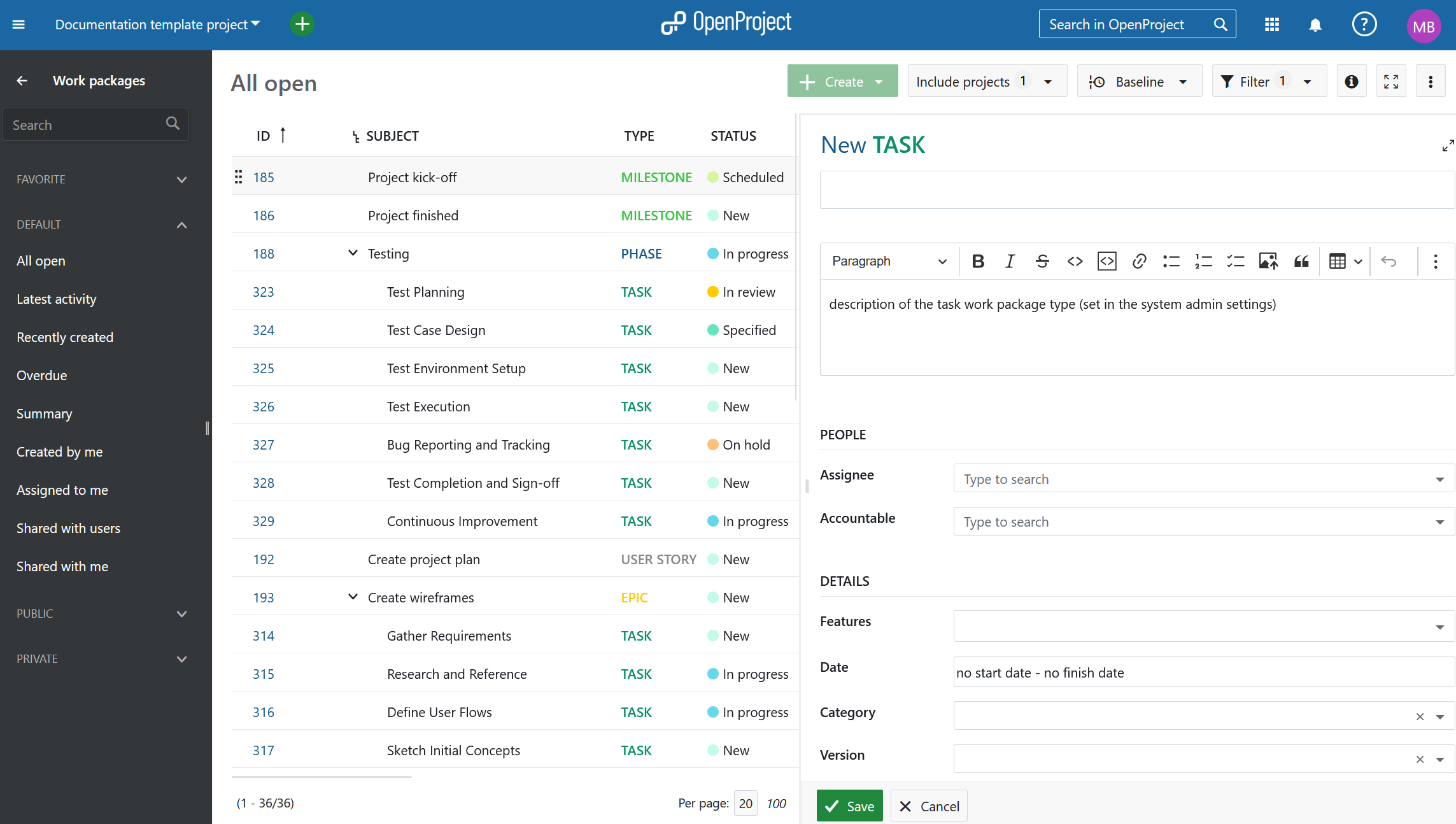
Wiki
A wiki is a collection of collaborative, editable pages where teams can document knowledge, processes, or project information. In OpenProject, each project can have its own wiki, helping centralize documentation.
Dependencies
Dependencies, also known as relations, define how tasks are connected. For example, one task may need to finish before another starts. Managing dependencies helps create realistic timelines and avoid bottlenecks.
Projecto
A project is a temporary endeavor with a defined goal, timeline, and scope. It can range from small internal improvements to complex product releases. Even though the term is widely used, it’s not always clearly defined. Taking time to align on what constitutes a “project” in your context helps ensure consistent planning and execution.
If you want to learn more about project management, please read our project management guide.


