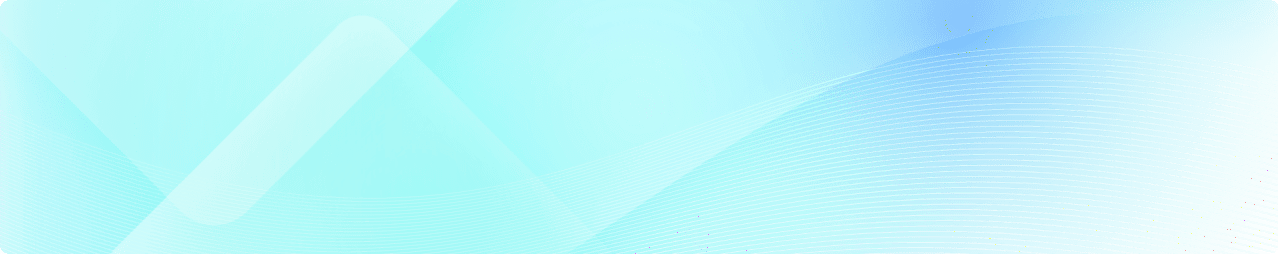OpenProject 16.0: Backlogs de reuniões, comentários internos e muito mais
O OpenProject 16.0 foi lançado e esta nova versão principal introduz uma série de novas funcionalidades e melhorias. Aguardamos com expetativa as suas opiniões e comentários sobre as mais recentes atualizações. Tire alguns minutos para saber o que mudou para si. Vamos resumir as alterações mais importantes neste artigo do blogue e, como sempre, consulte as nossas notas de lançamento, que contêm todas as alterações, funcionalidades e correções de erros.
Neste artigo do blogue, apresentaremos estas atualizações de funcionalidades:
- Backlogs de reuniões
- Comentários internos em pacotes de trabalho (complemento Enterprise)
- Temas de pacotes de trabalho gerados automaticamente (complemento Enterprise)
- Módulo de controlo de tempo separado com vista de calendário
- Lançamento para Community: Gráficos na página de síntese do projeto
- Planos Enterprise atualizados
Backlogs de reuniões
Estamos especialmente entusiasmados com esta melhoria: Os backlogs de reuniões facilitam ainda mais a organização e a preparação de reuniões, e melhoram a transição das reuniões clássicas para os novos tipos de reuniões únicas e recorrentes.
No OpenProject 16.0, os utilizadores podem agora recolher e gerir elementos da ordem de trabalhos de forma flexível com a nova funcionalidade de backlog. Para reuniões únicas, o backlog de ordens de trabalho oferece um espaço para armazenar tópicos que ainda não estão agendados, mas que podem ser adicionados mais tarde. Para reuniões recorrentes, o Backlog de séries permite que as equipas acompanhem os pontos em aberto em todas as reuniões de uma série, e movam elementos entre ocorrências conforme necessário - sem terem de os copiar ou recriar manualmente.
Os elementos da ordem de trabalhos podem ser facilmente arrastados do backlog para uma reunião ou removidos novamente. Os pacotes de trabalho também podem ser adicionados diretamente ao backlog. Mesmo que uma reunião ainda não tenha ordem de trabalhos, pode manter uma lista de tópicos importantes através do backlog.
Eis um exemplo de um backlog de ordem de trabalho para reuniões pontuais:
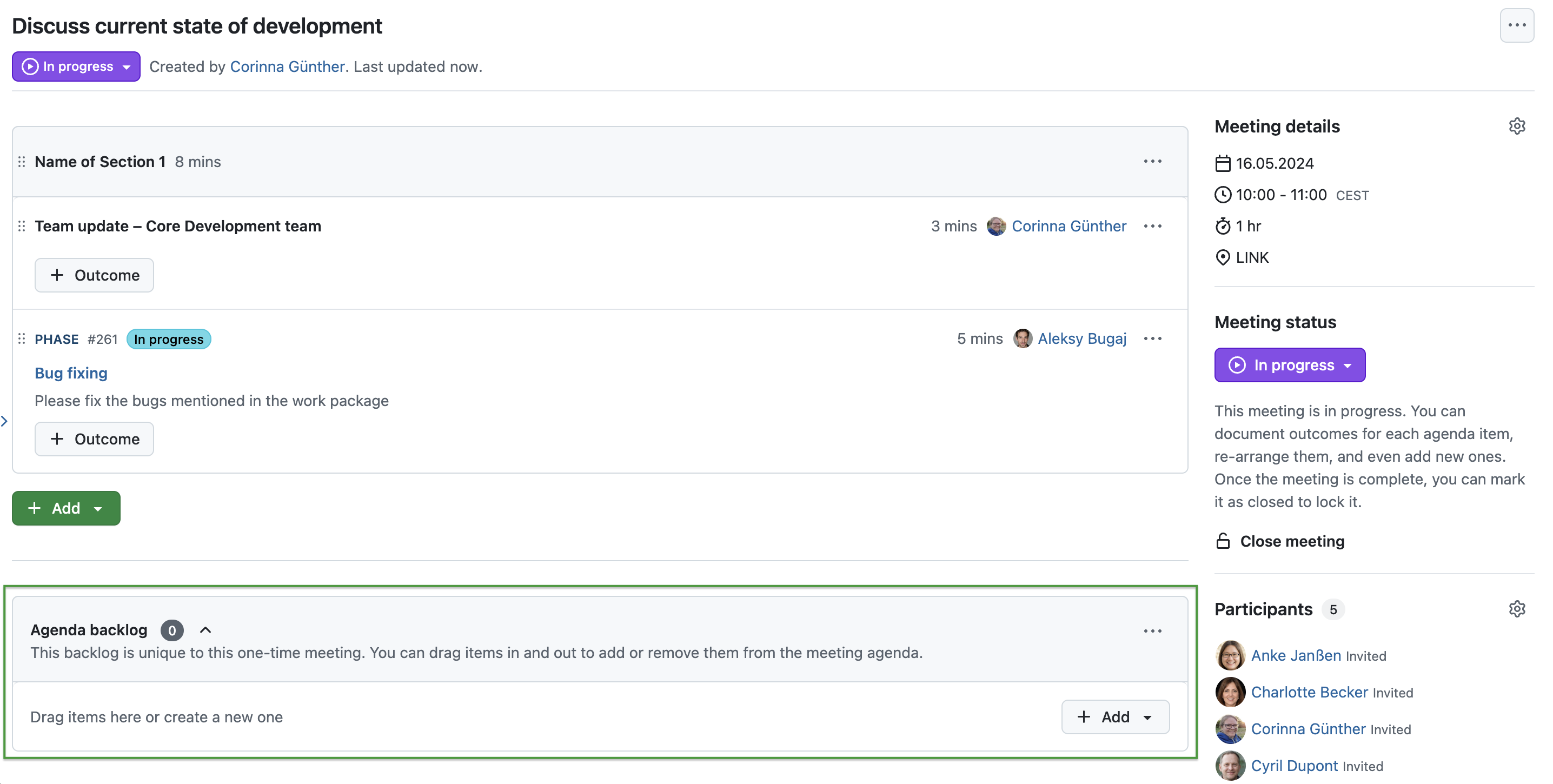
É este o aspeto de um backlog de Série para uma reunião recorrente - com a opção de mover um ponto da agenda para a reunião atual:
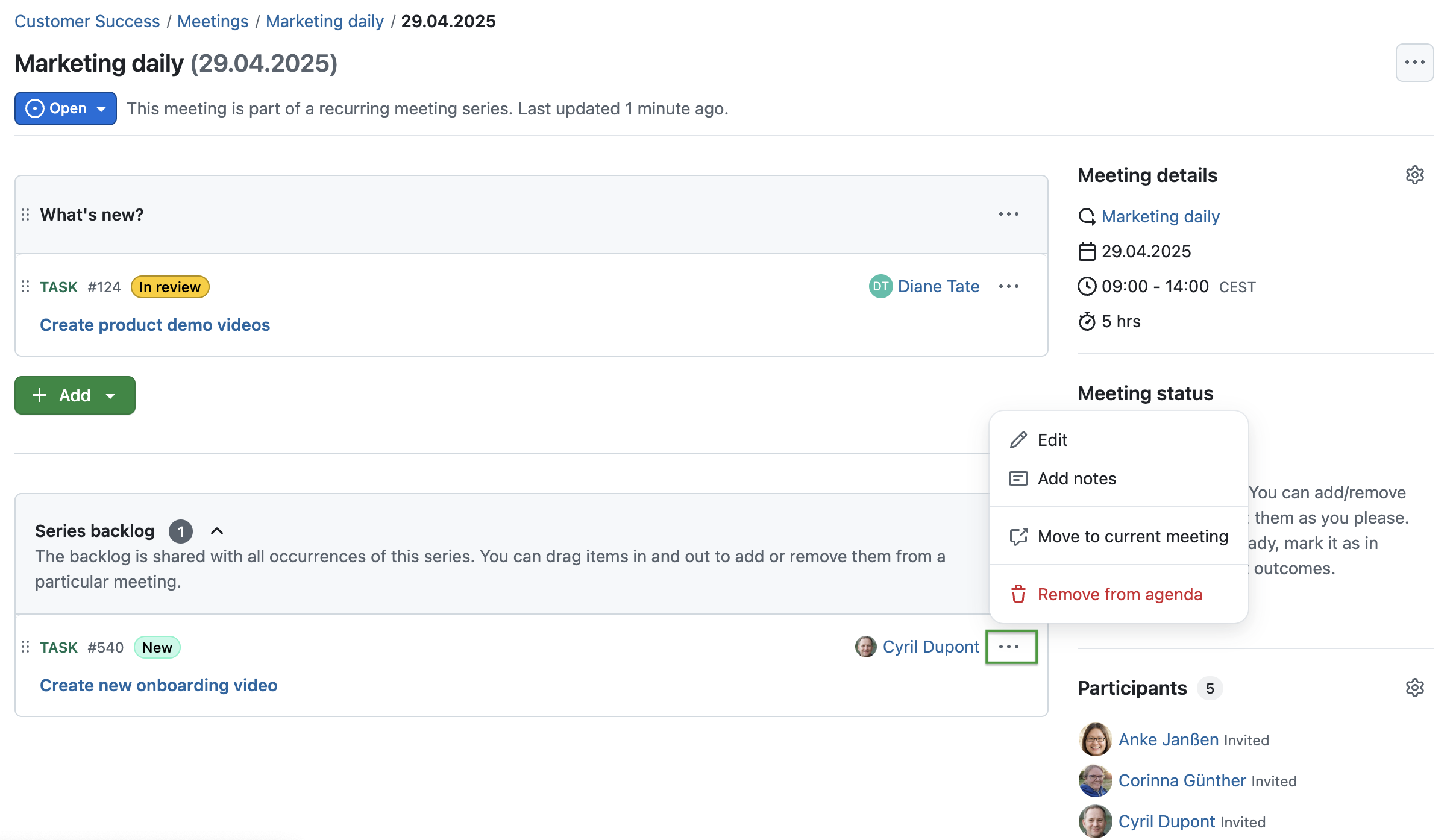
Os backlogs de reuniões trazem mais flexibilidade, melhor preparação e uma estrutura mais clara à forma como as equipas organizam as discussões - e são outro grande passo para tornar a gestão de reuniões do OpenProject ainda mais eficiente. Mais informações sobre a gestão de reuniões do OpenProject na nossa documentação.
O fim das reuniões clássicas
Tal como anunciámos anteriormente neste artigo do blogue, o tipo de reunião Clássico já não está disponível no OpenProject 16.0. As reuniões clássicas existentes foram automaticamente convertidas em reuniões únicas. Não se perdem dados durante esta transição, exceto o histórico da reunião.
Para gerir as suas reuniões no futuro, pode escolher entre reuniões únicas e recorrentes. Estes formatos dinâmicos dão-lhe mais flexibilidade para estruturar as suas ordens de trabalho e fluxos de trabalho de reuniões. Para documentar decisões e resultados, pode utilizar a funcionalidade Resultado, que substitui a funcionalidade clássica das Atas
Comentários internos em pacotes de trabalho (complemento Enterprise)
Um novo complemento Enterprise, disponível no plano Professional e superior, permite adicionar comentários internos aos pacotes de trabalho. Os comentários internos são visíveis apenas para utilizadores autorizados, e ajudam as equipas a manter as informações sensíveis separadas das discussões públicas.
Saiba mais nas notas de lançamento.
Esta funcionalidade é mais um passo para substituir as funcionalidades do Atlassian Jira Service Management.
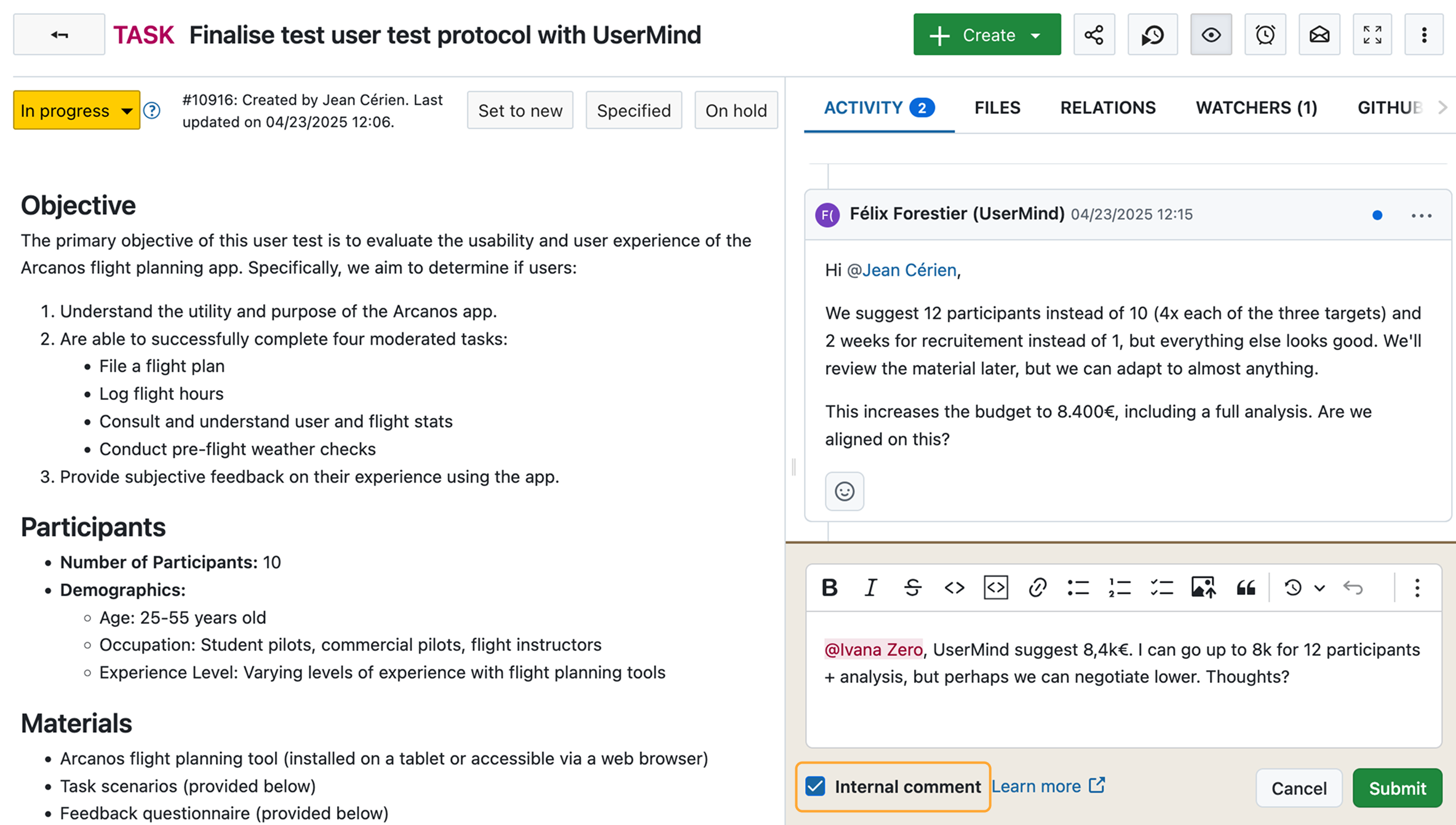
Temas de pacotes de trabalho gerados automaticamente (complemento Enterprise)
A nomeação consistente de pacotes de trabalho é agora mais fácil do que nunca. Os utilizadores do plano Enterprise Professional e superiores podem agora gerar automaticamente temas de pacotes de trabalho com base em padrões predefinidos. Os temas são criados automaticamente durante a criação do pacote de trabalho e não precisam de ser introduzidos manualmente.
Saiba mais nas notas de lançamento ou leia este artigo do blogue para ver exemplos de casos de utilização.
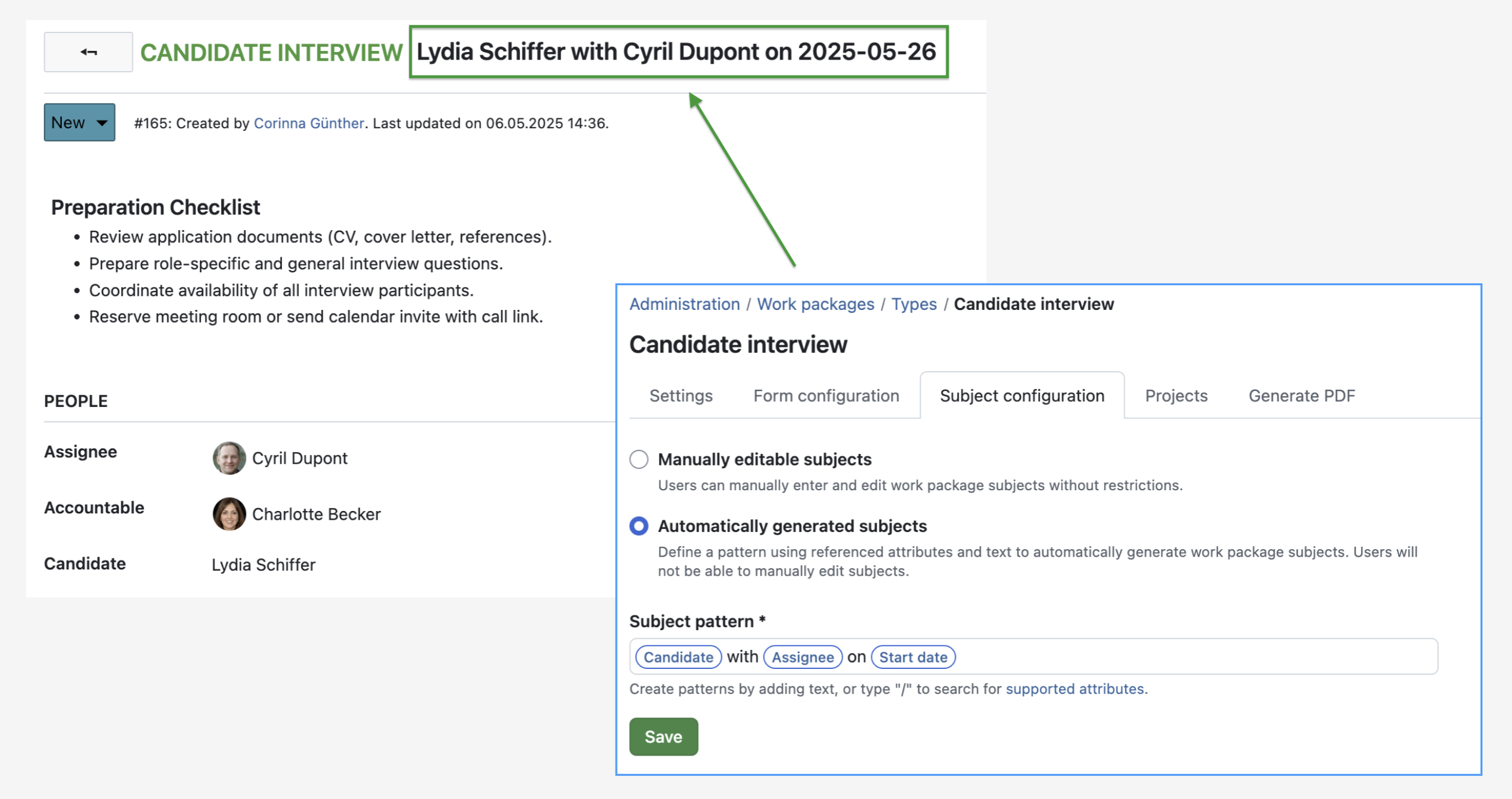
Módulo de controlo de tempo separado com vista de calendário
O controlo e a revisão dos registos de tempo são agora ainda mais práticos. O OpenProject 16.0 introduz o módulo O meu controlo do tempo, que é pessoal para cada utilizador e deve ser ativado por um administrador. Os utilizadores podem ver, editar e registar entradas de tempo numa lista estruturada ou numa nova vista de calendário para uma melhor síntese.
Saiba mais nas notas de lançamento ou leia este artigo do blogue para ver exemplos de casos de utilização.
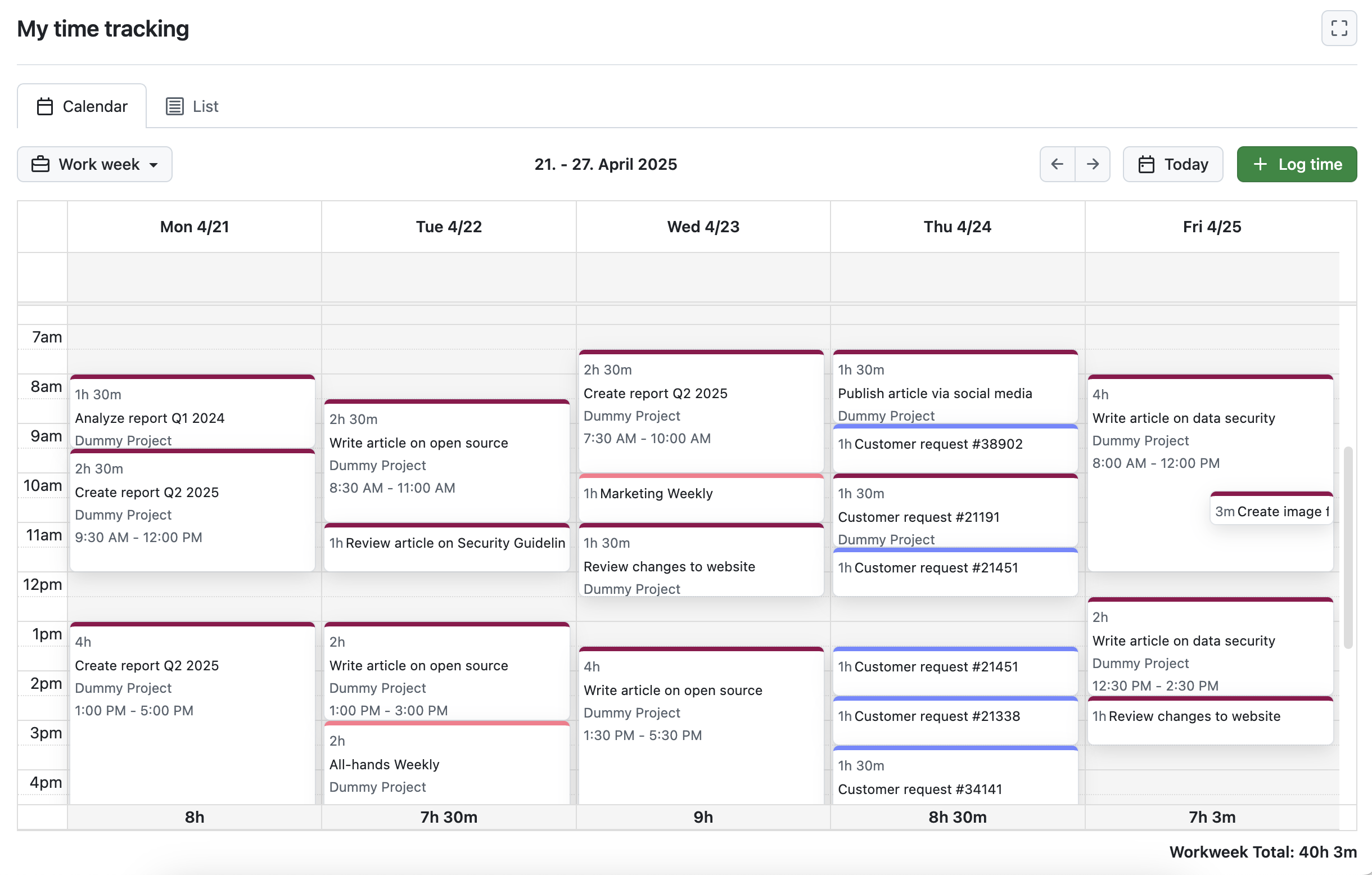
Lançamento para o Community: Gráficos na página de síntese do projeto
Temos o prazer de partilhar que uma funcionalidade anteriormente disponível apenas como complemento Enterprise está agora disponível para a versão Community no OpenProject 16.0: Mostrar diferentes tipos de gráficos de pacotes de trabalho diretamente na página de síntese do projeto.
Isto significa que todos os utilizadores podem agora apresentar gráficos diretamente na página de síntese do projeto, para ver informações importantes do projeto e comunicar o estado do projeto numa vista de olhos. Os utilizadores podem escolher entre diferentes gráficos, tais como gráficos de barras ou gráficos de pizza, consoante as suas necessidades.
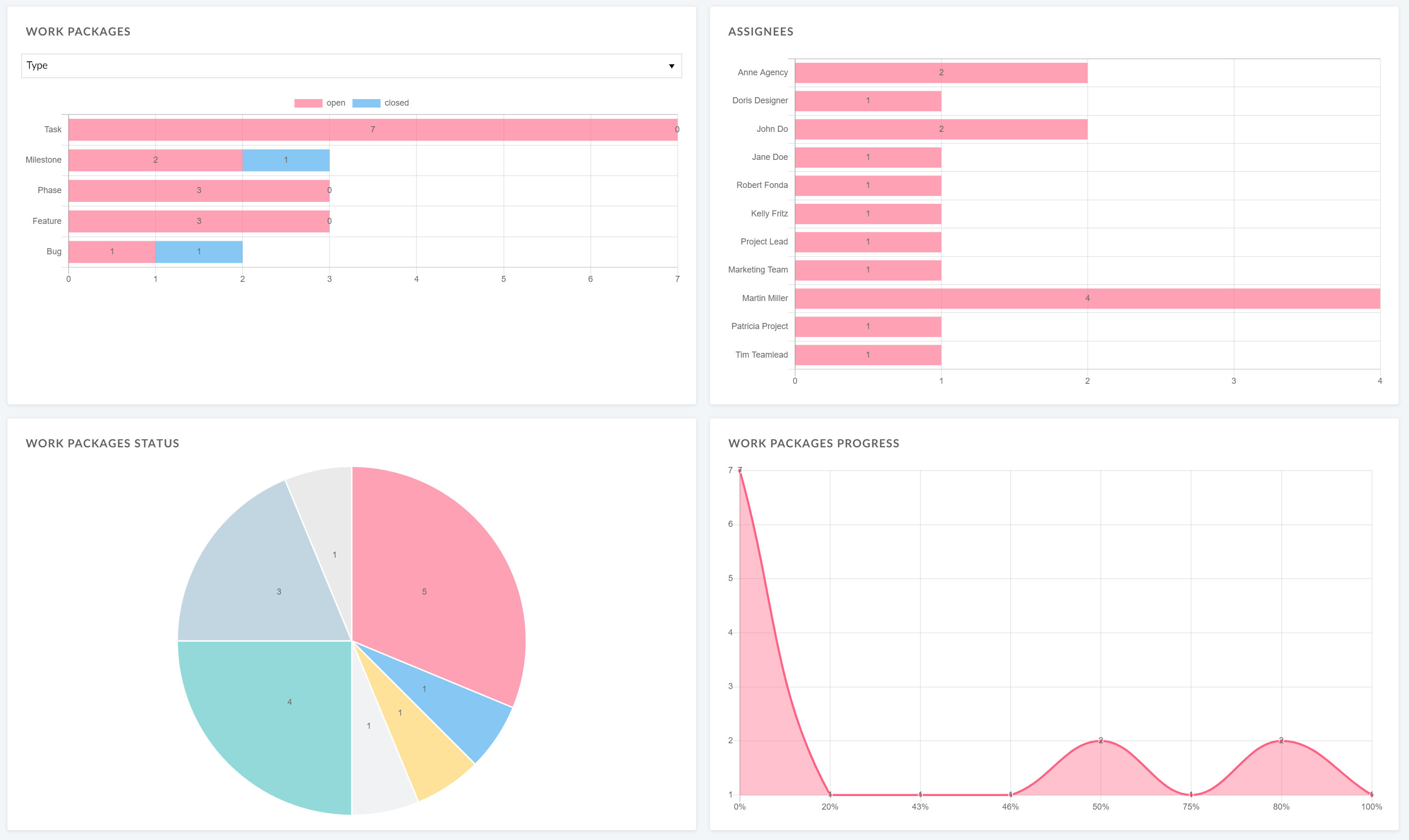
Planos Enterprise atualizados
Com a versão 16.0, o OpenProject atualizou a sua oferta Enterprise. Cada plano Enterprise (Basic, Professional, Premium, Corporate) vem agora com um conjunto claramente definido de complementos Enterprise para além dos serviços adicionais e níveis de apoio.
Isto significa que, no futuro, alguns dos novos complementoss Enterprise serão introduzidos em planos de nível superior. Por exemplo, o novo complemento Comentários internos da empresa faz parte do plano Professional.
Informações importantes sobre estas alterações:
- Os preços mantêm-se inalterados.
- Os níveis de apoio permanecem inalterados.
- Não são removidas quaisquer funcionalidades aos atuais clientes Enterprise.
Se ainda não estiver a utilizar um plano Enterprise, pode testar facilmente todos os complementos Enterprise:
- Iniciar um teste na nuvem.
- Solicite um token de teste para instalações no local.
Atualizámos a comparação de funcionalidades na nossa página de preços para refletir estas alterações.
OpenProject 16.0: Migração, instalação, atualizações e apoio
Siga o guia de atualização para a instalação em pacote ou instalação Docker para atualizar a sua instalação do OpenProject para o OpenProject 16.0. Atualizámos os seus ambientes OpenProject alojados (Enterprise na nuvem) a 21 de maio de 2025.
Encontrará mais informações sobre todas as novas funcionalidades e alterações nas nossas Notas de lançamento ou na [Documentação] do OpenProject(/docs/).
Se necessitar de apoio, pode colocar as suas questões no Fórum Community ou, se for elegível para apoio Enterprise, contacte-nos e teremos todo o gosto em dar-lhe apoio pessoalmente.
- Novo no OpenProject? Para testar imediatamente todas as funcionalidades do OpenProject 16.0, crie uma instância de teste gratuito de 14 dias para o nosso OpenProject Enterprise cloud.
- Prefere executar o OpenProject 16.0 na sua própria infraestrutura? Aqui pode encontrar as Diretrizes de instalação do OpenProject.
- Quer atualizar a partir de uma versão Community para experimentar os complementos Enterprise? Obtenha um token de teste gratuito de 14 dias para testar os complementos empresariais (todos os planos).
Créditos
Um agradecimento muito especial à cidade de Colónia, à Deutsche Bahn e à ZenDiS pelo patrocínio de funcionalidades lançadas ou futuras. O seu apoio, juntamente com os esforços da nossa fantástica Community, ajuda a impulsionar estas inovações.
Além disso, um grande agradecimento aos membros da nossa Community por comunicarem erros e nos ajudarem a identificar e a fornecer correções. Agradecimentos especiais por reportar e encontrar bugs vão para alex e, Klaas vT, Daniel Elkeles, Regina Schikora, Çağlar Yeşilyurt, e Александр Татаринцев.
Por último, mas não menos importante, estamos muito gratos aos nossos colaboradores de tradução no Crowdin, que traduziram bastante texto do OpenProject. Nesta versão, gostaríamos de agradecer especialmente aos seguintes utilizadores:
- Сергей Баранов, por um grande número de traduções para russo.
- Gzyyy, por um grande número de traduções para chinês simplificado.
- rlmpereira, por um grande número de traduções para português.
Gostaria de ajudar nas traduções? Dê uma vista de olhos ao nosso guia de tradução e descubra como pode contribuir. Agradecemos muito!
Como sempre, agradecemos todos os comentários sobre esta versão. 💙