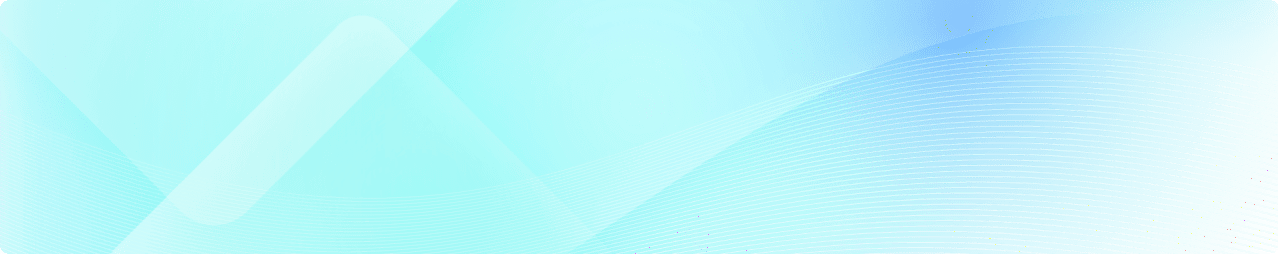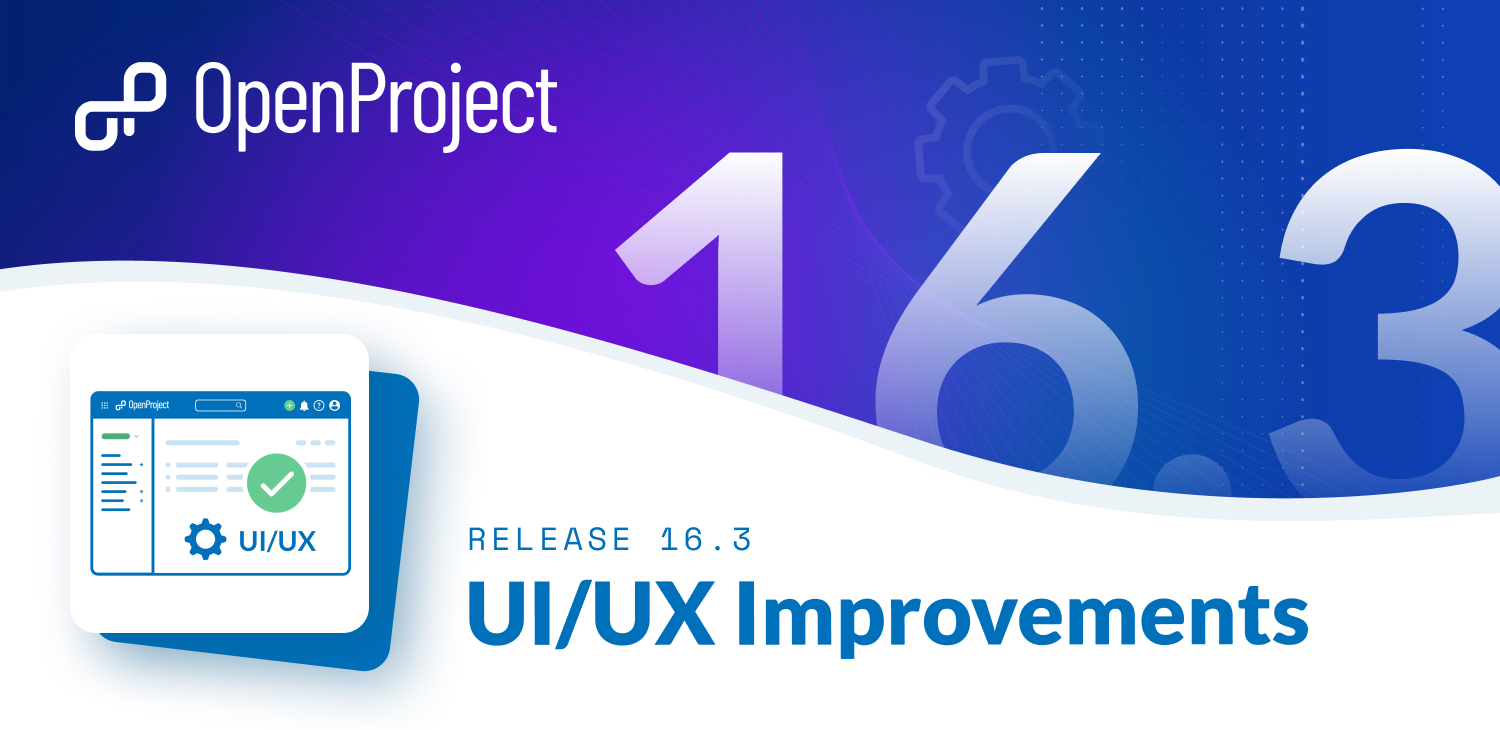
OpenProject 16.3: Melhorias UX/UI
O OpenProject 16.3 chegou, com novo visual, mais controlo sobre as notificações de e-mail para reuniões, e outras melhorias que tornam o trabalho diário mais eficiente. Esta versão pretende ajudar a manter o foco, a encontrar mais rapidamente o que precisa, e a manter os seus projetos a funcionar sem problemas.
Resumiremos as alterações mais importantes neste artigo do blogue e, como sempre, consulte as nossas notas de versão que contêm todas as alterações, funcionalidades e correções de erros.
Aqui encontra uma navegação rápida para todas as descrições das funcionalidades:
- Melhorias UX/UI
- Melhor controlo das notificações de reuniões
- Apresentação do temporizador no módulo O meu controlo de tempo
- Relatórios de progresso mais precisos
- Melhores diagnósticos para a integração do Nextcloud
- Relatórios de custos mais rápidos com preenchimento automático
Melhorias UX/UI
O seu espaço de trabalho deve ajudar a manter o foco, não a distrair. Por isso, na versão 16.3, aperfeiçoámos o design e a navegação para tornar o OpenProject mais fácil e agradável de utilizar:
- O cabeçalho foi redesenhado com Primer, incluindo um novo ícone para as notificações.
- O ícone da grelha abre agora como um menu lateral suave, dando-lhe acesso rápido a Início, A minha página e O meu controlo de tempo.
- O modal de início de sessão e a secção de controlo do tempo de execução foram transferidos para um novo menu sobreposto à direita, mantendo o cabeçalho limpo e organizado.
Estas alterações facilitam a sua navegação e mantêm as ferramentas importantes ao seu alcance.
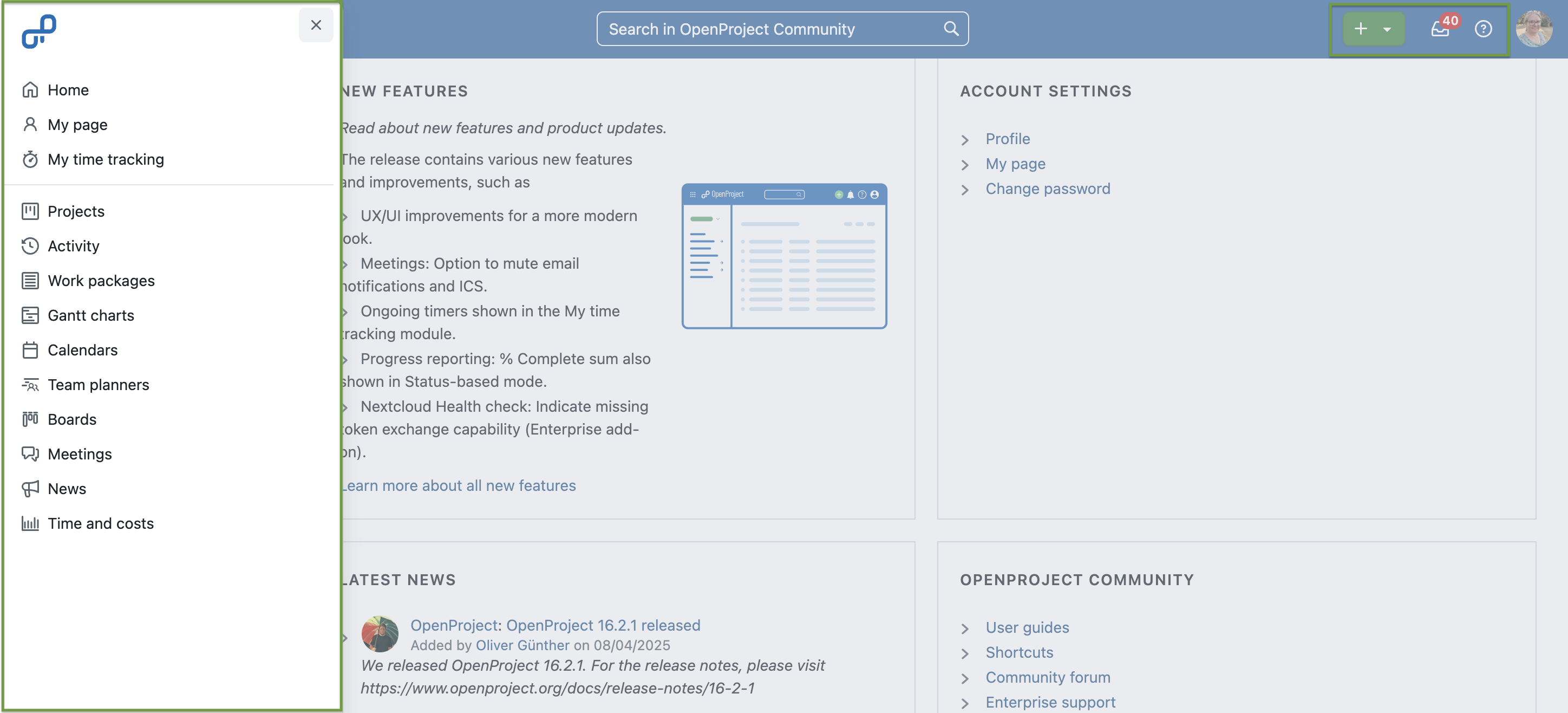
Melhor controlo das notificações de reuniões
Receber e-mails sobre cada pequena atualização pode ser irritante. Com o OpenProject 16.3, pode agora escolher se os participantes recebem atualizações de calendário por e-mail ao criar ou copiar uma reunião.
Uma simples caixa de verificação no formulário de reunião permite ativar ou silenciar as notificações. O estado atual está sempre visível na barra lateral:
- Para reuniões pontuais, pode alternar as notificações diretamente aí.
- Para reuniões recorrentes, pode definir a preferência no modelo para que se aplique a toda a série.
Esta pequena alteração dá mais controlo sobre como e quando os participantes são informados, e mantém a sua comunicação atualizada e relevante.
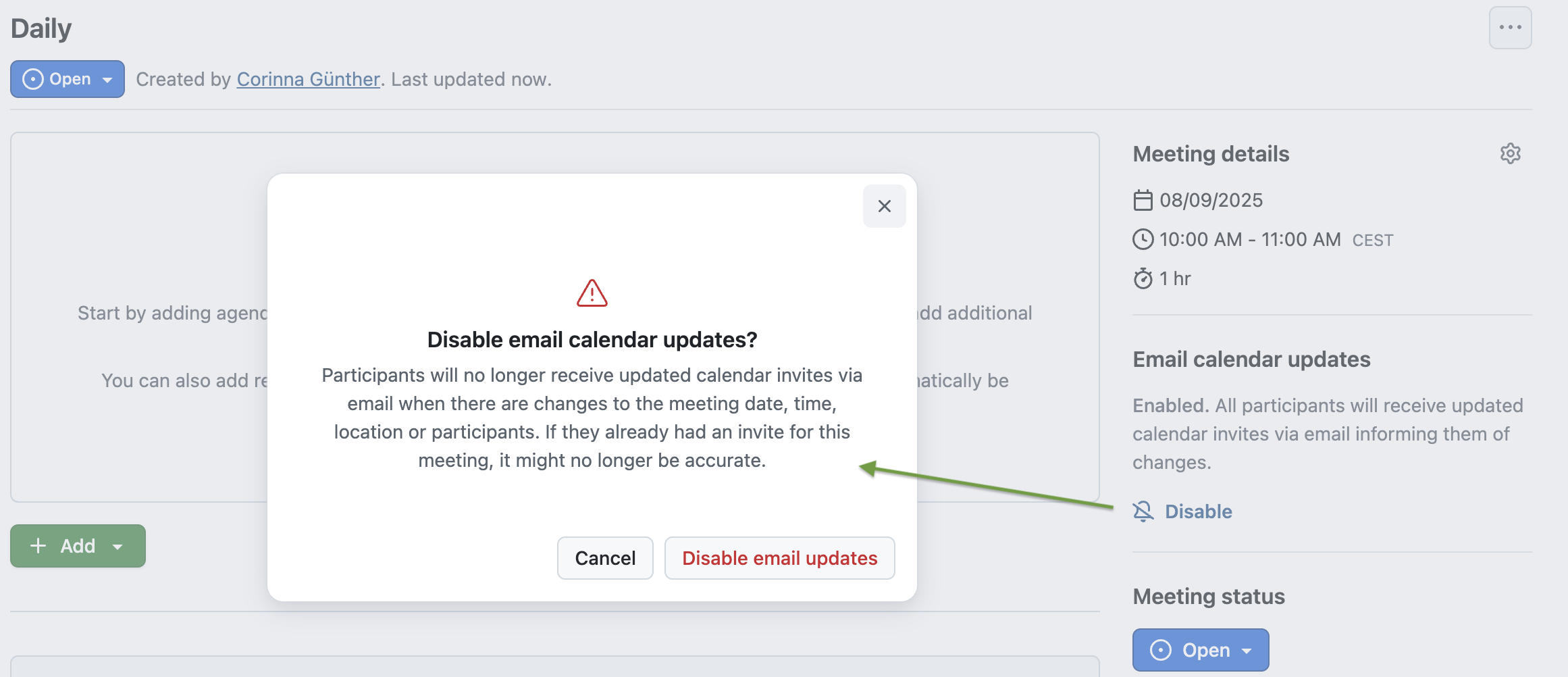
Saiba mais sobre a gestão de reuniões com o OpenProject.
Visualização do temporizador no módulo O meu controlo de tempo
Evitar duplos registos de tempo e manter um olho no seu trabalho em curso é agora mais fácil. O módulo O meu controlo de tempo mostra agora claramente se um temporizador funciona: Tanto na vista de lista como na vista de calendário, o pacote de trabalho monitorizado está marcado com um pequeno ícone de temporizador e um fundo azul. Facilita a deteção de controlos em curso, especialmente se se afastar e regressar mais tarde.
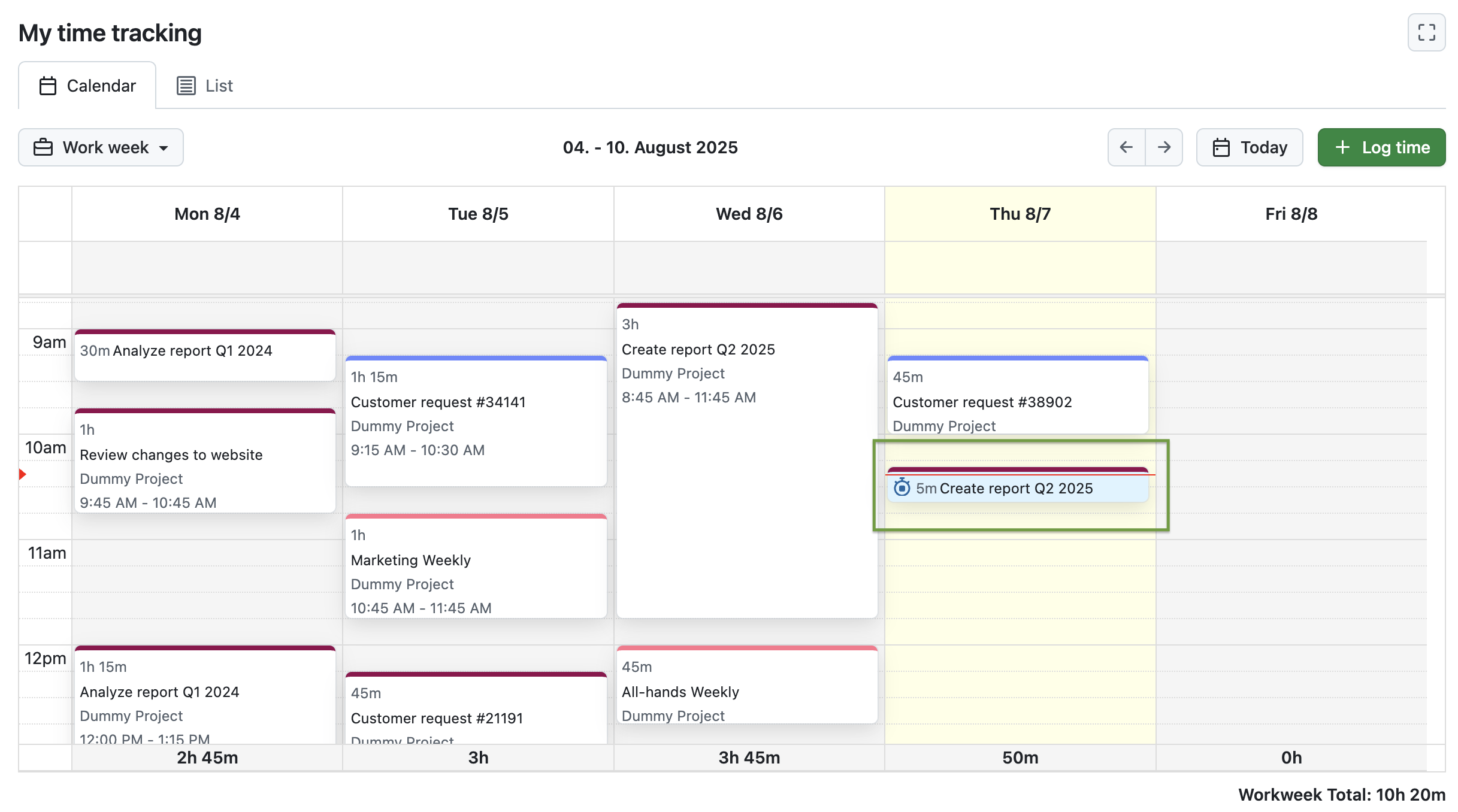
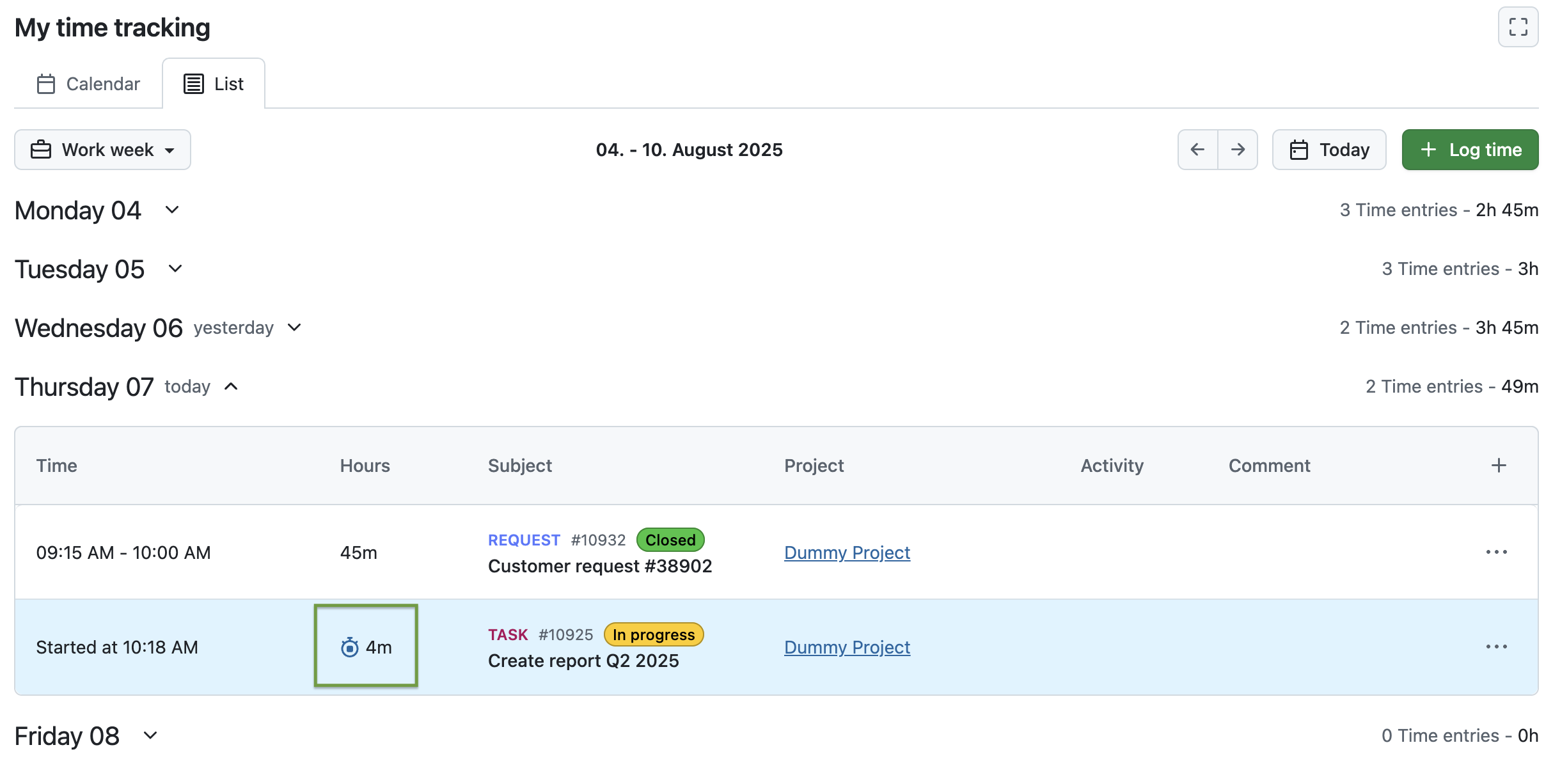
Ainda não está conhece o módulo O meu controlo de tempo? Saiba mais sobre o assunto no nosso blogue.
Relatórios de progresso mais precisos
A comunicação dos progressos nos quadros dos pacotes de trabalho é agora mais fiável. No OpenProject 15.5, introduzimos as somas de % Concluído, mas em alguns casos, especialmente quando nem todos os pacotes de trabalho tinham valores para Trabalho ou Trabalho restante, o cálculo podia ser enganador.
Na versão 16.3, estas somas de % de conclusão são agora calculadas com precisão em todos os modos de cálculo do progresso, incluindo médias simples e baseadas no estado. Isto significa que pode confiar nos números que vê, independentemente da forma como a sua equipa acompanha o progresso.
Saiba mais sobre a monitorização da sua instalação do OpenProject.
Melhor controlo de saúde na integração do Nextcloud
Para as equipas que utilizam a integração Nextcloud no plano Corporate, existe agora uma forma mais clara de detetar um problema específico: a falta de capacidade de troca de tokens. Se o seu fornecedor de identidade não suportar a troca de tokens (muitas vezes devido a definições mais antigas do OIDC), o controlo de saúde irá agora assinalar este facto diretamente. Dessa forma, obterá uma mensagem precisa que aponta para a causa, em vez do erro genérico “a atualização do token falhou”.
Relatórios de custos mais rápidos com preenchimento automático
Os relatórios de custos são uma forma poderosa de obter informações sobre os seus projetos, e agora, a sua criação é mais rápida. No OpenProject 16.3, os filtros chave como Utilizador ou Pacote de trabalho suportam agora preenchimento automático nos filtros do relatório de custos. Basta começar a escrever e selecionar a partir dos resultados correspondentes, em vez de percorrer longas listas. É uma pequena mudança que permite poupar tempo todas as semanas.
Saiba mais sobre o relatório de custos com o OpenProject.
OpenProject 16.3: Migração, instalação, atualizações e suporte
Siga o guia de atualização para a instalação em pacote ou instalação Docker para atualizar a sua instalação do OpenProject para o OpenProject 16.3. Atualizamos os seus ambientes hospedados do OpenProject (Enterprise na nuvem) hoje, 13 de agosto de 2025.
Encontrará mais informações sobre todas as novas funcionalidades e alterações nas nossas Notas de lançamento ou na [Documentação] do OpenProject(/docs/).
Se necessitar de apoio, pode colocar as suas questões no Fórum Community ou, se for elegível para apoio Enterprise, contacte-nos e teremos todo o gosto em dar-lhe apoio pessoalmente.
- Novo no OpenProject? Para testar imediatamente todas as funcionalidades do OpenProject 16.3, crie uma instância de avaliação gratuita de 14 dias para o nosso OpenProject Enterprise na nuvem.
- Prefere executar o OpenProject 16.3 na sua própria infraestrutura? Aqui pode encontrar as Diretrizes de instalação do OpenProject.
- Quer atualizar a partir de uma versão Community para experimentar os complementos Enterprise? Obtenha um token de teste gratuito de 14 dias para testar os complementos empresariais (todos os planos).
Créditos
Um agradecimento muito especial à cidade de Colónia, à Deutsche Bahn e à ZenDiS pelo patrocínio de funcionalidades lançadas ou futuras. O seu apoio, juntamente com os esforços da nossa fantástica Community, ajuda a impulsionar estas inovações. Além disso, um grande agradecimento aos membros da nossa comunidade por reportarem erros e nos ajudarem a identificar e a fornecer correções. Agradecimentos especiais por reportar e encontrar erros para Sven Kunze, Michael Lathion, Gábor Alexovics e Tom Gugel.
Por último, mas não menos importante, estamos muito gratos aos nossos colaboradores de tradução no Crowdin, que traduziram bastante texto do OpenProject! Nesta versão, gostaríamos de agradecer especialmente aos seguintes utilizadores:
- Alin Marcu, por um grande número de traduções para romeno.
- William, por um grande número de traduções para chinês tradicional.
- OlhaTrotska, por um grande número de traduções para ucraniano.
Gostaria de ajudar nas traduções? Dê uma vista de olhos ao nosso guia de tradução e descubra como pode contribuir. Agradecemos muito!
Como sempre, agradecemos todos os comentários sobre esta versão. 💙