
Case study
go∼mus
go∼mus manages projects with many external partners and uses OpenProject for a transparent exchange of information and because of its simple, intuitive use.
gomus.de

OpenProject enables us to plan and structure projects quickly and comprehensibly, and thus to maintain an overview and stick to deadlines. At the same time, OpenProject allows us to have an efficient and sustainable exchange with customers and partners.
Florian Rogge
go∼mus
Sales Director
Customer integration and structured approach
go∼mus uses OpenProject for complex projects with heavy customer involvement. Also for projects with several subcontractors or consulting agencies on customer side, go∼mus likes to use OpenProject. In addition, features such as Gantt charts and work packages or even backlogs help go∼mus to clearly structure the projects.
OpenProject is easy, flexible and intuitive. Since not all of go∼mus’s customers are tech-savvy, OpenProject allows go∼mus to involve its customers in projects.
For go∼mus, the success lies in using OpenProject to implement projects with many project members and complex requirements on time and to the satisfaction of its customers.

Why go∼mus appreciates project management with OpenProject
Great time saving
Time saving for the organization approx. 1 day per week due to fewer meetings, fewer arrangements, less documentation etc.
Intuitive and easy
Intuitive and easy to understand for users. No extensive training is required, external partners can easily be onboarded.
Flexibility
With OpenProject, both classic and agile project management are possible. It adapts to any type of project, whether external or internal.
Information exchange
In OpenProject all information is available for everyone, timing and responsibilities are clear and lead to success.
Which OpenProject features is go∼mus using most?
Work packages
Task management and team collaboration.
For the projects, work packages are created in OpenProject, project members are assigned, they edit and change the respective status.
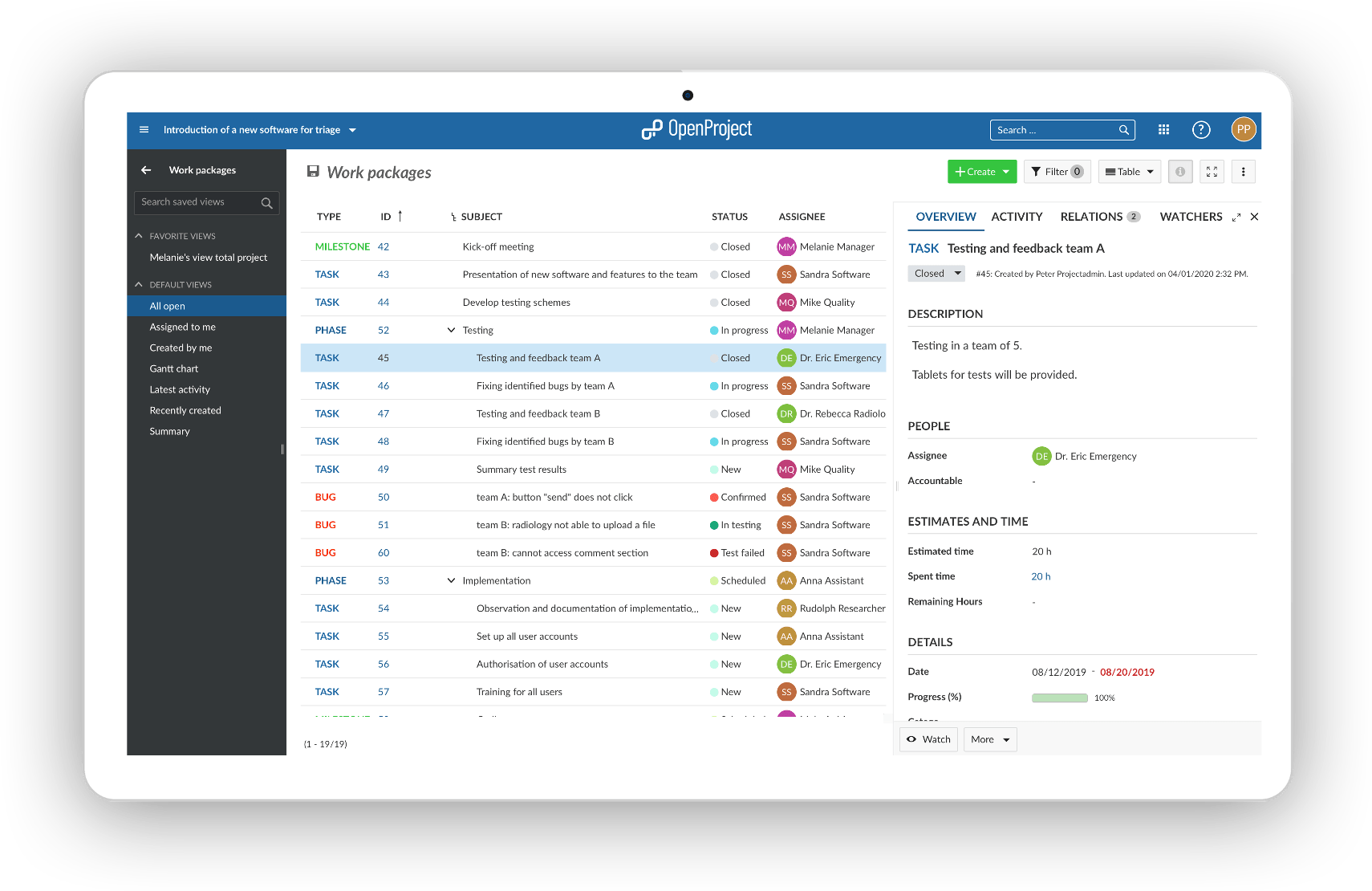
Gantt charts
Creation and management of project plans.
In the Gantt diagrams, a detailed project planning is done for the time-defined work packages, whose dependencies are also visible.
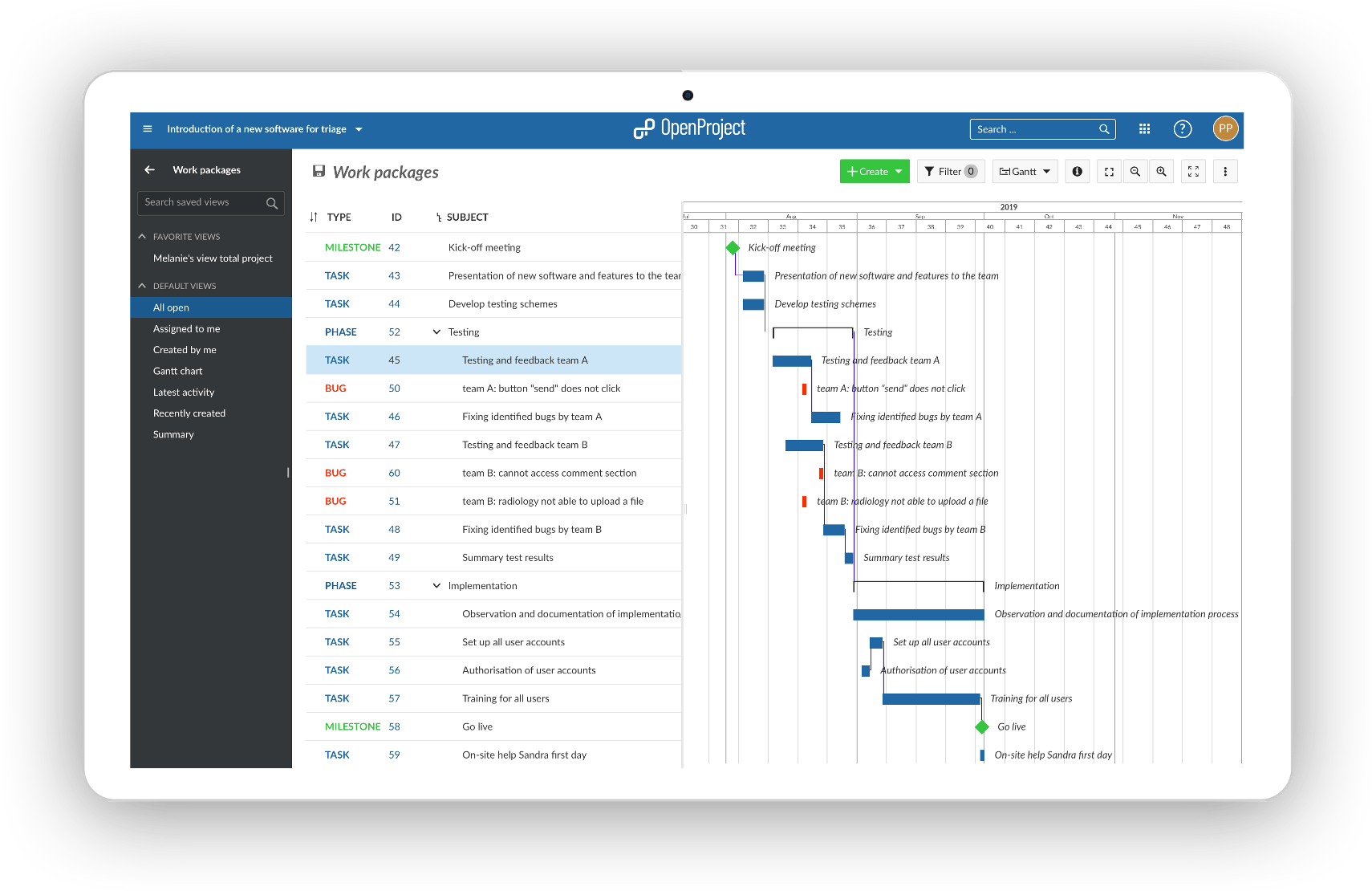
Backlogs
Agile working with product and sprint backlogs.
Create, maintain and specify requirements in the product backlog, prioritize them and assign them to a sprint.
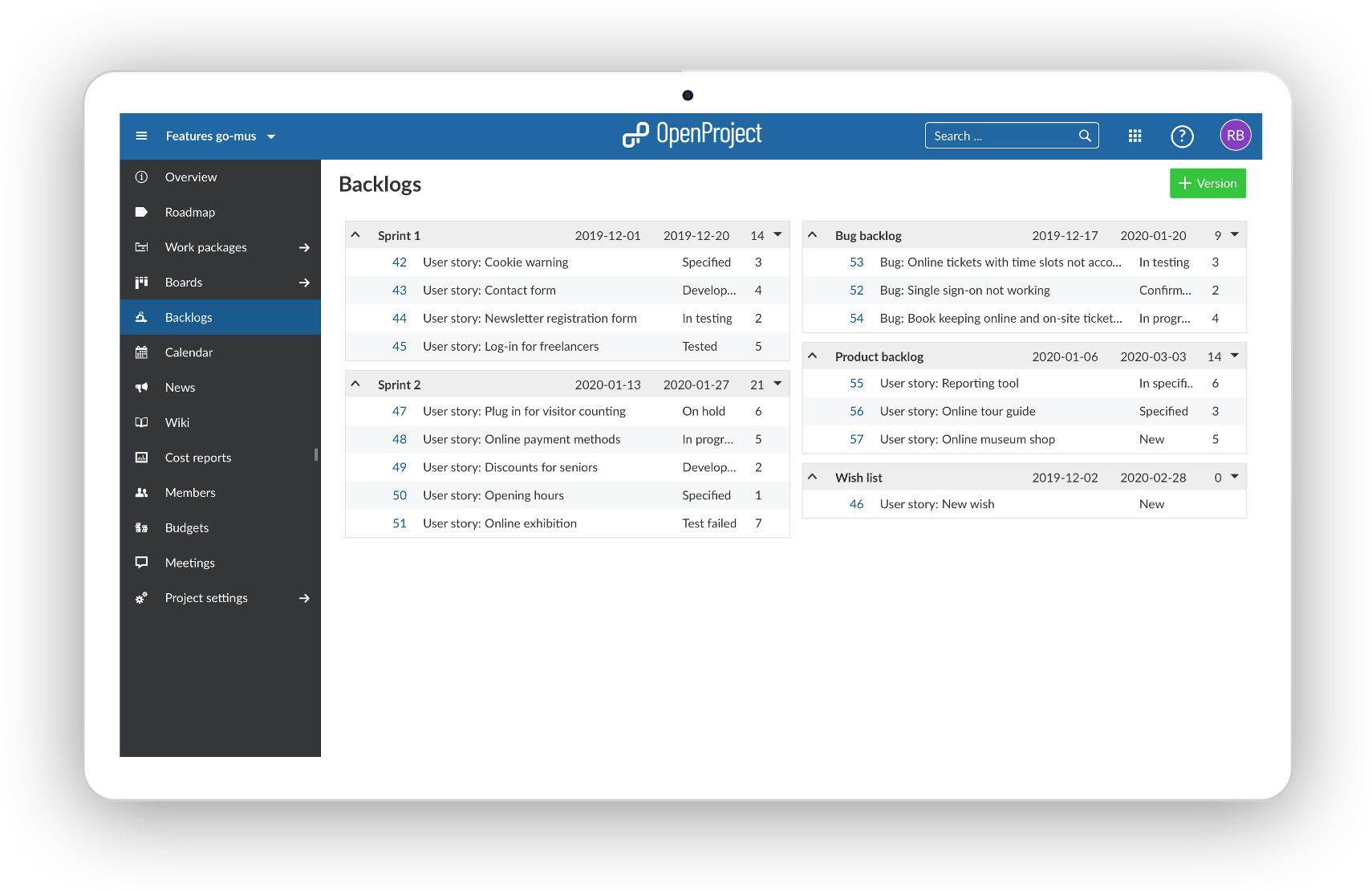
Industries
More industries using OpenProject successfully
Not sure yet?
Try OpenProject for free
You can test the OpenProject Enterprise cloud 14 days for free, or you can get a 14 days free trial license key to upgrade your self-hosted Community edition to the Enterprise on-premises – risk-free without cancellation.


