How to work with agile boards
One of OpenProject’s most used features is agile boards. Agile boards support teams implementing their agile project management methodology, e.g. Scrum or Kanban. Typically, agile teams have shorter development cycles. They iterate fast to build, measure and learn with each new version. Different agile team members work simultaneously on different tasks. The process is not strict but subject to continuous improvement.
Agile boards facilitate this way of working because they visualize all work packages for the current iteration at a glance, including responsibilities and status. They are very flexible and can be adjusted to the environment they are used in - for an HR or service project, software development, product engineering, marketing campaign, quality assurance and many more. Boards can be for anything you would like to keep track of within your projects: tasks to be done, bugs to be fixed, things to be reviewed, features to be developed, risks to be monitored, ideas to be spread, anything! Let agile boards help you increase efficiency and or optimize your workflow.
Types of agile boards (in OpenProject)
With agile boards in OpenProject you can organize and prioritize your work with your team, keep an eye on everything that is important and visualize the progress of work to be done in a project. OpenProject allows you to create as many boards as you want, there is no limit on a number of boards. We offer you two different types of bards: basic and action board, depending on what your objective and way of working is. Both types of boards consist of lists (columns) with cards on it. Die Karten stellen die Arbeitspakete, wie z.B. Aufgaben, in dieser Tabelle dar.
Einfaches Board
Create a board in which you can freely create lists and order your work packages within. Moving work packages between lists do not change the work package itself. This type of board gives you a lot of flexibility as you can define the lists yourself in any way you need to structure your work.
Aktionsboard
Create an action board with filtered lists on a single attribute. Moving work packages to other lists will update their attribute. In OpenProject you can choose between five action boards according to their lists: status, assignee, version, subproject and parent-child. For example in the status action board the status changes automatically when you drag a work package from one list to the next and this status change will show across your whole OpenProject application (e.g. in the Gantt chart or work package table).
Agile boards examples and templates
We would like to show you some examples so that you get an idea on how to use agile boards. In OpenProject we do not provide templates for boards but you will see how easy it is to create your own boards from scratch. And once you have set up your customized boards, you can easily copy them (with release of OpenProject 11.0).
Basic board - organize your department
Use the opportunity to customize the lists to your needs. In OpenProject können Sie jede Art von Listen erstellen, die Sie zur Organisation Ihres Teams benötigen. Sei es die Organisation von Aufgaben für eine Abteilung, die Planung eines Teamevents, das Sammeln von Feedback zu verschiedenen Themen, die Koordination von Aufgaben an verschiedenen Standorten, die Generierung von Ideen und vieles mehr. Jedes Teammitglied kann Aufgaben zu diesem Board hinzufügen und so wird das Board mit der Zeit wachsen. So wissen Sie immer, welche Aufgaben zu erledigen sind, ohne eine Excel-Datei und eine:n Koordinator:in zu verwenden. Jedes Projektmitglied hat jederzeit und von überall Zugriff auf die Informationen.
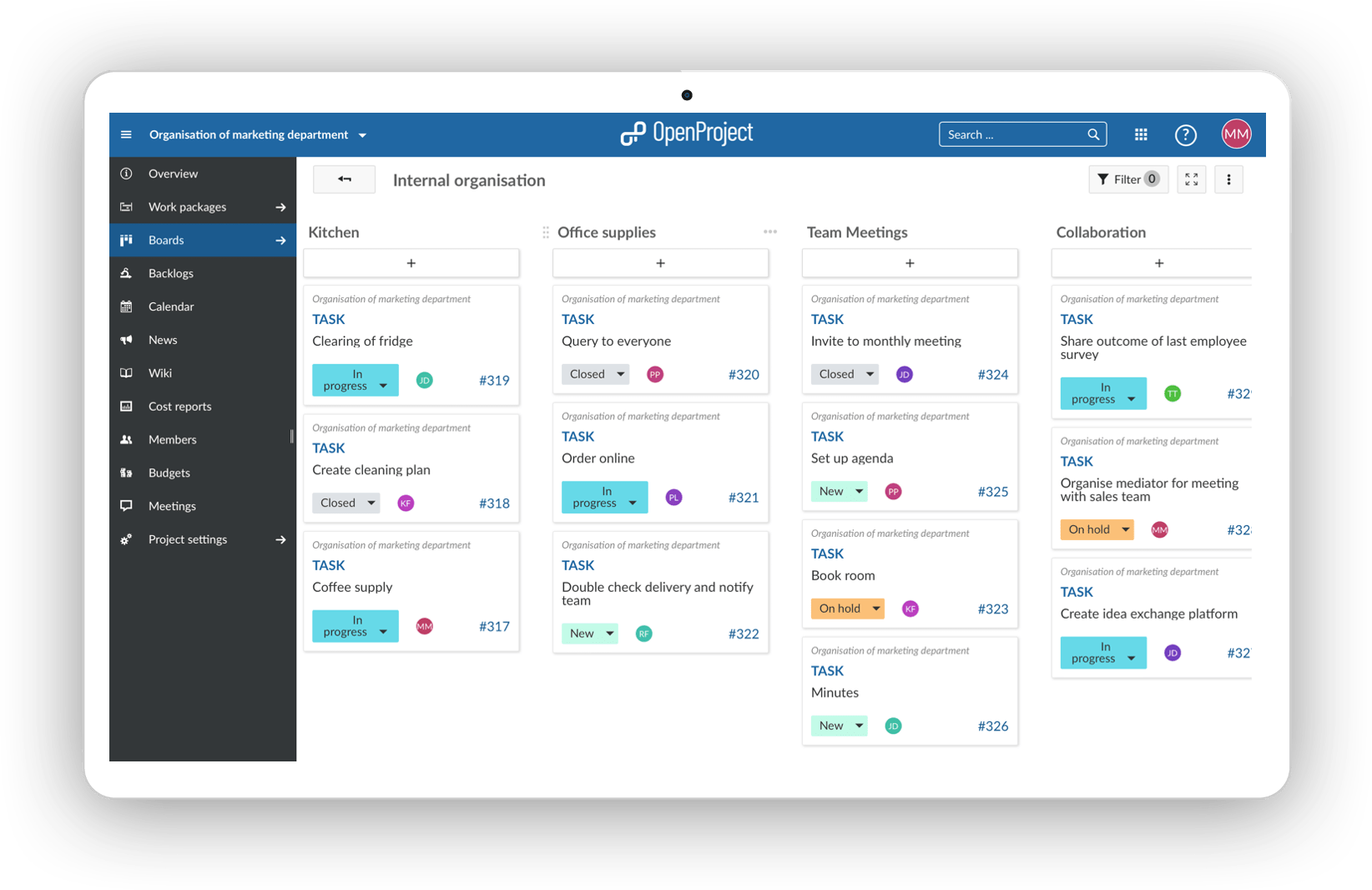
Action board (status) - process your orders
The status action board is probably the most used agile board. Start with the three basic status “new”, “in progress” and “closed” and see what status you might need according to your way of working. With a status action board, you can implement the Kanban principle, continuously improving the flow of work. Wenn Sie z. B. Ihren Bestellprozess in einem Board abbilden möchten, können Sie das Statusboard nutzen, um die Tickets durch die Status zu leiten. Vom Auftragseingang (neu), über die Bearbeitung (in Arbeit) bis hin zur Erledigung (abgeschlossen). Begleitende Arbeitspakete zum eigentlichen Bestellvorgang werden ebenfalls in diesem Board angezeigt, um einen guten Überblick zu geben, wie z.B. das Hinzufügen einer neuen Zahlungsoption. Verschiedene Personen aus unterschiedlichen Abteilungen können zusammenarbeiten und sind über den Stand jedes Arbeitspakets auf dem Laufenden, ohne dass sie nachfragen müssen.
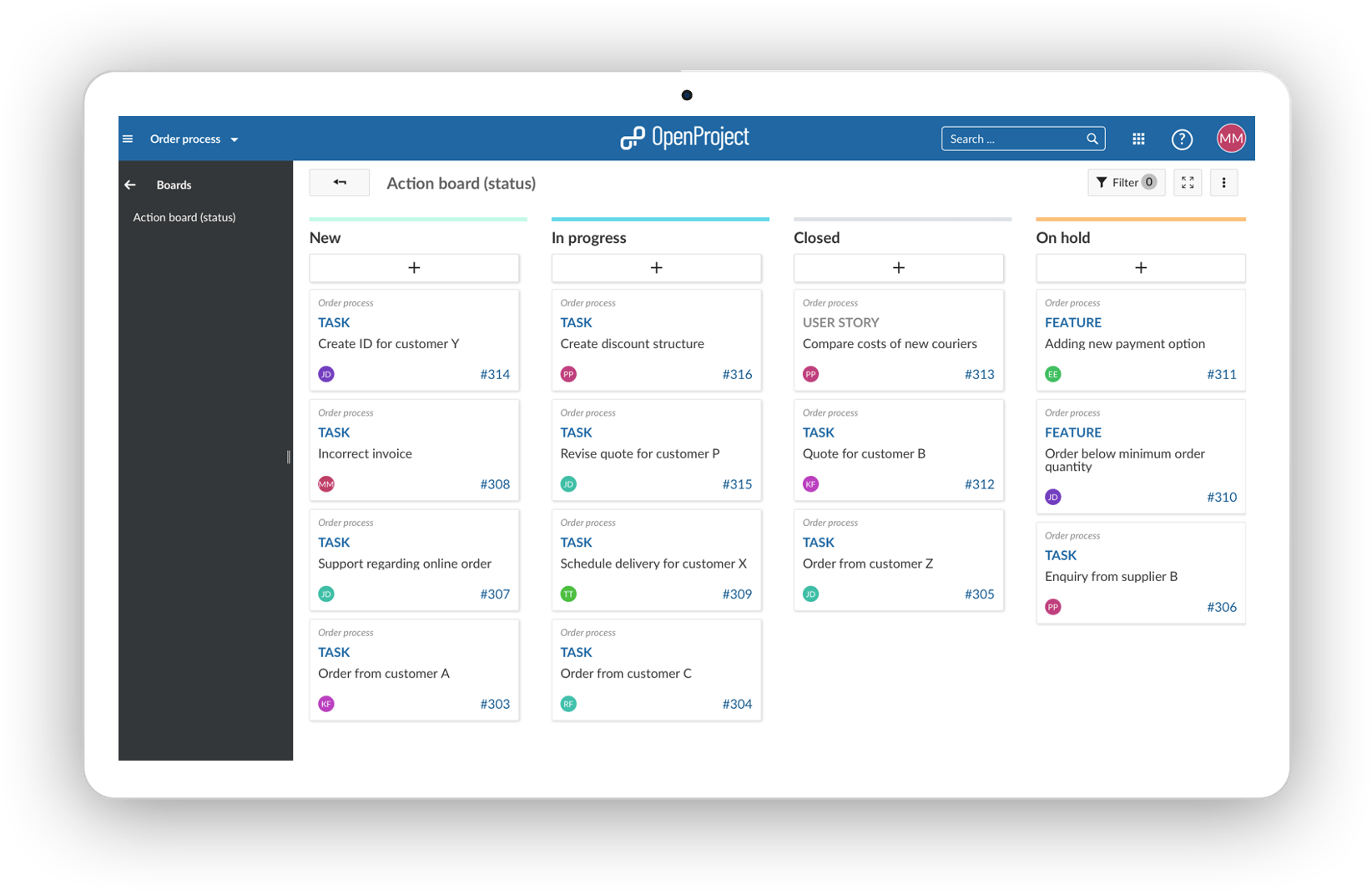
Action board (assignee) - develop a product across departments
Wissen, wer an was arbeitet. Wenn ein funktionsübergreifendes Team z.B. gemeinsam ein Produkt entwickelt, möchten Sie wissen, wer woran arbeitet und ob alles nach Plan läuft. Das Zugewiesen-an-Board gibt Ihnen die Möglichkeit, sich einen Überblick über die Verantwortlichkeiten zu verschaffen, wie ausgelastet die Teams sind und ob alle Aufgaben verteilt sind. Es gibt den Teams klare Zuständigkeiten. Das Marketing-Team weiß, dass das Finanzteam die Produktkalkulation durchführt, muss aber die gesamte Produktrentabilität selbst überprüfen. Of course you don’t need to use groups as assignees, you can also use individual team members in the list.
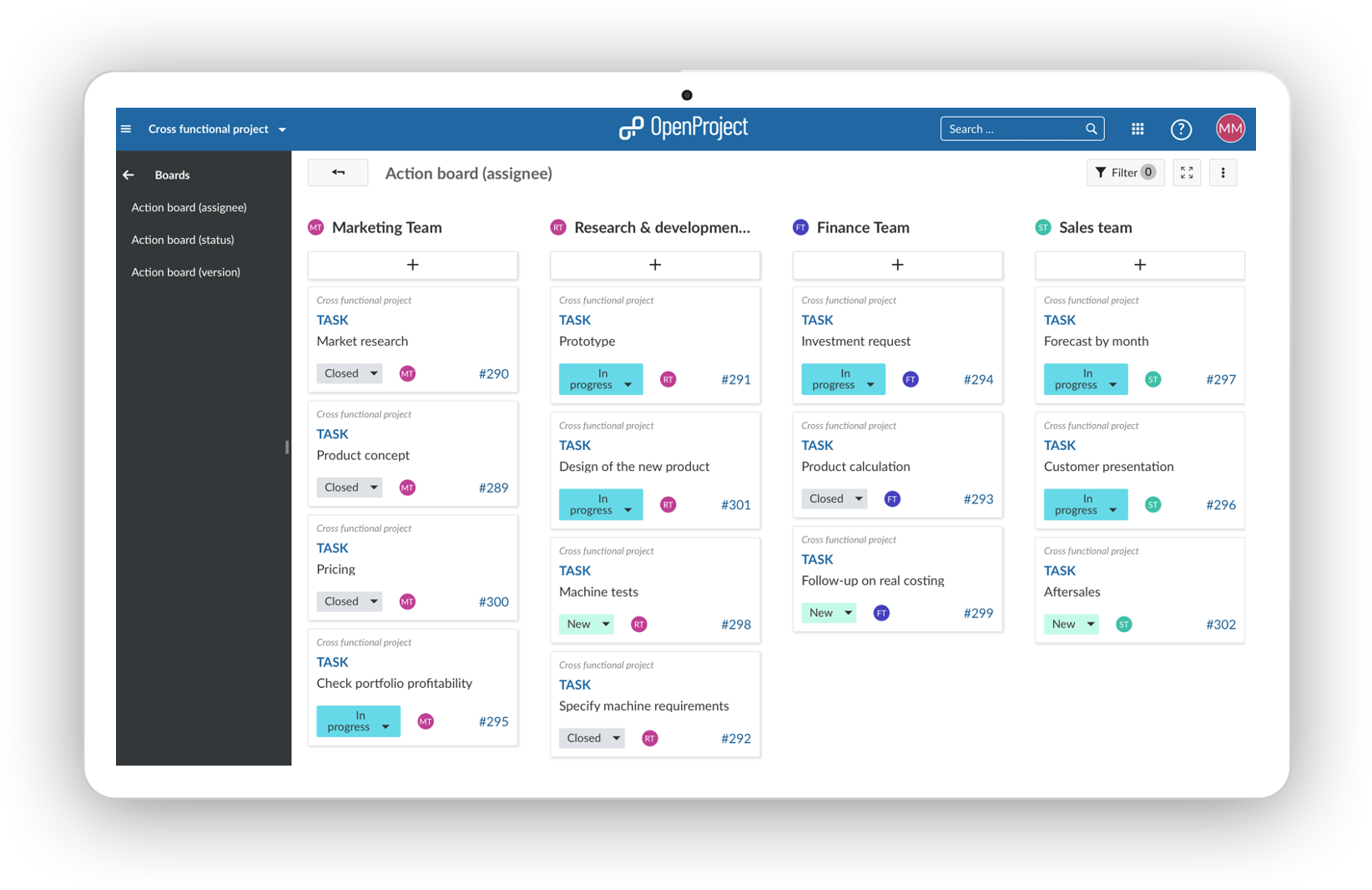
Action board (version) - develop your product in several iterations
The version board facilitates the planning of a product development in several iterations. Mit jeder Iteration können Sie Funktionen hinzufügen und verbessern und Ihr Produkt so zur besten Version für Ihre Kund:innen werden lassen. Wenn eine bestimmte Funktion z.B. zu komplex ist, um in einer bestimmten Version entwickelt zu werden, weil Sie andere Funktionen mit höherer Priorität entwickeln müssen, ziehen Sie sie einfach in die nächste Version und sie wird automatisch aktualisiert. Dieses Board gibt Ihnen einen perfekten Überblick über das, was kommen wird, und Sie können auf einen Blick sehen, ob es Ihren Prioritäten entspricht. Wenn nicht, passen Sie es per Drag & Drop an. We at OpenProject are also using versions for our release planning, you can find another example here.
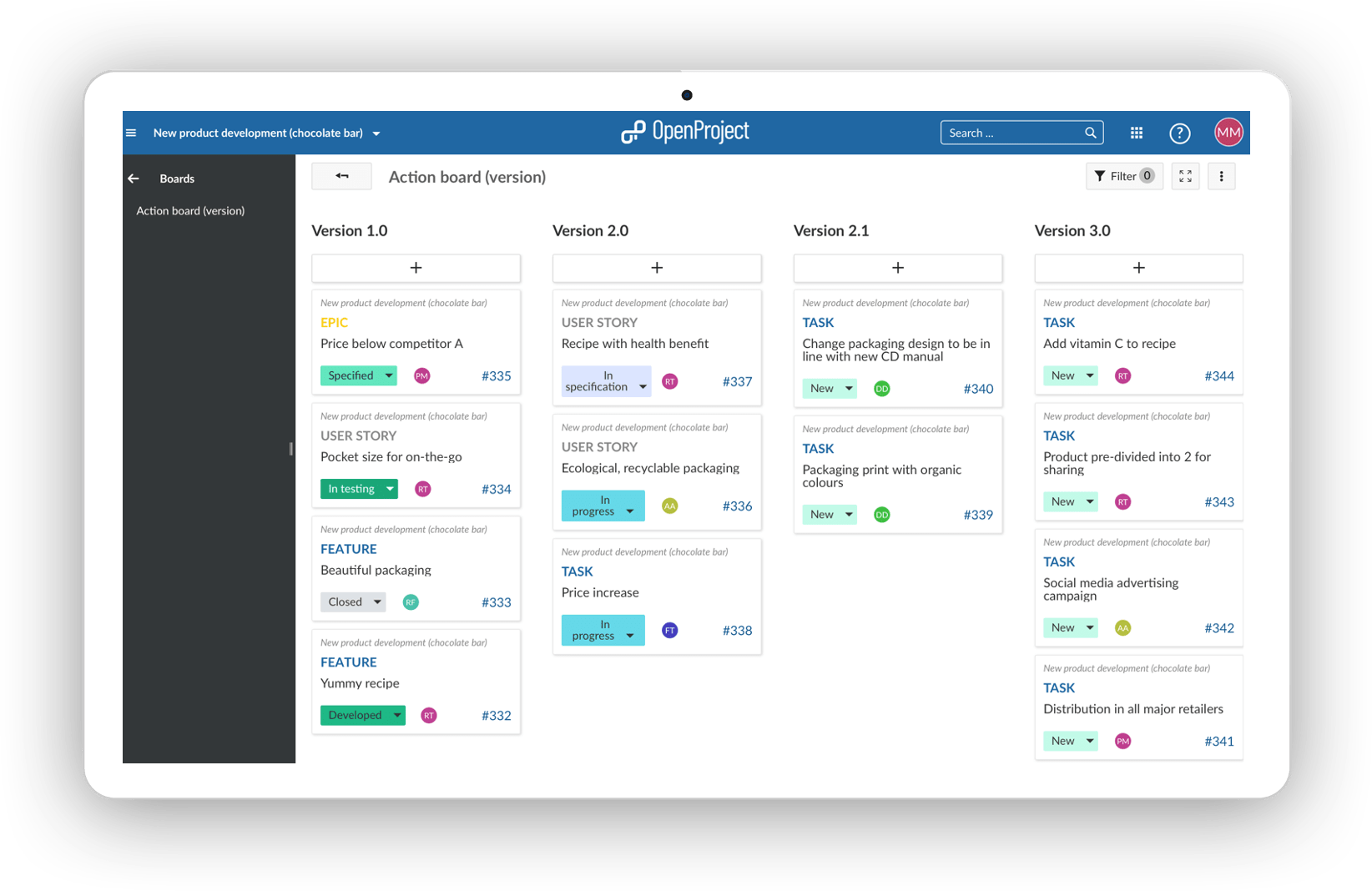
Action board (subproject) - launching a new software
Jede Spalte stellt ein Teilprojekt dar. Within the list you will find the subproject’s work packages. If you have a complex project that is split up into subprojects, this board will help you to have a good overview of what is done, what is happening and what is scheduled. The following example shows you the launch of a new software which is an extensive project. The subprojects to facilitate to refine the planning.
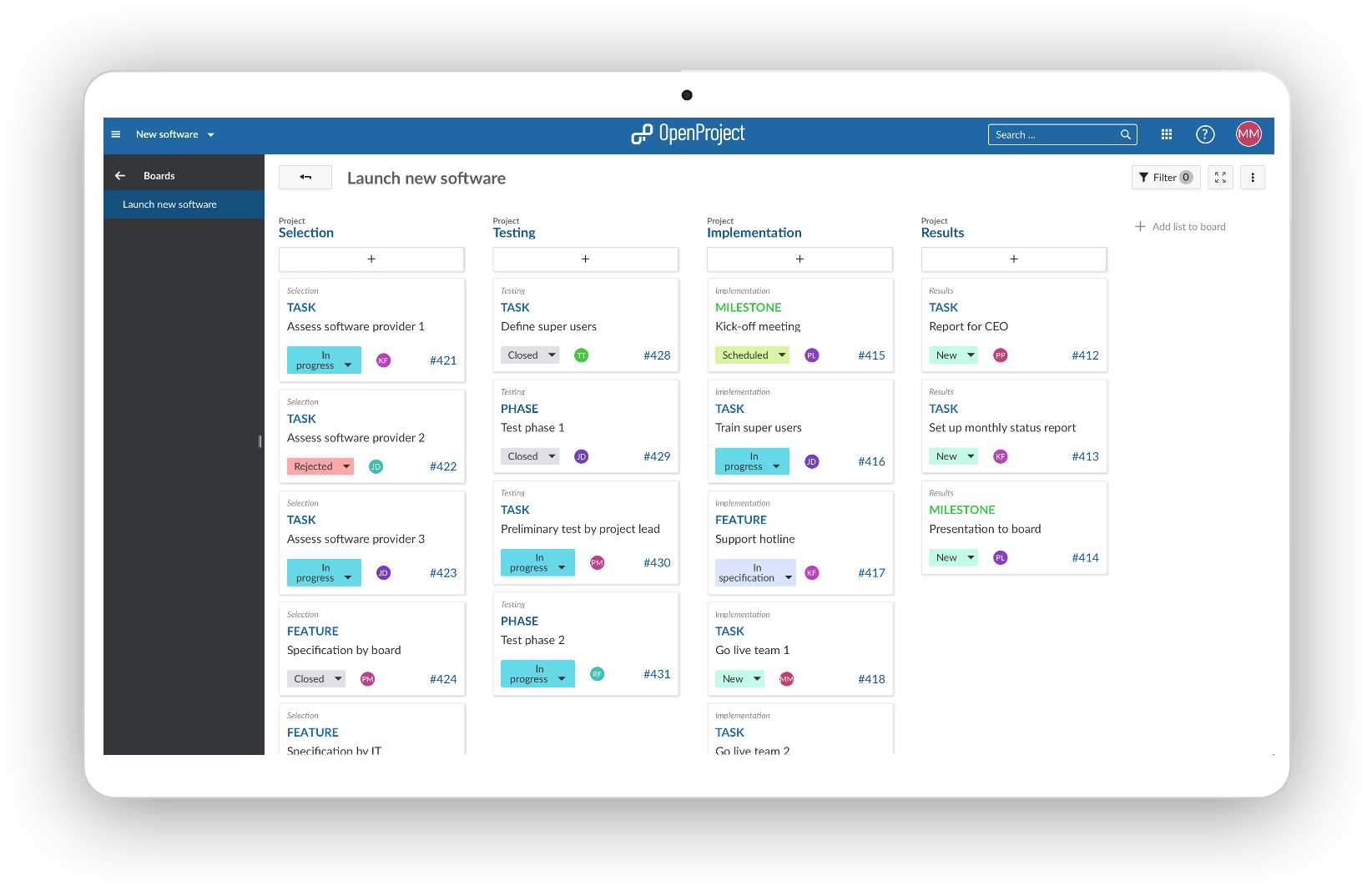
Action board (parent-child) - develop a product across departments
Jede Spalte stellt ein übergeordnetes Arbeitspaket dar. Within the list you will find the work package’s children. The Parent-Child board is ideal for depicting a work breakdown structure. Below shows an example of how a marketing department is breaking down their tasks. The parent of a work package can easily be changed by moving it from one list to the other, e.g. the asset creation in social media to artwork.
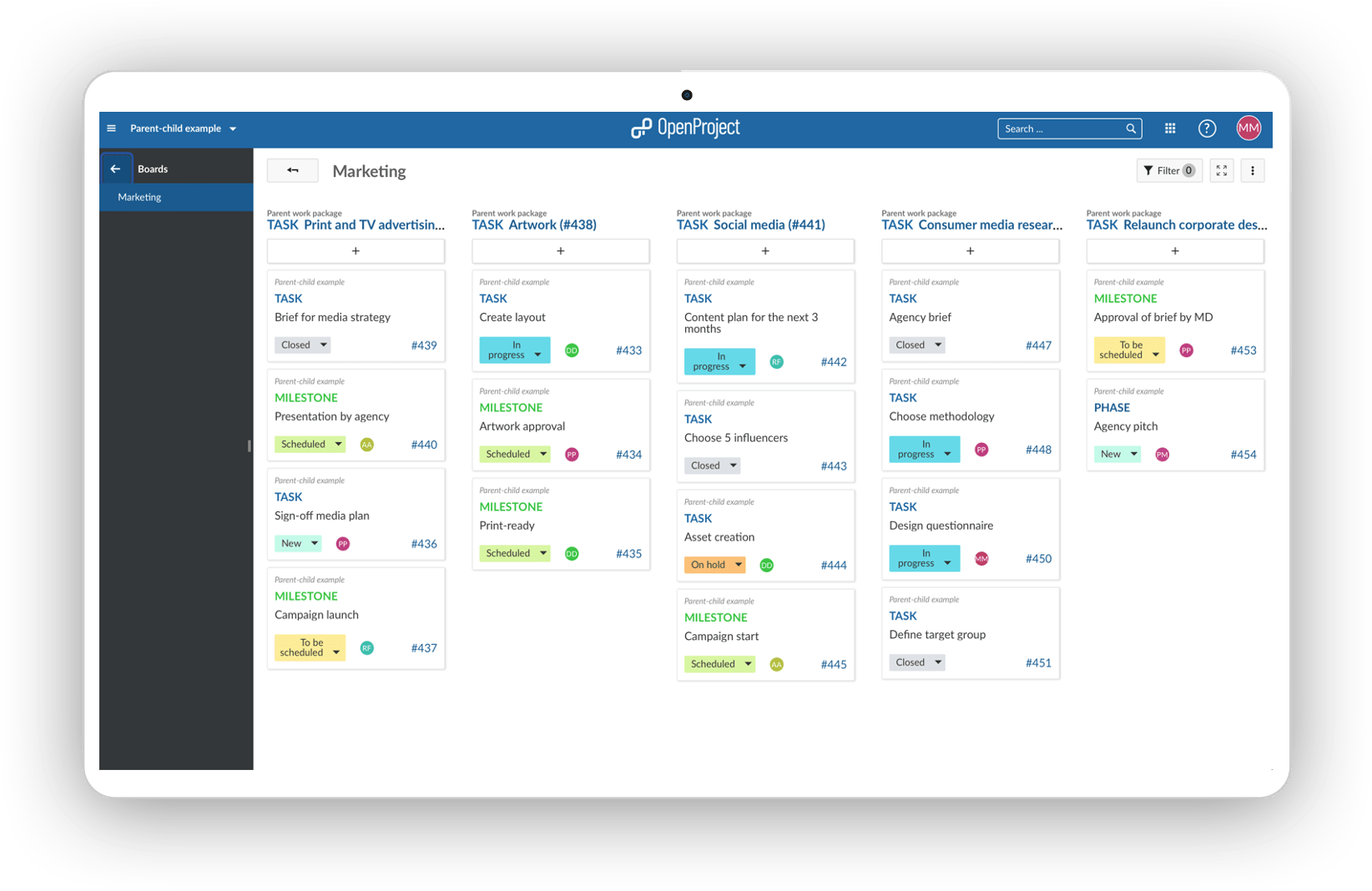
If you would like to learn more about how to set up agile boards in OpenProject, feel free to watch our video or find help in our documentation. Agile boards are an OpenProject Enterprise add-on included in the Enterprise on-premises and Enterprise Cloud version. Compare plans and features here to decide which plan fits your needs best.



