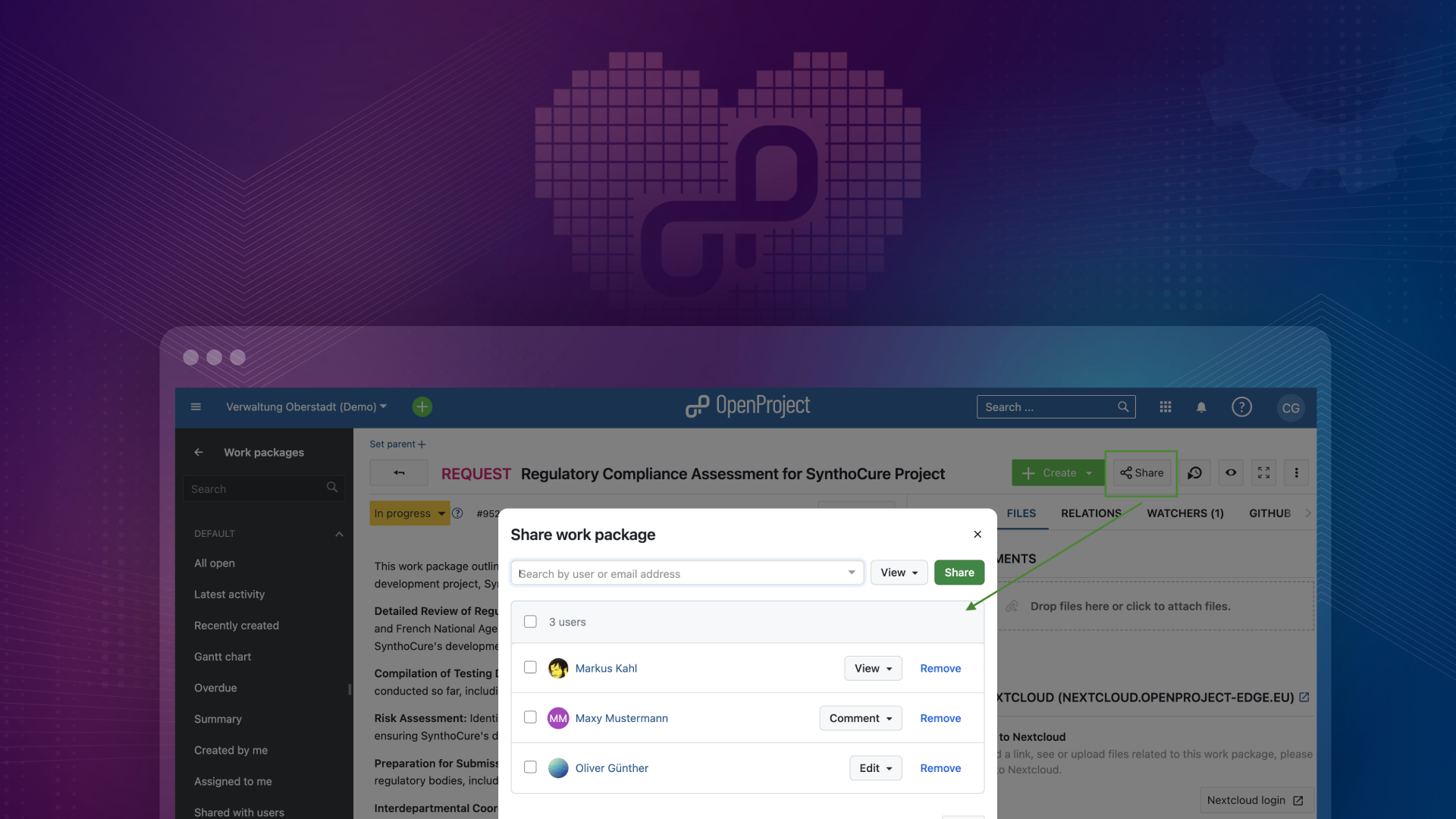
Enterprise add-on: Sharing a work package – How does it work?
Collaborating in a project group usually also means restricting information. Whether for reasons of confidentiality, data protection or pure pragmatism – because restricting access often also means focusing on the essentials for those who do not have access. But what if individual pieces of information in the project need to be shared with users outside the project? OpenProject has addressed this problem in its current development and will offer a new sharing feature in 13.1 release for Enterprise customers.
Typical sharing scenarios
Let’s say a pharmaceutical company in France is working on new drug development. Of course, there is a dedicated research team set up for this project and the internal data is restricted to this team as it contains sensitive information. However, for a specific phase of drug testing, the team needs to collaborate with a colleague in the regulatory affairs department, who isn’t part of the project.
Another example: Imagine there’s a municipal team in Hamburg, Germany, working on a high-profile urban development project. This project is likely to involve various departments of the city administration. While most project details are restricted to the core team, there may be occasions when certain architectural plans need to be reviewed by a colleague from the environmental department.
What do these people do when they need to share specific data with colleagues outside their closed project group? They could send screenshots of the relevant work package or copy and paste the content to share via email. This may seem convenient at first glance, but it violates the single source of truth principle: If someone changes the original work package, the email sent is immediately out of date.
Scenarios like those mentioned above are the reason why OpenProject started developing a new feature: To share work packages with external users and groups that are not member of the project team. In this article, we will explain how this feature works.
The Sharing add-on for Enterprise customers: What does it do?
With the Sharing feature that will be released with OpenProject 13.1, Enterprise customers will be able to share single work packages to users and groups outside the project team. If we think of the two scenarios above, the members of the project group will be able to keep their sensitive project restricted but share work packages with their colleagues if needed. This way, group members won’t have to hold back relevant information because they are afraid this might leak to the wrong users. They can add sensitive information to most of the work packages inside their project and only double-check the ones that really need to be shared outside the project team.
Please note that the Sharing feature will be an Enterprise add-on and therefore not available for Community users.
When sharing a work package with users outside your project team, you can adjust the access permissions of the target person. You can allow other users to just view the respective work package, to be able to leave comments or to edit it – upload attachments, change work package attributes and so on. There may be a few restrictions for the editing permission, which will be explained in detail in our documentation.
Here’s how this Sharing feature will look for Enterprise users starting with OpenProject 13.1:
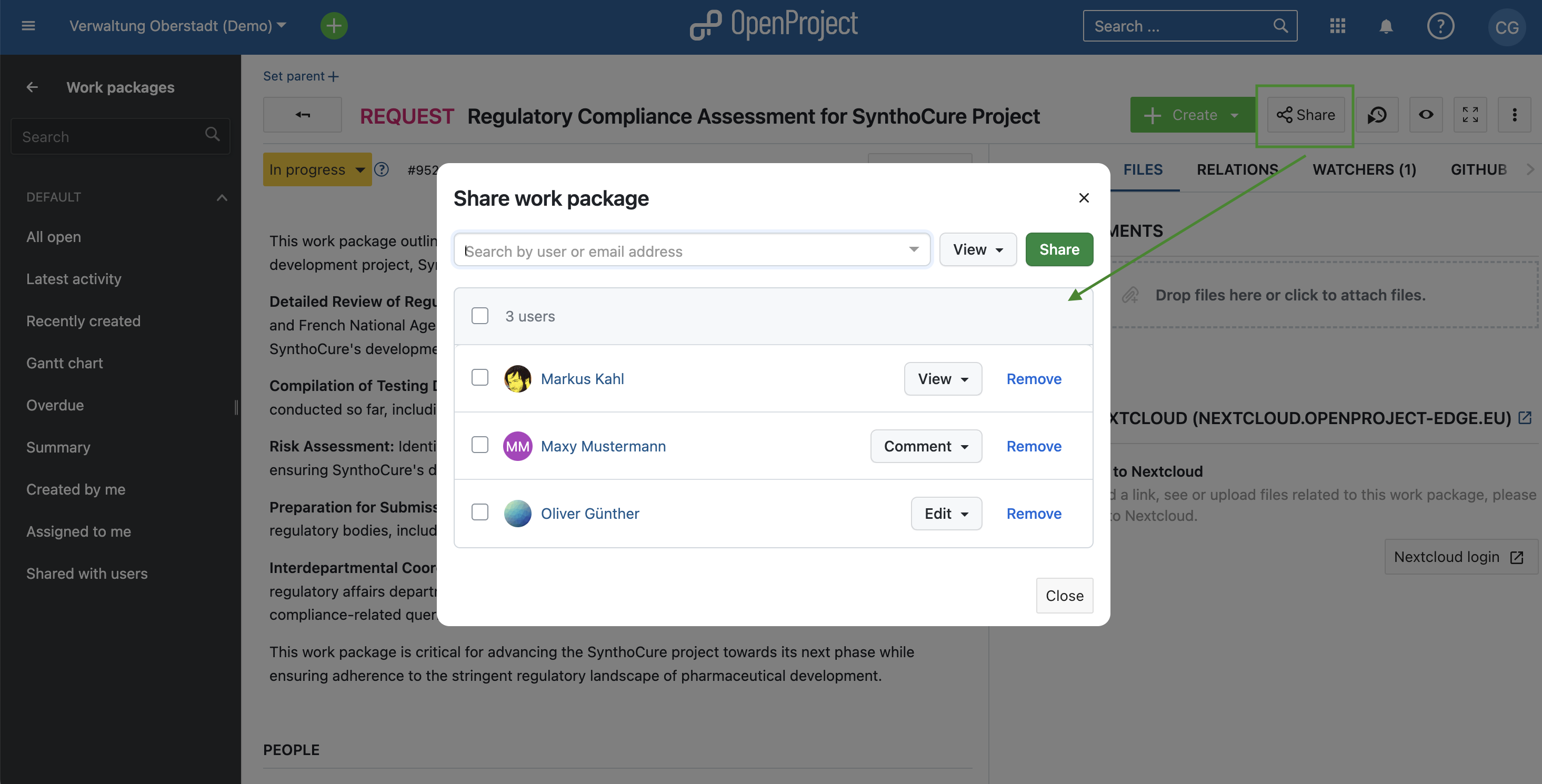
Limitations of the Sharing feature
The new Sharing feature might look simple to those using it, but is complex to develop as it touches a lot of user permissions.
It is important to know that you can only share work packages to people who are already part of your instance – or invite them to become a user of your instance. For now, OpenProject does not yet offer guest accounts. This means that with OpenProject 13.1, you cannot share work packages to any external person – they have to be or became a member of the instance.
Are you interested in sharing work packages with external parties who are not users of the instance? This possibility is also currently being discussed and considered at OpenProject. We will inform you as soon as guest accounts or any other form of sharing with externals outside the instance are added to the OpenProject roadmap.
Read more about exciting features coming with OpenProject 13.1 in our latest preview article, and tell us which features you need by adding your idea to our wish list.


