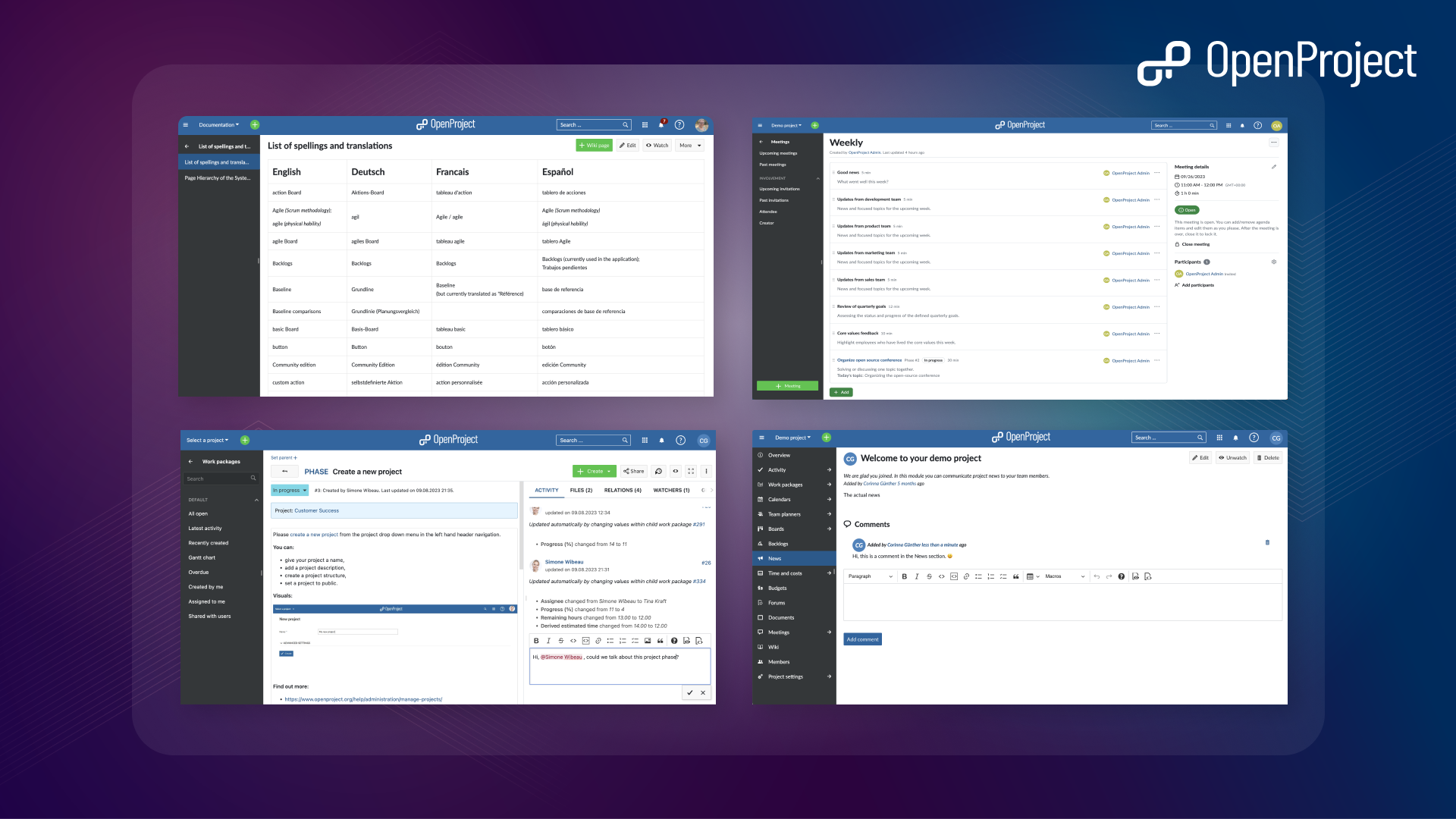
Project collaboration: 3 success factors and software features
In theory, we all know it, in practice many of us struggle with it: Good collaboration is essential for the success of projects. In every project - whether it’s a private barbecue or a major software rollout - three key factors come into play: clear responsibilities, one single source of truth, and keeping track of changes. Read the article to learn how good project collaboration works and how the open source software OpenProject can provide you with the essential framework and features.
There are many facets to collaboration, both professional and private. However, collaboration becomes particularly tricky and also fundamentally important in the context of a project: The more people are involved and the more complex the product or result becomes, the more important good collaboration is. So what must be in place for project collaboration to succeed?
3 key factors for successful project collaboration
Imagine you are invited to a barbecue party. Every guest should contribute something to the buffet. What are the absolute basic factors for making the party a success? What applies here in private life also applies in business life:
Key factor #1: Clear responsibilities
Who takes care of what? Clear responsibilities mean clear roles and vice versa. In many project management methodologies such as PRINCE2, the focus is on a clear division of roles. And we all feel this in every slightly larger project in everyday life. Using the barbecue example, a list with at least two columns should be created and distributed: Who is in charge of what?
Clear responsibilities in your project collaboration software:
The open source collaboration software OpenProject is highly customizable. Define which roles there should be in the project – and which permissions are linked to them.
There is an important difference in project responsibility between Accountable and Assignee. In the barbecue example, the organizer of the party is accountable for the whole project, and thus theoretically for having a potato salad (and only one, not five!). However, there are different people who make sure that there is a potato salad or bread at the party.
Key factor #2: One single source of truth
With the barbecue example above, imagine there are multiple lists. Or person A downloads the list, sends it to a person B and in the meantime person C edits the original. In the end there are five potato salads, three green salads and no bread.
This is why one single source of truth is essential for every project involving different groups. There must be only one place where all communication converges and information is recorded. As soon as only two people coordinate in the chat, the third person is left out and chaos is inevitable.
One single source of truth in your project collaboration software:
This single source of truth is an essential success factor in OpenProject software: everything revolves around the work package. A work package in OpenProject stands for a task or a milestone - for example “bring potato salad to barbecue party”.
If the assignee for the potato salad has any queries for the organizer or has to hand over the task, he communicates this in the form of comments and mentions in the corresponding work package. The assignee or status can be changed with one click.
All new developments at OpenProject ensure that the single source of truth is still given. For example, a feature that will come in late 2023 with OpenProject 13.1: The sharing of individual work packages outside a team. Because as soon as someone needs access to an individual work package, but is not authorized to access it, communication takes place by mail or chat, for example. This jeopardizes the single source of truth.
Another advantage of OpenProject compared to other project collaboration software: Manage everything in one system. Unlike Jira, for example, you don’t need to install a bunch of plugins to get OpenProject to work.
Key factor #3: Overview of changes
Back to the example with the barbecue party: Even if every guest brings something, there is usually always someone who is in charge to keep an eye on everything. Once key factors 1 and 2 are secured, this organizing person just needs to keep track. Does someone cancel, is someone sick? Does someone else have to take care of the potato salad?
This key factor is closely related to the single source of truth: Only if it is ensured that all information converges at one point can the organizer maintain a good overview.
Overview of changes in your project collaboration software:
OpenProject offers several ways to keep track of changes in the project. One important feature is Baseline comparison, which allows you to see changes at a glance in a work package table – compared to a date in the past.
However, you can also configure and save work package table views in general or customize the page for your project overview.
Collaboration features in your OpenProject software
Above we have already discussed features of OpenProject regarding the three key factors for successful project collaboration. With the OpenProject team collaboration software, you keep your team connected. We already talked about work packages and work package table views, baseline comparisons and a highly customizable variation of roles and rights.
Finally, let’s take a look at basic features of OpenProject that simplify project collaboration in general.
Notifications
Never miss an important change in your project: With OpenProject, you receive all important updates directly in the application. To avoid overflowing inboxes, you can specify what and when you want to be notified in your notification center or receive email summaries.
Meeting agendas and minutes
In OpenProject, the Meetings feature enables you to centralize the management and documentation of your project meetings. You can collaborate with your team to create meeting agendas and effortlessly document and share meeting minutes with all attendees, at one central place.
OpenProject is constantly being further developed: Coming with the release 13.1 end of this year, the meetings module will be updated, allowing you to create and organize separate agenda items and link meetings to work packages.
Wiki
Within a project wiki, you have the opportunity to collaboratively generate and document information alongside your team. This can encompass various types of data, including project documentation, specifications, guidelines, or any crucial project-related information. OpenProject’s wiki offers you a WYSIWYG (What you see is what you get) editor with the possibility to attach documents, insert emojis, or embed entire work package views.
Forum
Within the OpenProject forum, you can engage in discussions with your project team. This includes posting questions, offering comments, and documenting responses. Create a new forum, create a new message or reply to one. You can also watch a forum to keep informed about changes.
News
Project News is a module in OpenProject that allows you to publish, edit and comment updates about the most recent changes within a project, organized in reverse chronological order. These updates serve as a means to communicate general information to all team members. Like in the forum you can also watch the Project News and be informed about any changes
Are you interested in trying OpenProject for project collaboration? Then start your free cloud trial now: https://start.openproject.com/


