
OpenProject 14.0: Progress reporting across work package hierarchies
We are happy to announce that we have released OpenProject 14.0. Among other changes, progress reporting across work package hierarchies has undergone some major updates to make it more consistent. Project attributes (which used to be called project custom fields) are now listed on the project overview page. The Meetings module has been updated with some small, but great new features and there have been improvements on file storages, like choosing to include the automatically managed project folder when copying a project.
Read about these and more great updates for all OpenProject users in this blog article – and see a complete list of changes in our release notes.
New features with OpenProject 14.0
For administrators of the instance:
- Automatic alerts for unhealthy file storages, including control with toggle options.
- Copy automatically managed project folders for OneDrive/SharePoint when copying projects.
For project administrators:
- Manage project attributes in a structured way on the project overview page.
- Streamlined view of custom fields in project list and project overview.
- Ask admins to remove shares on work packages when revoking a project membership.
For all roles, according to given rights:
- Implement progress reporting across work package hierarchies.
- Unified page headers with the sleek Primer design.
- Enhance meetings with new features like attachment uploads, responsible, and meeting history.
- Enhance planning with 4 and 8-week display modes in the team planner.
Let’s take a closer look at some of these changes to explain why and how they might affect your work with OpenProject. To get a detailed overview of all new features, bug fixes and other changes, please visit our official release notes for OpenProject 14.0.
Progress reporting across work package hierarchies
With this update, we are pleased to introduce extended progress reporting across work package hierarchies. Previously, OpenProject supported progress tracking, but the feature was not linked to time entries and did not extend across hierarchies. We recognized the importance of keeping a clear overview of estimates, effort and progress - especially in multi-project management - and have significantly improved this feature. We highly recommend reading our product team’s article to learn more about the new features and customizations – especially if you already have experience with Progress, Work and Remaining Work in your projects.
Here are the key changes for progress reporting with OpenProject 14.0:
% Complete is now a calculated field based on Work and is not manually editable.
In the revised framework for work-based progress reporting, % Complete is derived automatically from Work, making it non-editable. Both Work and Remaining Work must be defined for a work package to display a % Complete value. Adjusting any of these values will prompt a pop-over for clarity:
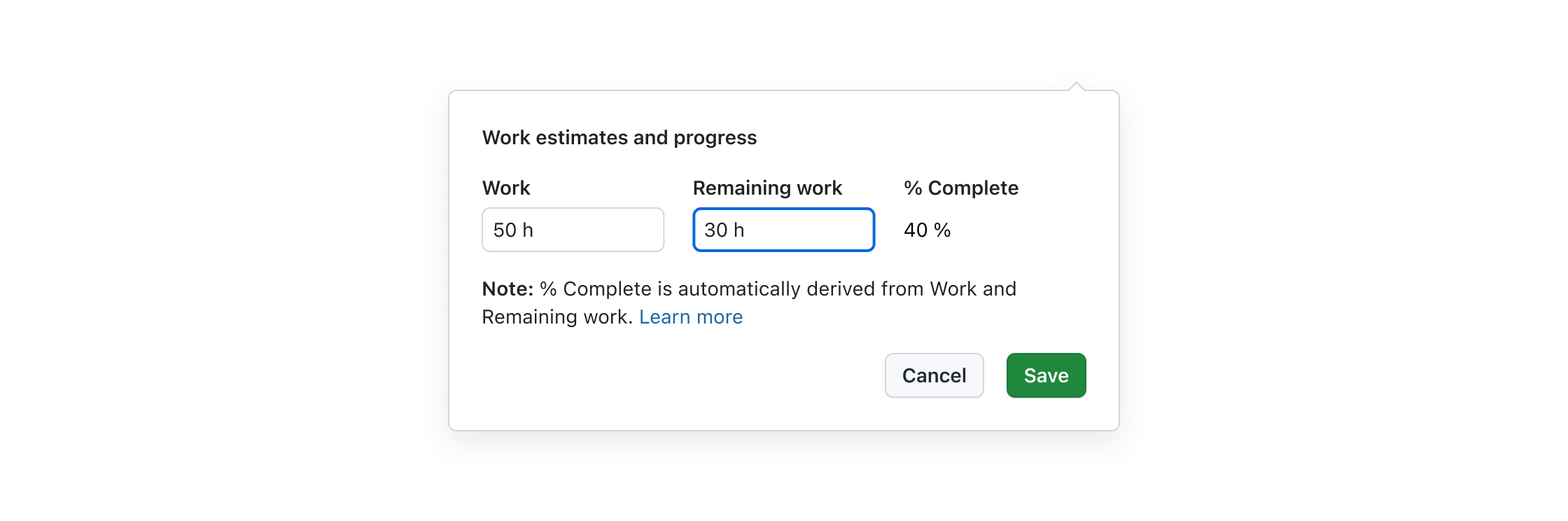
For status-based progress, Remaining work is automatically calculated.
When using status-based progress reporting, setting Work is optional. However, if provided, Remaining Work will be automatically determined. Modifying any of these metrics will also trigger a pop-over to ensure transparency:
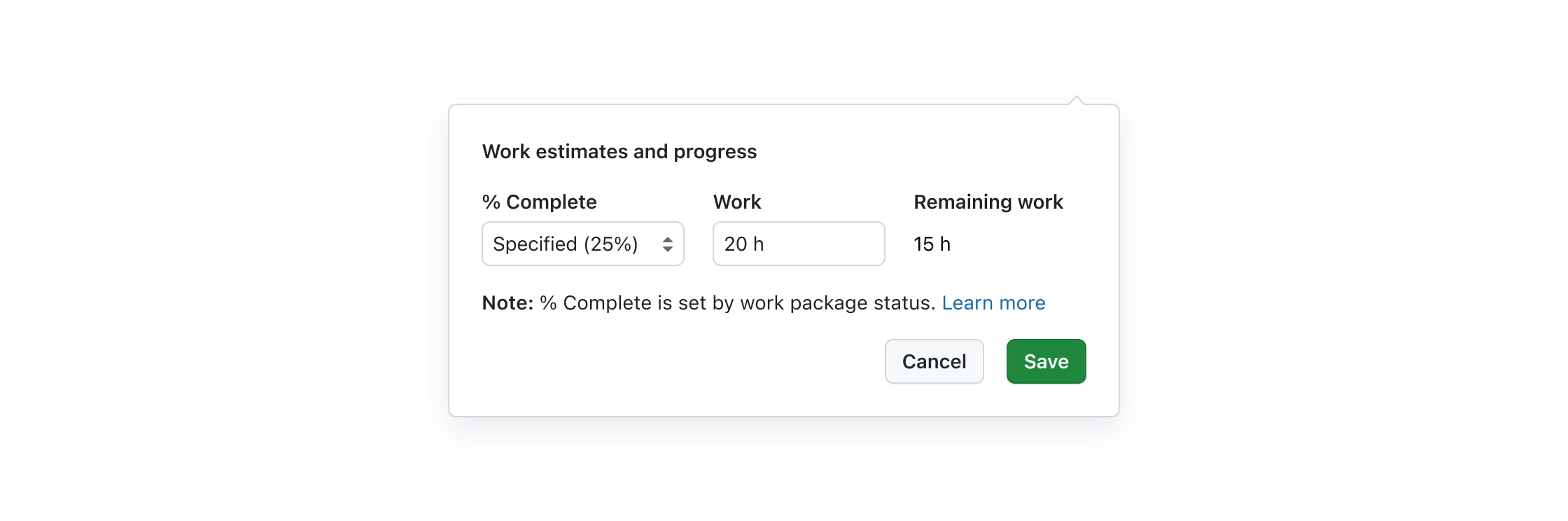
Administrators can now exclude certain work packages from hierarchy totals.
Administrators have the option to omit specific work packages, such as those labeled as rejected, from the parental total calculations of Work, Remaining Work, and % Complete. An information icon will be displayed next to any excluded figures:
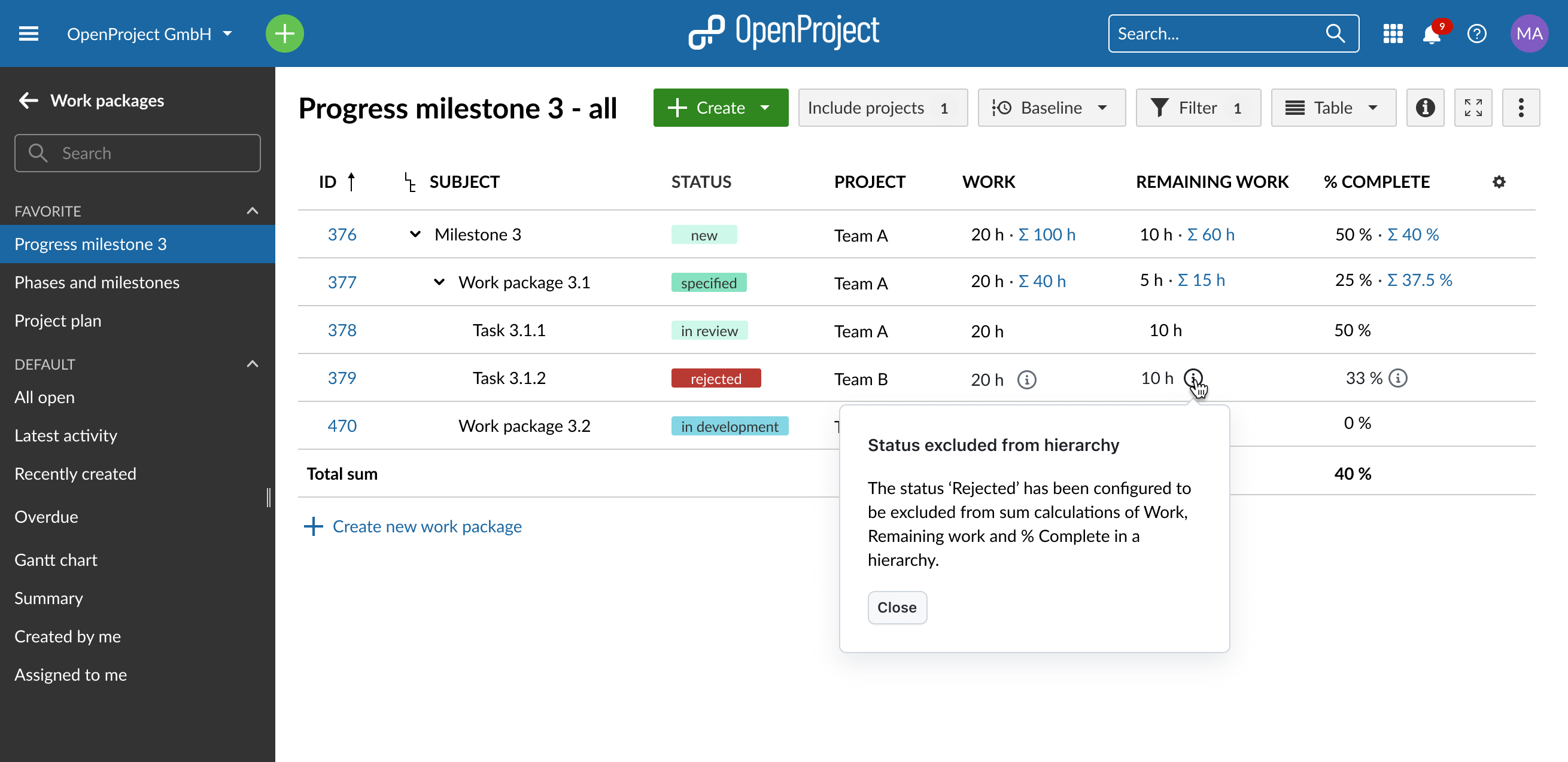
Moreover, the ‘Estimates and Time’ section has been renamed to ‘Estimates and Progress,’ where you can find the % Complete settings. The seeding of statuses now includes % Complete values, and changes are previewable in real-time within the Progress modal.
Please note that regarding progress reporting, updating to OpenProject 14.0 might result in automated data modification in certain cases.
Read more about progress tracking with OpenProject in our documentation.
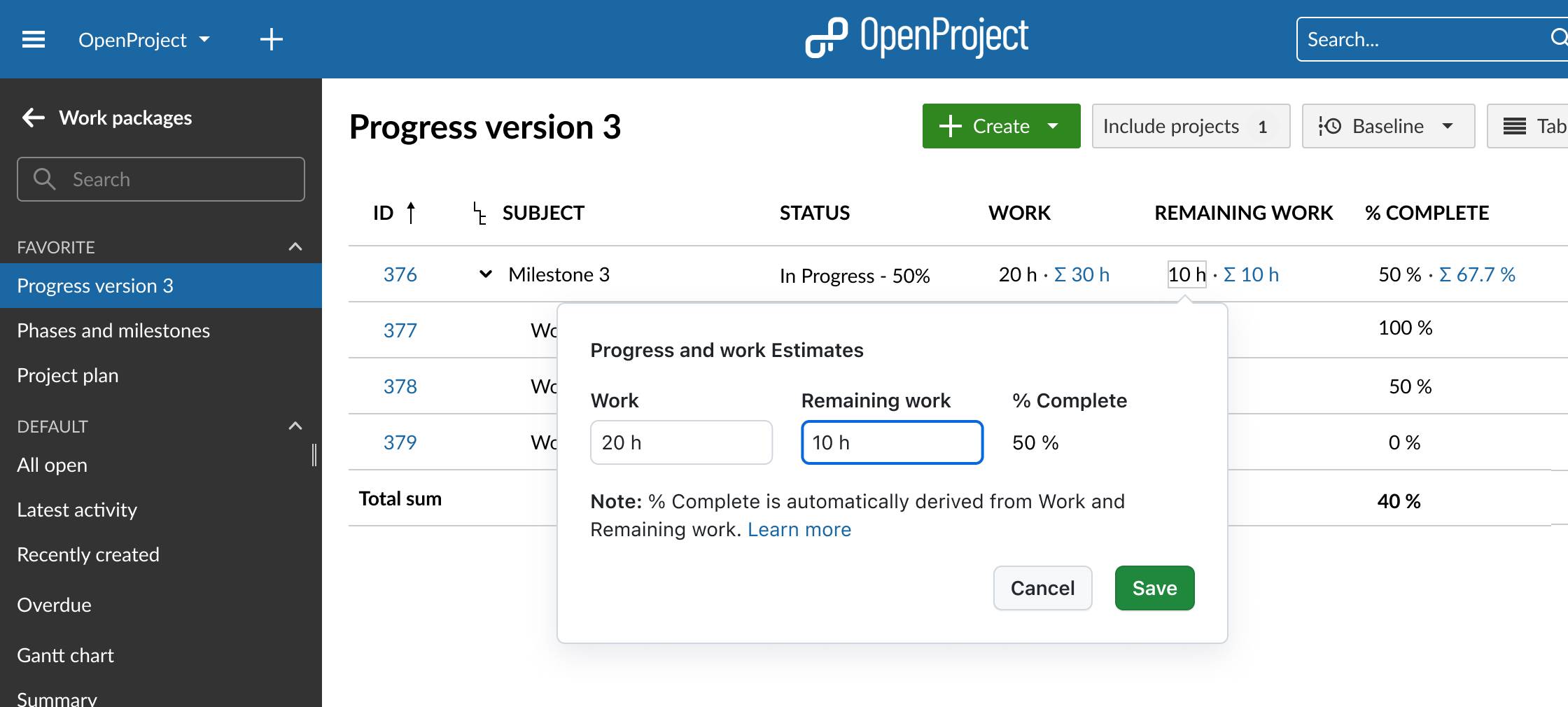
Project attributes and custom fields
OpenProject 14.0 introduces an enhanced method for managing custom fields for projects. These fields are now called Project attributes’**, to avoid confusion with work package-based custom fields.
Administrators can now display and neatly organize project attributes into sections on the project overview page, allowing for a more structured view and edit process. They can also be directly modified by admins from the project overview page:
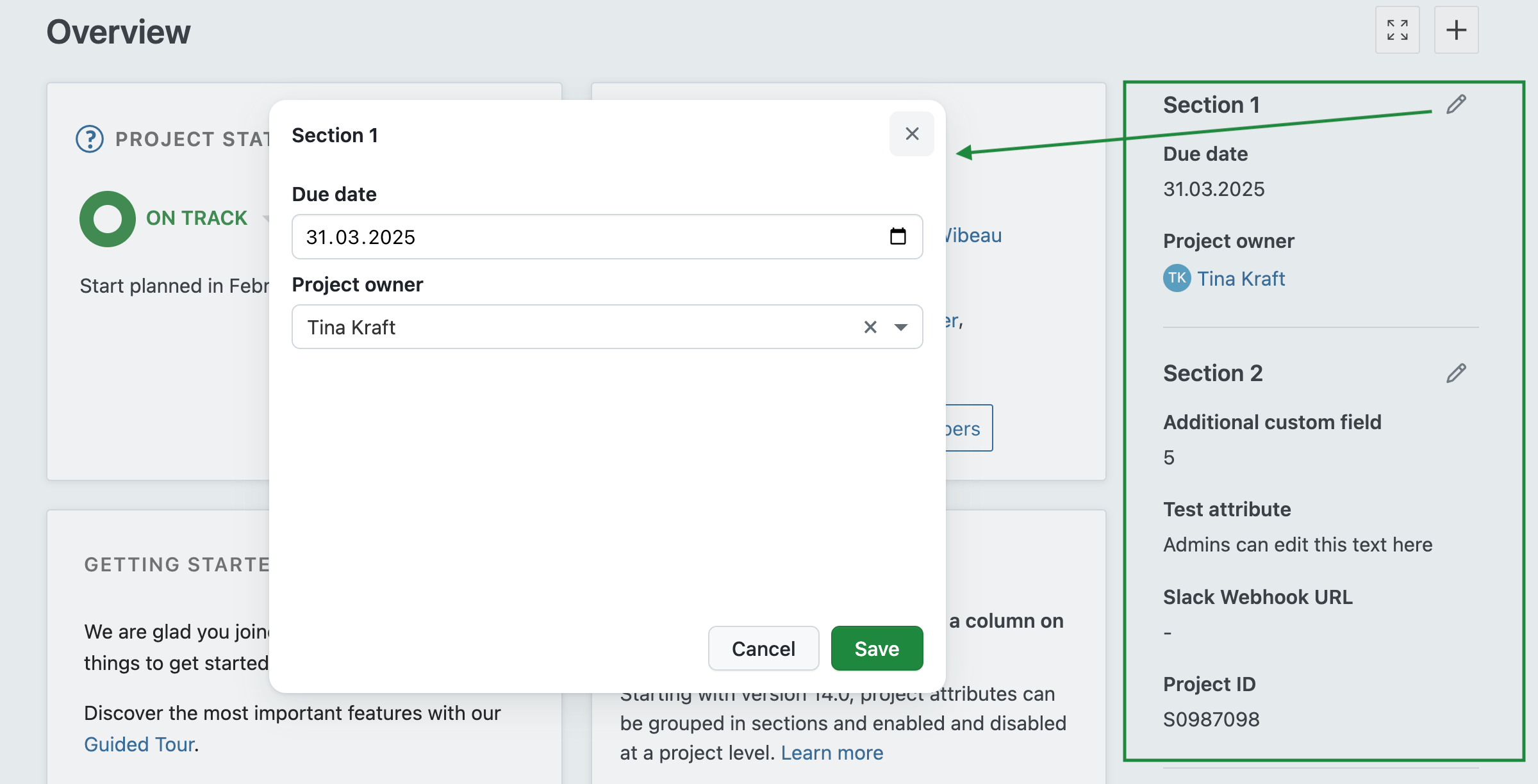
Project attributes as well as the sections can be managed in administration/projects/project attributes:
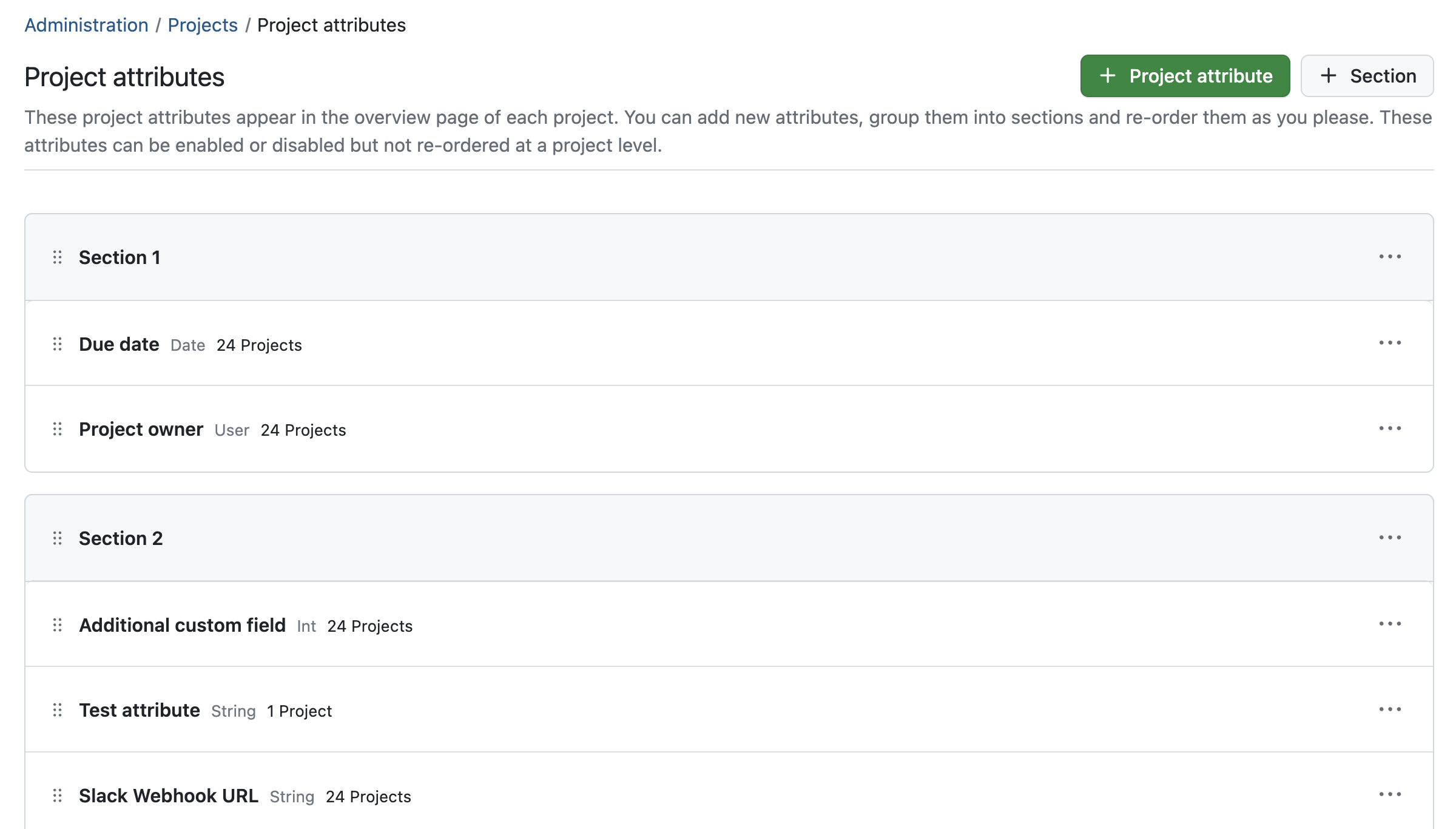
This update on project attributes as well as the progress reporting for work package hierarchies that we talked about above are both part of OpenProject’s focus on project portfolio management. As described in the linked blog article about our roadmap for 2024, we aim to support users with many projects prioritizing features that work efficiently across projects.
Read more about project attributes for OpenProject in our documentation.
OneDrive/SharePoint: Include automatically managed project folder when copying
The OneDrive/SharePoint integration is already being used by many users. That’s why we naturally want to further improve the user experience here. In OpenProject 14.0, we have made it possible to also copy the automatically managed project folder when copying a project. However, we want to give users the choice of whether they want to copy the project folder as well. Therefore, administrators of OneDrive/SharePoint storages now have the following options when copying a project:
- Deactivate the copy option “File Storages: Project folders” – this will copy the file storage, but not the specific project folder.
- Deactivate the copy option “File Storages” – this will not copy any file storage.
These are all current options when copying a project:
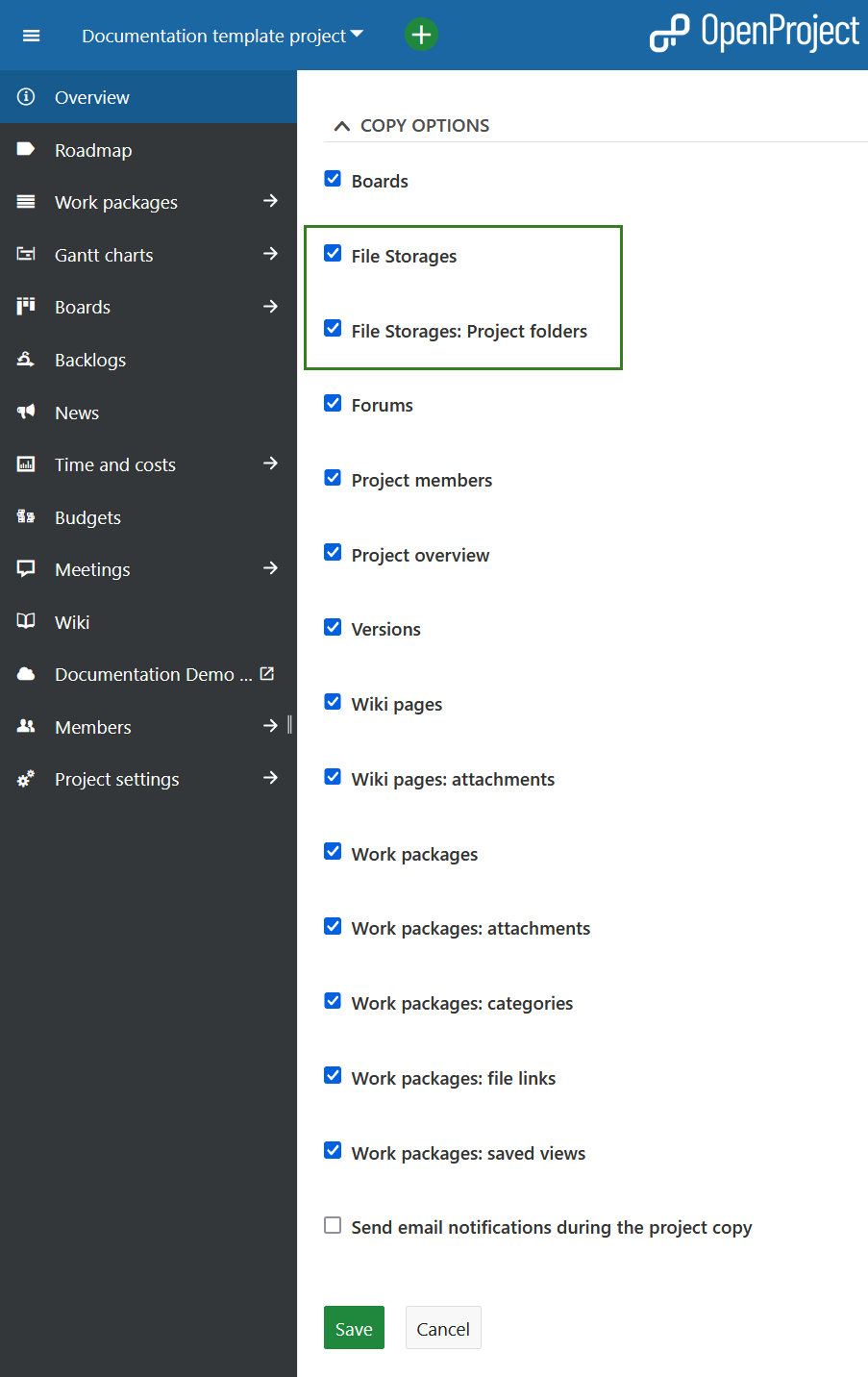
Read more about the OneDrive/SharePoint integration (Enterprise add-on) in our documentation.
Enhanced Meetings module
In addition to project portfolio management, team collaboration is also a focus for 2024. In our last releases, we have gradually added further features to the Meetings module. With 14.0, users can again enjoy a few helpful improvements for dynamic Meetings:
- Meetings attachments are now shown in the bottom section of the right-hand sidebar. You can add them directly to the meeting there and drag and drop them from this section to the Notes section of the agenda items.
- When copying a meeting, you can now check a box to choose whether you want to include attachments.
- A meeting history has been added and can be found in the Meetings menu, showing previous changes.
- The presenter of an agenda item can now be changed from the creator of the agenda item to any person in the project.
- An option to copy a URL of a specific agenda item has been added.
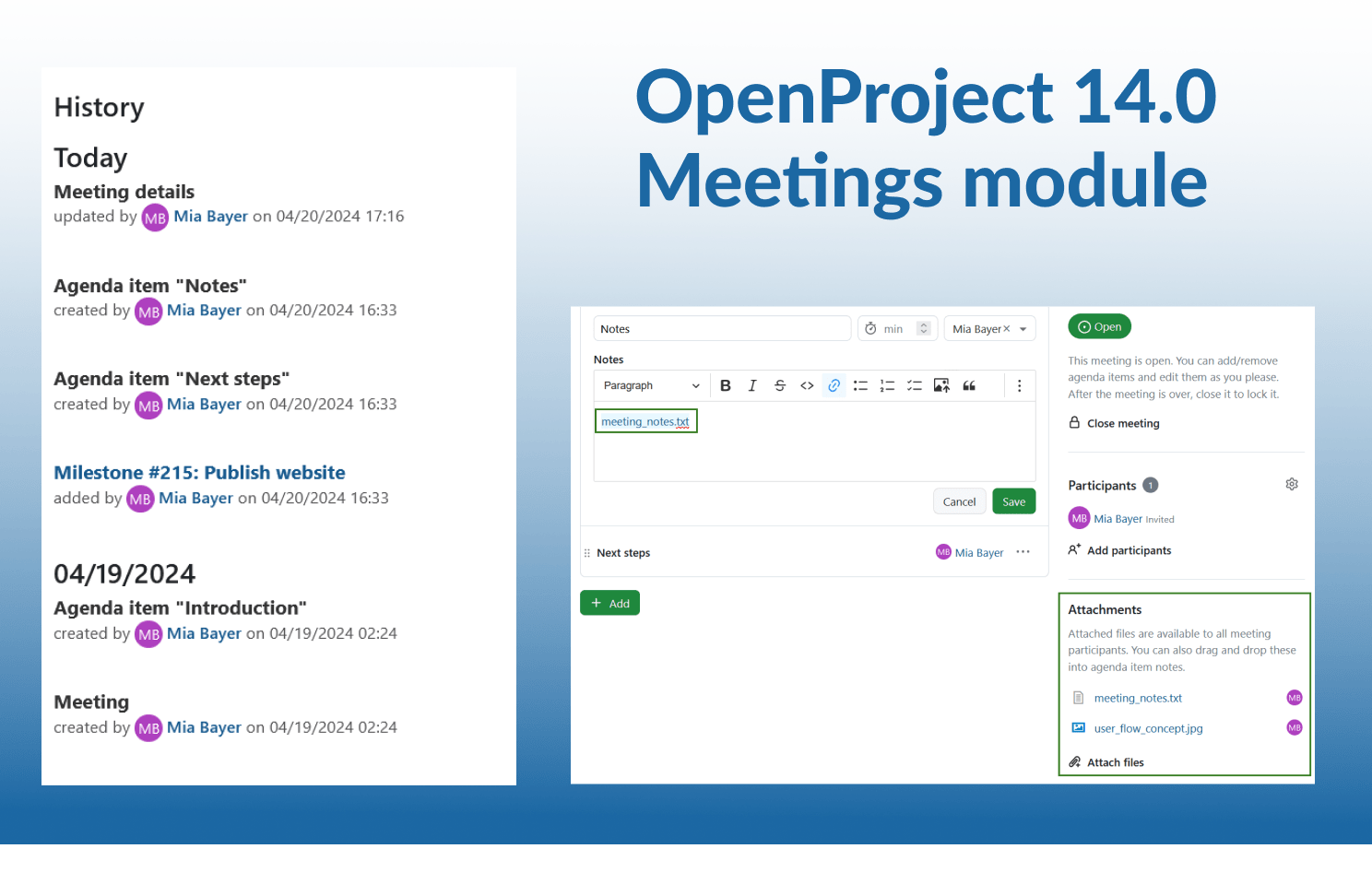
As mentioned above, please see our release notes for OpenProject 14.0 to learn about all changes and bug fixes.
Migration, Installation, Updates and Support
Follow the upgrade guide for the packaged installation or Docker installation to update your OpenProject installation to OpenProject 14.0. We update your hosted OpenProject environments (Enterprise cloud) today, April 24, 2024.
You will find more information about all new features and changes in our Release notes or in the the OpenProject Documentation.
If you need support, you can post your questions in the Community Forum, or if you are eligible for Enterprise support, please contact us and we are happy to support you personally.
- New to OpenProject? To test all features of OpenProject 14.0 right away, create a 14 days free trial instance for our OpenProject Enterprise cloud.
- Prefer to run OpenProject 14.0 in your own infrastructure? Here you can find the Installation guidelines for OpenProject.
- Want to upgrade from a Community version to try out the Enterprise add-ons? Get a 14 days free trial token to test the Enterprise add-ons.
Credits
A very special thank you goes to our sponsors for features and improvements of this release:
- German Federal Ministry of the Interior and Home Affairs (BMI) for sponsoring the features on progress reporting
- City of Cologne for sponsoring features for project attributes
- Deutsche Bahn for sponsoring the OneDrive/SharePoint integration
We also want to thank our Community members or reporting bugs and helping us identify and provide fixes, particularly Silas Kropf, Philipp Schulz, Benjamin Rönnau, Mario Haustein, Matt User, Mario Zeppin, Romain Besson, Daniel Hilbrand, Christina Vechkanova, Sven Kunze, Richard Richter, and Julian Wolff.
Last but not least, we are very grateful for our very engaged translation contributors on Crowdin, who translated quite a few OpenProject strings! This release we would like to highlight user izzahk who has done an outstanding number of translations for the Malaysian language in recent weeks.
Would you like to help out with translations yourself? Then take a look at our translation guide and find out exactly how you can contribute. It is very much appreciated!


